The Conversation (0)
Sign Up
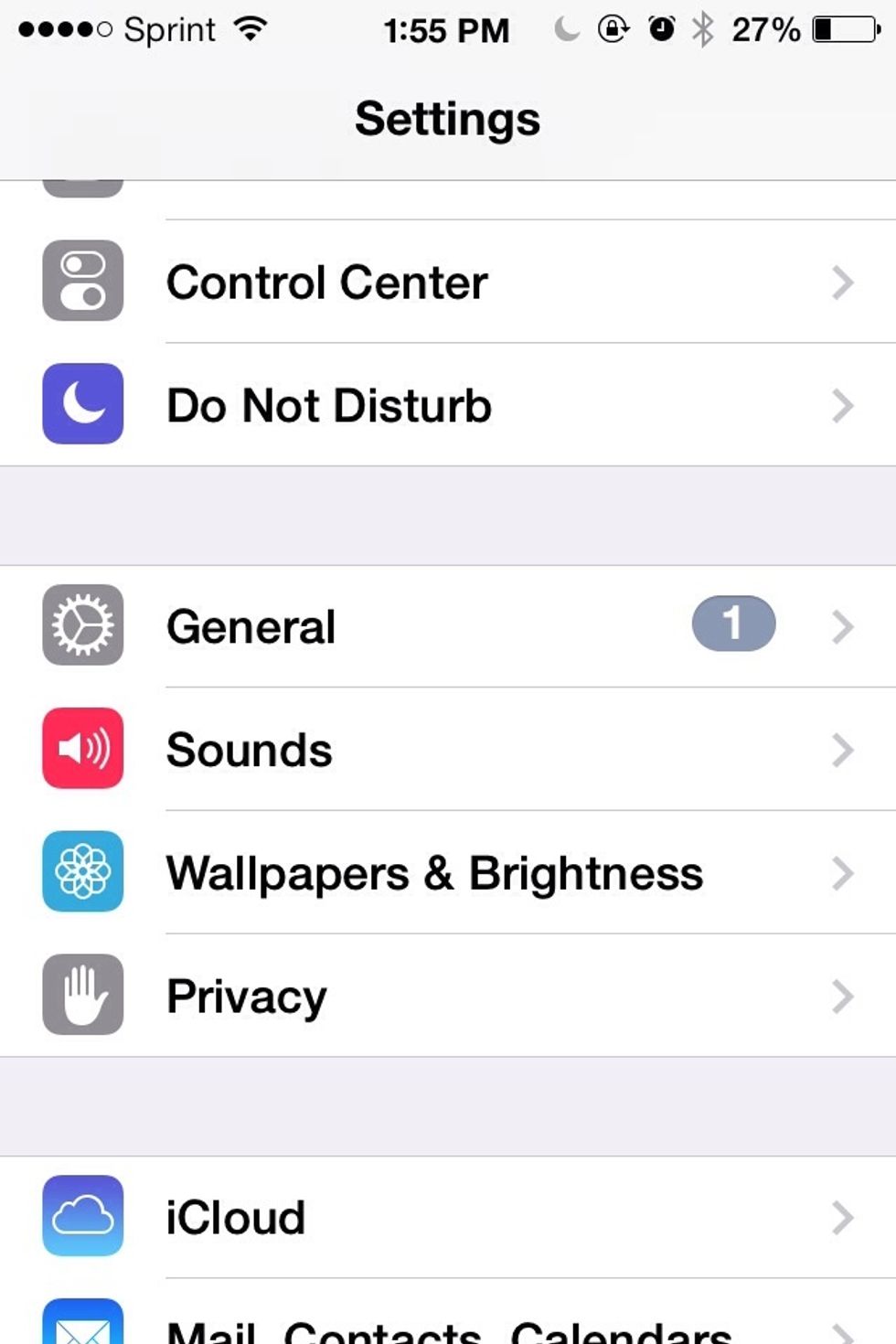
Go to settings and click on general
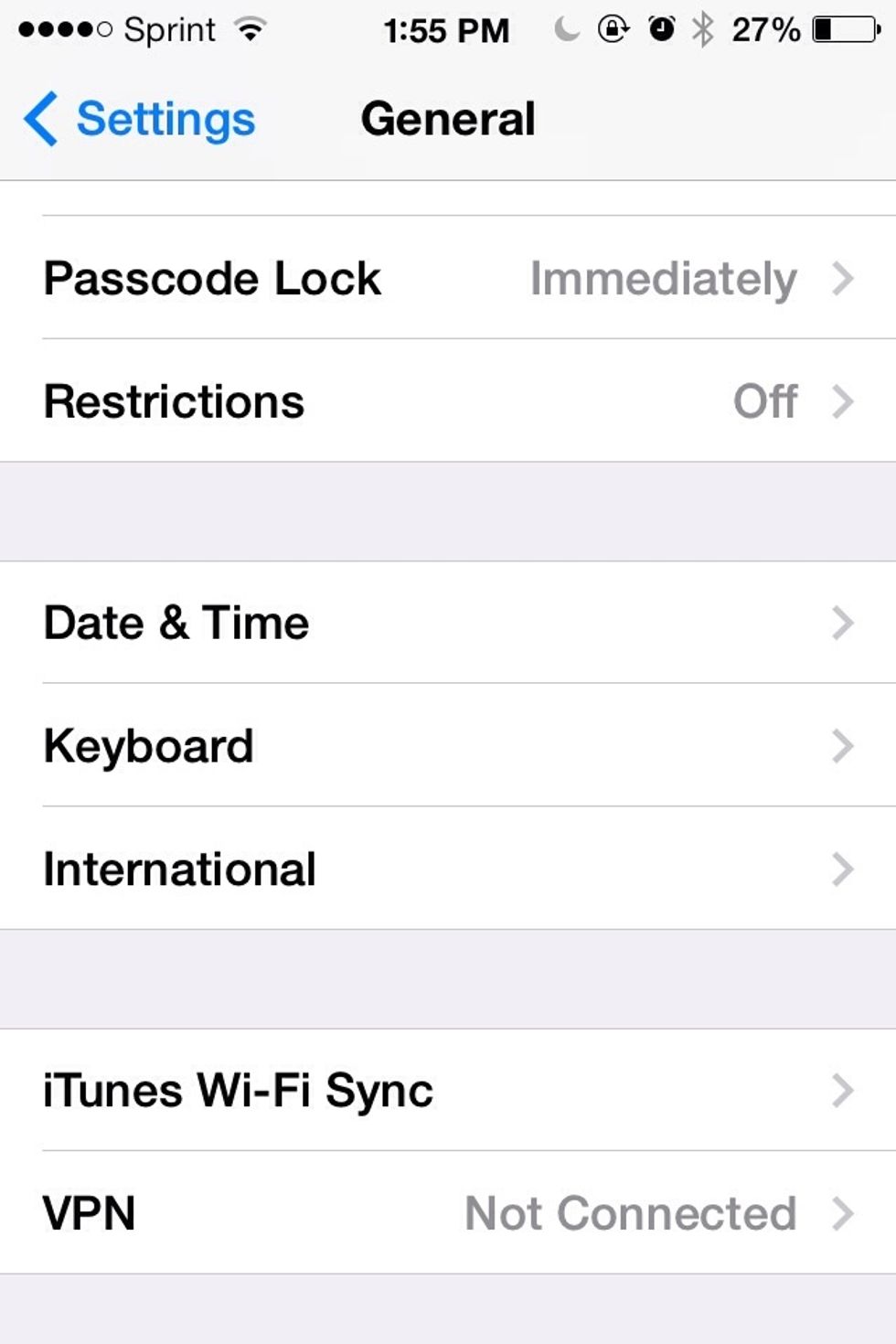
Once in general, click keyboard
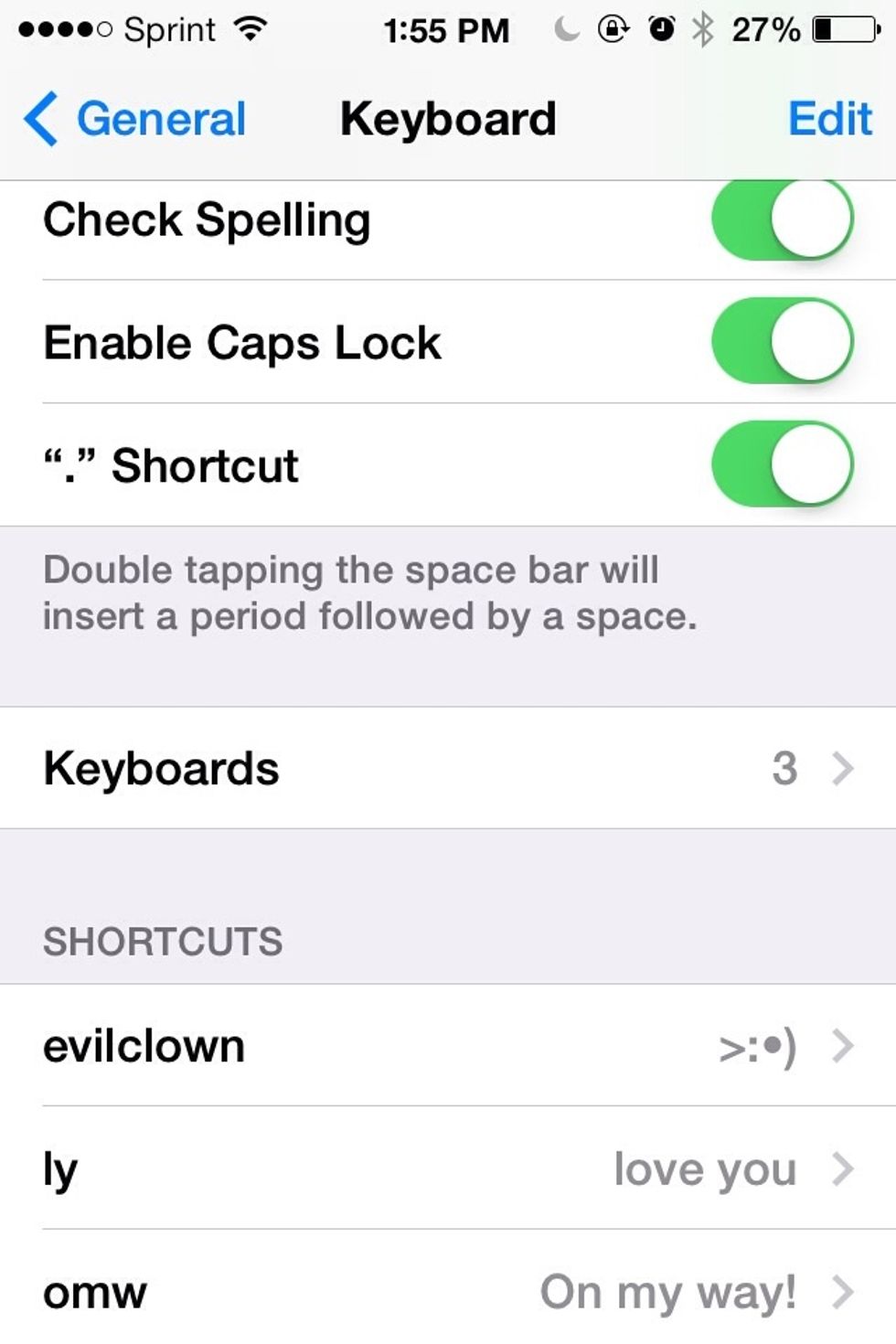
Once in keyboards, select the keyboards option
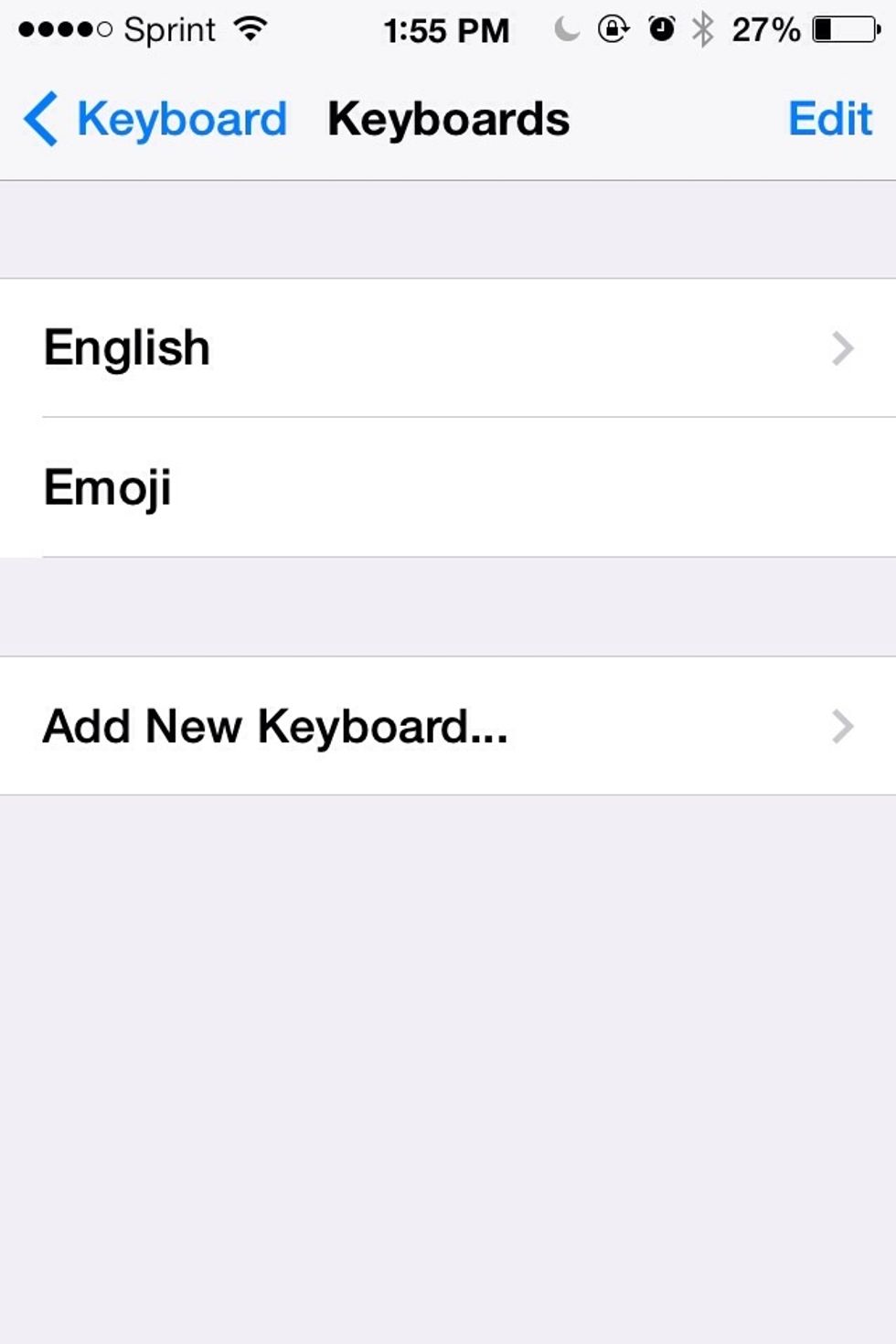
Click on add new keyboard
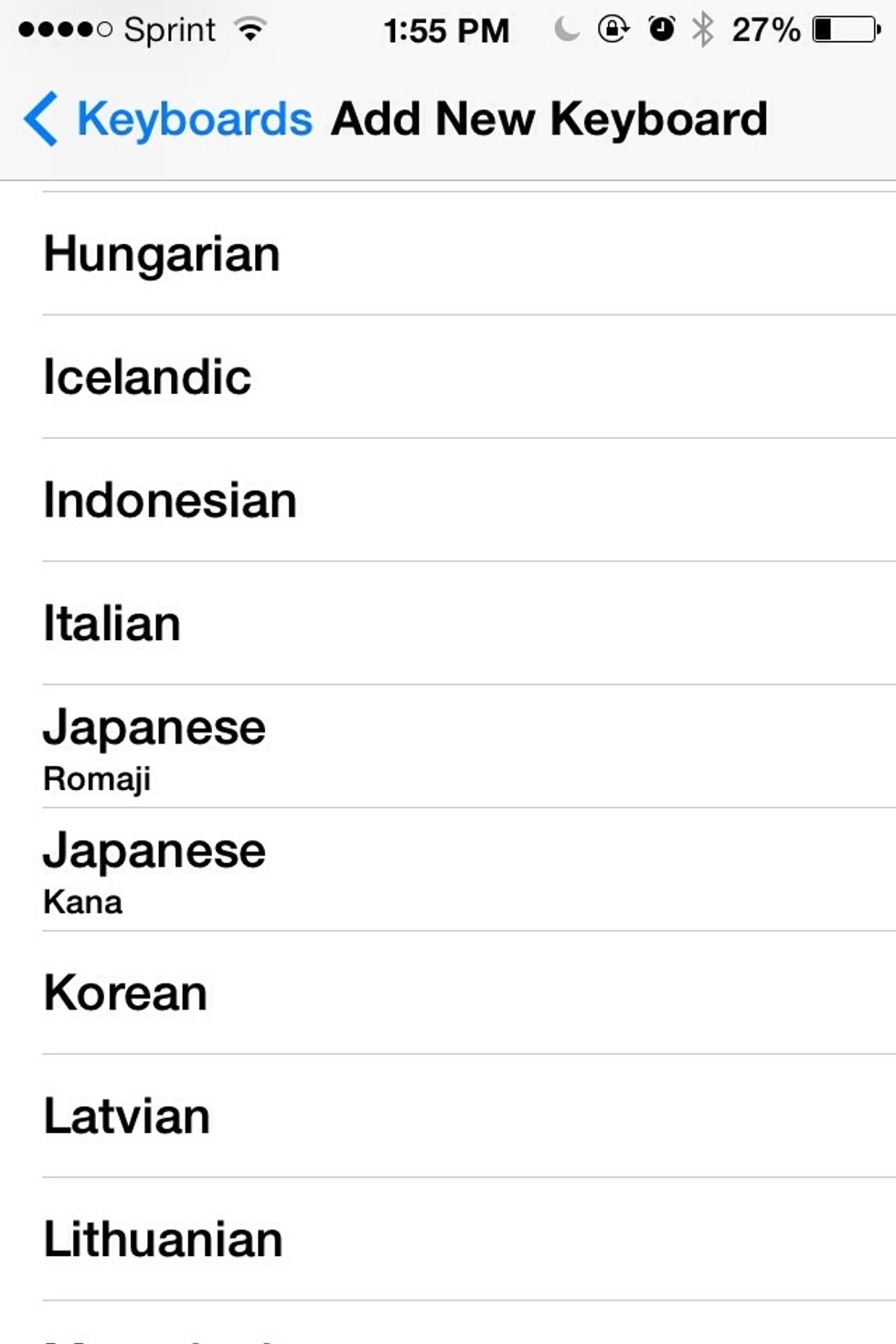
Select Japanese romajji
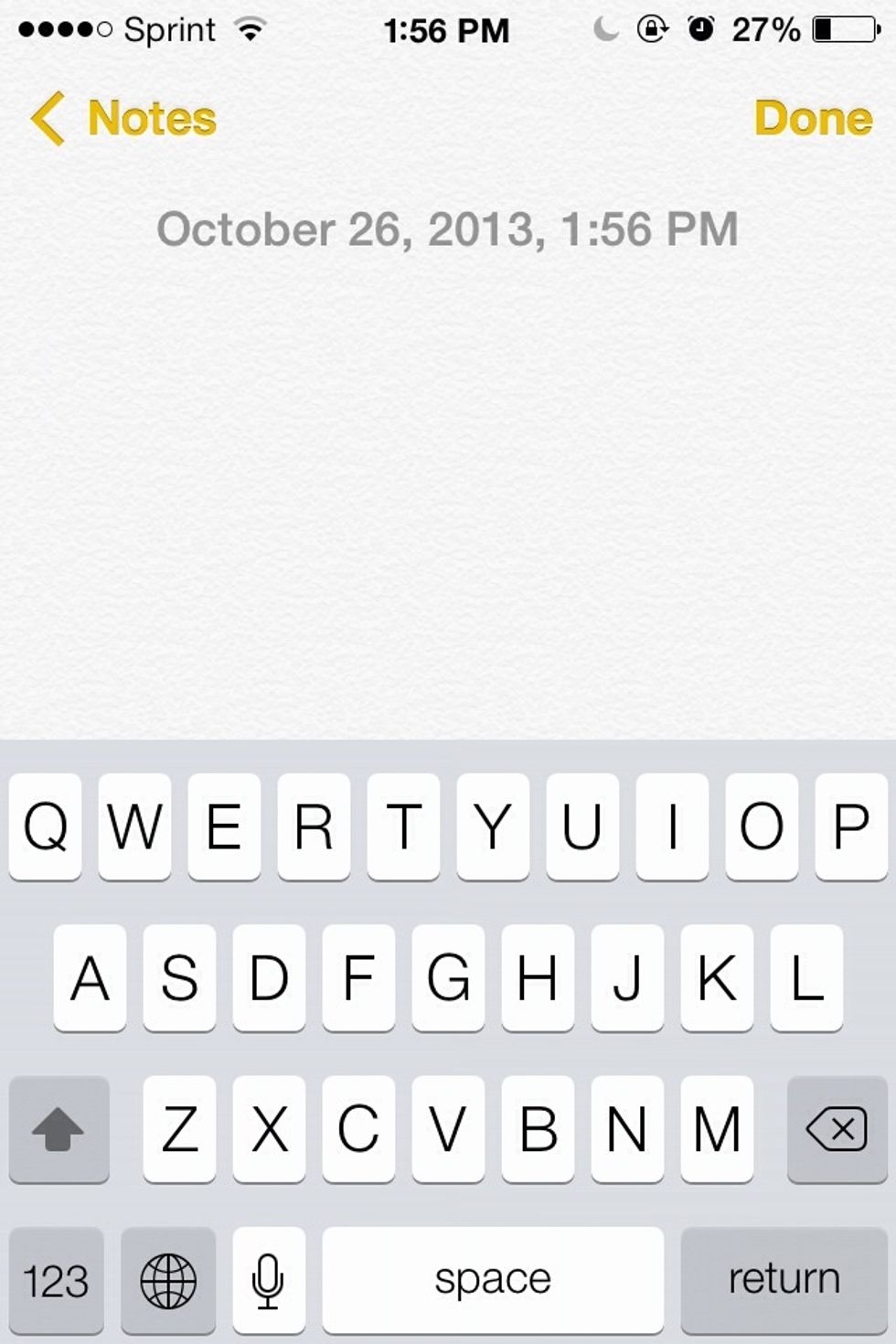
Once typing, click on the globe to get I your Japanese keyboard
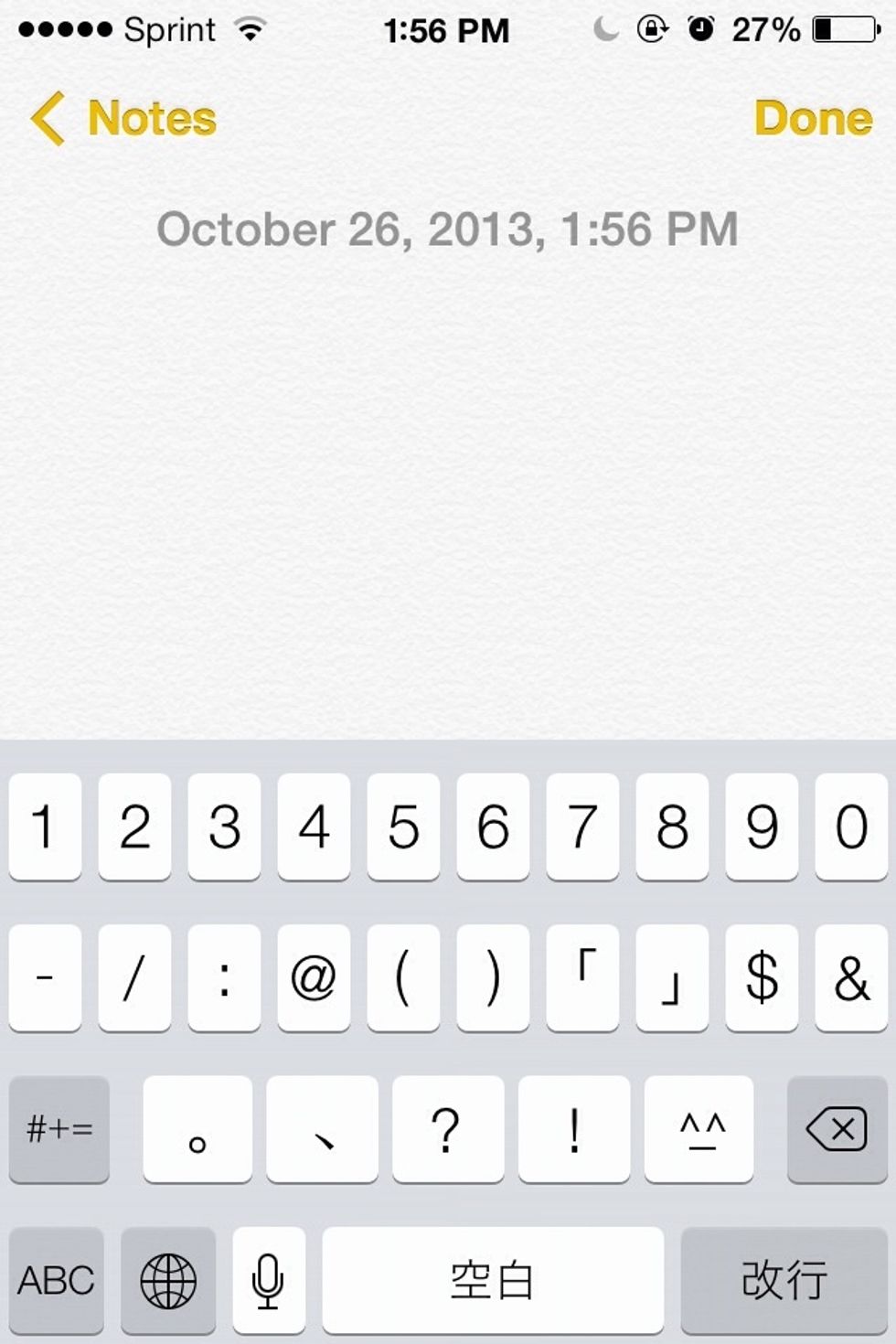
Go to the numbers section o the Japanese keyboard and click the little face in the bottom right corner
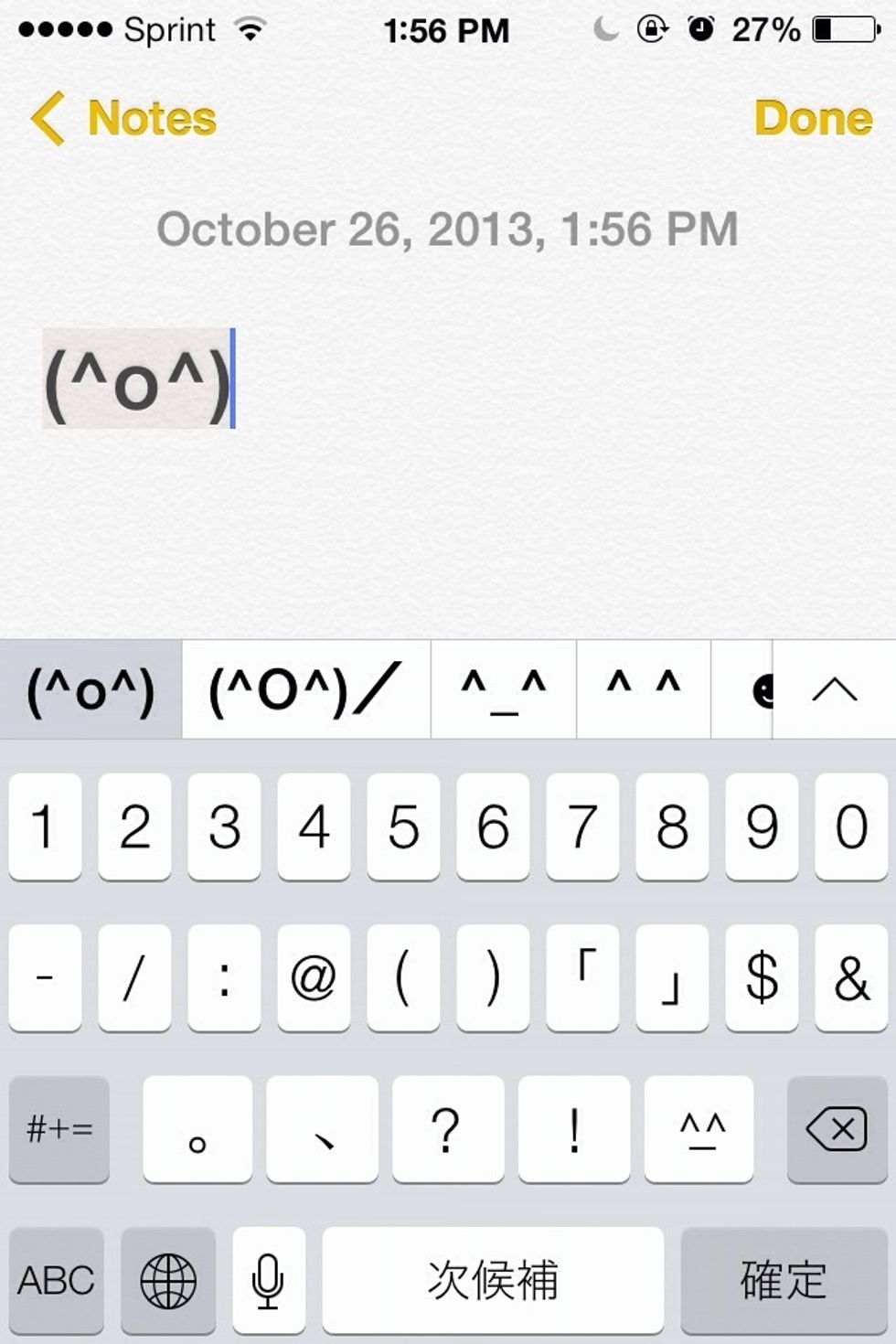
Click on the arrow pointing up to get more options
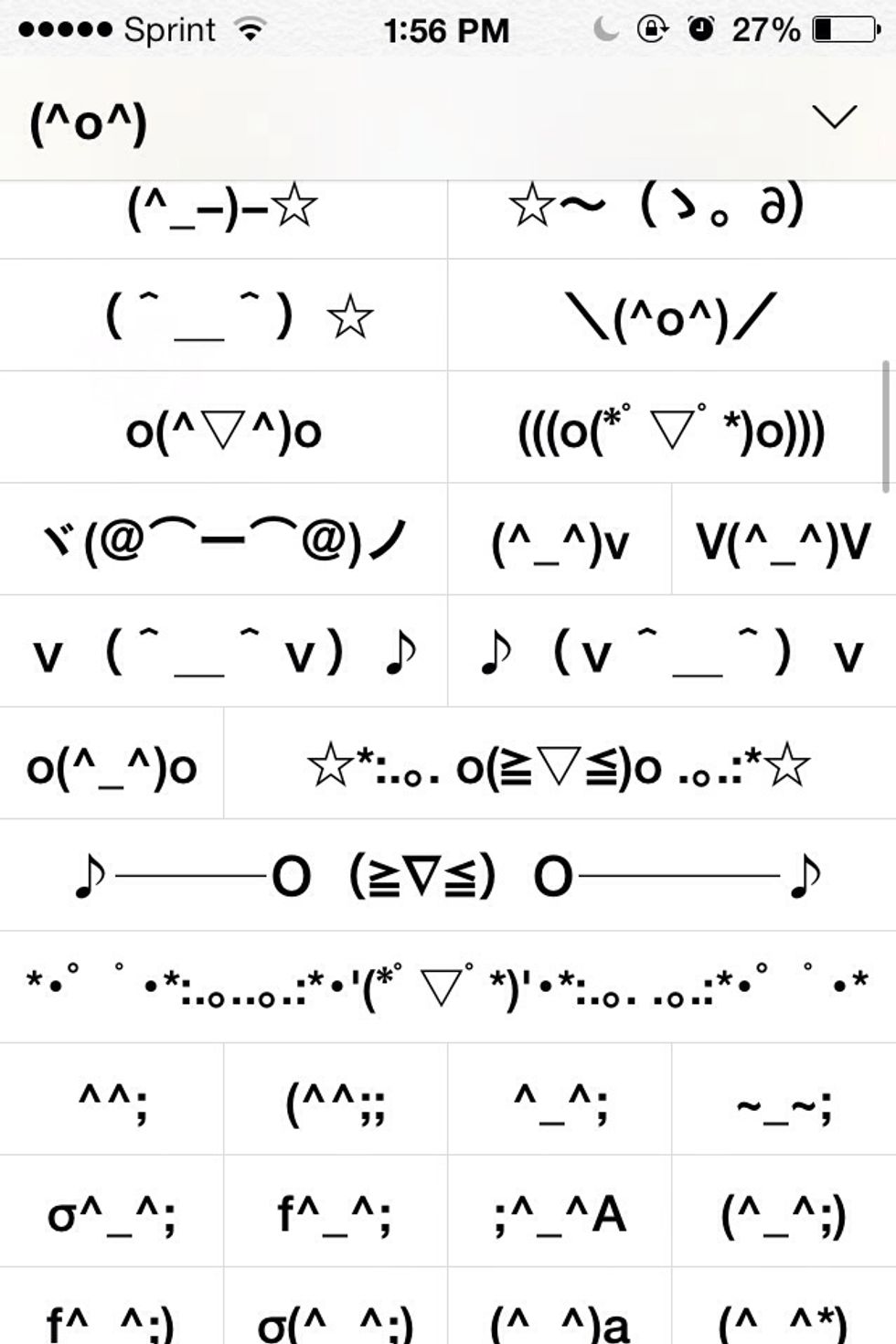
There are many faces to use. Enjoy :)