The Conversation (0)
Sign Up
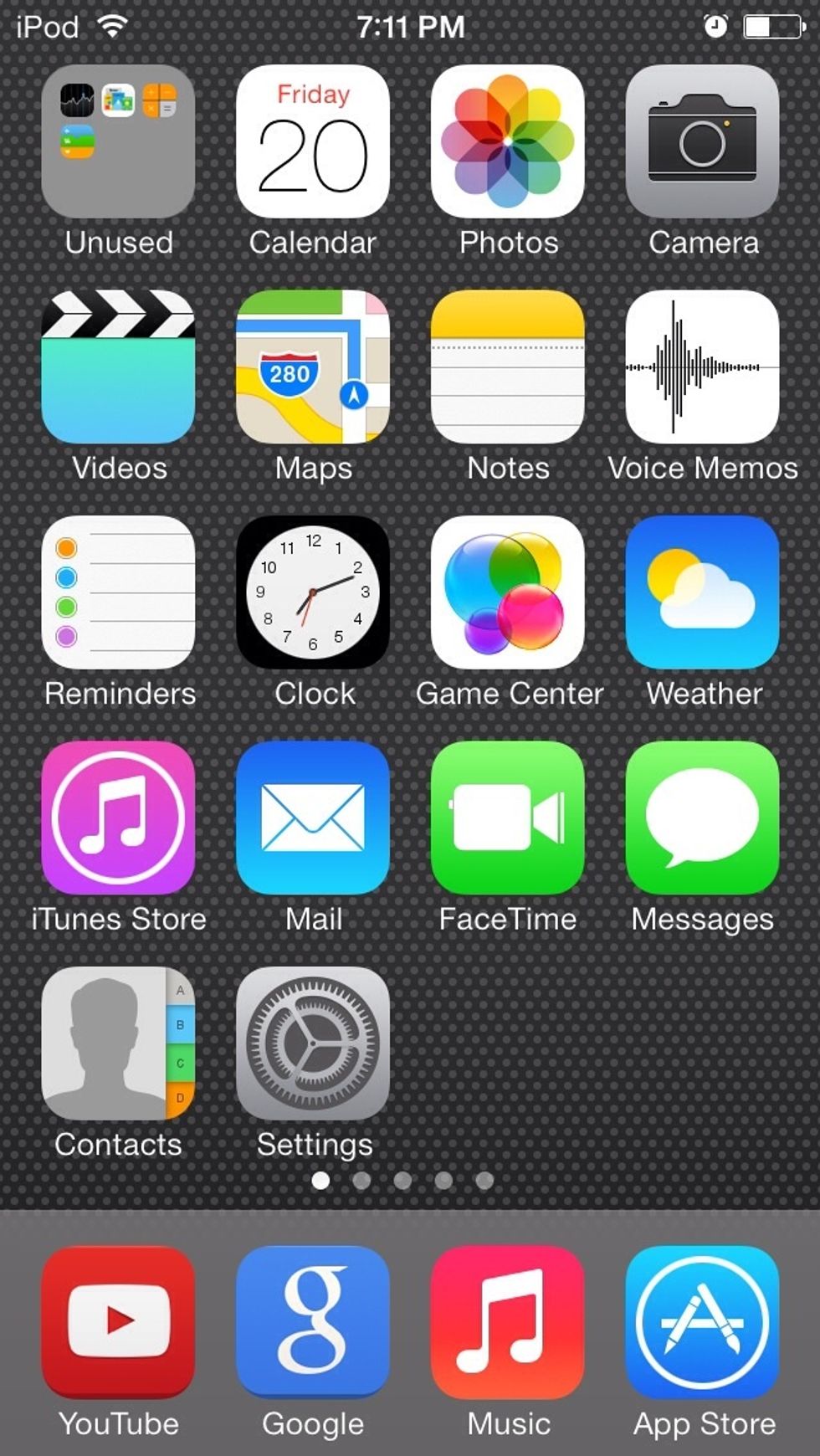
Open Settings.
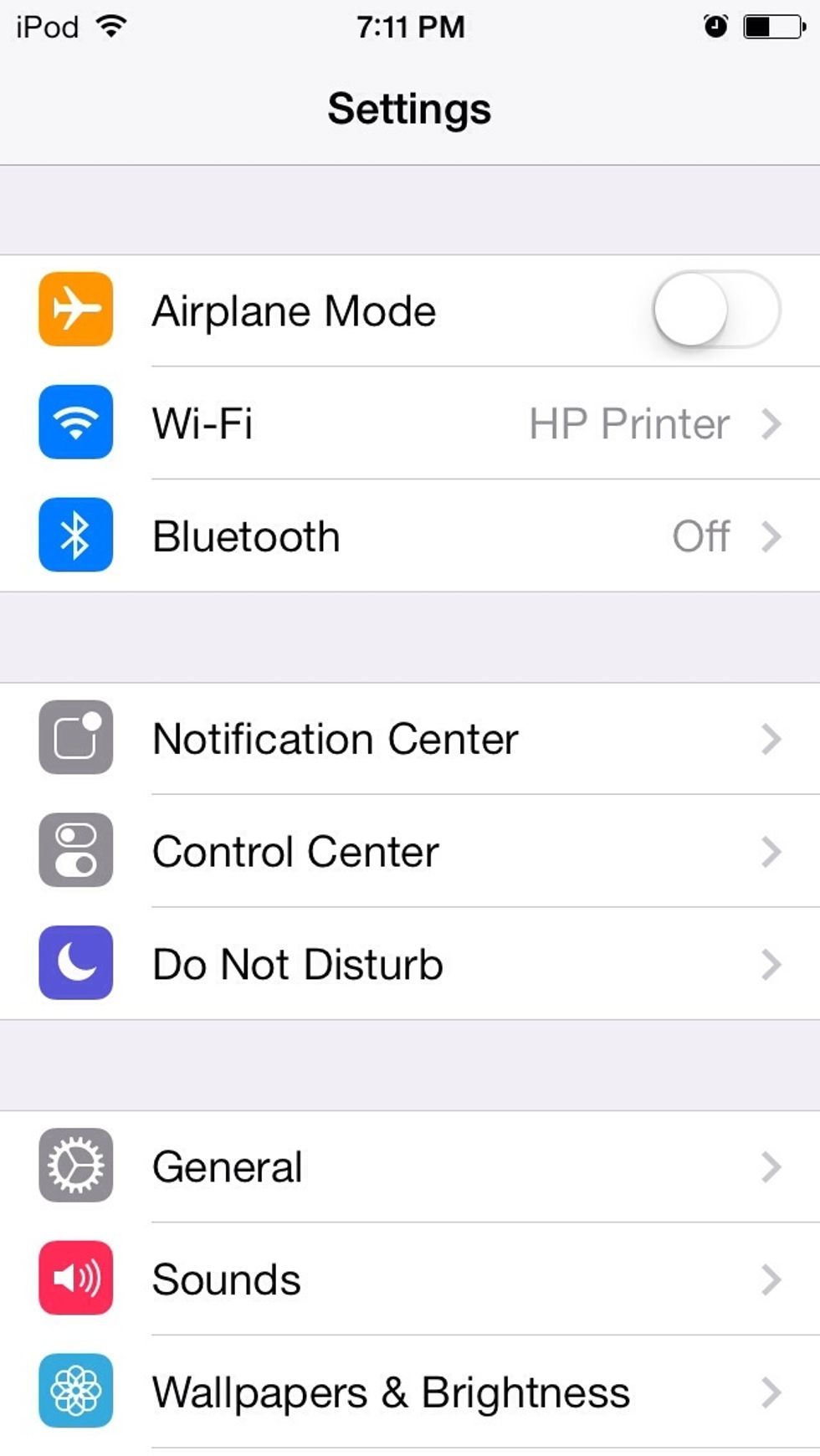
Choose Brightness & Wallpaper.
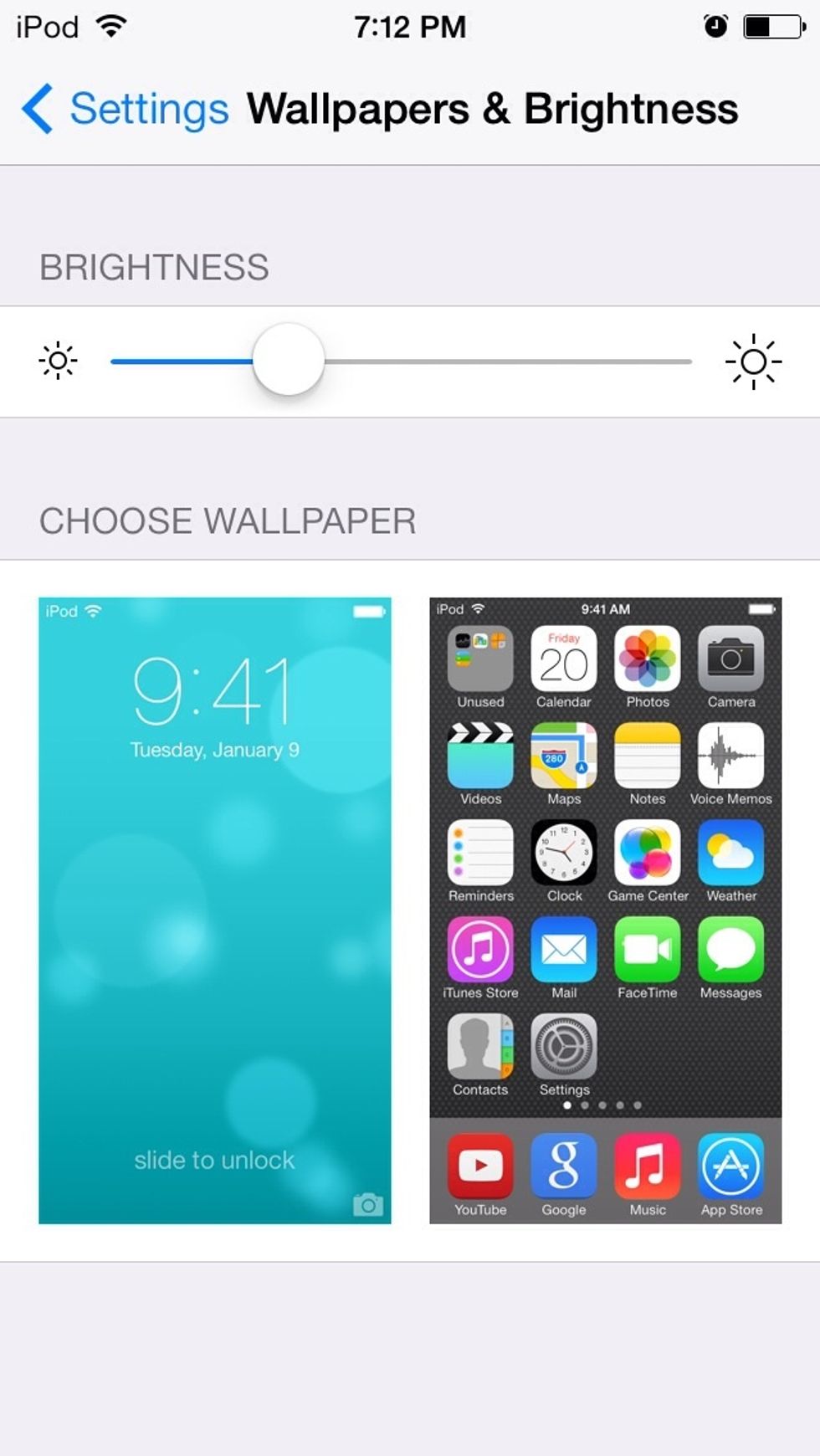
Select Choose Wallpaper.
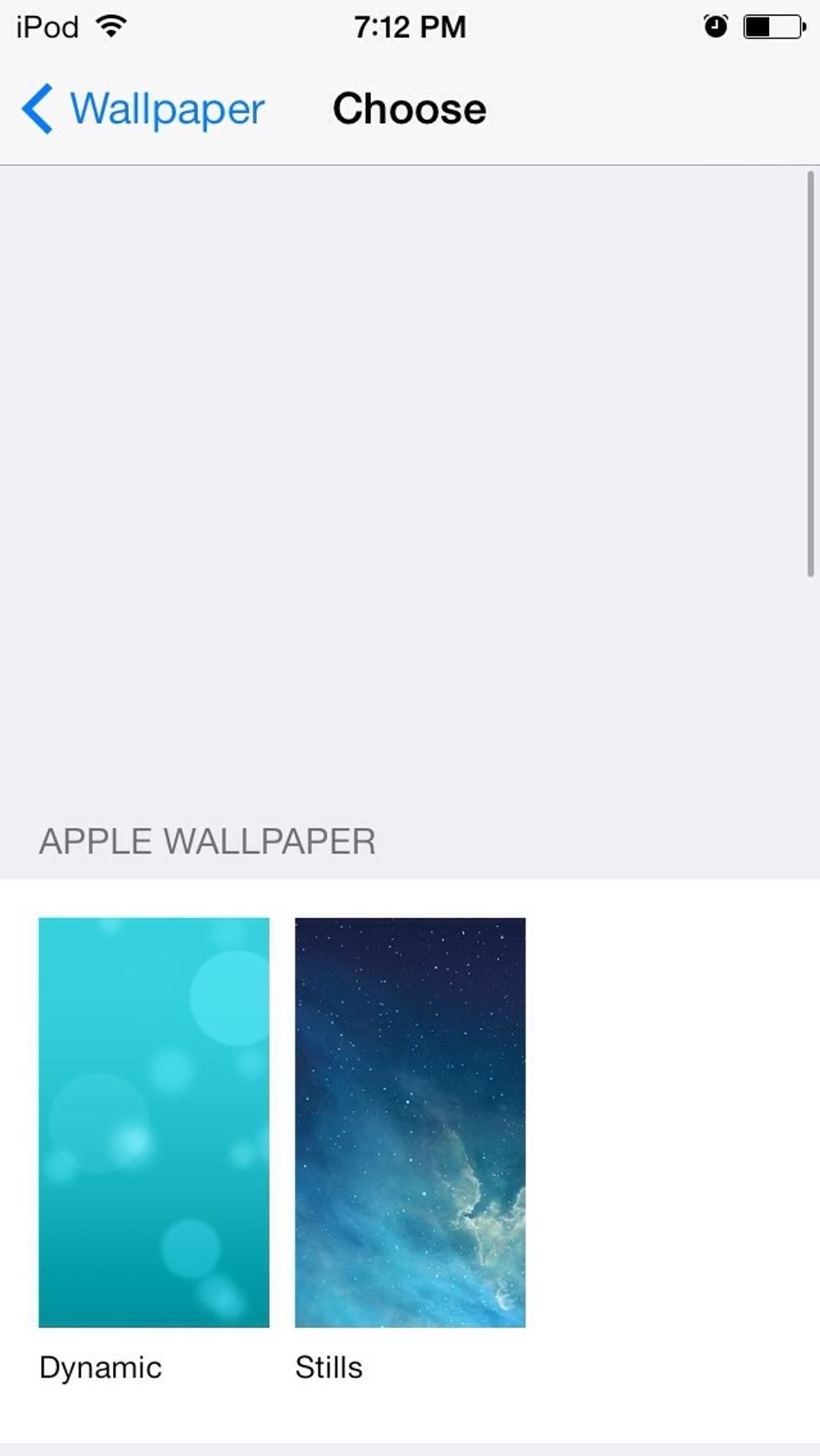
Under Apple Wallpapers, select Dynamic. If you don't have the Dynamic option, your iPhone is incompatible.
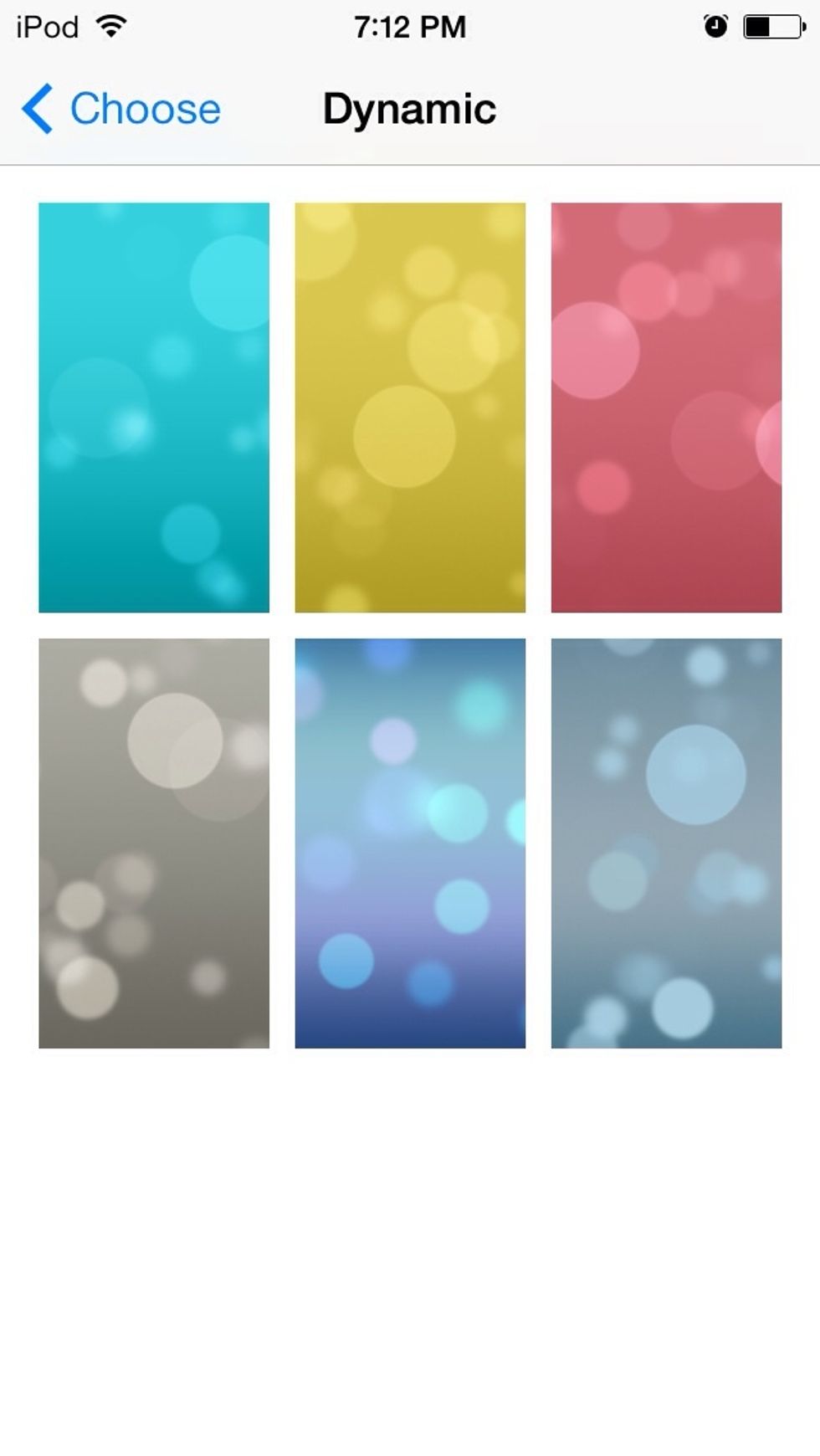
These are the available animated wallpapers.
Or...
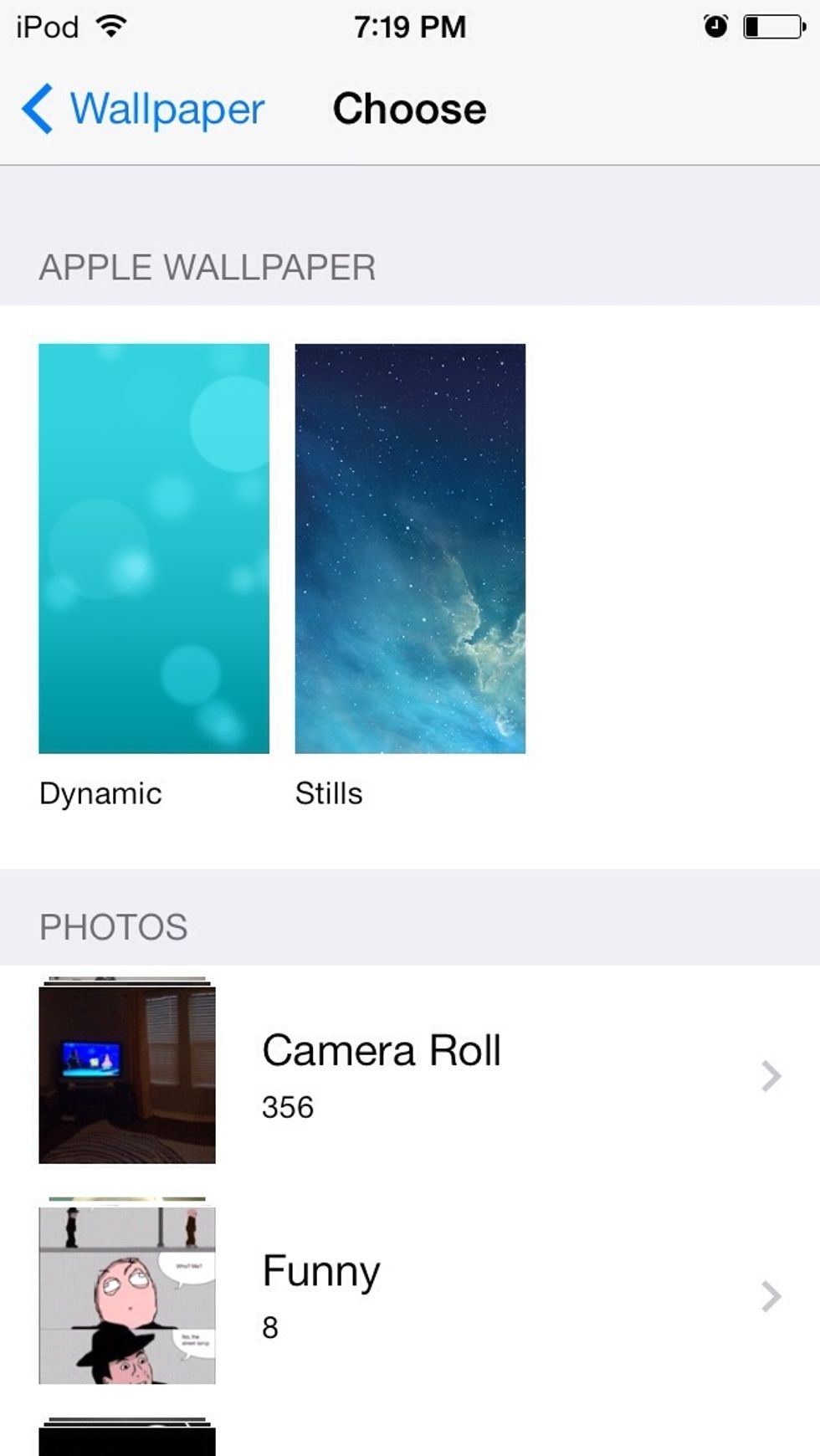
Choose Camera Roll.
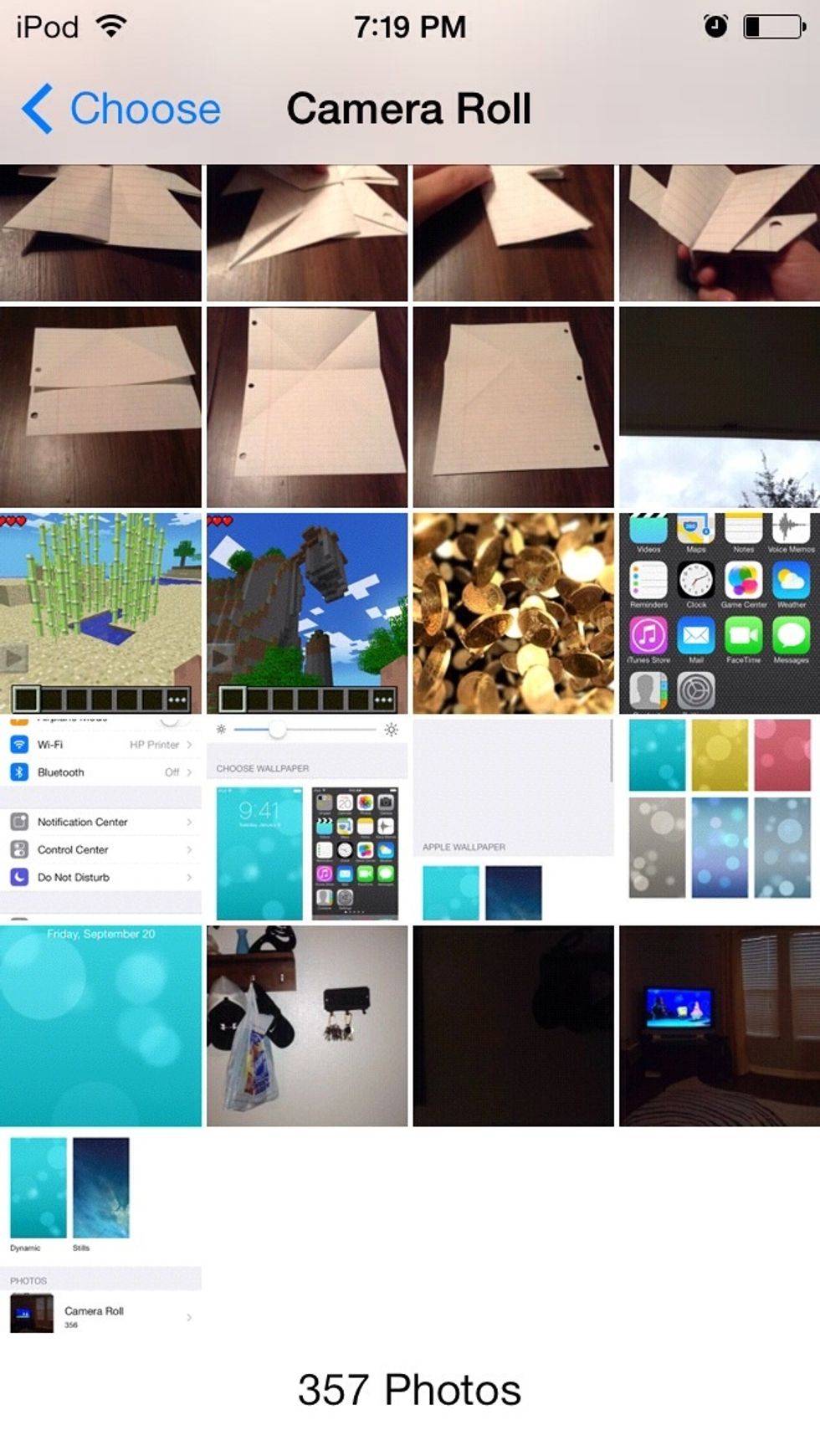
Pick any of your Panorama photos.
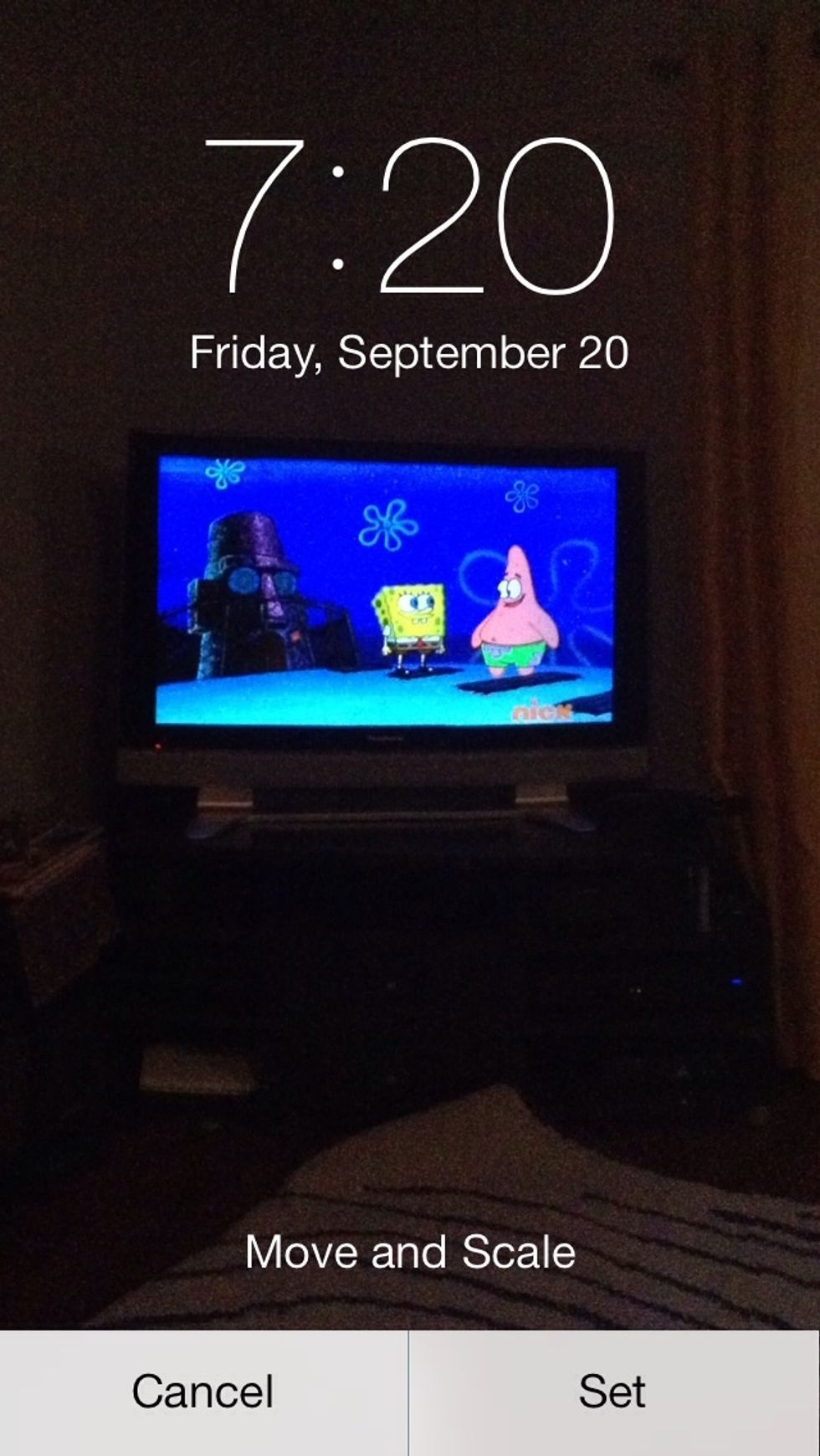
Scale it, and on your lock screen, if you move you iPhone around, the image will move!