How to get amazing photos with these editing apps
Get Amazing Photos With These Editing Apps
55
STEPS
TOOLS
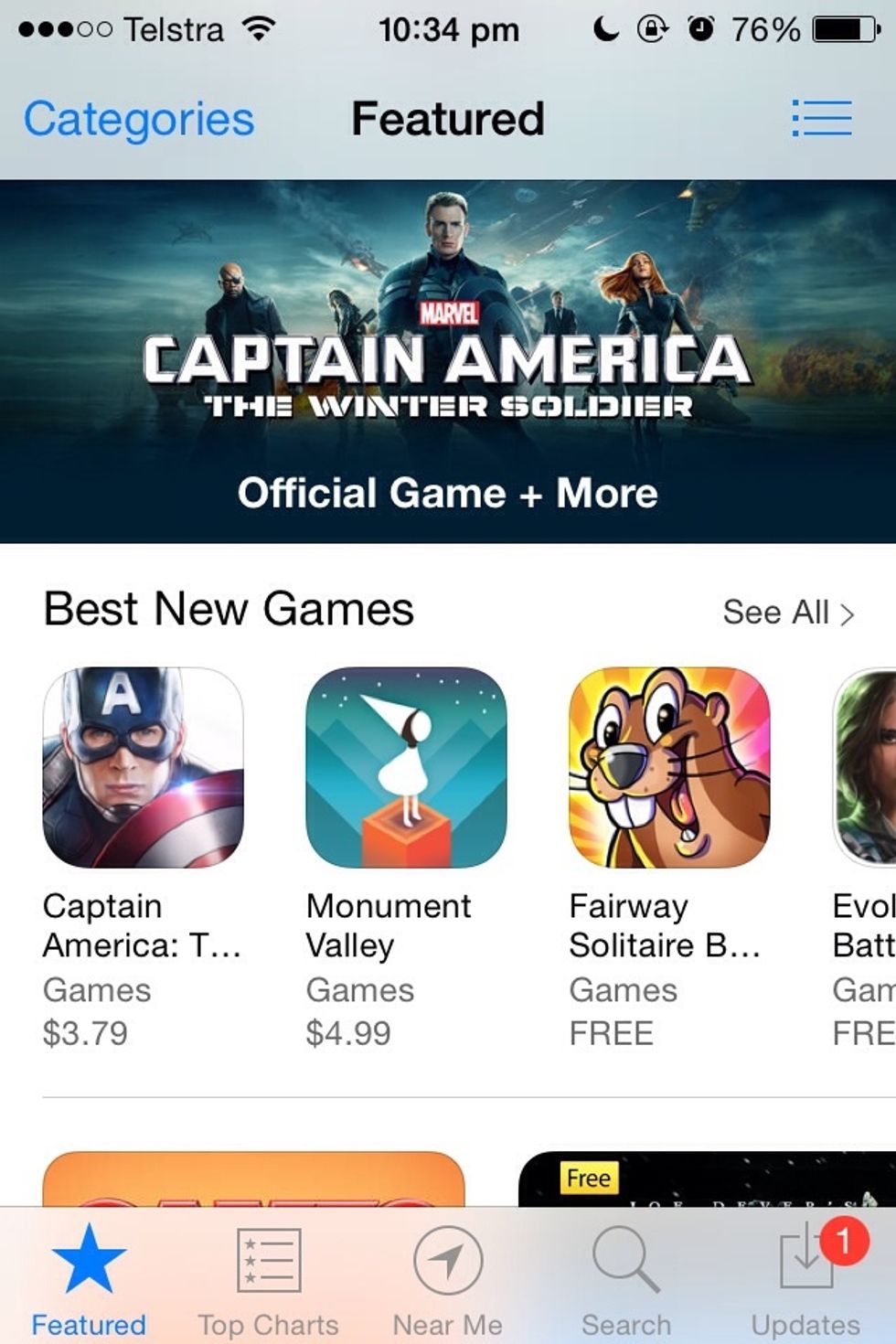
Open the App Store.
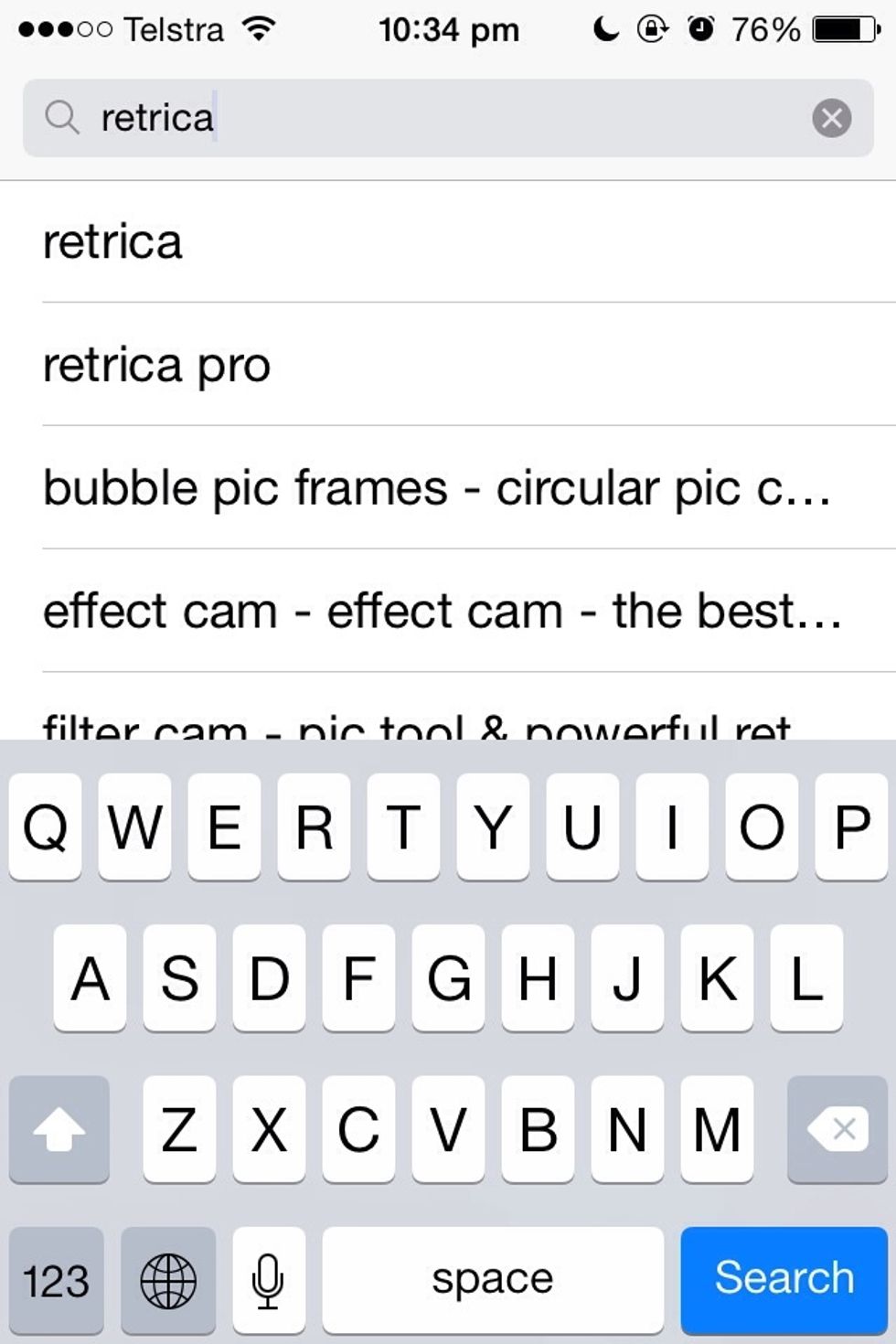
Search the word 'Retrica'. (free)
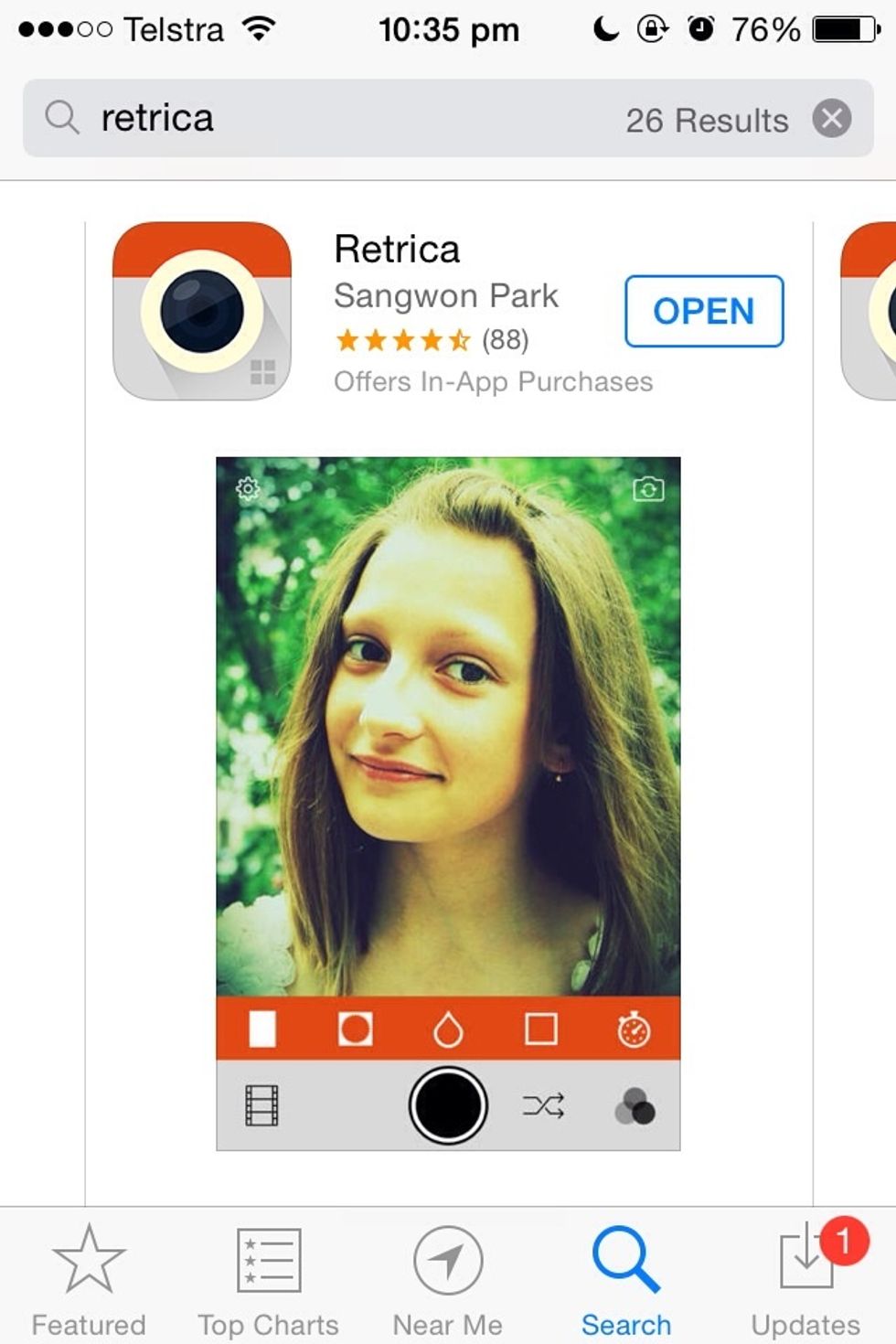
Download. This app has HEAPS of free filters as well as a timer, an option to take more than one photo and put it on the same page, as well as features like vignette and borders! One of my faves!!😁
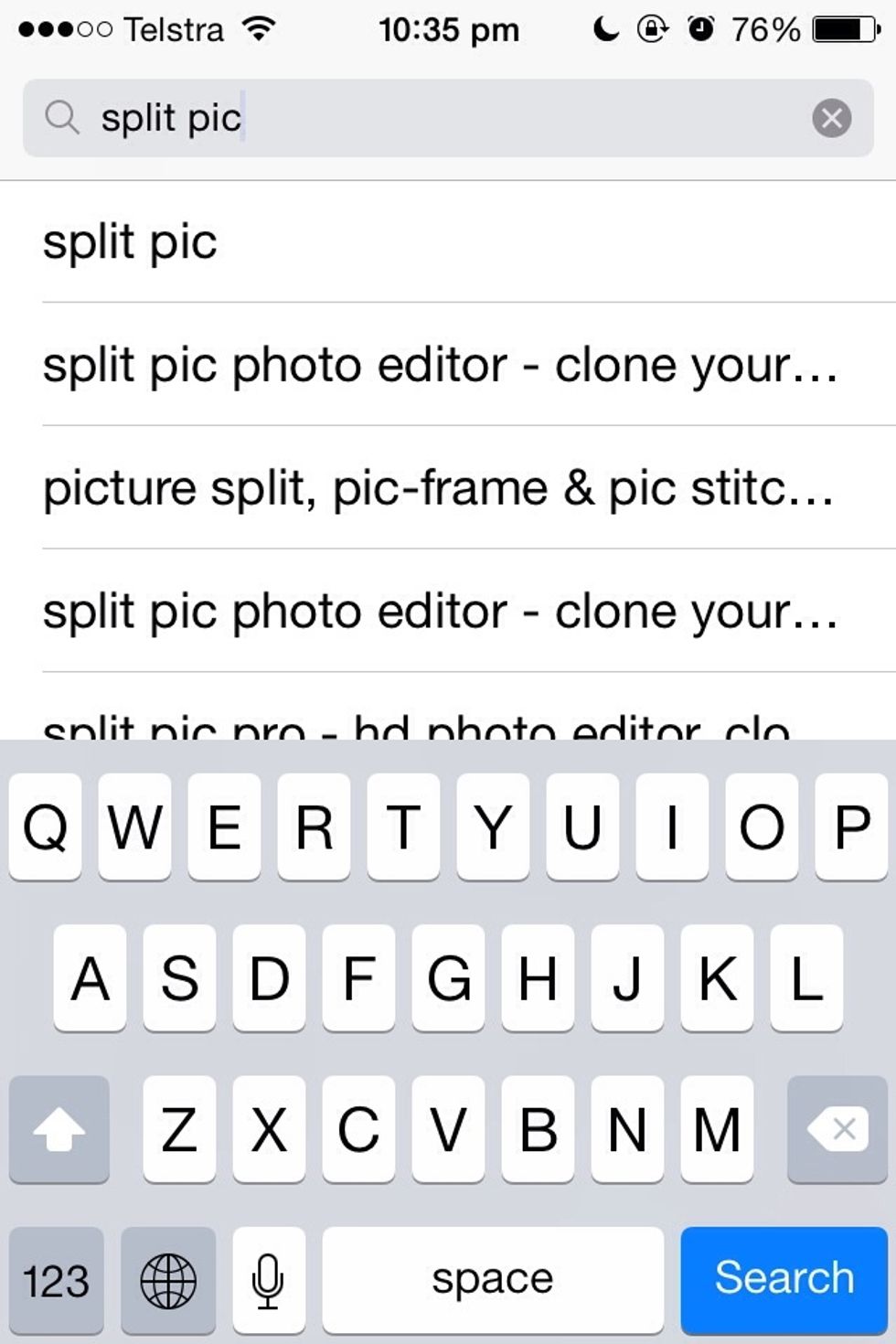
Search 'Split Pic'. (free)
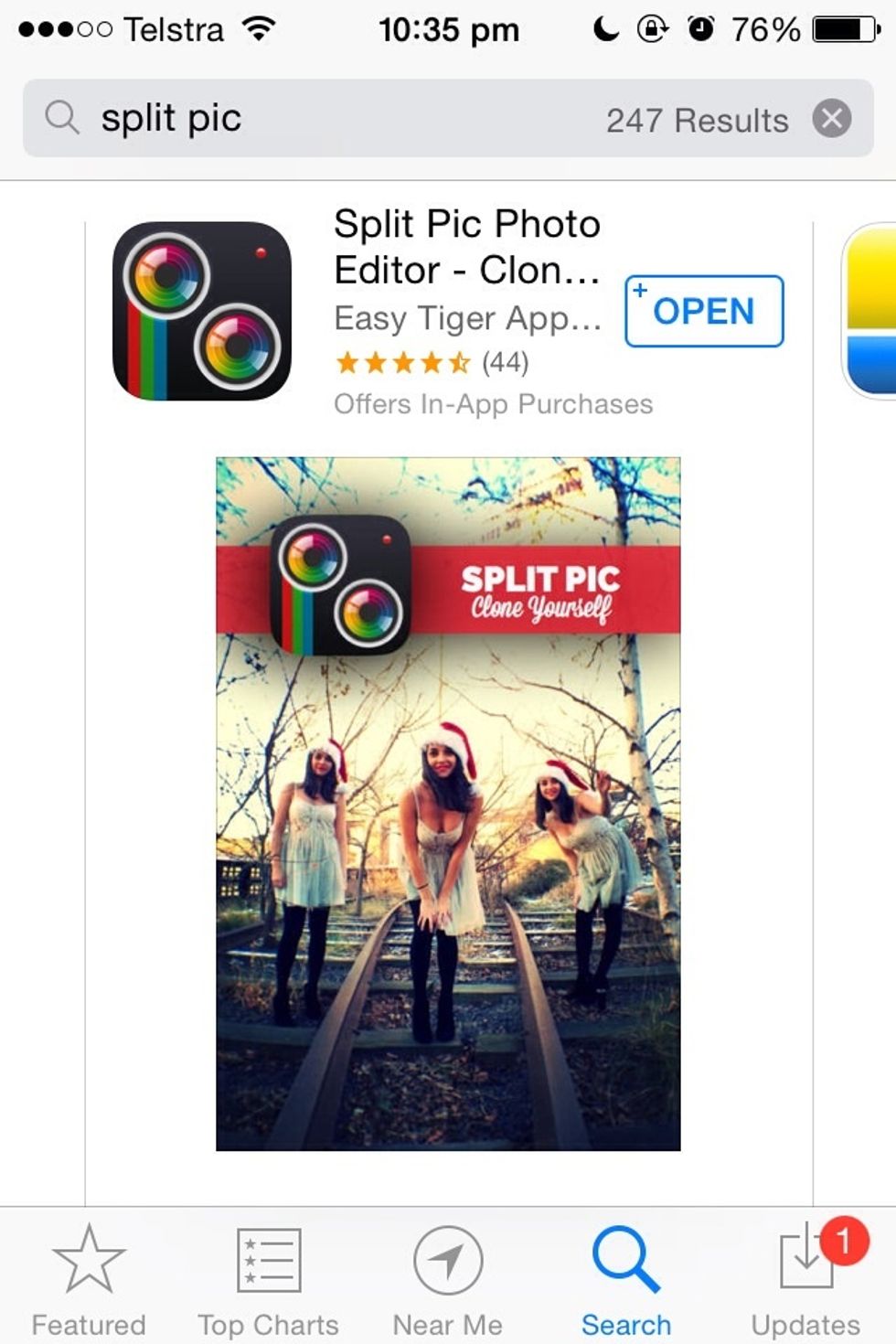
Download. This app allows you to take more than one picture and merge them together. So you can clone yourself or take pictures of something twice in the same pic!!
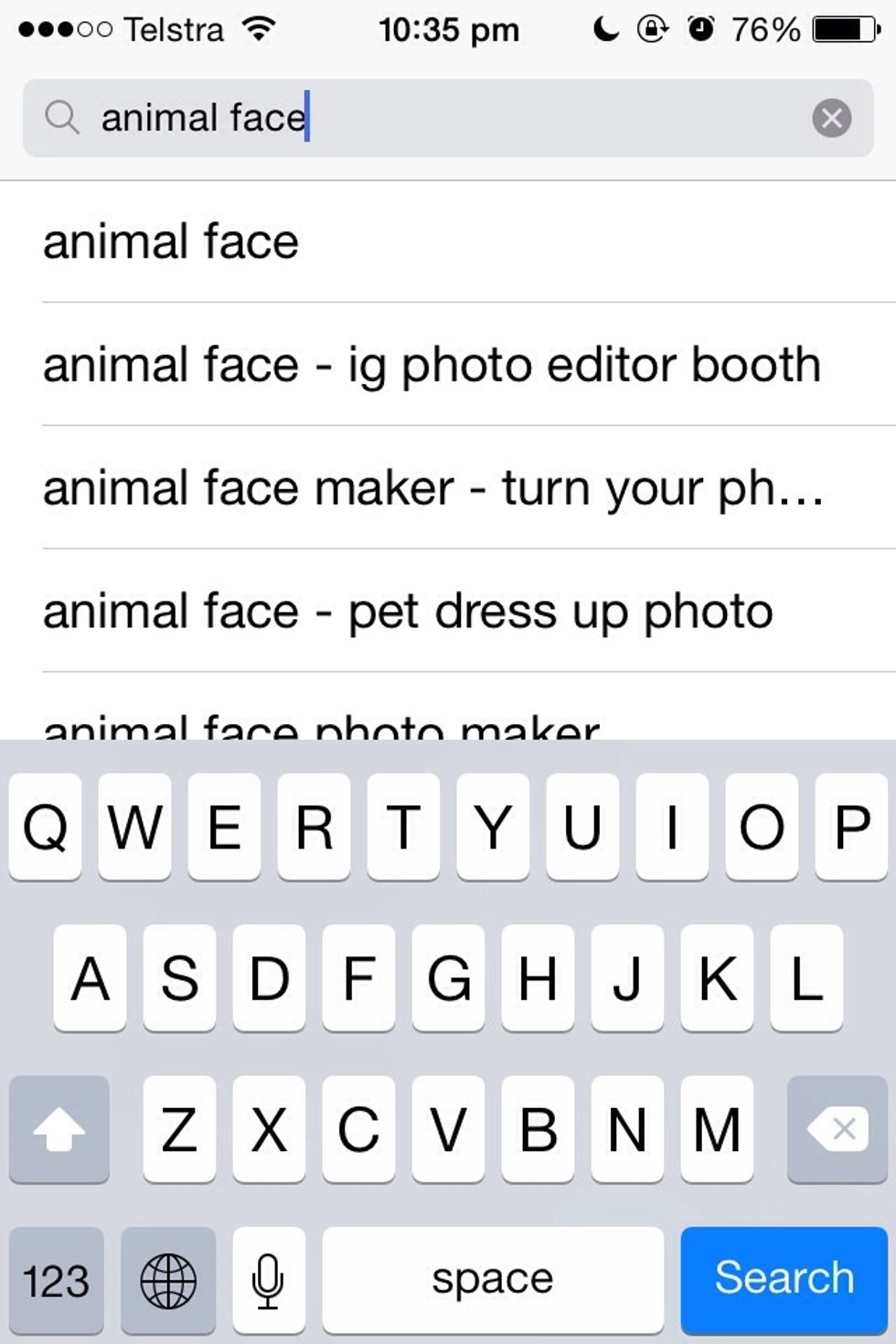
Search 'Animal Face'. (free)
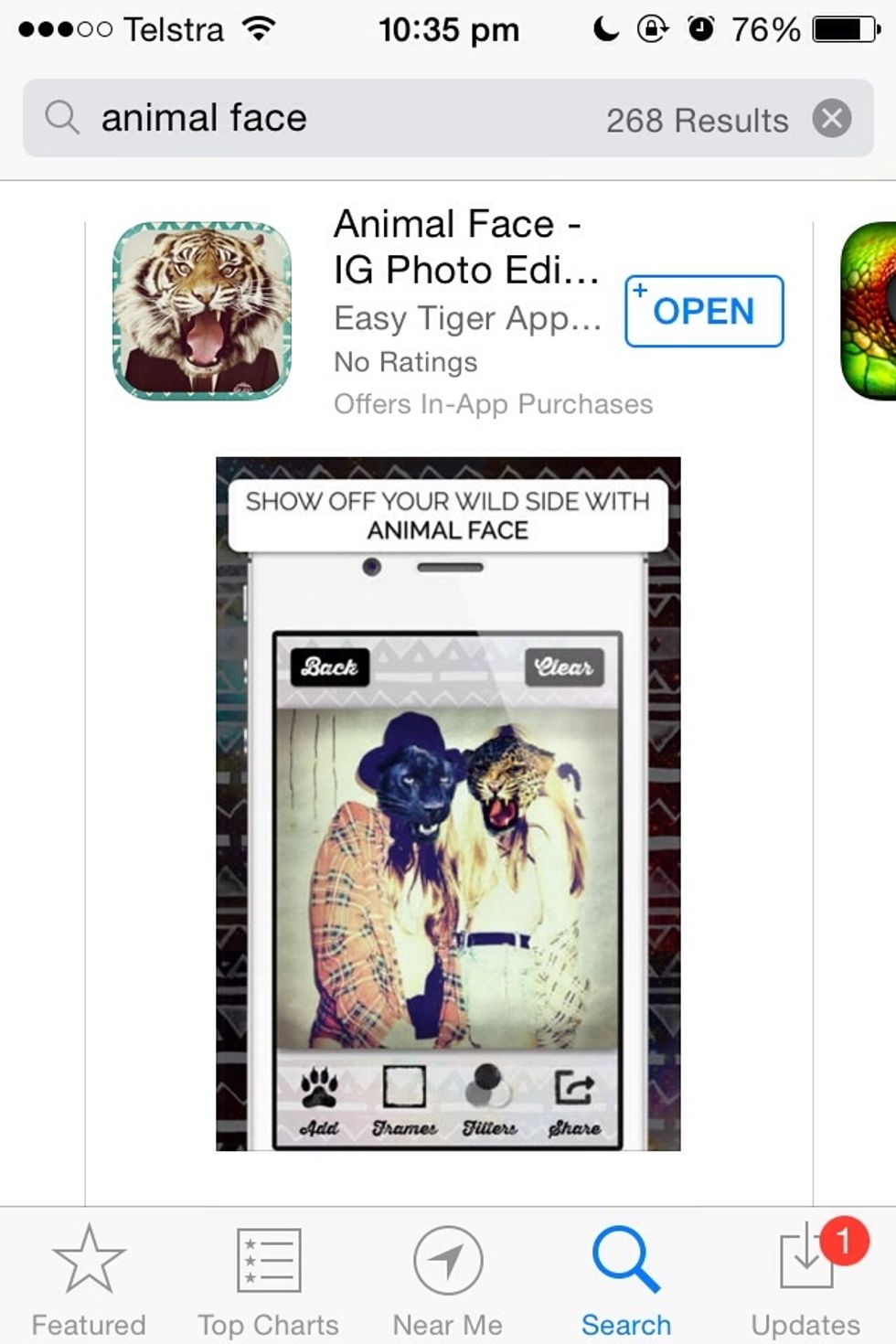
Download. This app allows you to put animal faces OVER your photo! Also has many great filters and some tribal borders too! Only works with square photos though.
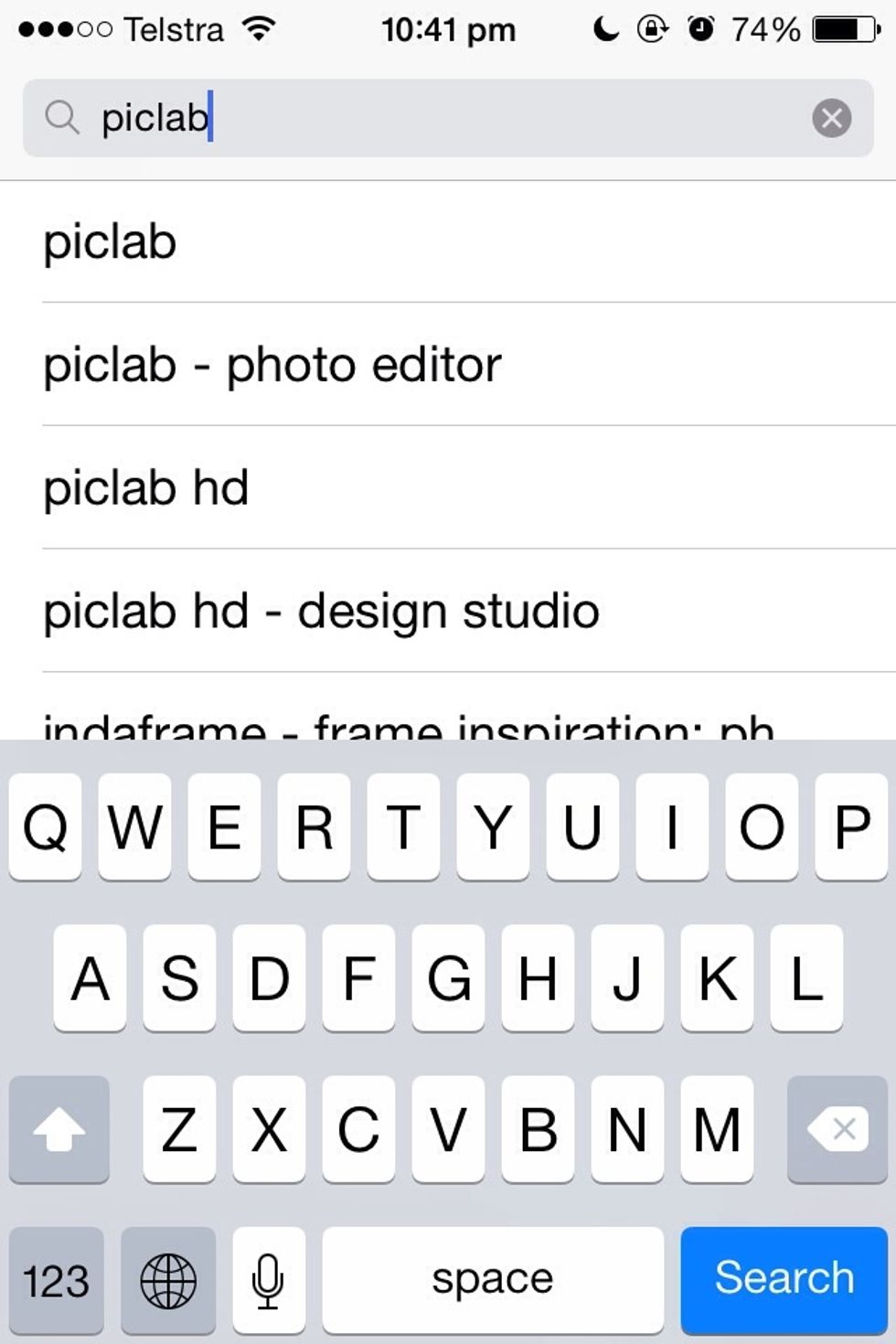
Search 'Piclab'. (free)
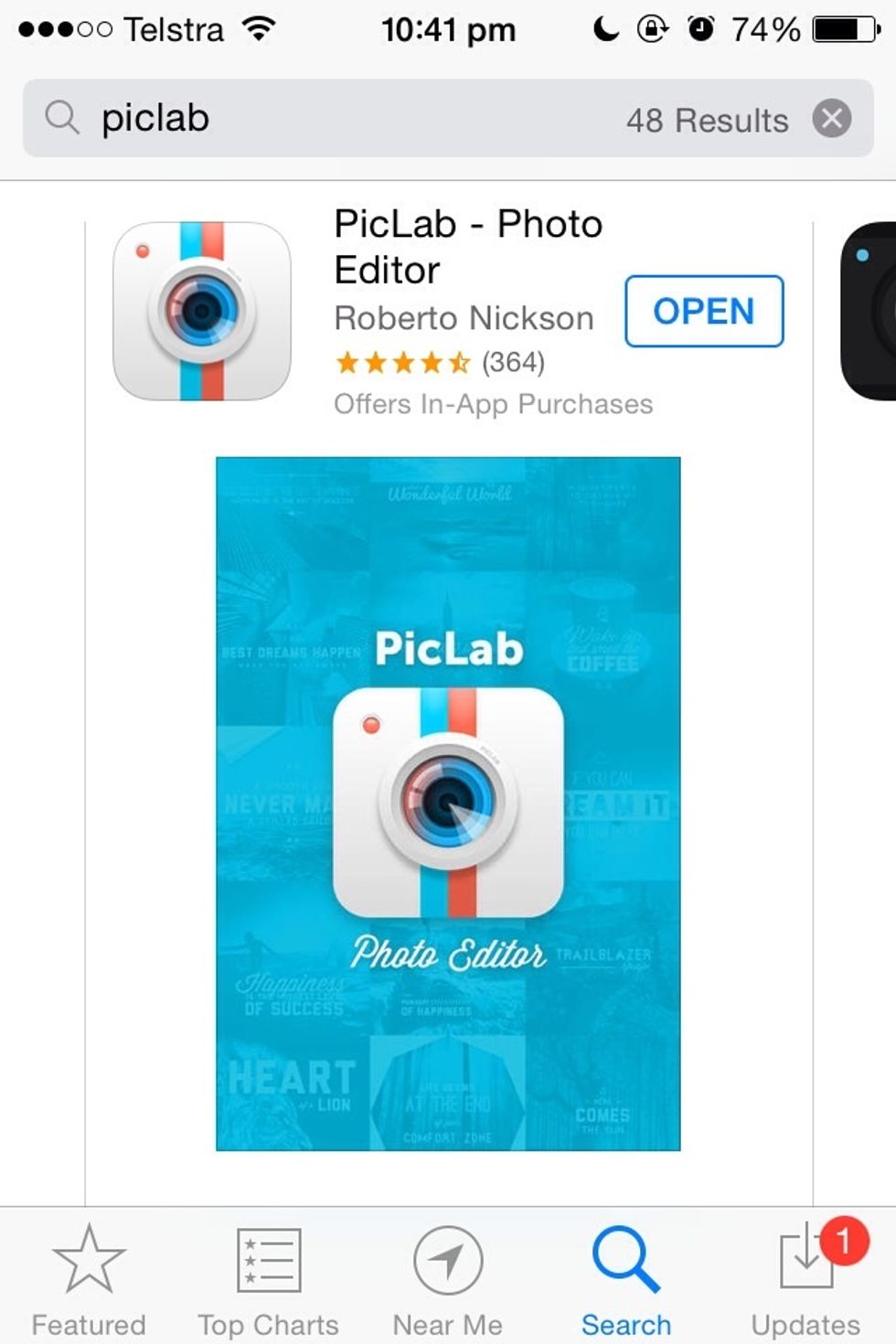
Download. This app has heaps of classic, rustic and beautiful fonts to apply on any photo in any colour or size!!
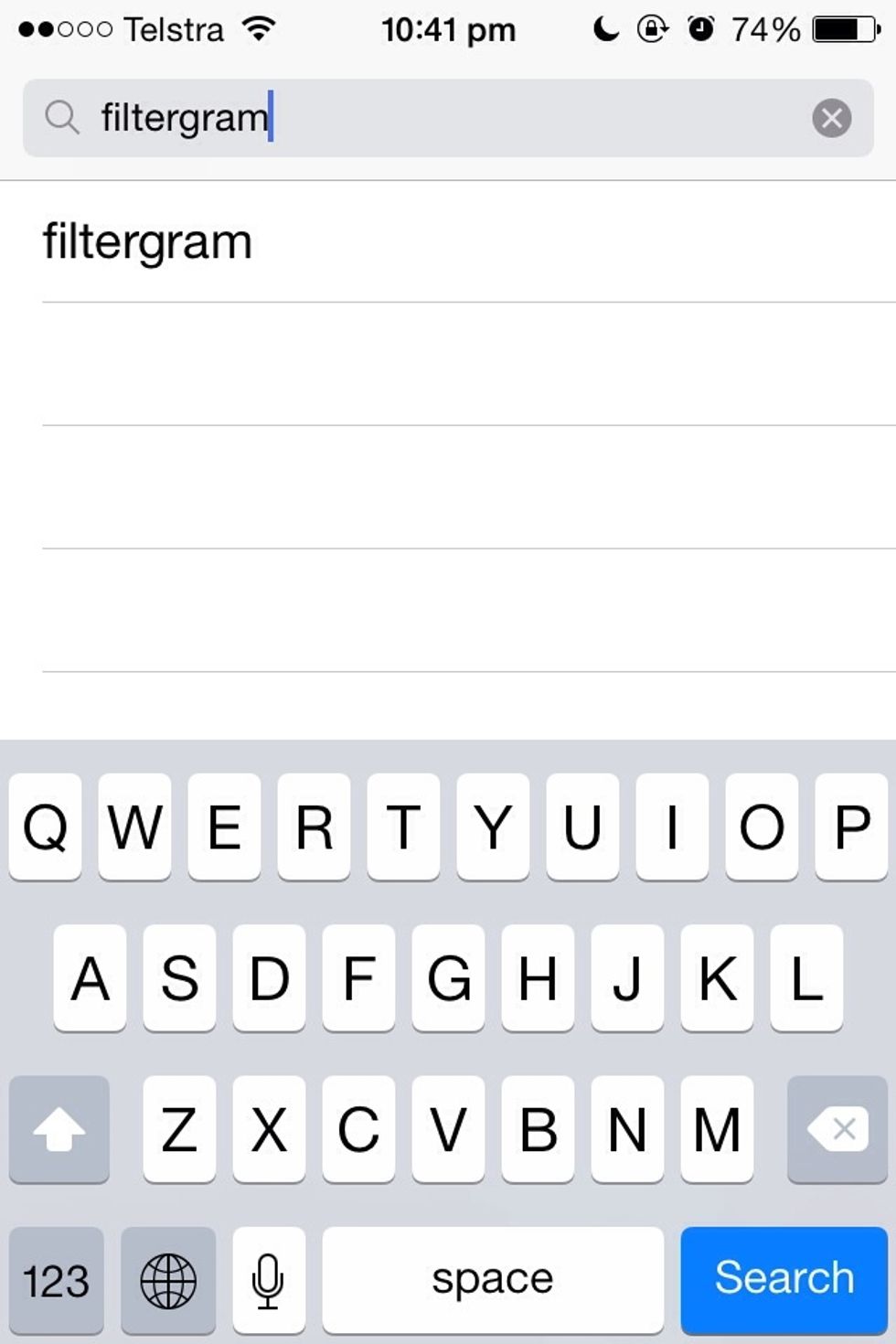
Search 'Filtergram'. (free)
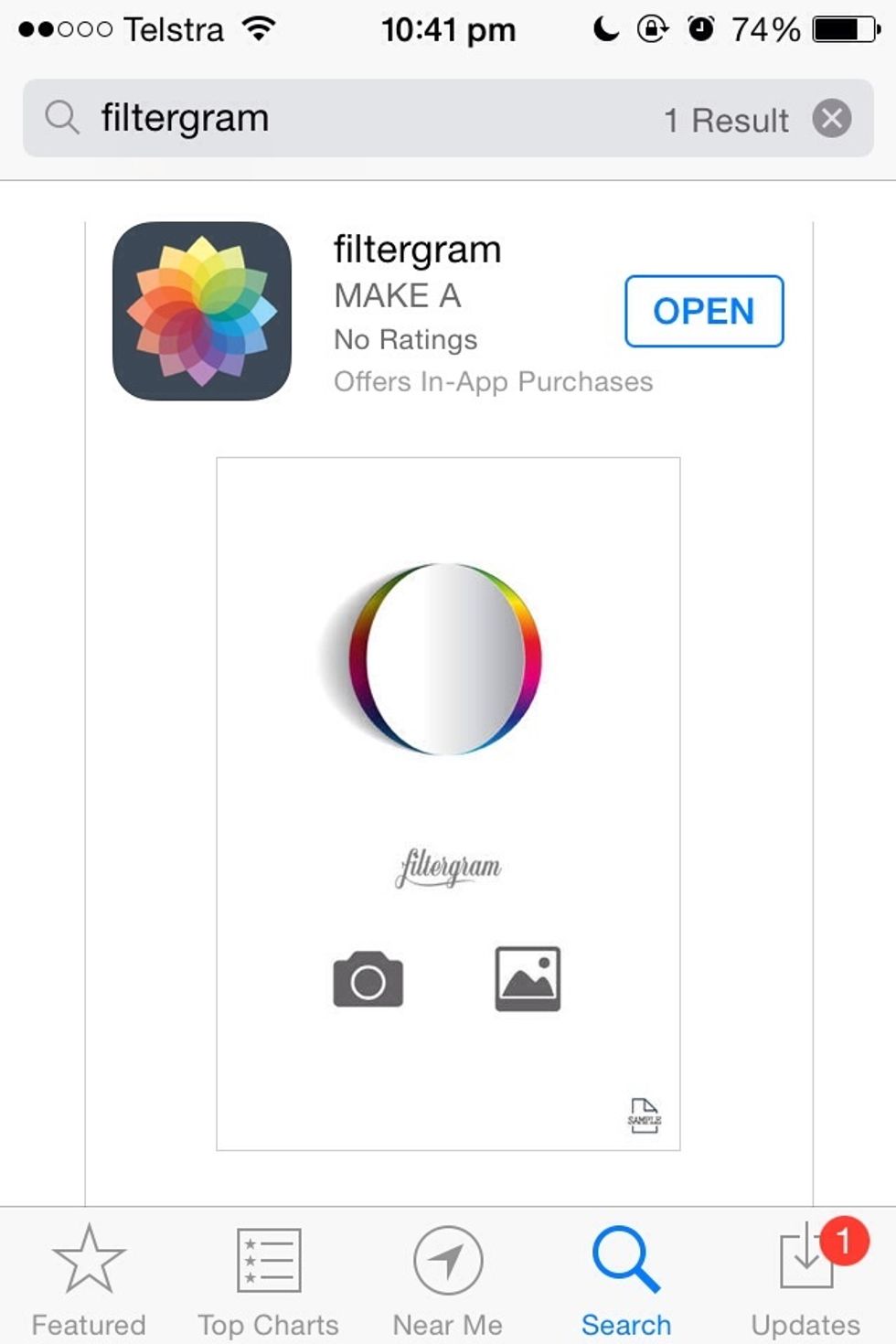
Download. This app has beautiful filters and the app itself is set out very simply, so it is extremely easy to use. Also has borders, overlays, decor and photo adjustments like brightness and contrast
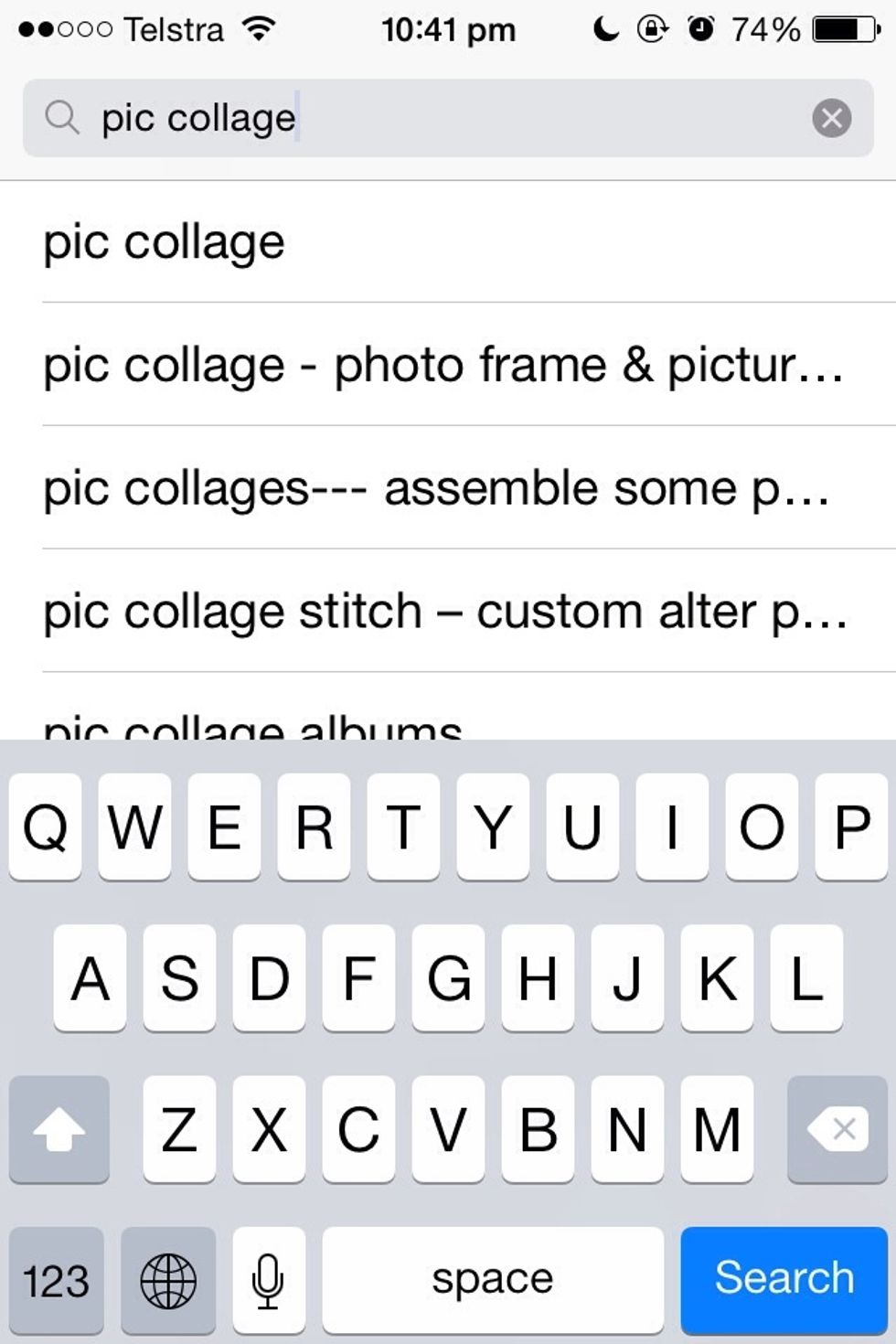
Search 'Pic Collage'. (free)
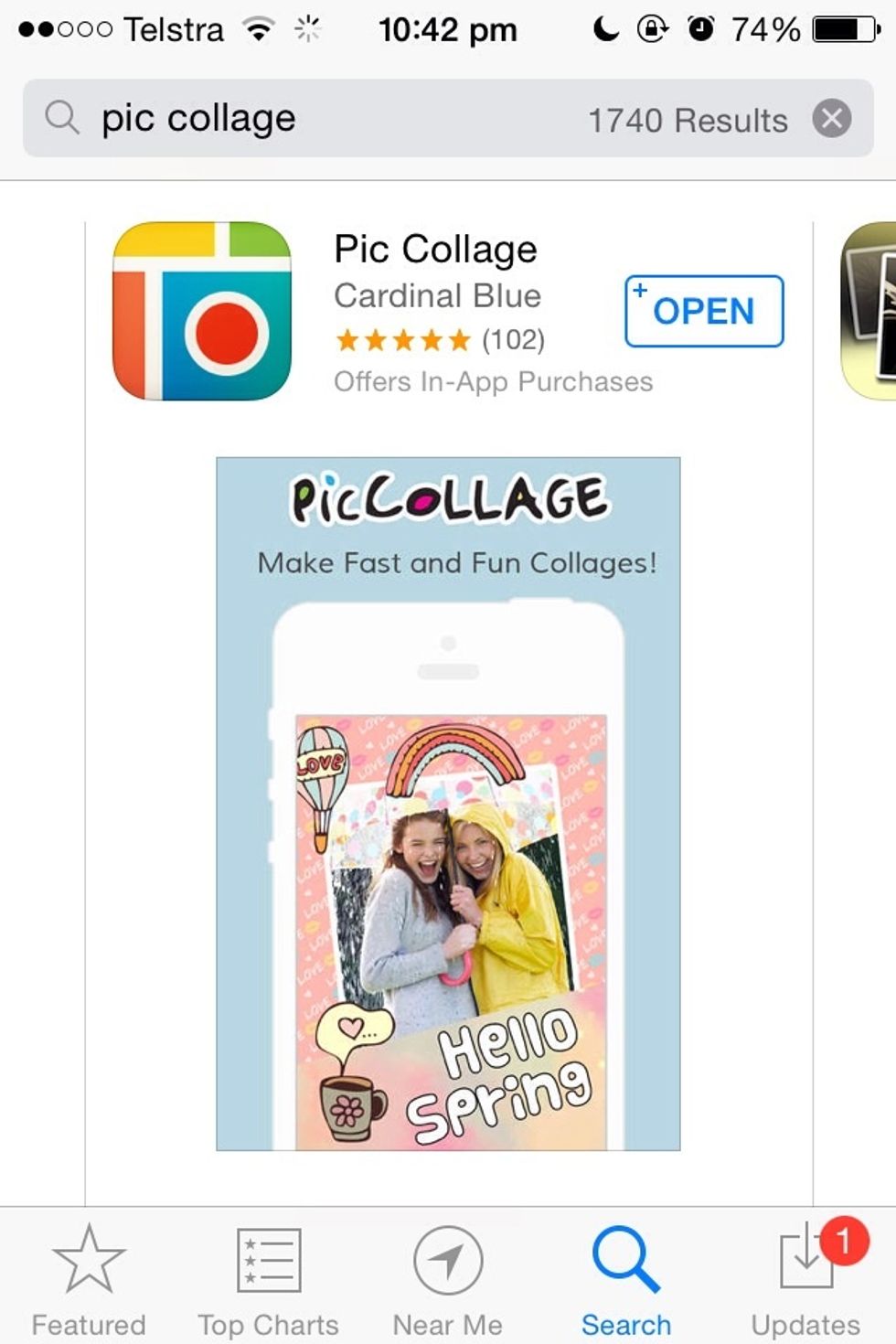
Download. This app allows you to put up to 12 pictures in a beautiful collage! Includes backgrounds for the collage and you can change the layout of your pictures.
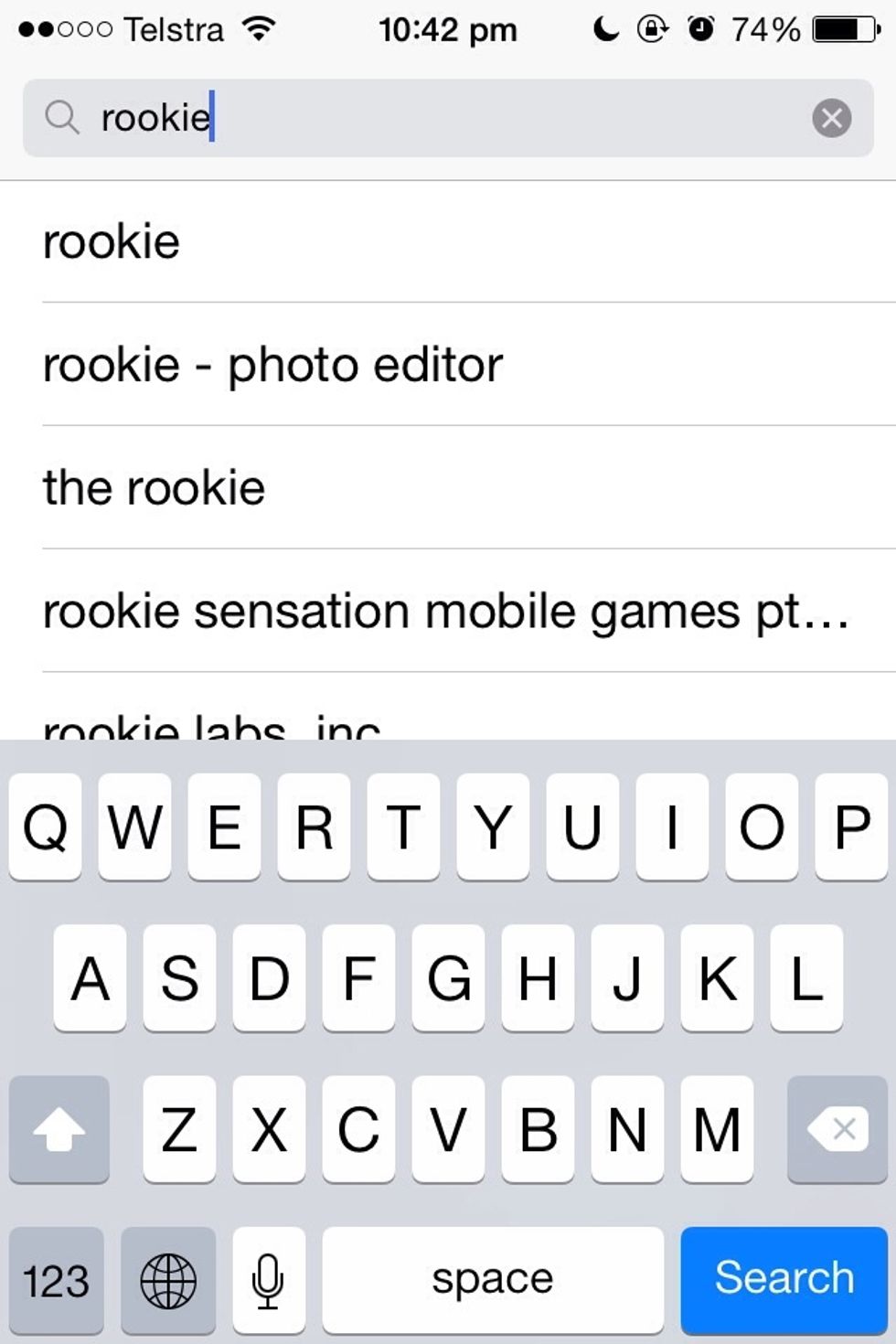
Search 'Rookie'. (free)
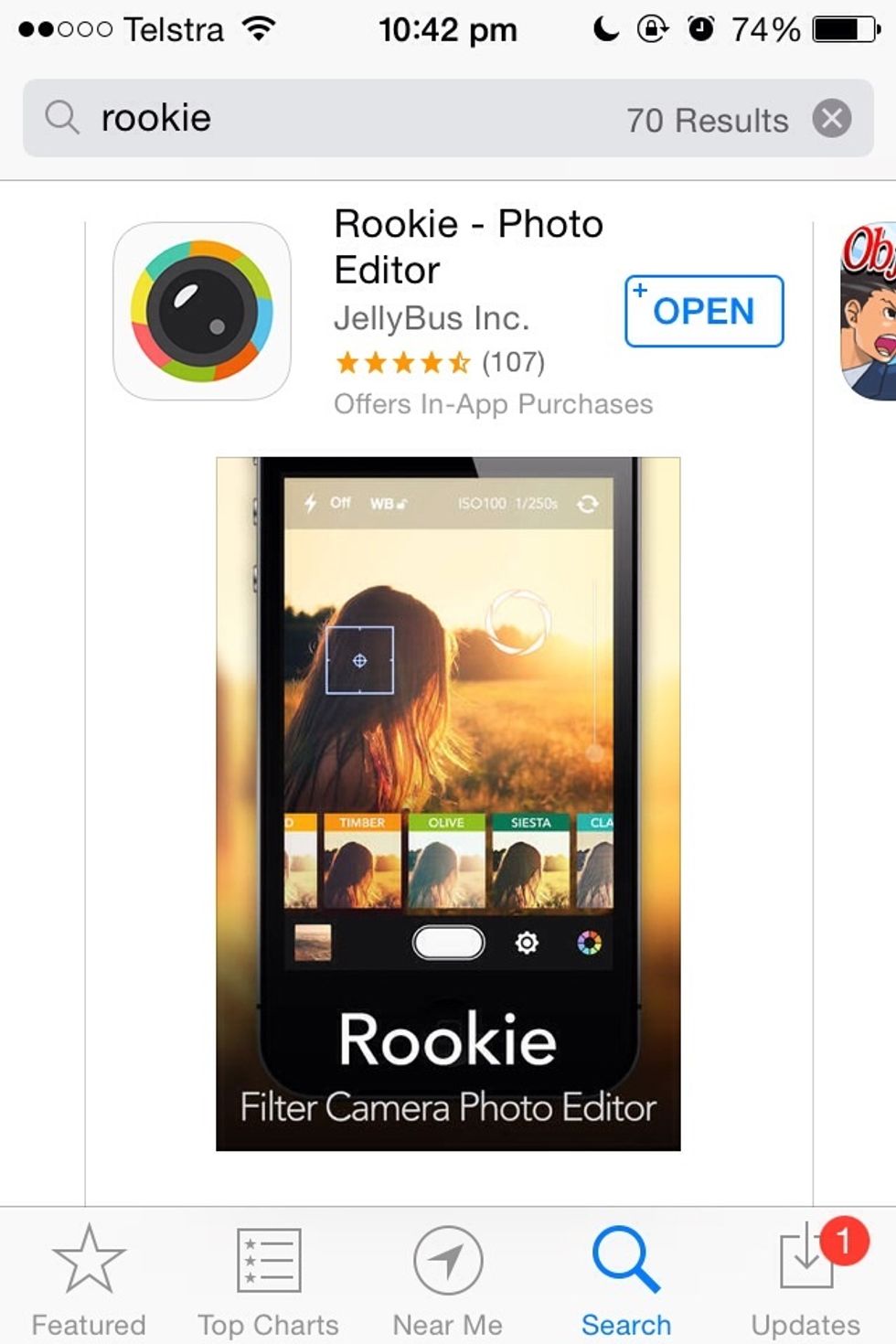
Download. This app has a lot of filters, as well as useful and retro stickers to go over the top. When applying filters there is an option that smooths skin for a flawless selfie! Amazing!! Text too!!
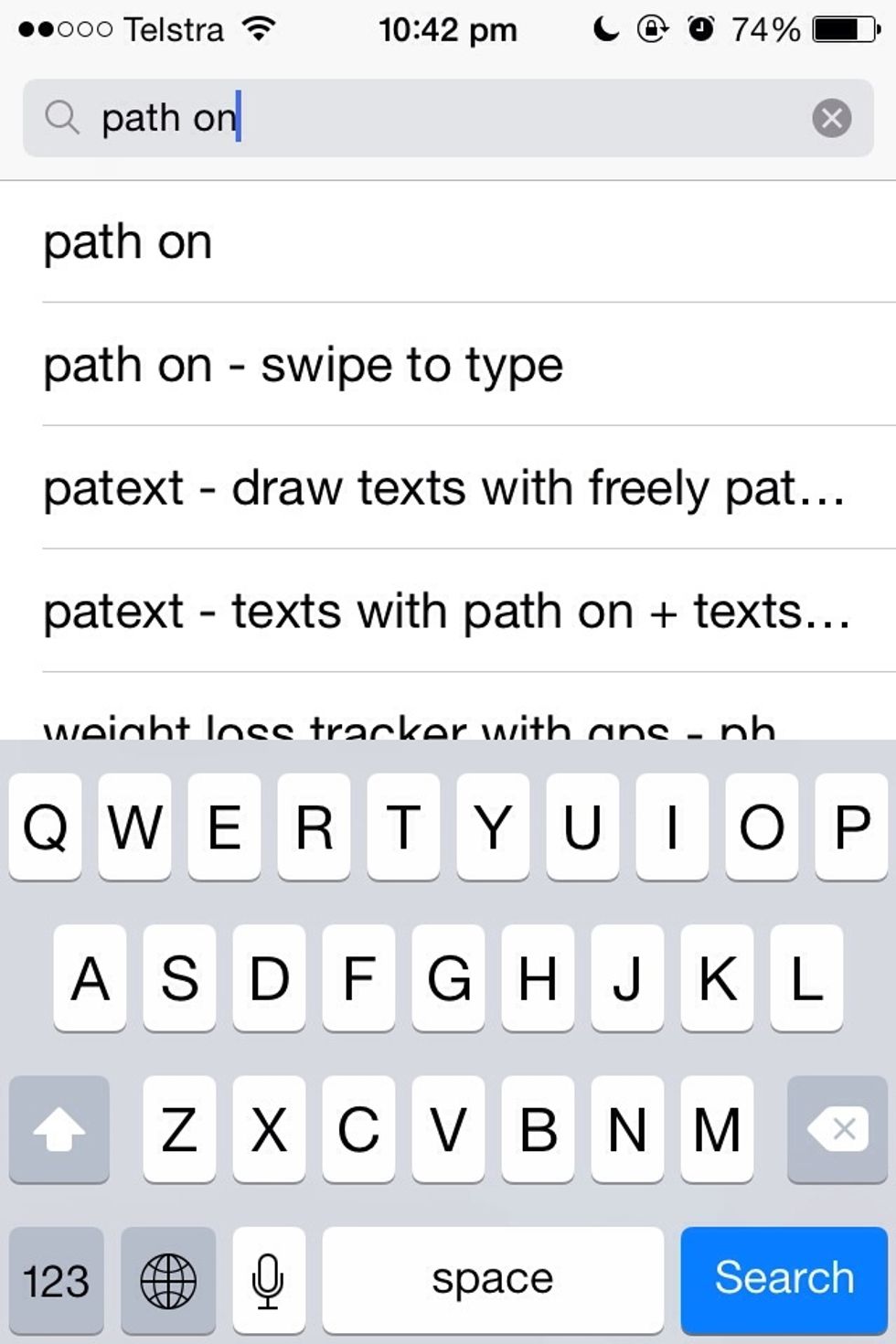
Search 'Path On'. ($- ?)
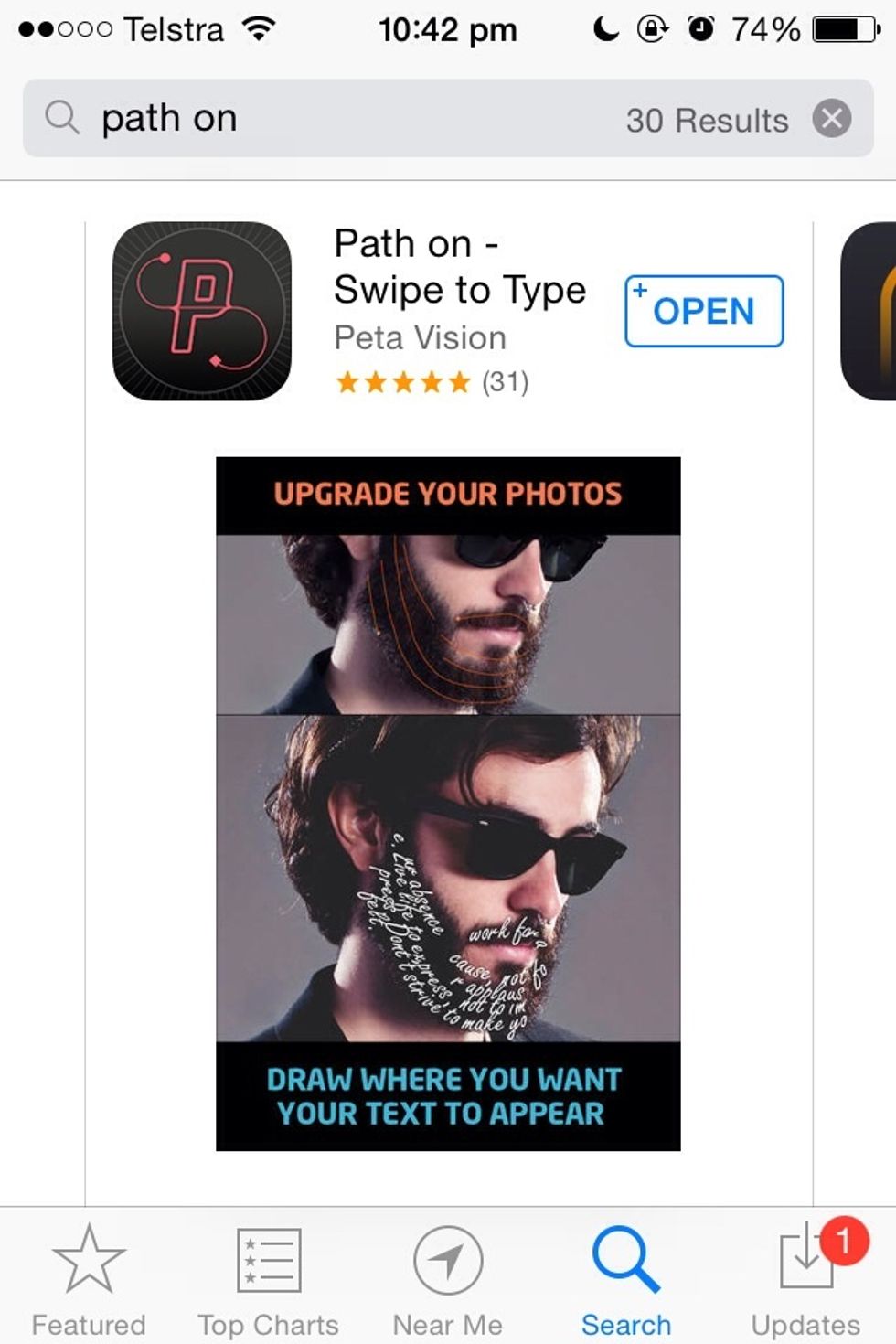
Download. This app lets you draw on the photo where you want text - so you can draw squiggly lines, circles or anything! Also has preset shapes like hearts or squares!!
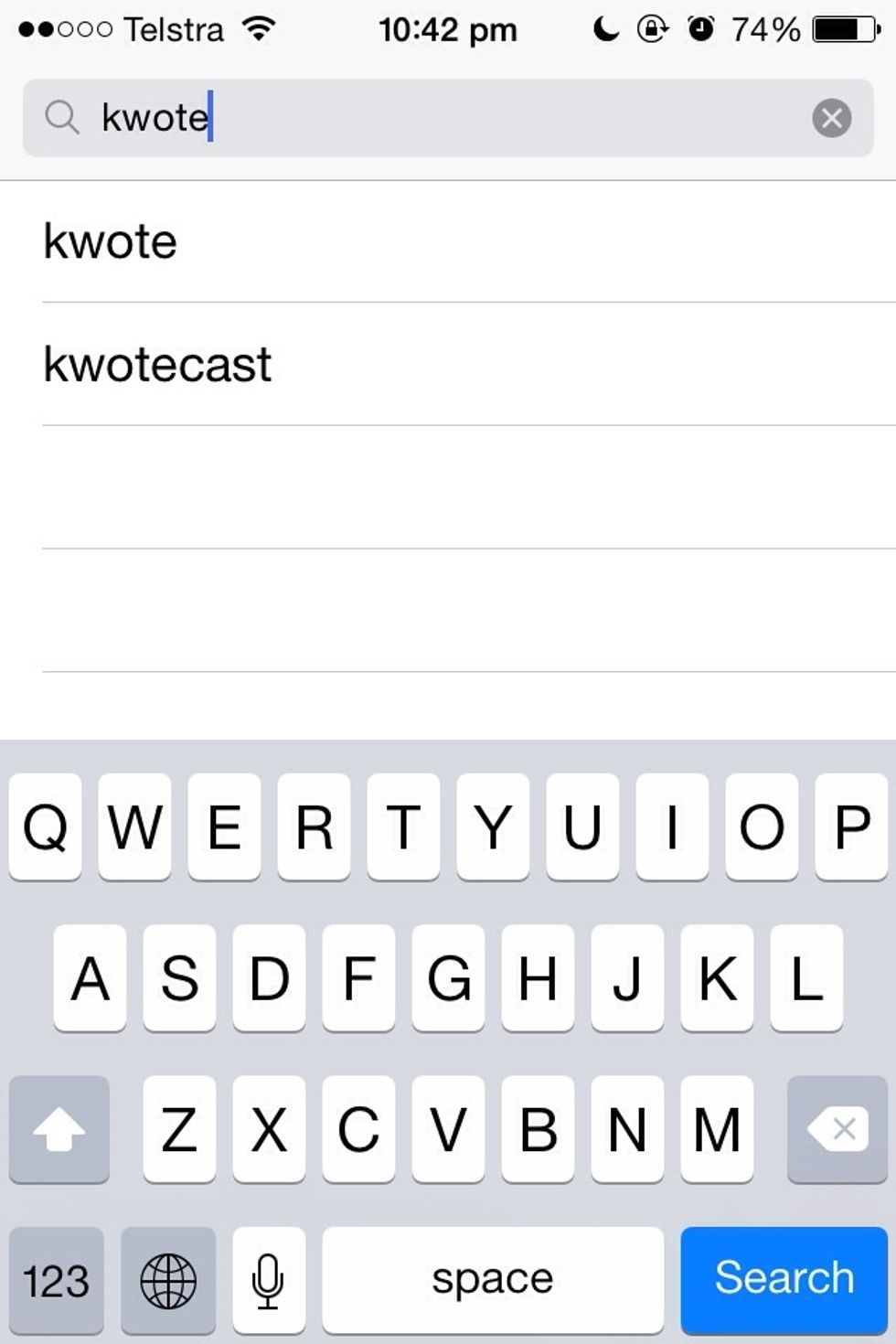
Search 'Kwote'. (free)
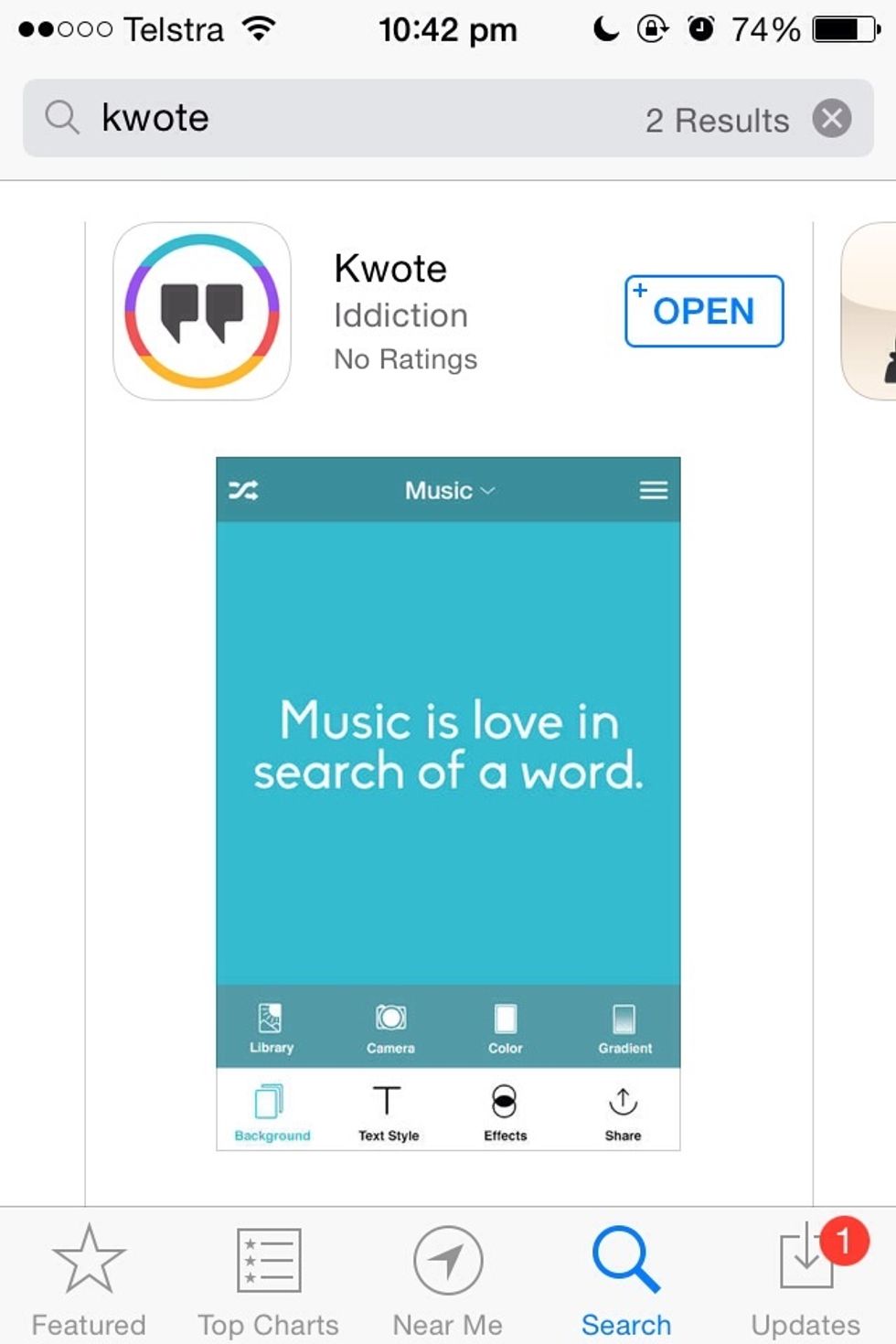
Download. This app has quotes that can be applied to a photo in a tap of the button. Has folders with quotes - has movie quotes, funny quotes, life quotes etc - as well as picture adjustments.
These apps are my favourite photo editing apps EVER!! Hope you can create amazing photos with them as well!!
Thanks for watching my guide!! Please like, comment and check out some of my other guides!! Also, please comment if YOU have any editing apps that you have fallen in love with!
The creator of this guide has not included tools
Australia
The Conversation (0)
Sign Up