The Conversation (0)
Sign Up
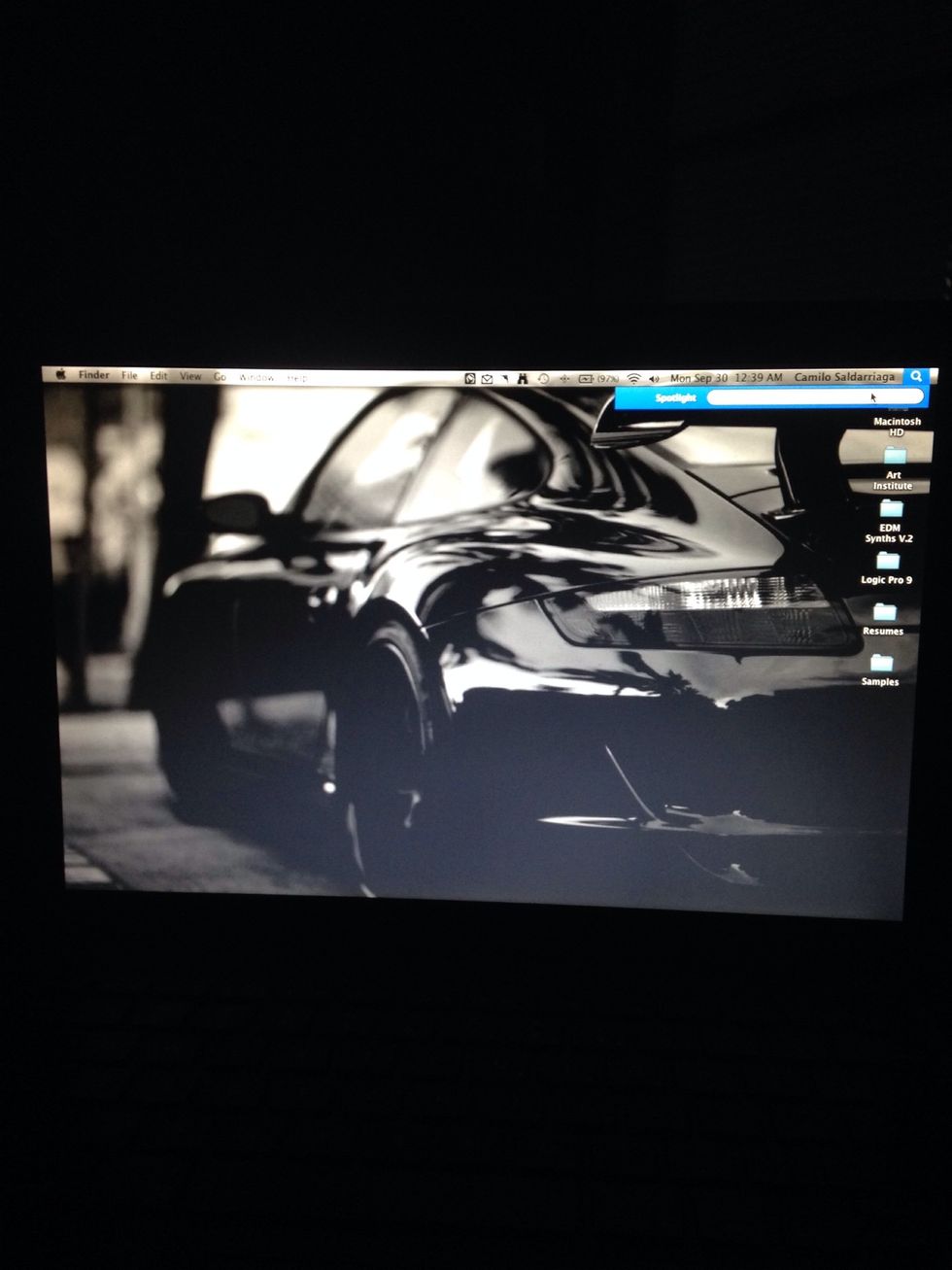
Open Spotlight -click on magnifying glass top right of your desktop.
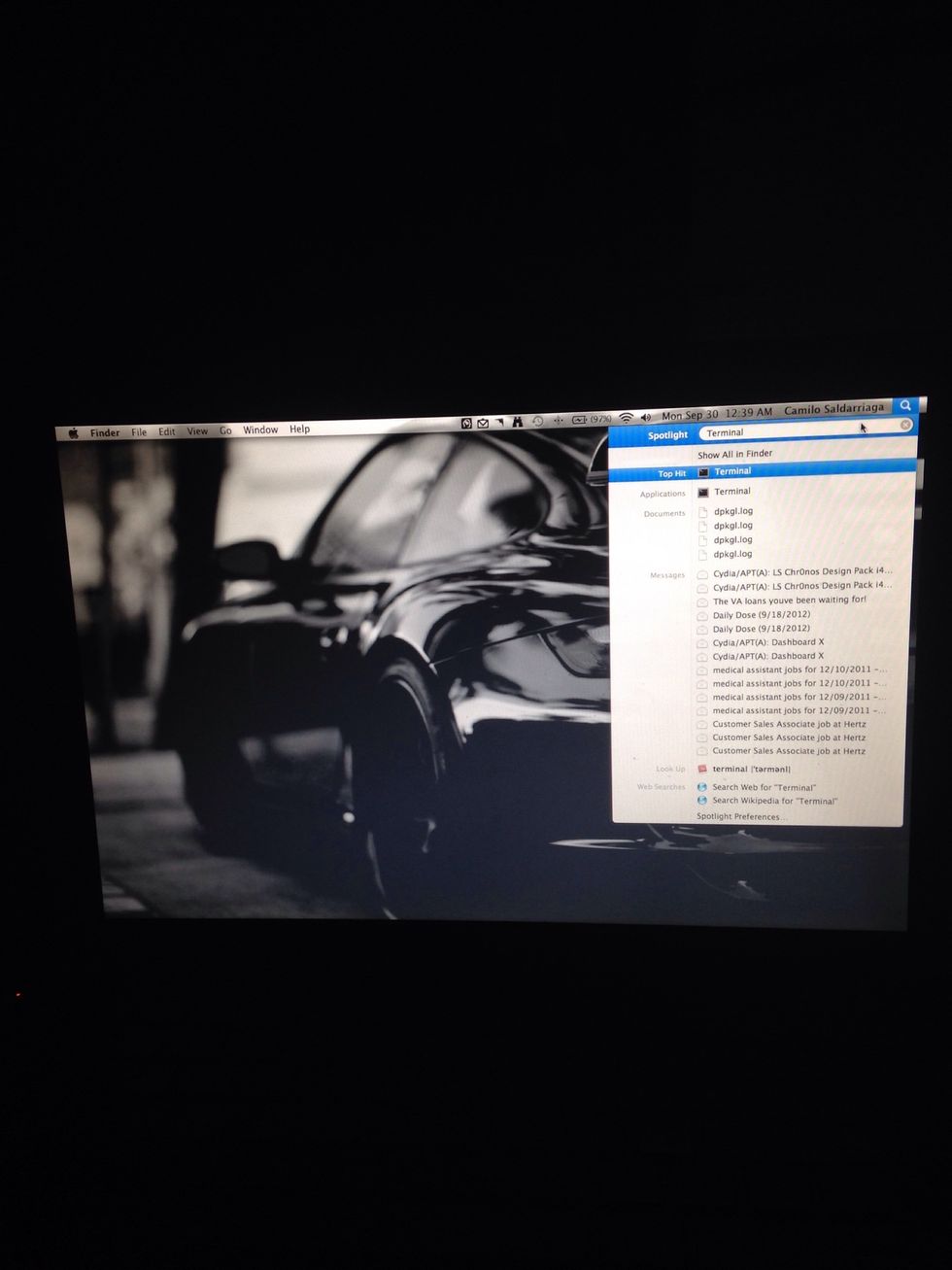
Type Terminal -click Terminal to launch it.
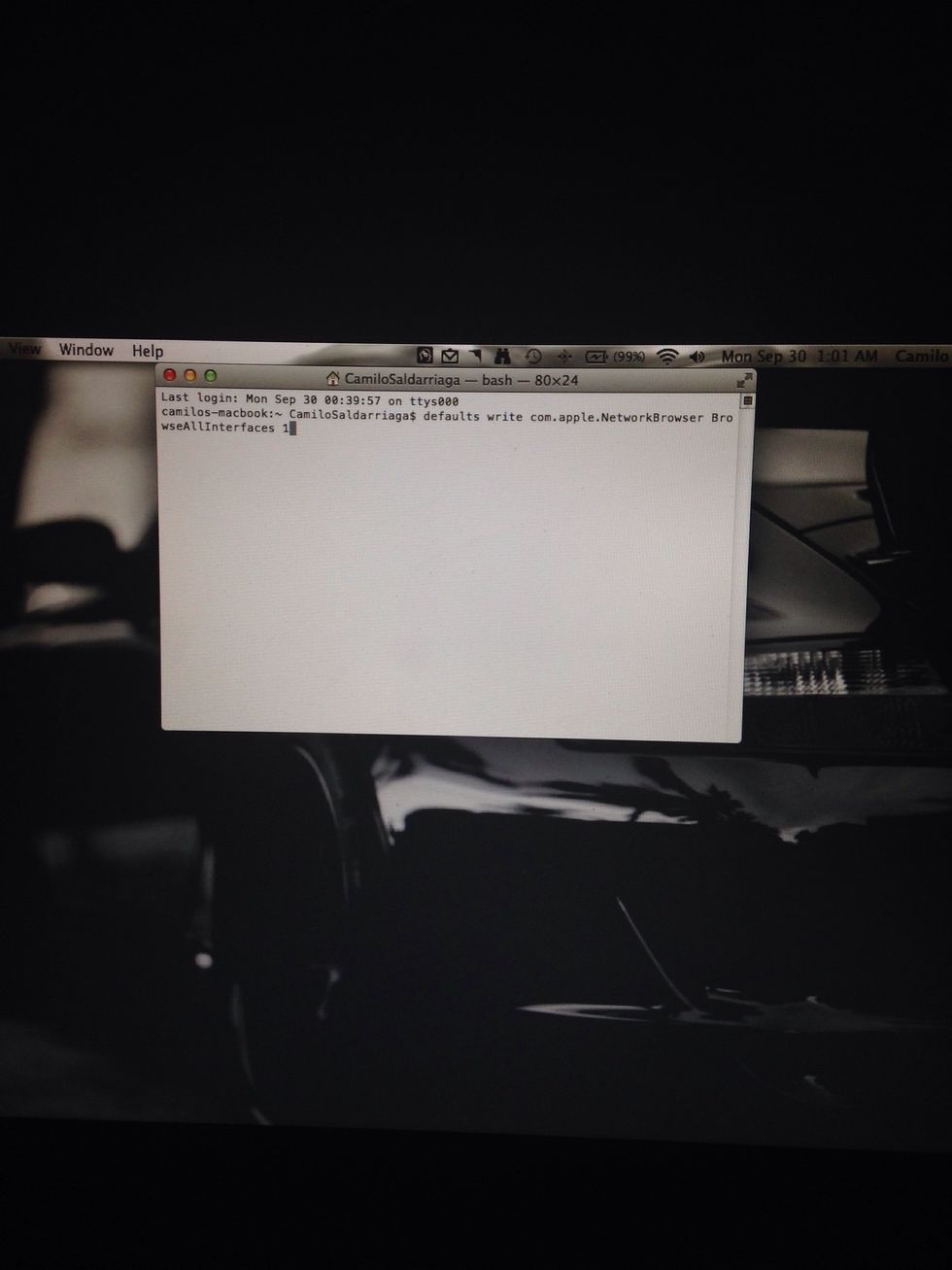
Type in this command exactly the way you see it: defaults write com.apple.NetworkBrowser BrowseAllInterfaces 1 Hit Enter/Return key. Quit Terminal
Holding the Option key - right click on Finder Icon in your dock - click Relaunch
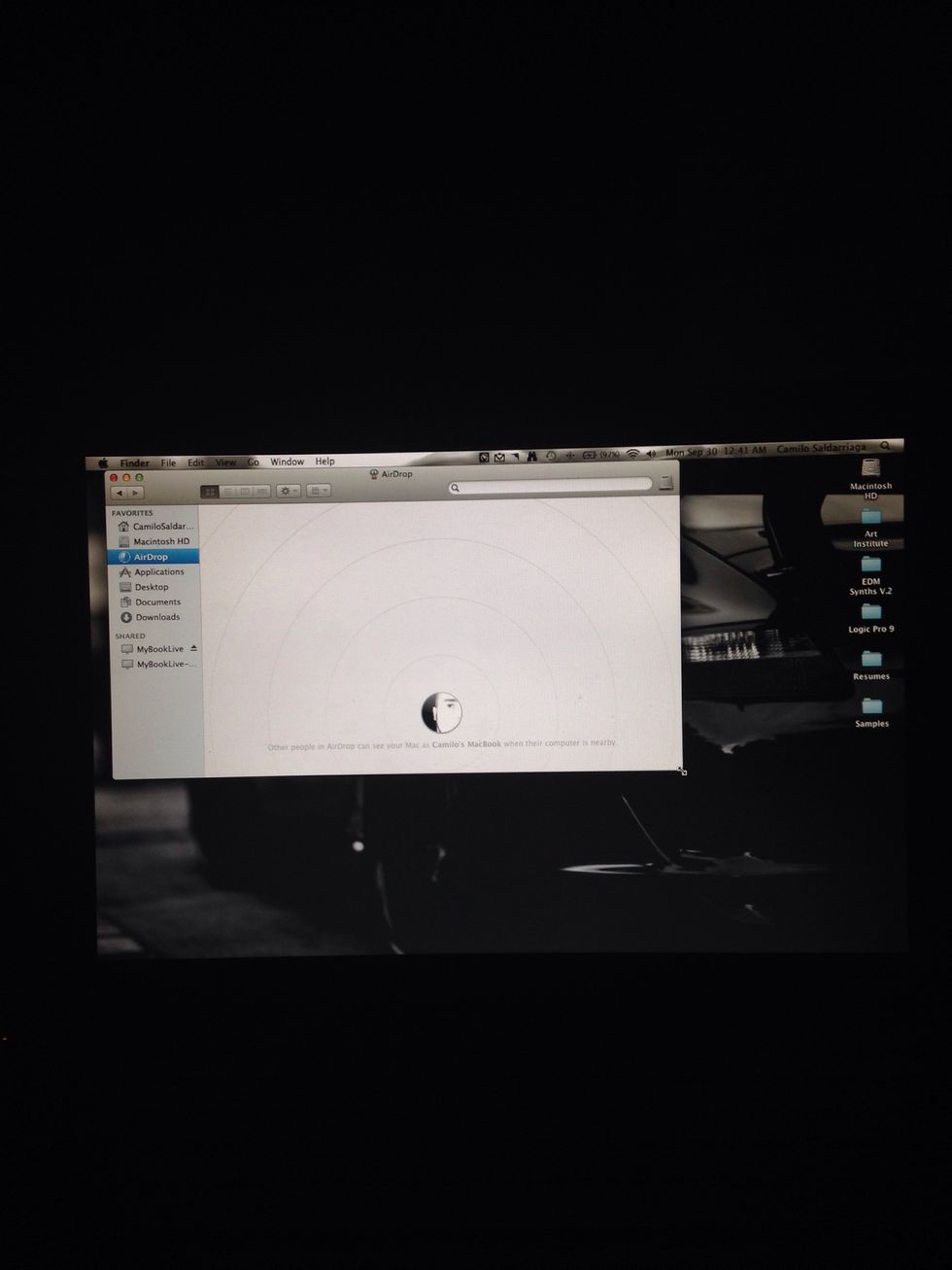
Open Finder -Airdrop should now be visible on your sidebar -to undo, open Terminal end command with a "0" instead of a "1" and relaunch finder.