The Conversation (0)
Sign Up
Press the "toolbox" icon. This icon can be found on the bottom right side of the screen in most modes.
Next, press the "downloads" icon.
Since no USB drive is available most of the options on this screen are greyed out. Press the HACCP icon.
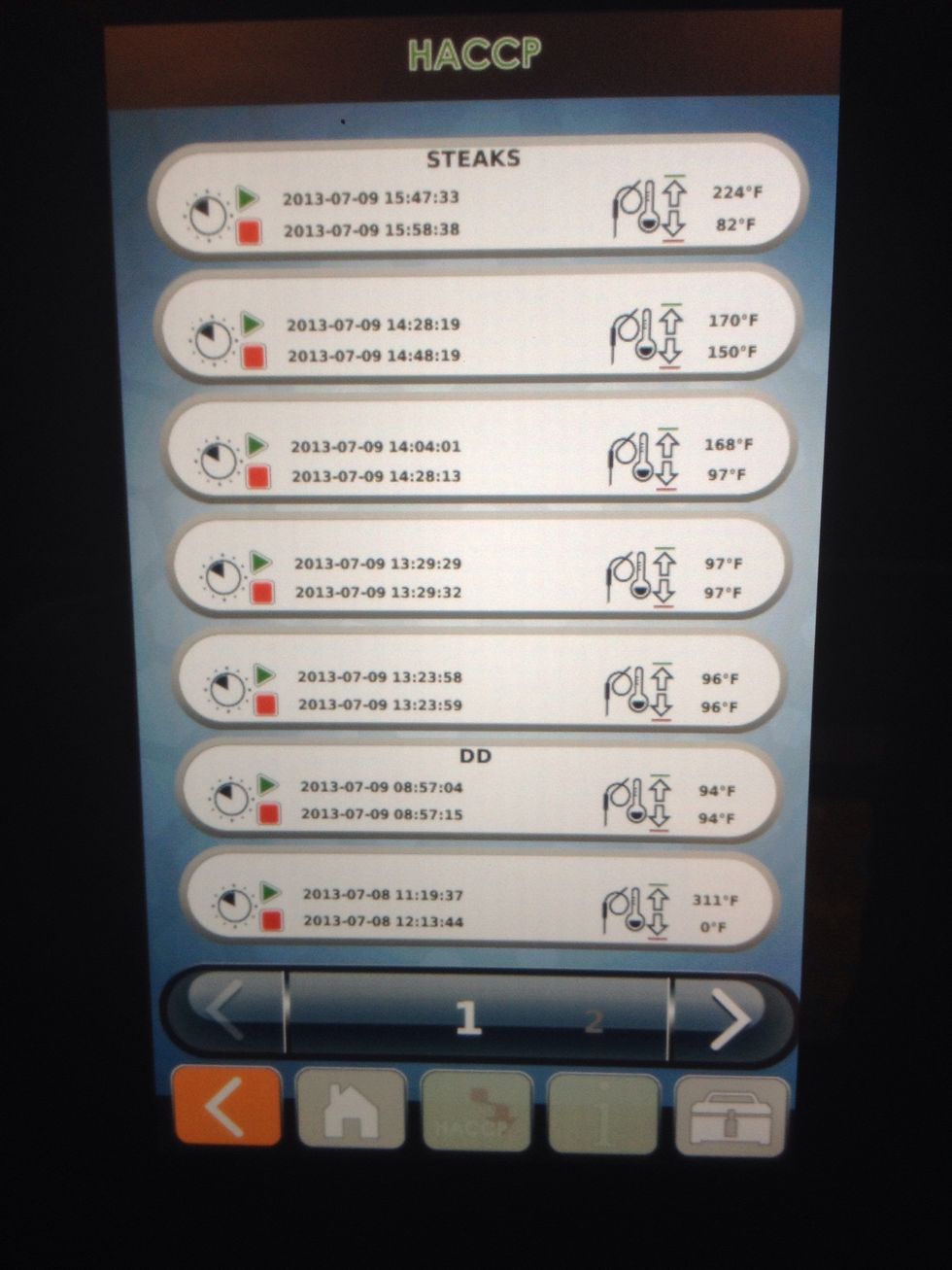
This screen shows recent cycles completed in the oven. Program name is displayed at the top, as well as low temp and high temp, and elapsed time. For more detailed info, download HACCP data to a drive