The Conversation (0)
Sign Up

Think of the pictures you want to use and search them on GOOGLE IMAGES or PINTEREST.

Click to see the image in its original size

Click on this link to generate to QR code http://www.qrcode.es/es/generador-qr-code/

Press the right button of the mouse and click on 'Copy image url' or 'copiar direccion de imagen'
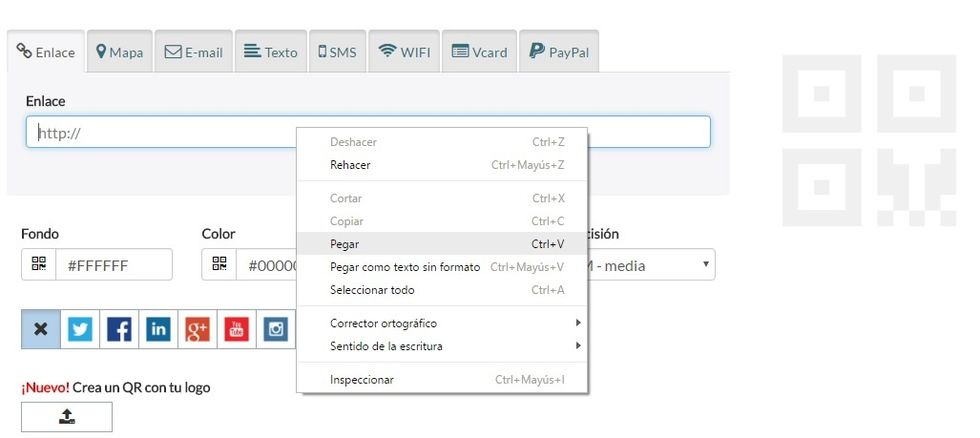
Paste the link and GENERATE THE CODE!

Once you have created your code, you can download it as a PNG file and share it with your friends!