The Conversation (0)
Sign Up
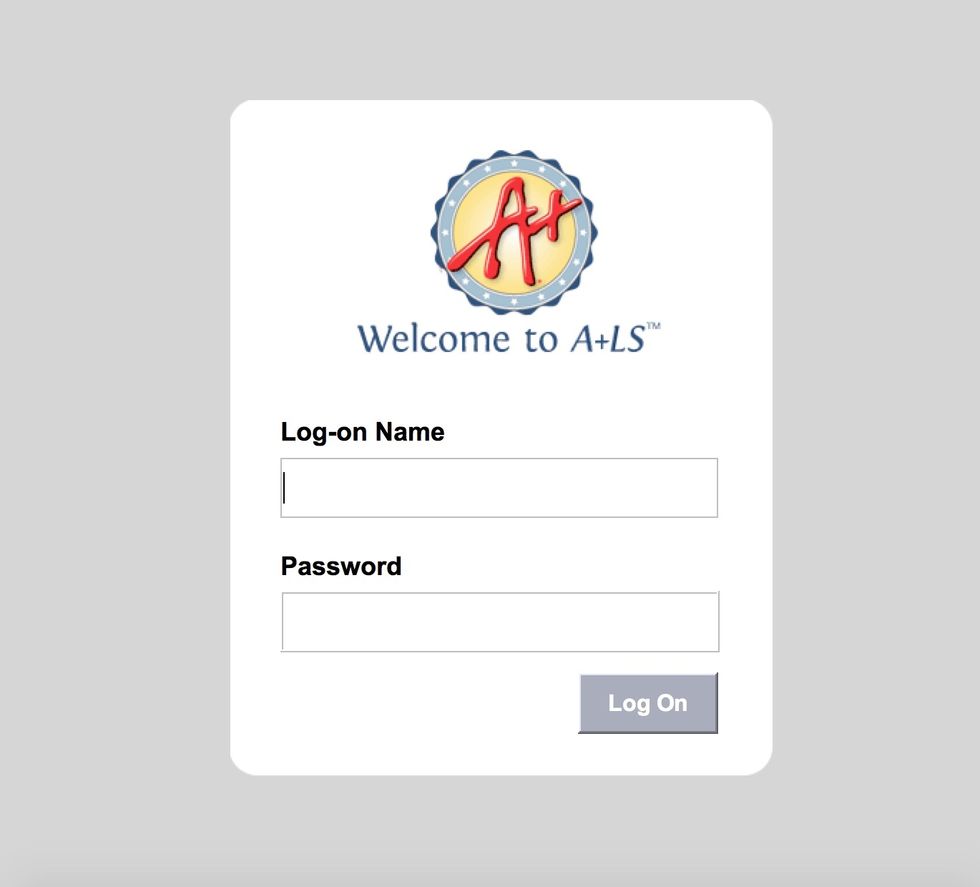
Launch APlus and log on.
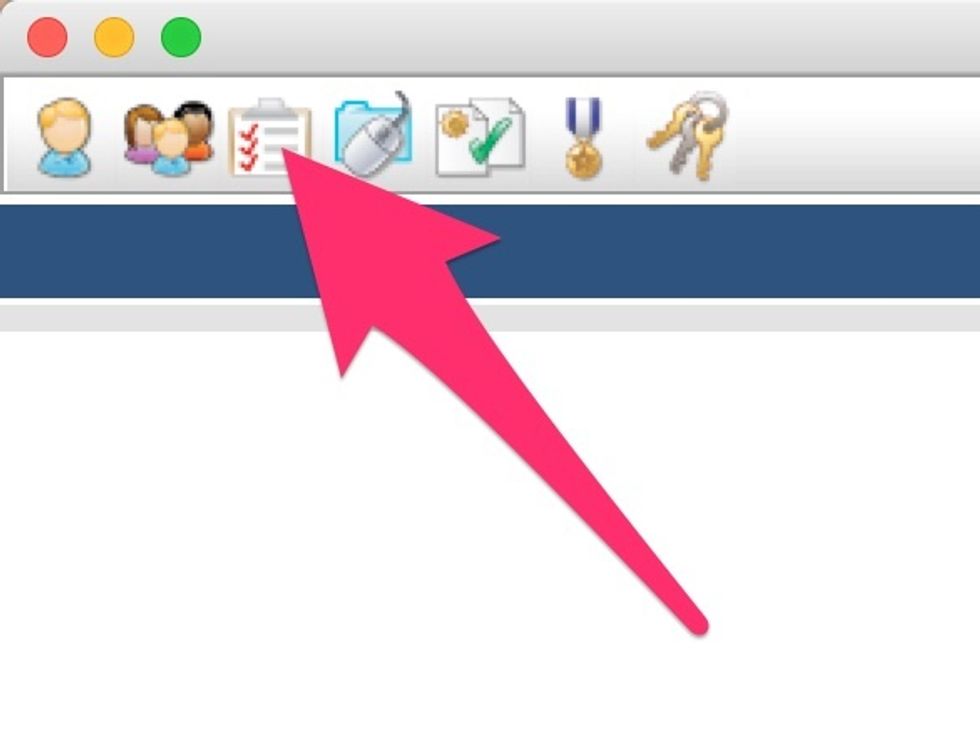
Launch the Assignment Manager.
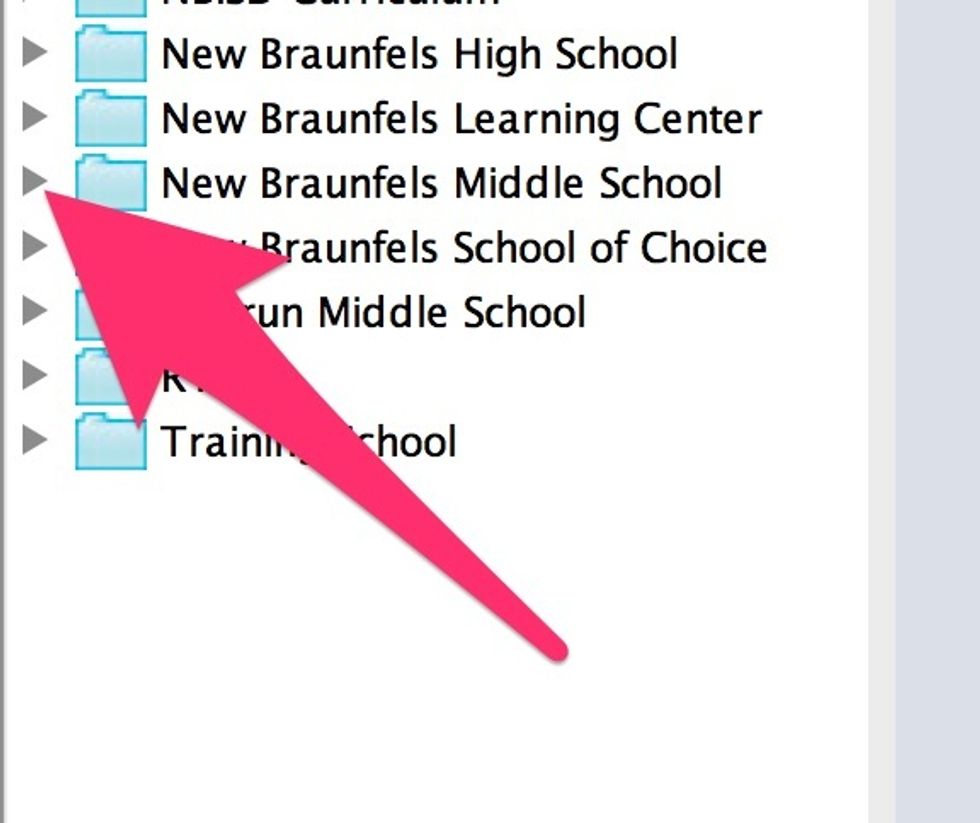
Expand the menu for your campus.
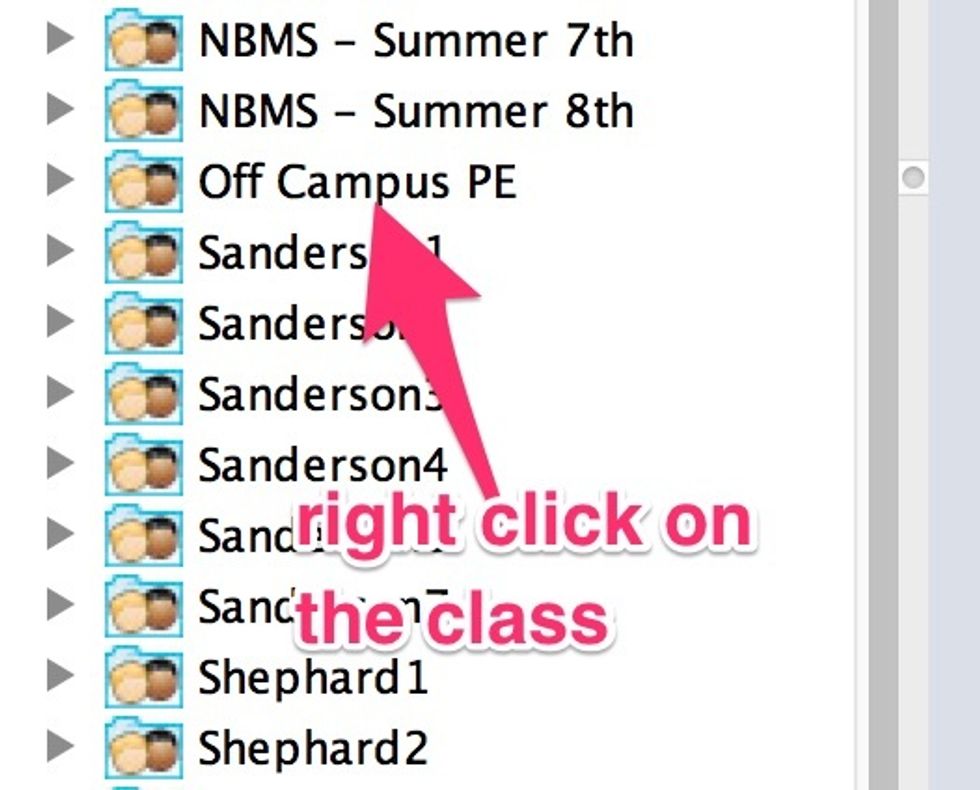
Right click on the course.
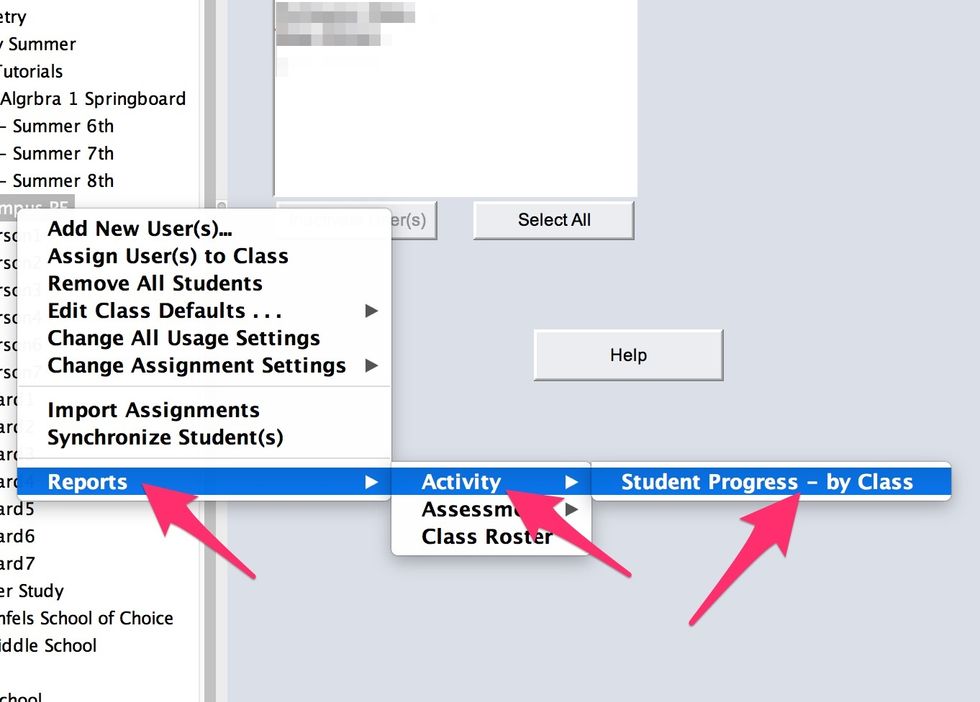
Select Reports > Activity > Student Progress - by Class

Set the date range > Select Next
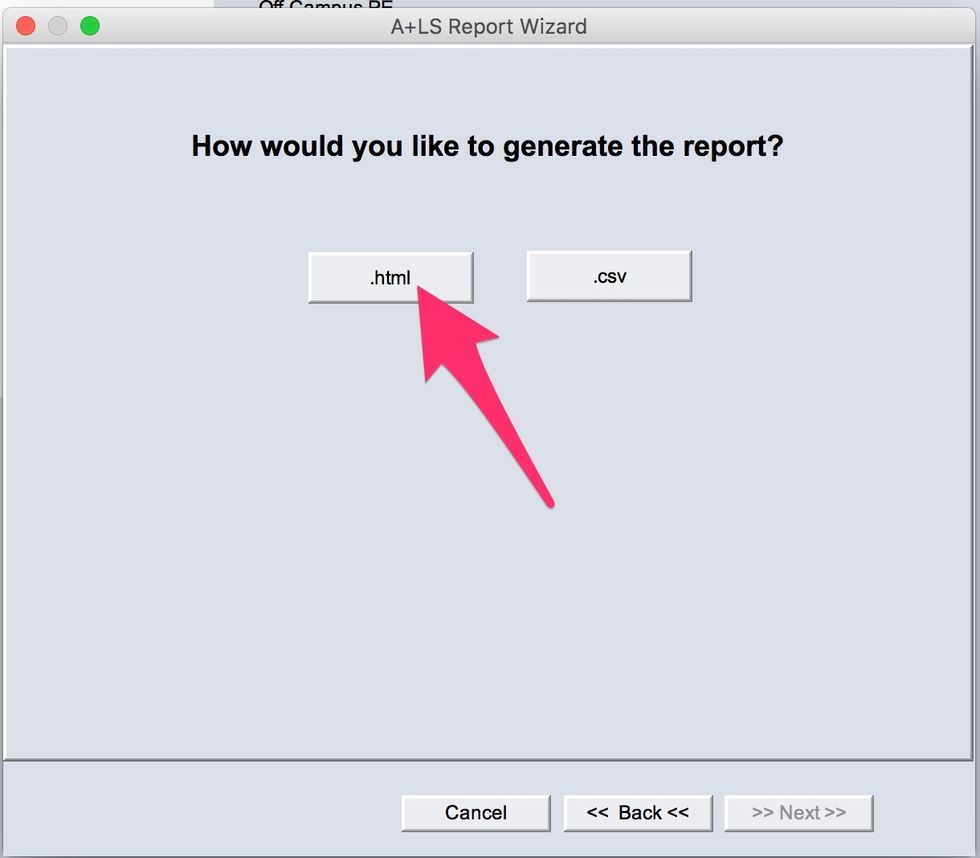
Select .html
The report will launch in your default browser. You can click on individual student names to see more detail.