The Conversation (0)
Sign Up

Go to your home screen and hit, 'settings'.

Scroll down and hit, 'iCloud'.

Hit, 'Storage & Backup'.
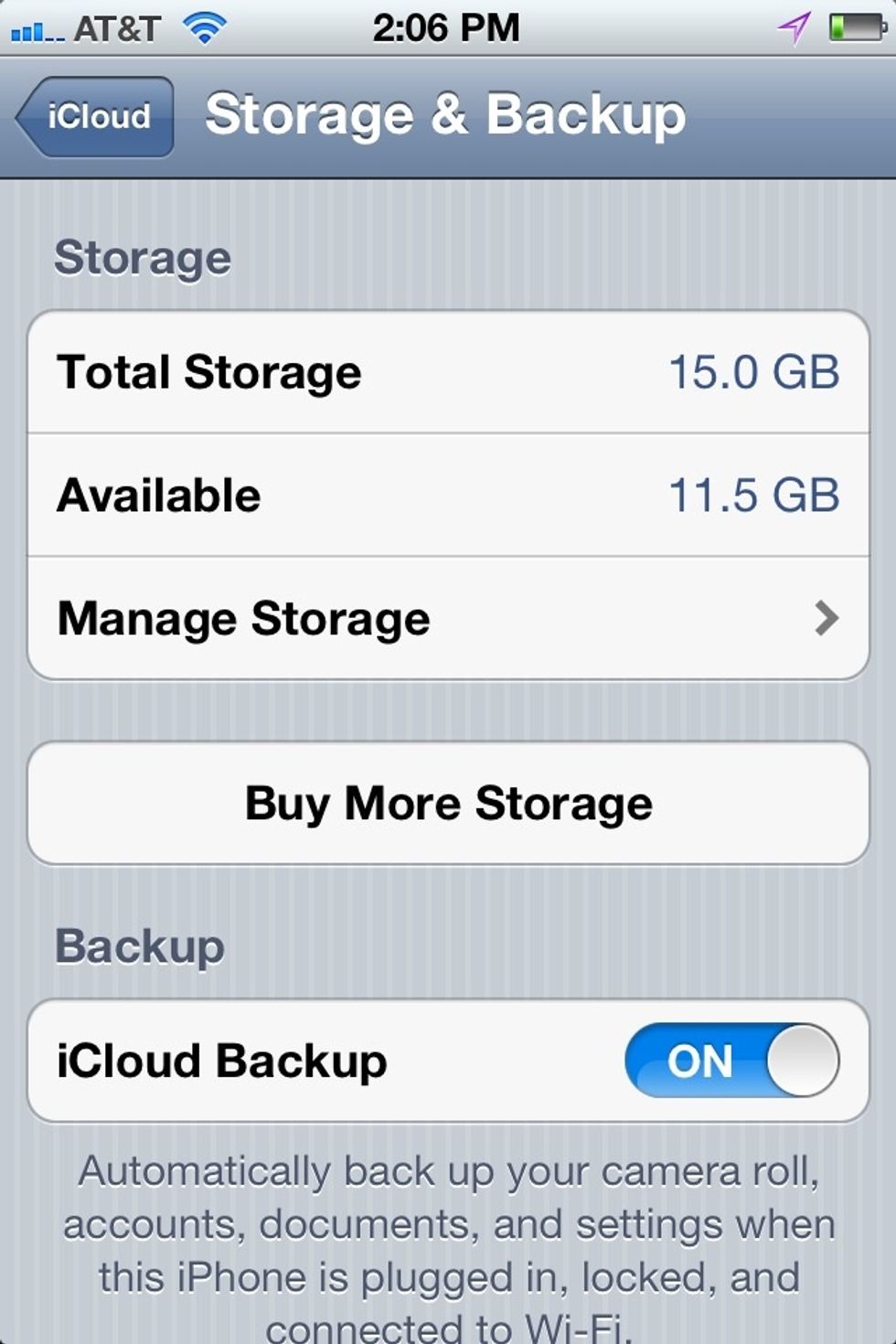
Tap the, 'Manage Storage' button.

You will see apps that save data on your phone, tap one.

After you have done this it will bring this page up, hit the, 'Edit' button in the top right hand corner.

A big red button will pop up, tap it.

And delete all! And repeat these steps for the rest of the apps on your Manage Storage page. If you need any other help just comment on a page in this guide and I will help you! Or send me a message!