The Conversation (0)
Sign Up

1) take any photo and make sure it is saved correctly.

2) Launch the application and select any layout as u desire.

..usually most framing app requires similar steps so don't worry if u use different app from the example.
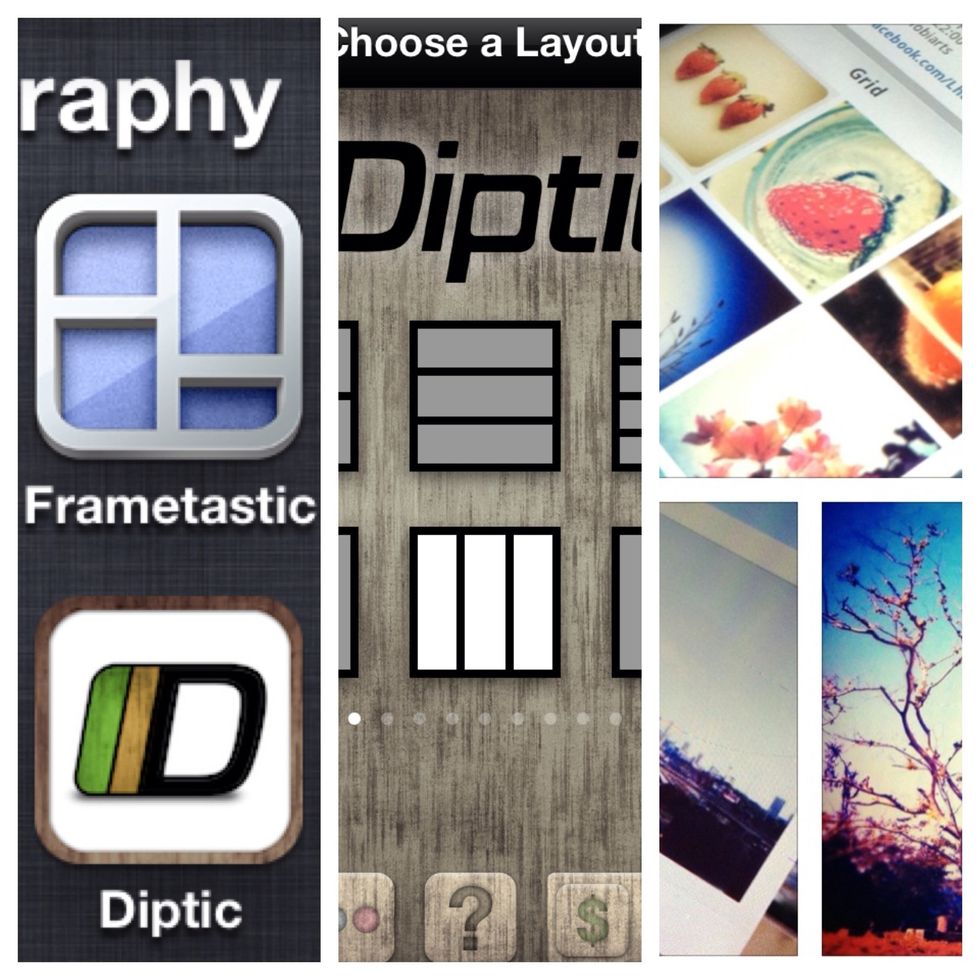
3) insert a photo into any cell by tapping the target area and choose the photo from your photo library.
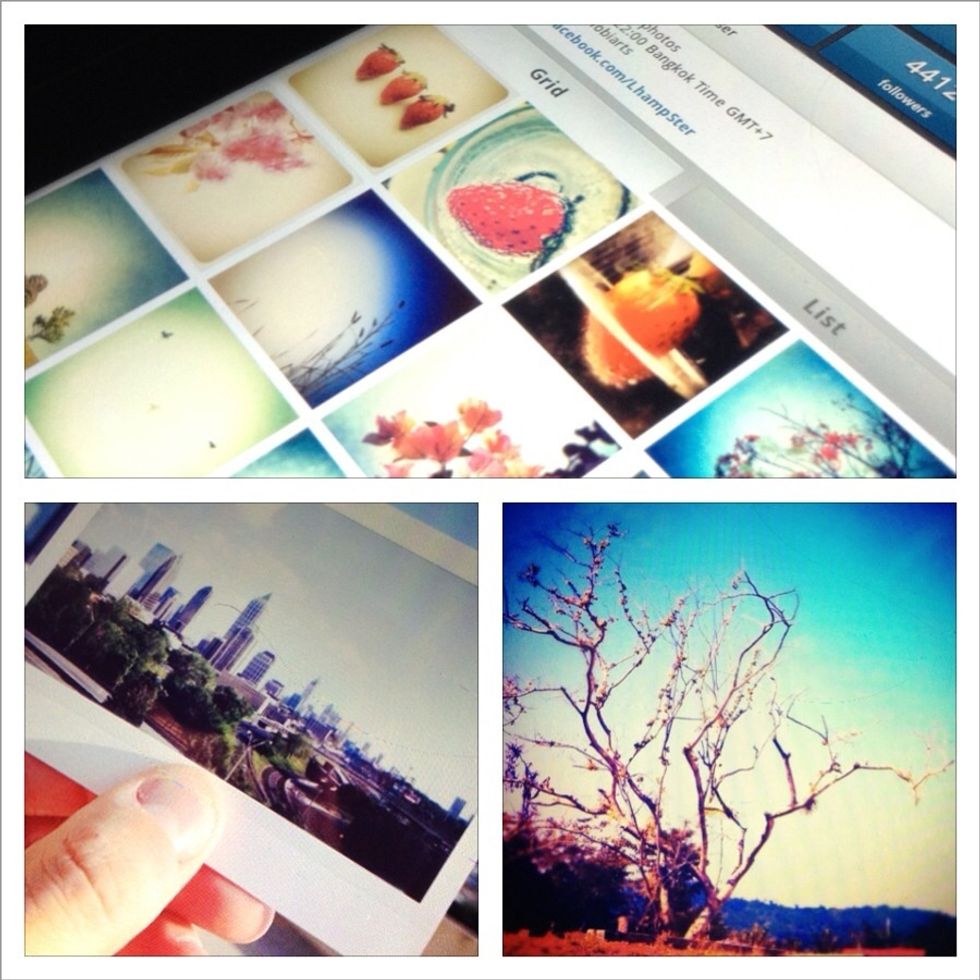
U can apply photo effects and/or share by repeating the steps. Have fun!