The Conversation (0)
Sign Up
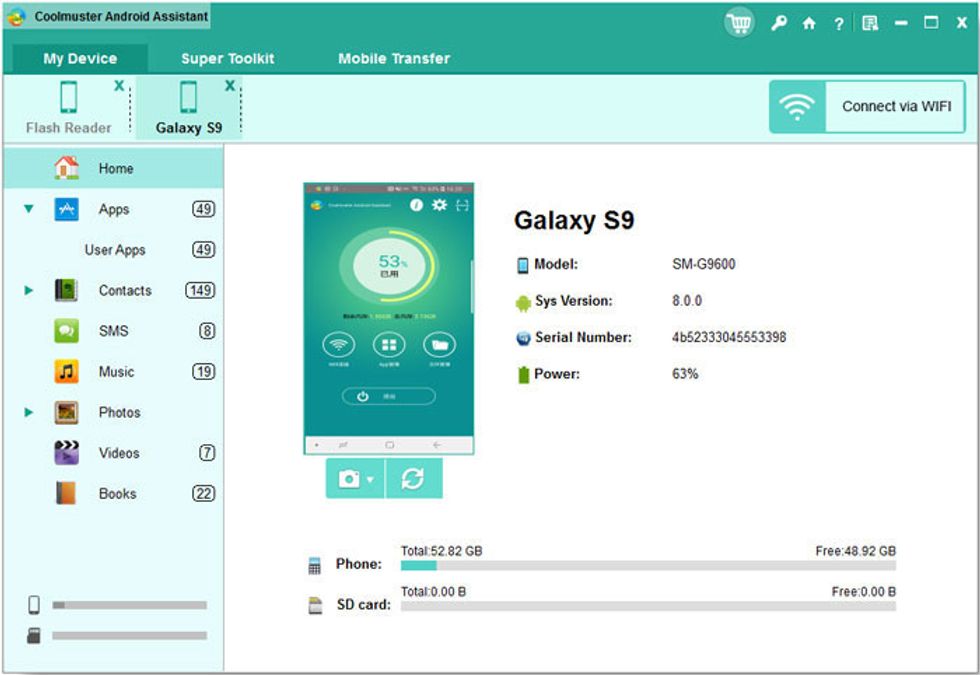
Download and launch the Coolmuster Android Assistant on your Mac or PC. * Connect your Android phone to the PC/Mac via USB cable or Wi-Fi.
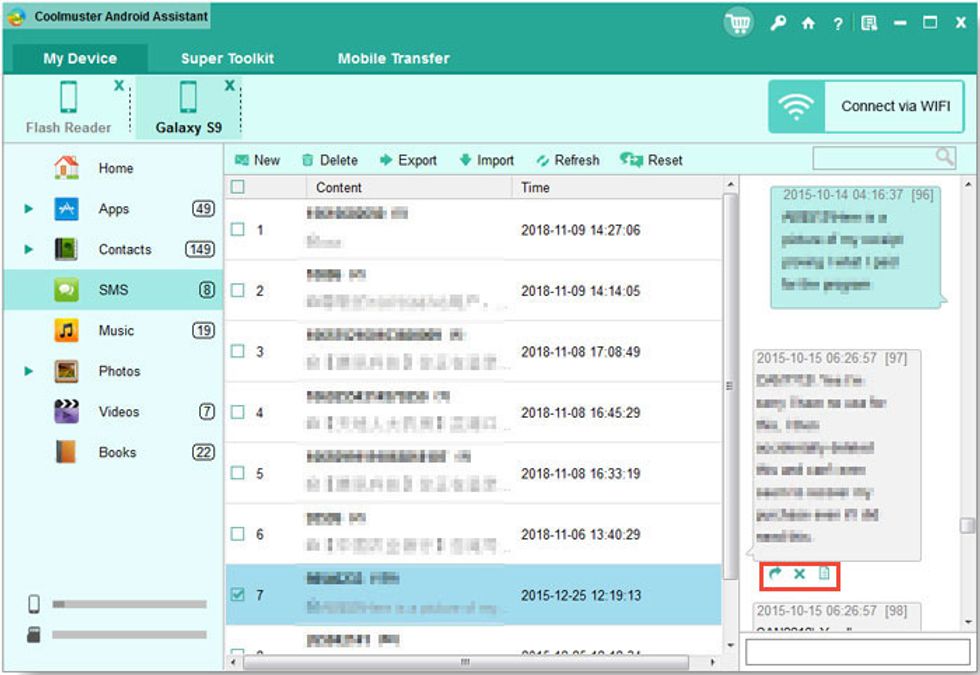
* From the left panel, select the 'SMS' option. * Locate the SMS thread and choose the message you want to forward. * Click the Arrow icon.