The Conversation (0)
Sign Up
In the past, in order to force close an app you would double tap the home button click and hold on the app icon, then tap on the Red minus to close an app.
In iOS 7 when you double tap the home button, you now have the icon and the screen shot card.
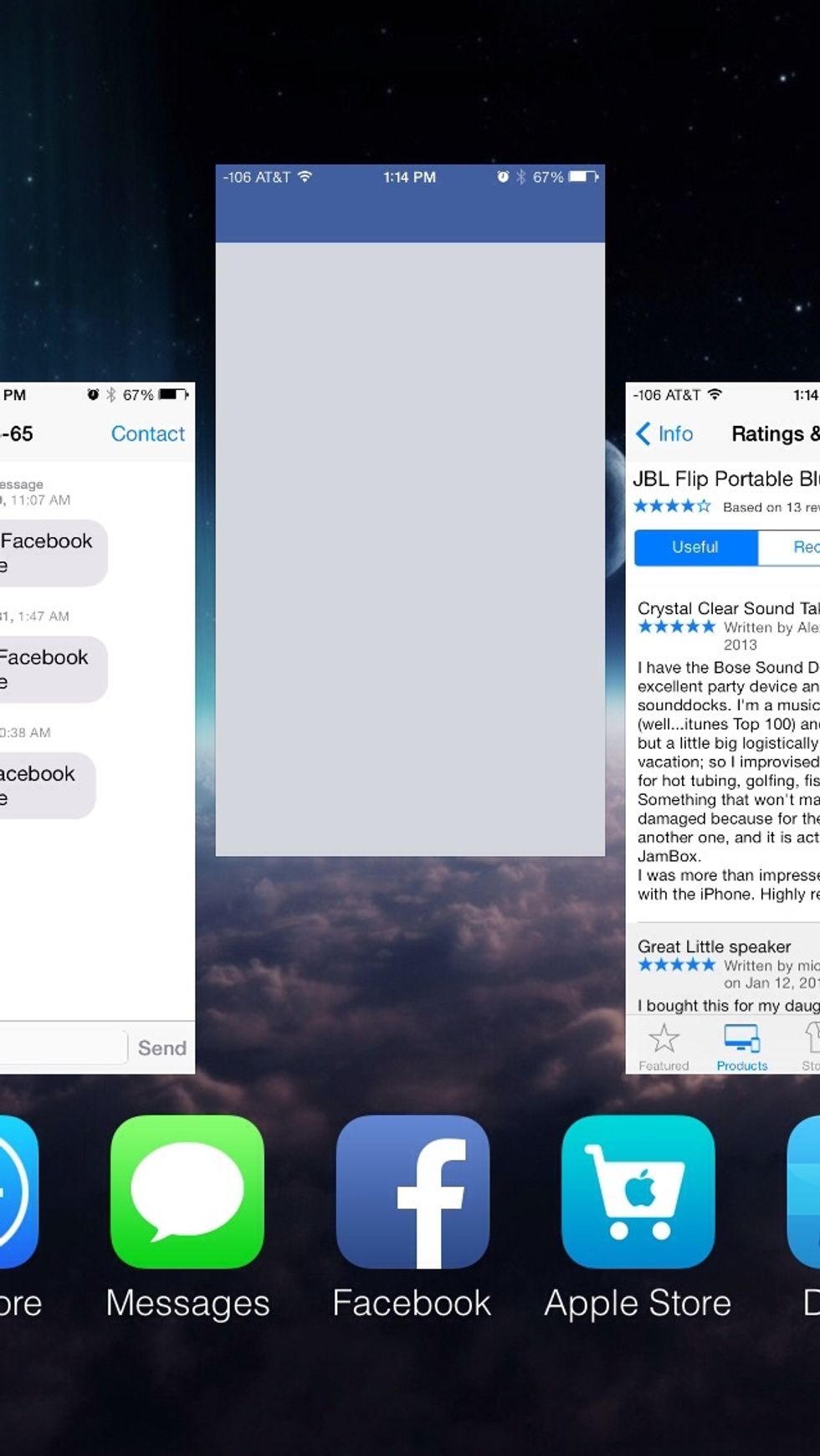
Simply swipe up on the screenshot card and it will force close the app.
For more tips and info visit my website at www.greaterinfo.com