How to follow any twitter user, search or list via rss
Follow Any Twitter User, Search or List via RSS
136
STEPS
TOOLS
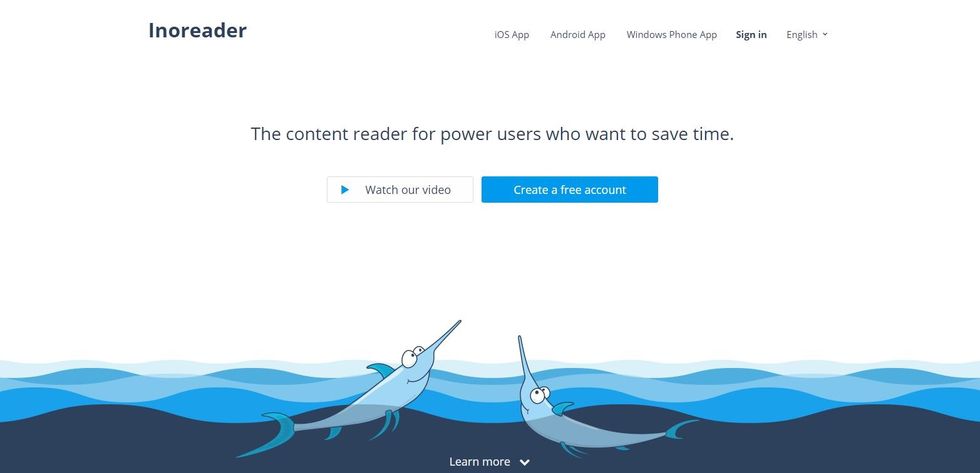
For starters, you'll need to register an account on Inoreader.com. This is a powerful content reader that supports getting content via RSS feeds, Twitter, Facebook, Google+ and more
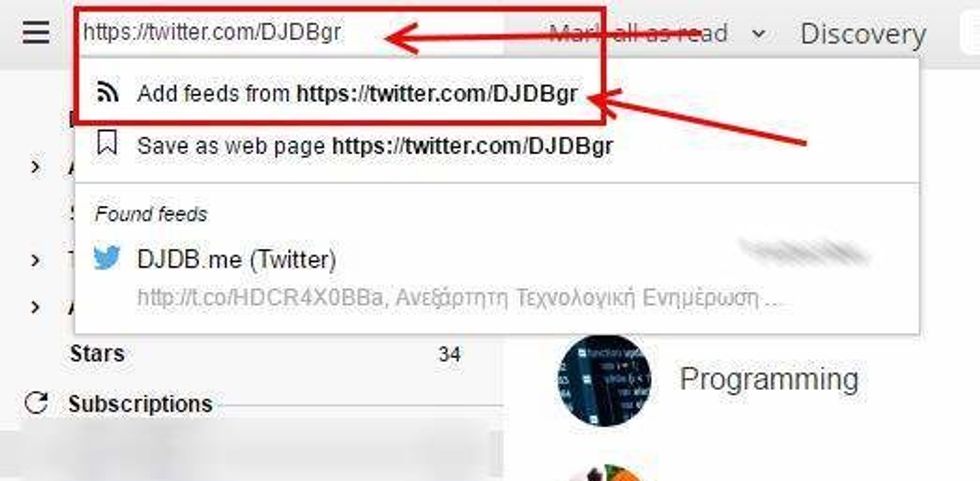
Next, you'll have to subscribe to the Twitter feed you want to "convert" to an RSS feed
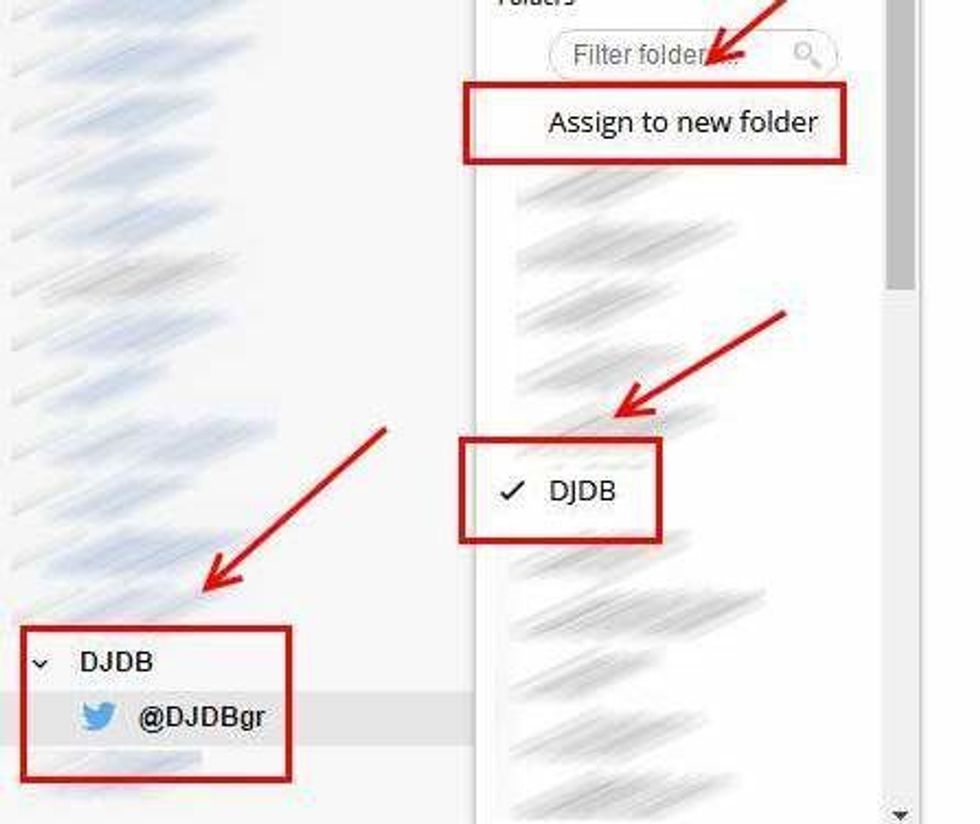
After subscribing, add this feed in a new folder by right clicking on it and selecting «Assign to new folder»
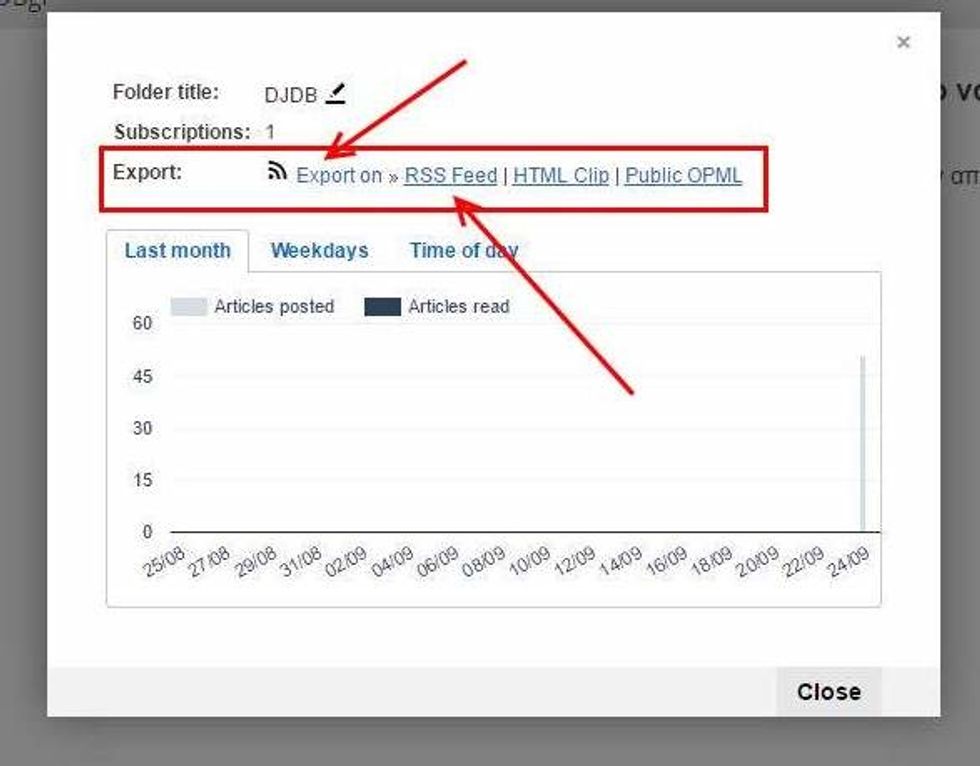
In this step, you'll generate the RSS Feed. Right click on the folder you have just created, select «View folder information» and then turn the export on. Get the RSS from the «RSS Feed» link!
You have the option to filter the subscription via Inoreader, in order to manipulate the resulting feed. You may also add more feeds on your folder, including pages from Facebook and Google+.
- Account on Inoreader.com
- Account on Twitter.com