The Conversation (0)
Sign Up
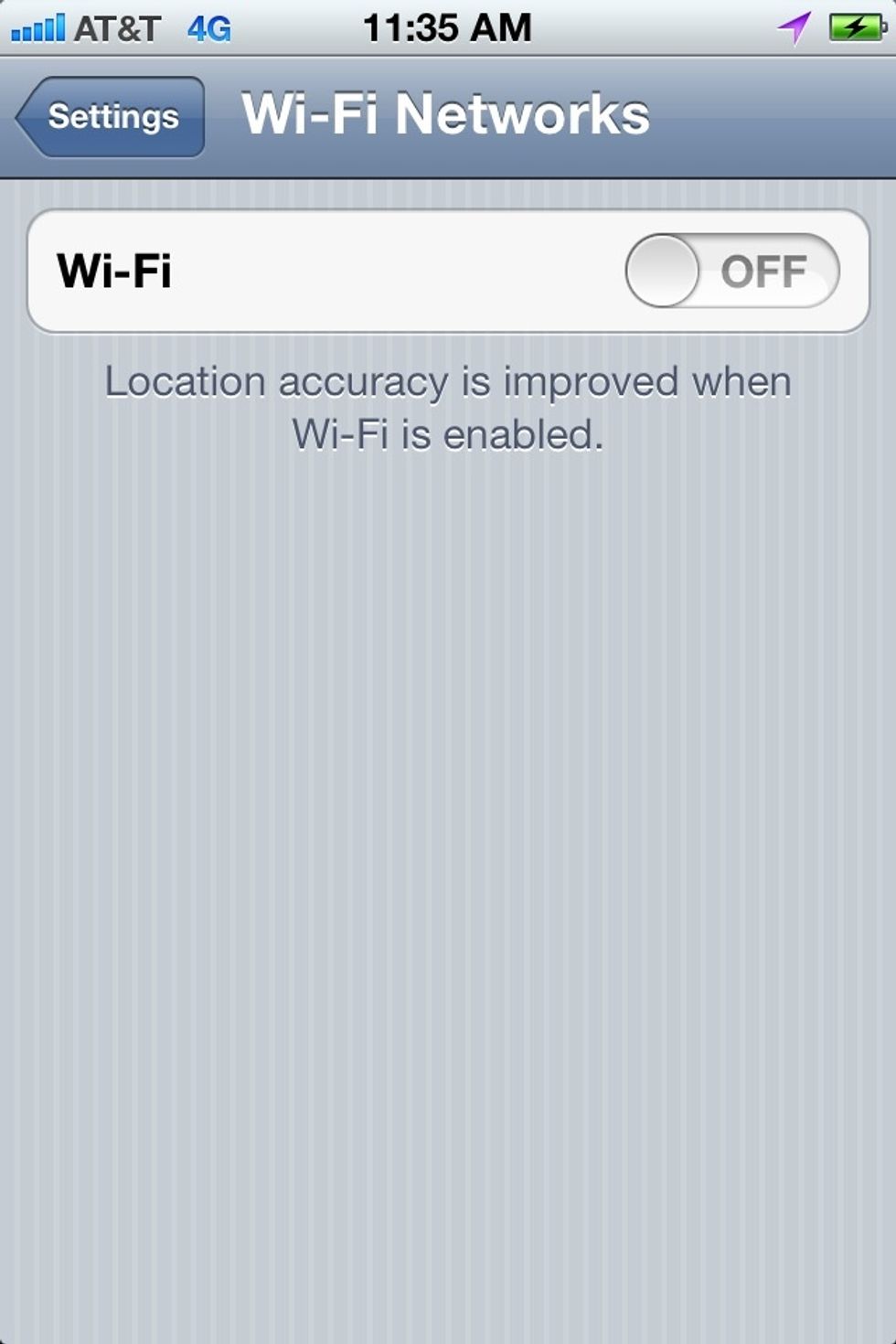
In Settings app select Wifi then turn it Off
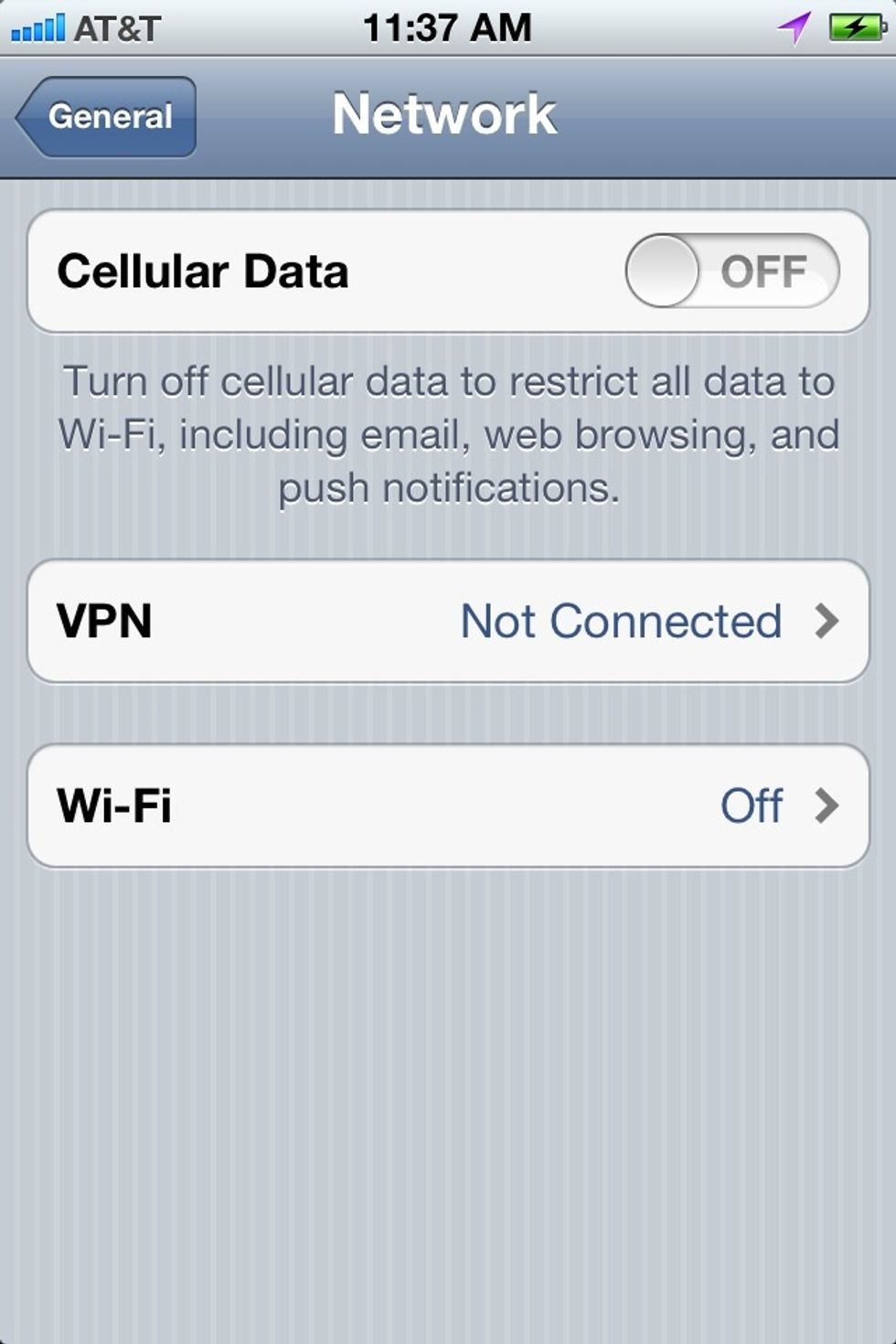
In Settings app select General then Network and turn Cellular Data Off
Your iPhone is now temporarily not receiving emails or push notifications. It can't browse the web, tweets, etc. Phone calls & SMS are still on. When you're done being productive, reverse the steps.