The Conversation (0)
Sign Up

Enter TB512 to download mode by press VOL UP , insert cable yhen press POWER few times. Download firmware http://public.tempoaustralia.com/fw/tb512-16gb/20121015/TB512-16GB_Build20121015.rar.
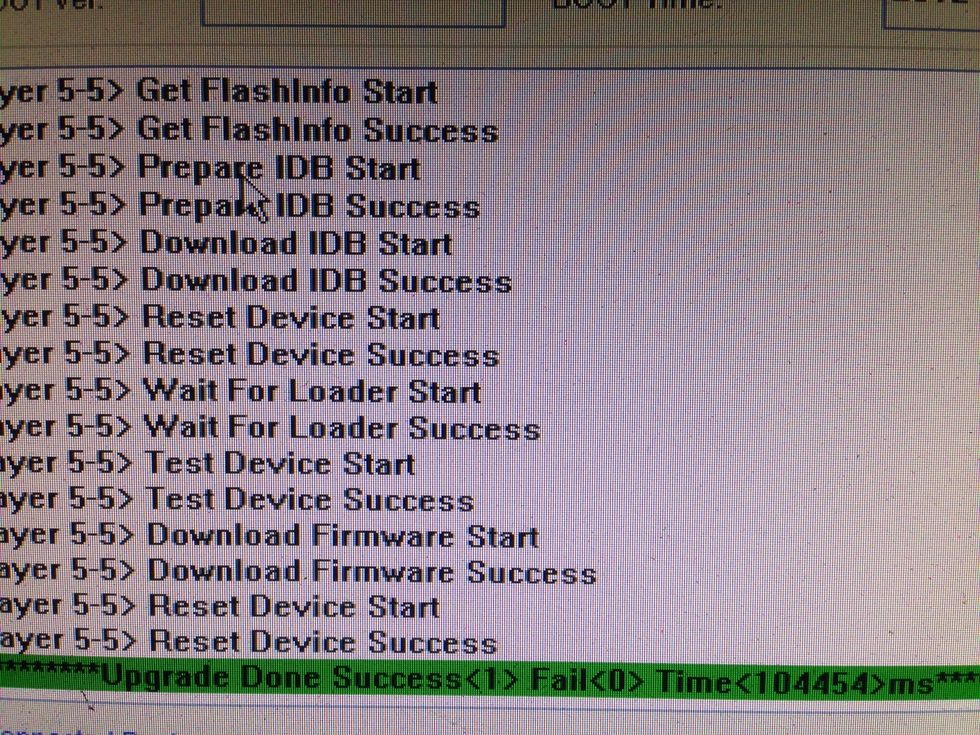
Down rkbatch tool. Choose update.img then flash
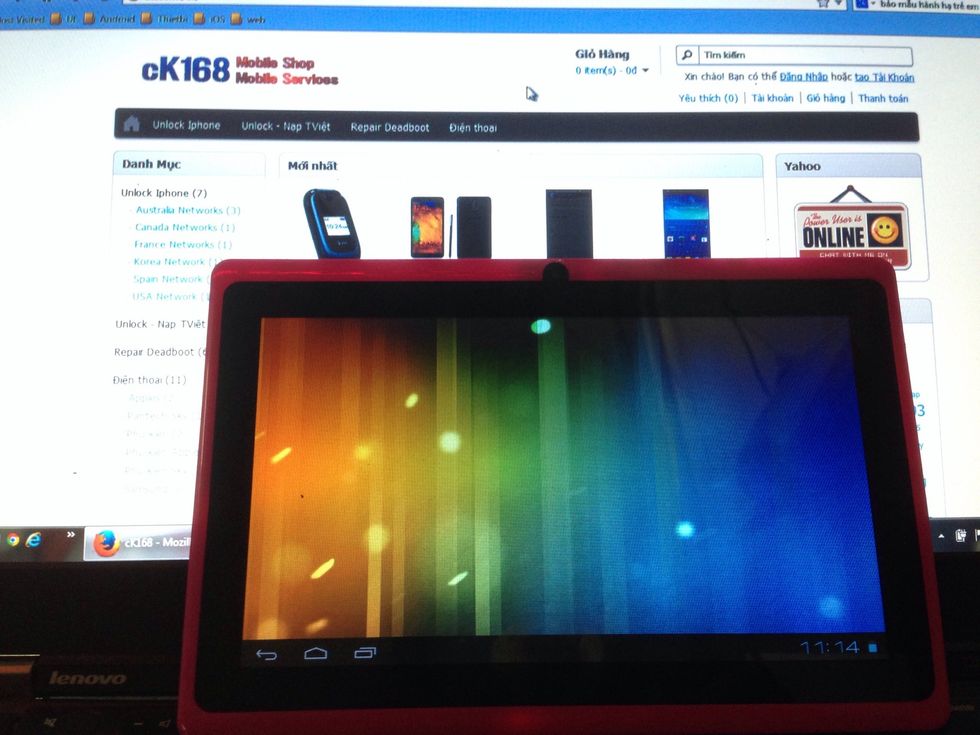
Flash done. Tablet power up.