The Conversation (0)
Sign Up

Open the "Settings" App
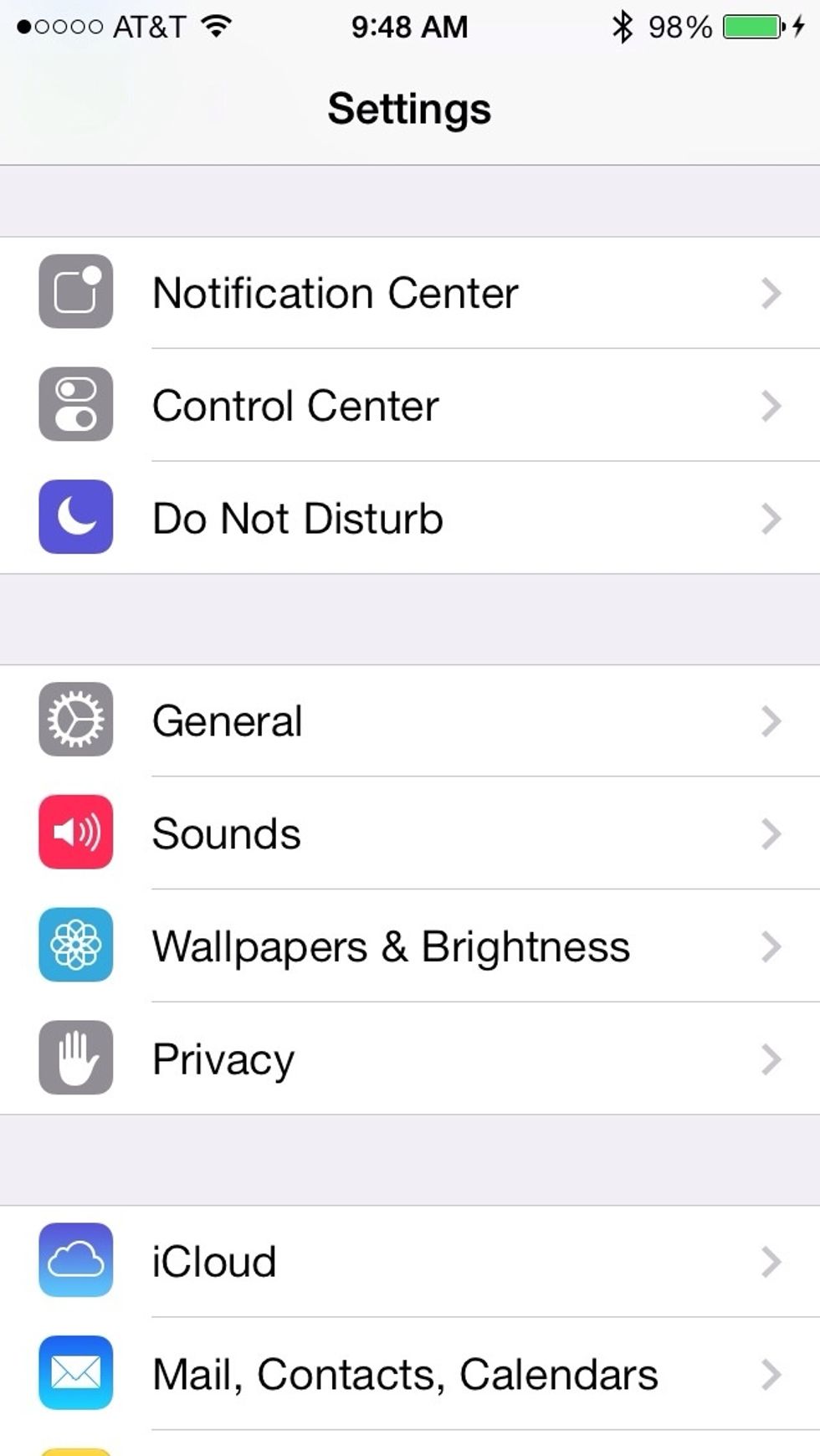
Click on the "General" tab
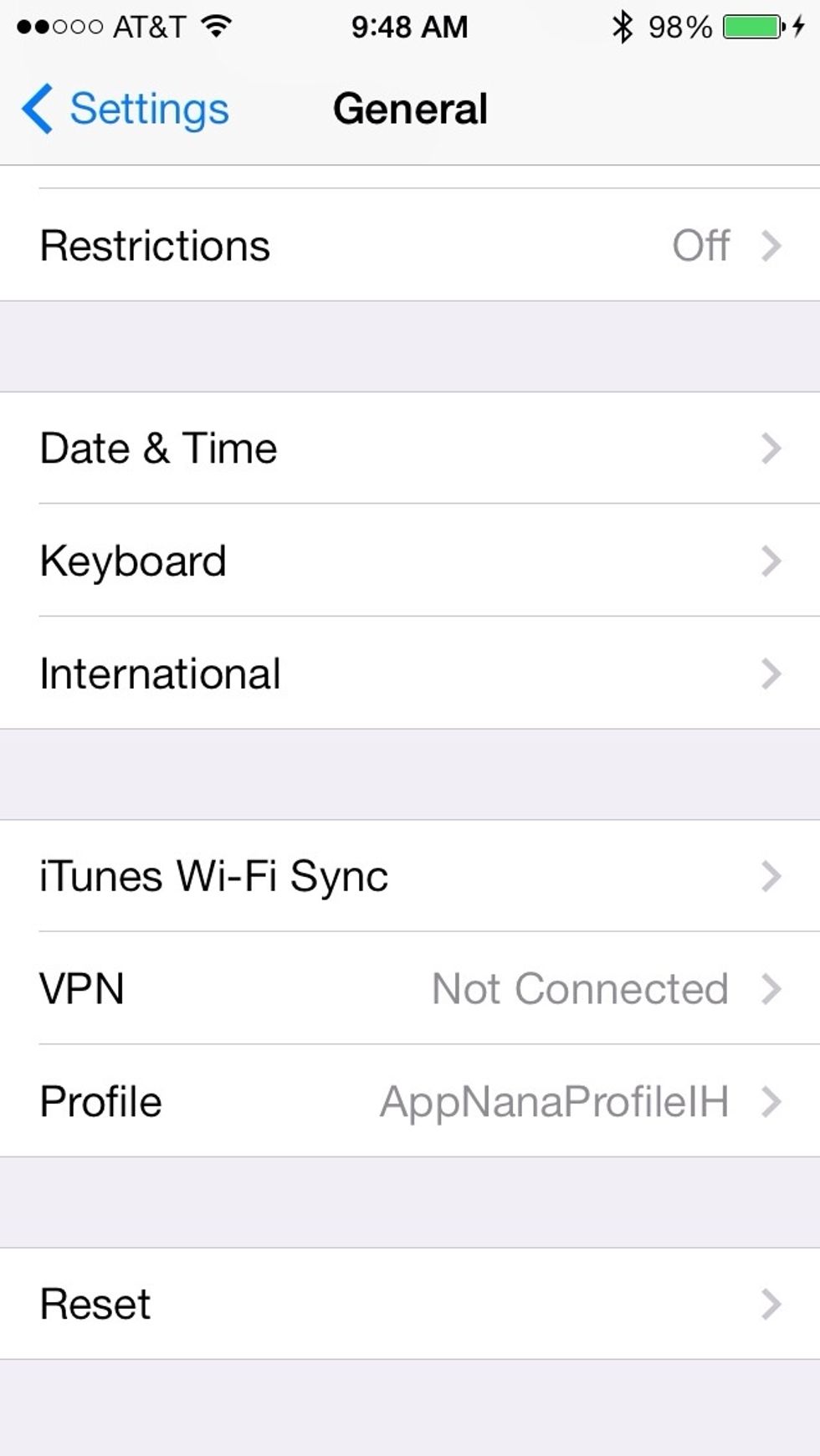
Scroll to bottom and Click on "Reset"
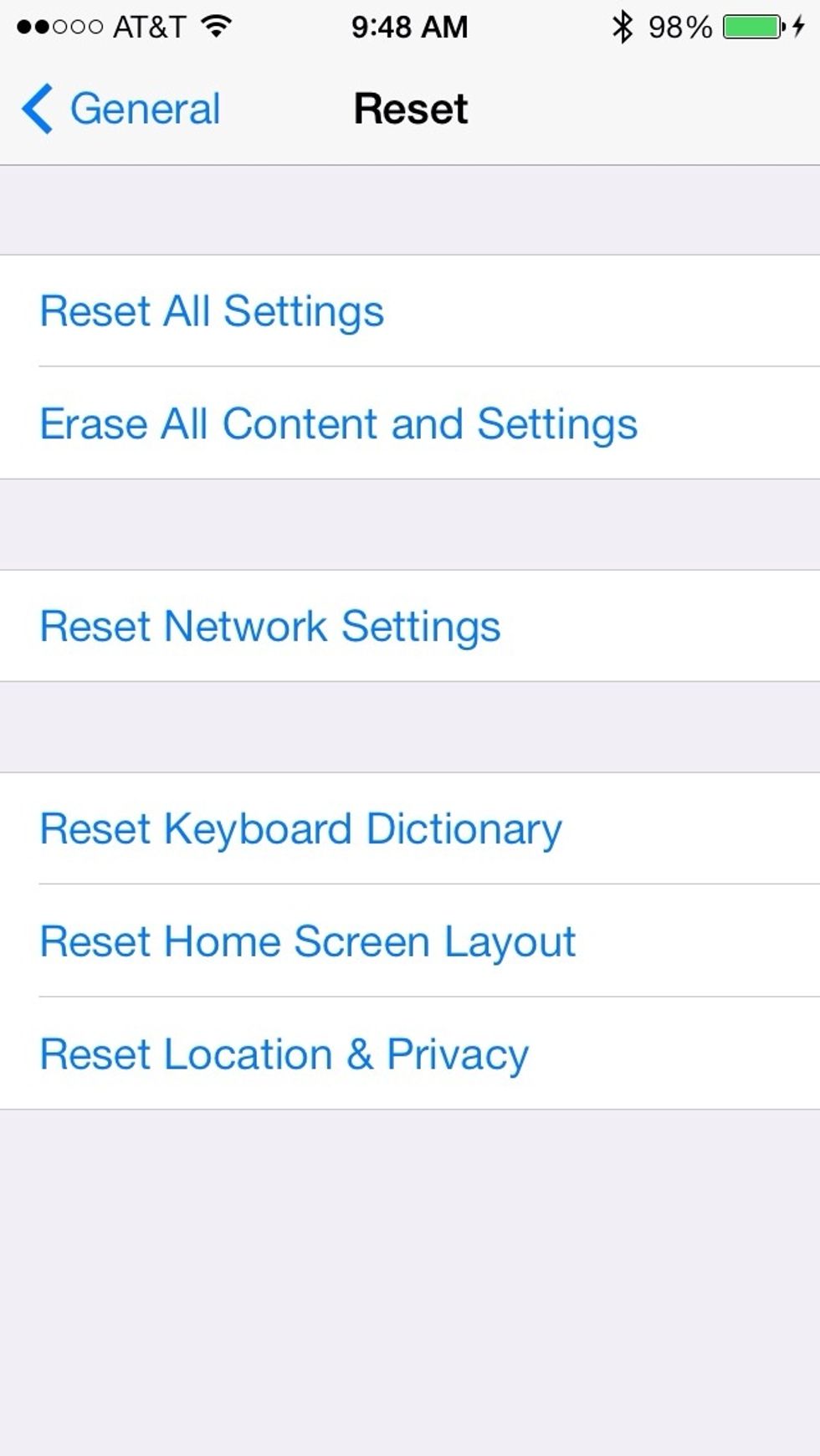
Click on "Reset Network Settings"
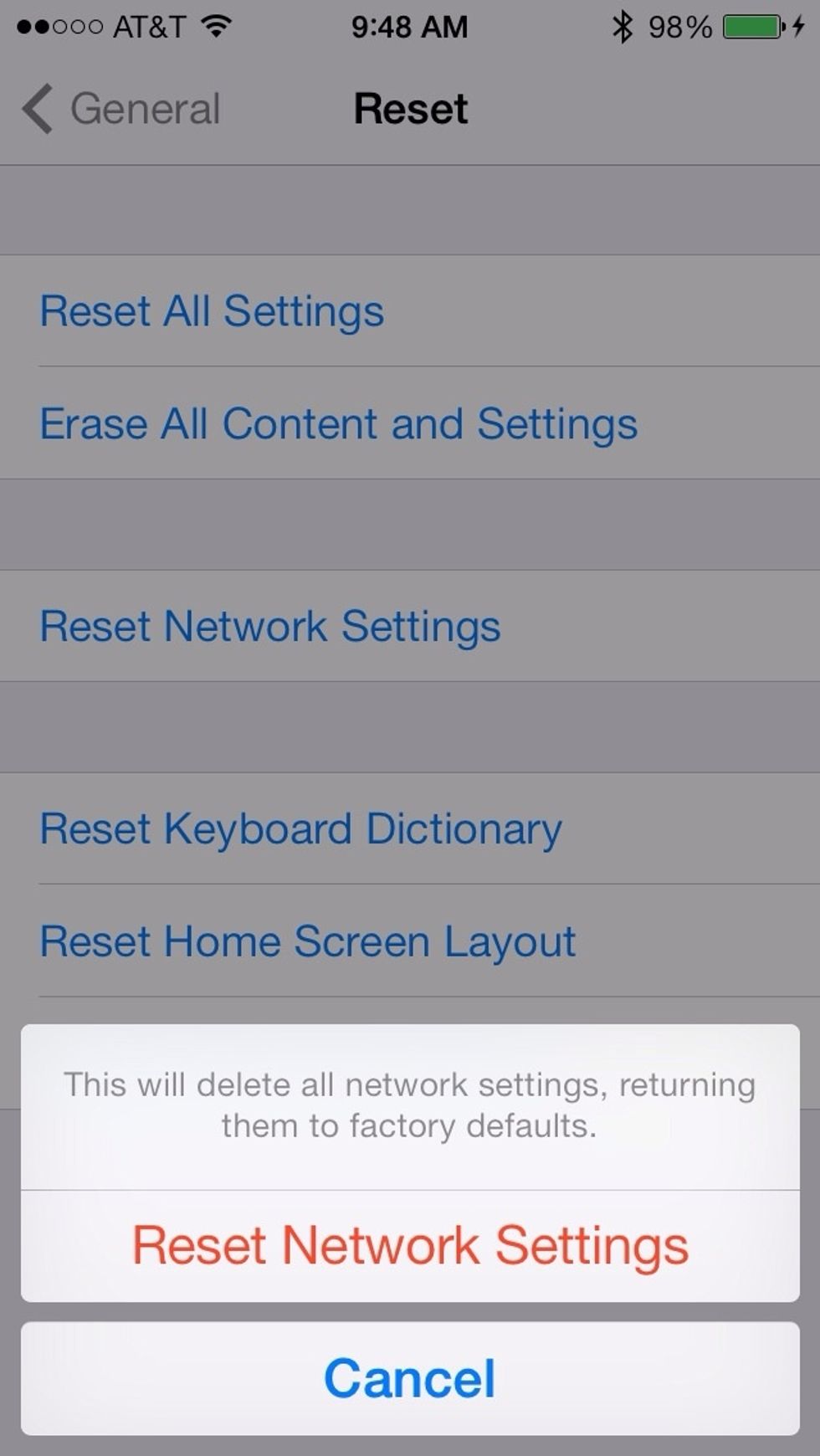
Click the Red "Reset Network Settings" to confirm you really want to reset
Phone will reset all wireless connections and the network connections to your phone carrier. You should be working much better now!