The Conversation (0)
Sign Up
The main problem login in to Flickr on iPhone or iPad is that it won't accept your screen name, username or e-mail addresses as a "User Name". You have to use or create a Yahoo alias. How? Click next.
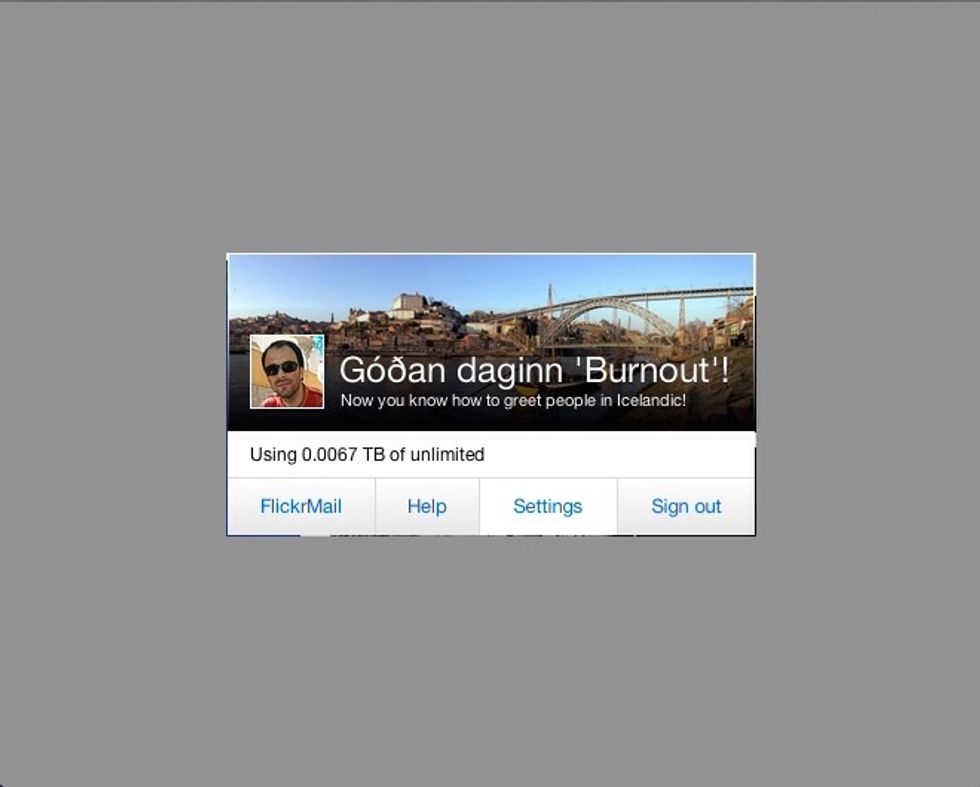
Go to Flickr, click your avatar and then 'settings'
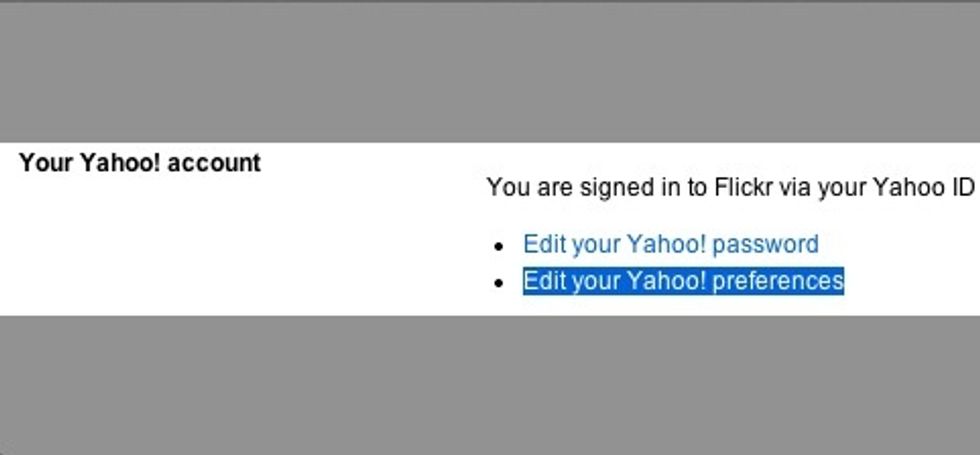
Scroll to 'Your Yahoo Account' and hit 'Edit your Yahoo Preferences'
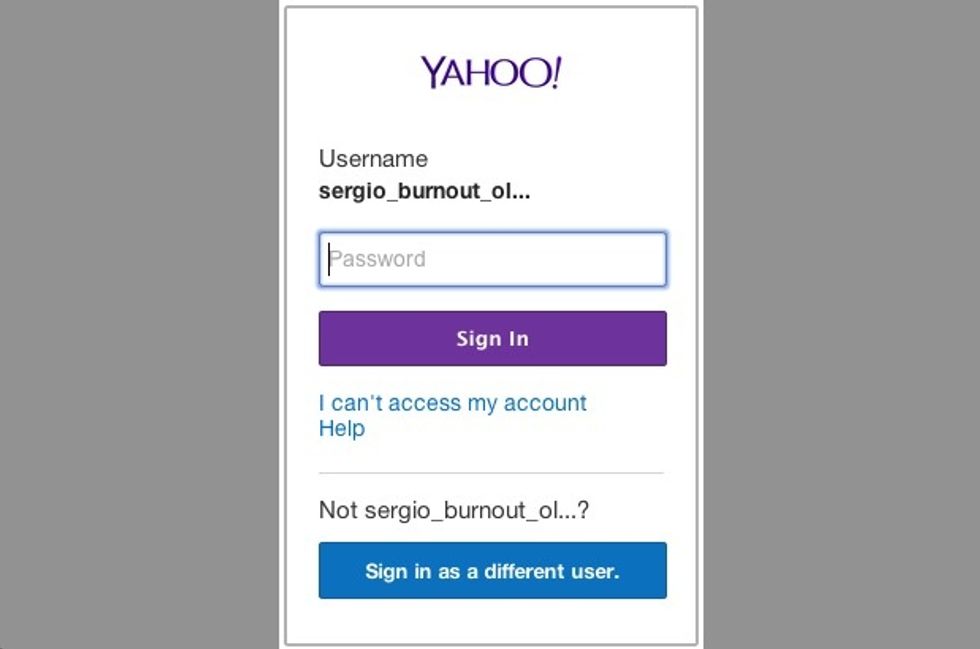
Confirm your password
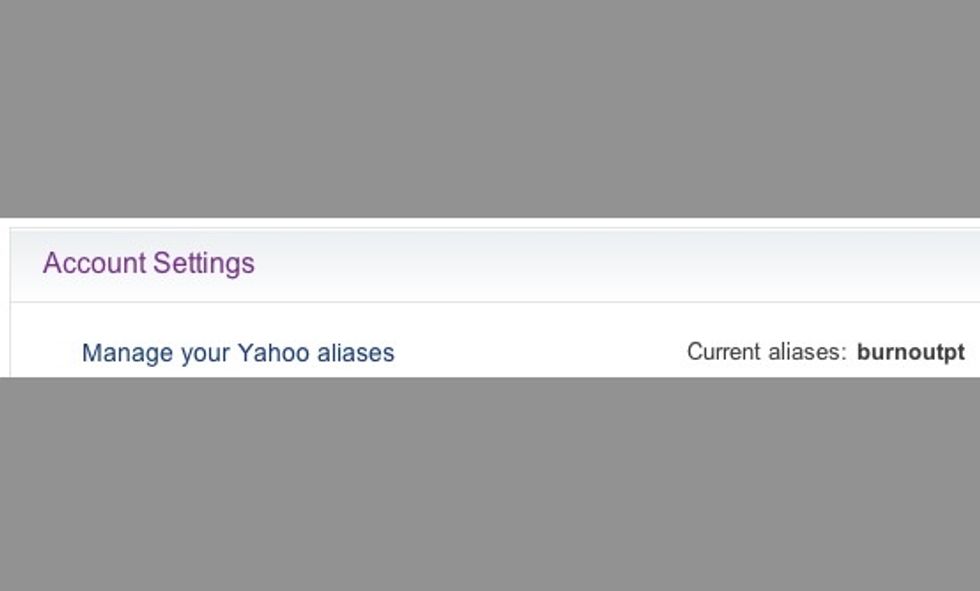
Scroll to 'Account Settings' and select 'Manage your Yahoo aliases'
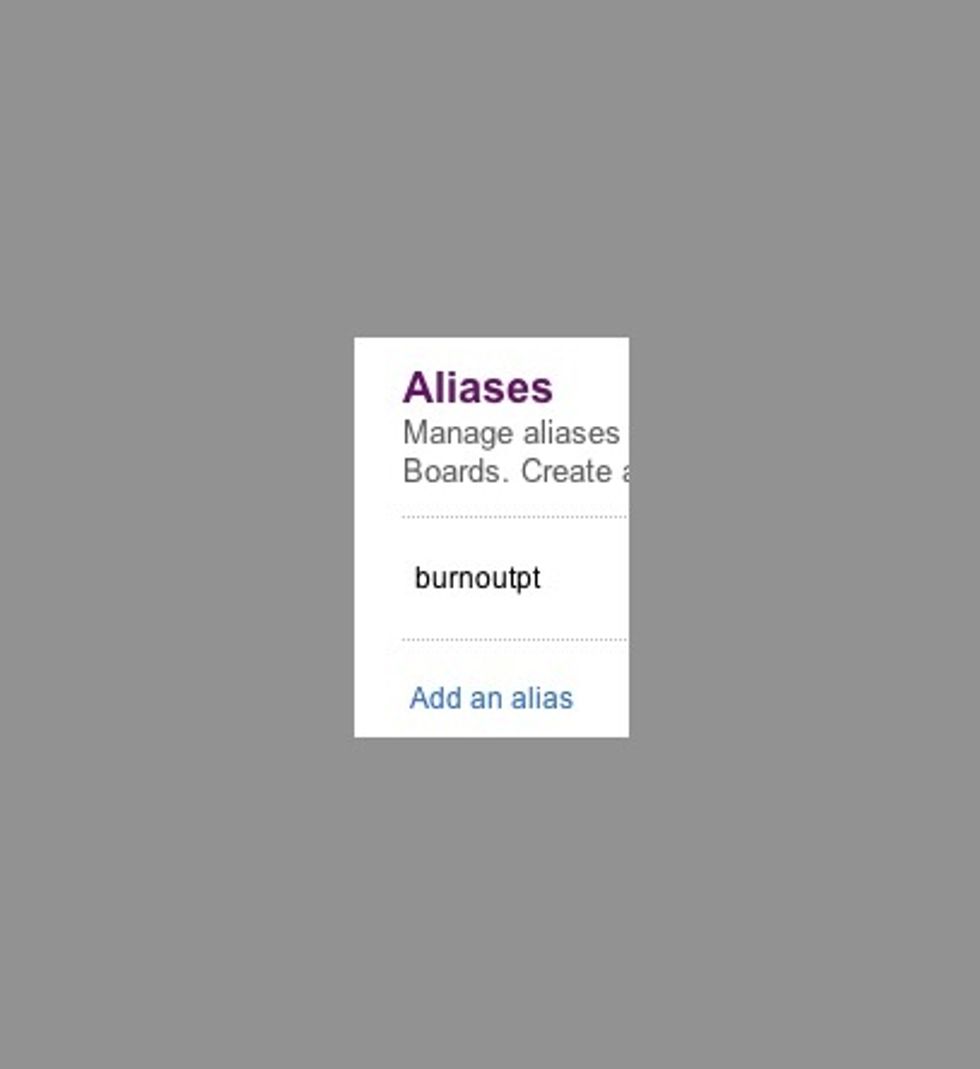
Check what is yours, which one you're using if you have multiple, or add one if don't have one already.
That's it. Go to your iPhone and/or iPad and login with that alias as 'User Name' and your regular password! Hope I've helped.