The Conversation (0)
Sign Up
Go into a dimly lit or dark room.

Launch the Settings app from the Home screen of your iPhone, iPad, or iPod touch.

Tap on Brightness & Wallpaper.
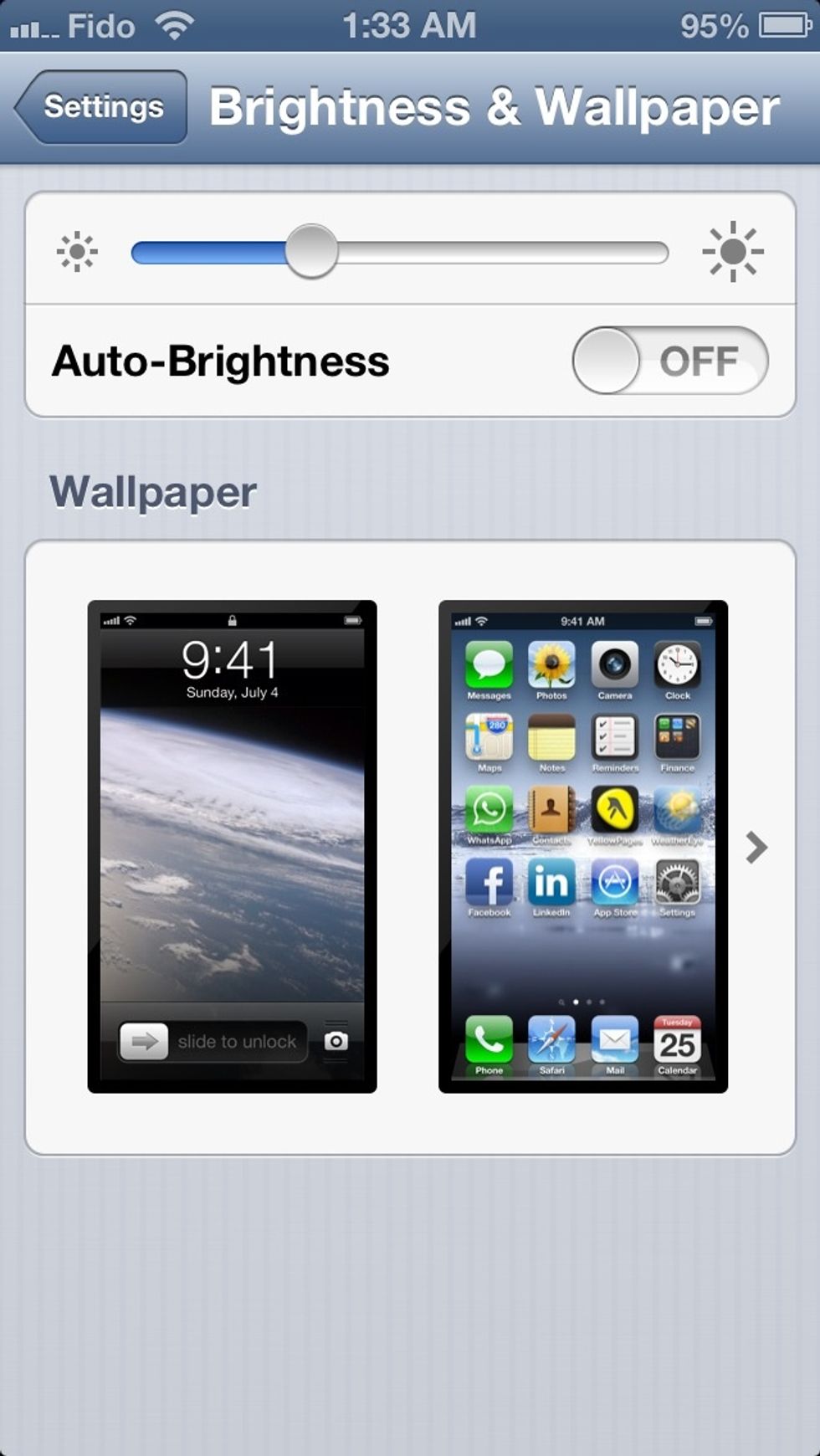
Turn the auto-brightness setting to Off.
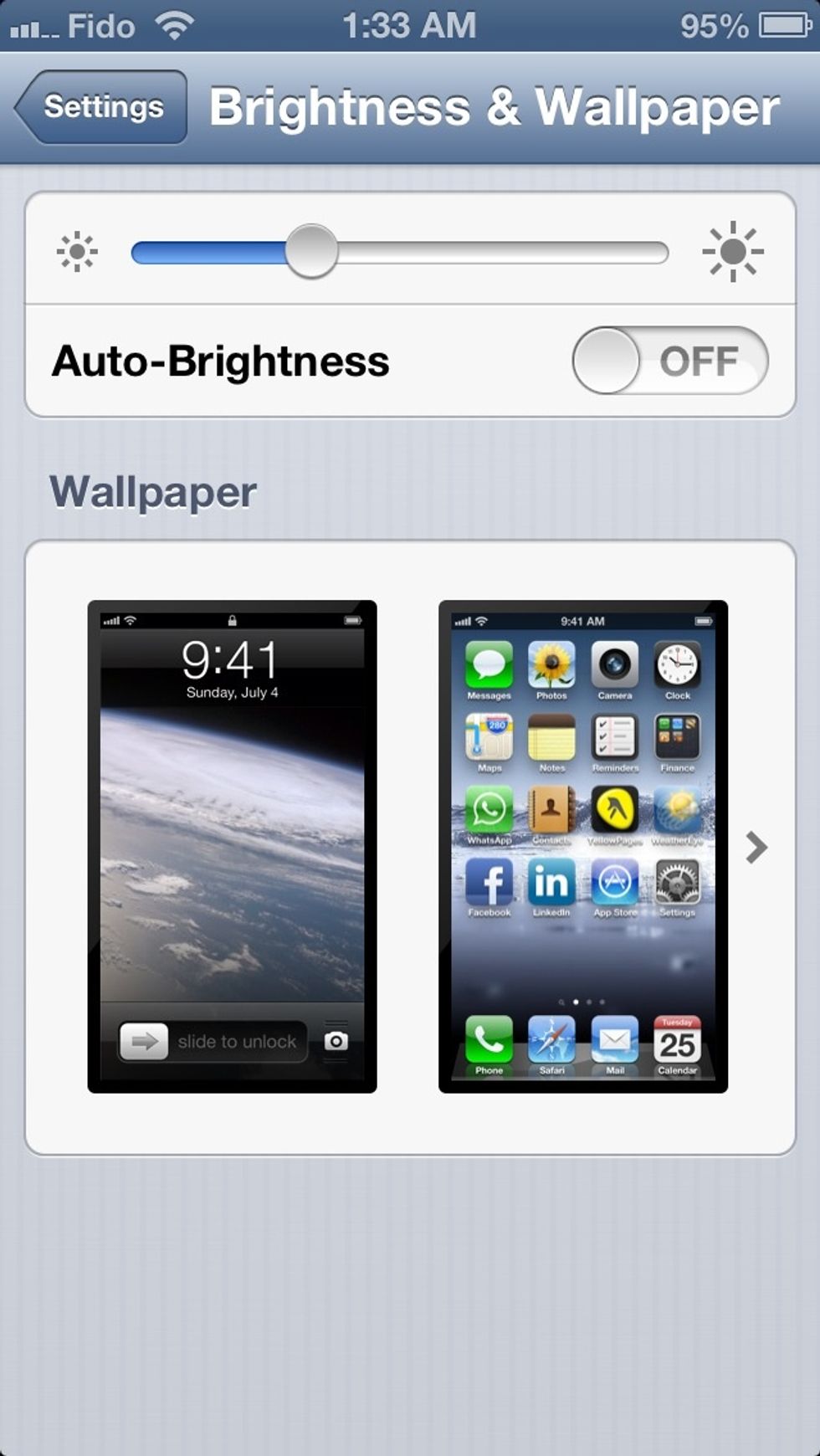
Adjust the brightness slider to the level you would like your screen brightness to be at in the given environment.
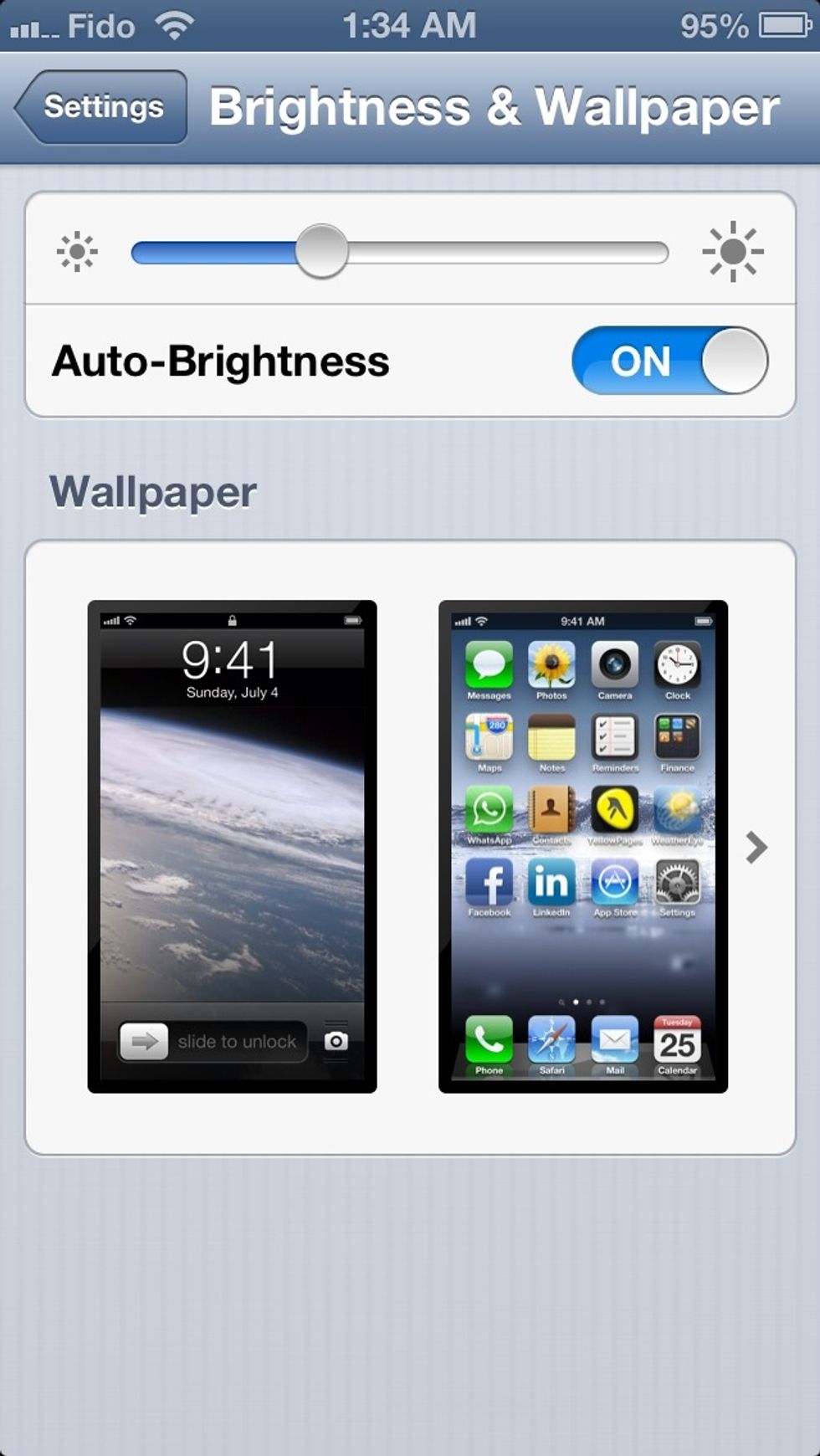
Turn the auto-brightness setting to On again.
Now flip on a light switch.
Watch the brightness slider move upwards to adjust to the new light entering the sensor.
As long as the brightness slider is moving on its own, you have successfully re-calibrated the sensor and it should work properly from here on out.