The Conversation (0)
Sign Up
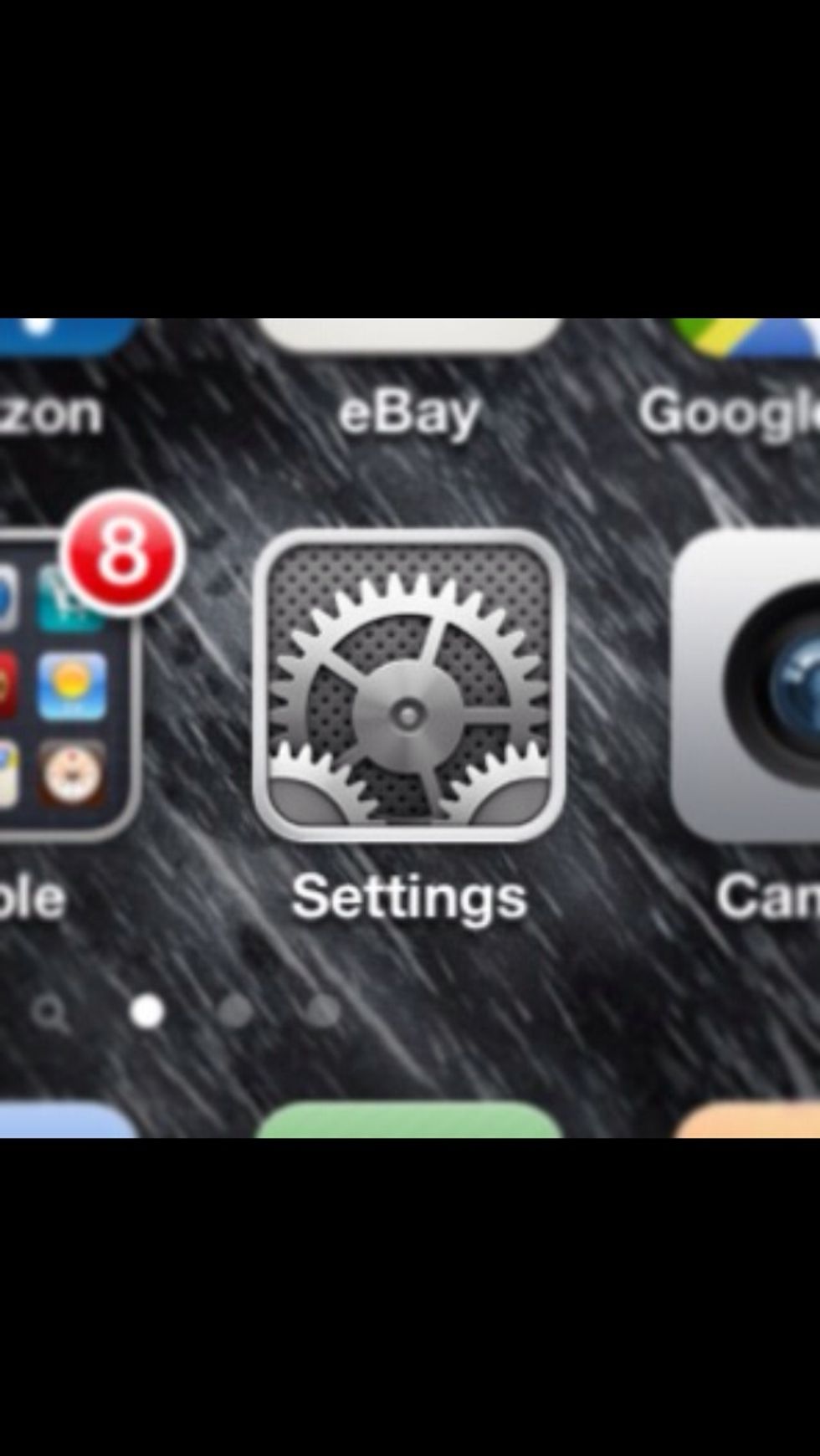
TAP "Settings"...

TAP "Brightness & Wallpaper" in Settings

Make sure that "Auto-Brightness" is "OFF" on your current settings.

IMPORTANT: ***FIRST*** Adjust your brightness slider all the way down to the minimum brightness. (That's the trick) *THEN* Slide(Tap) "Auto-Brightness" "ON".

You're all set! You can now enjoy the "Auto-Brightness" feature PROPERLY ;) Thank You! *Still not working? Message me for additional tips on how to get this feature functioning properly.*