The Conversation (0)
Sign Up
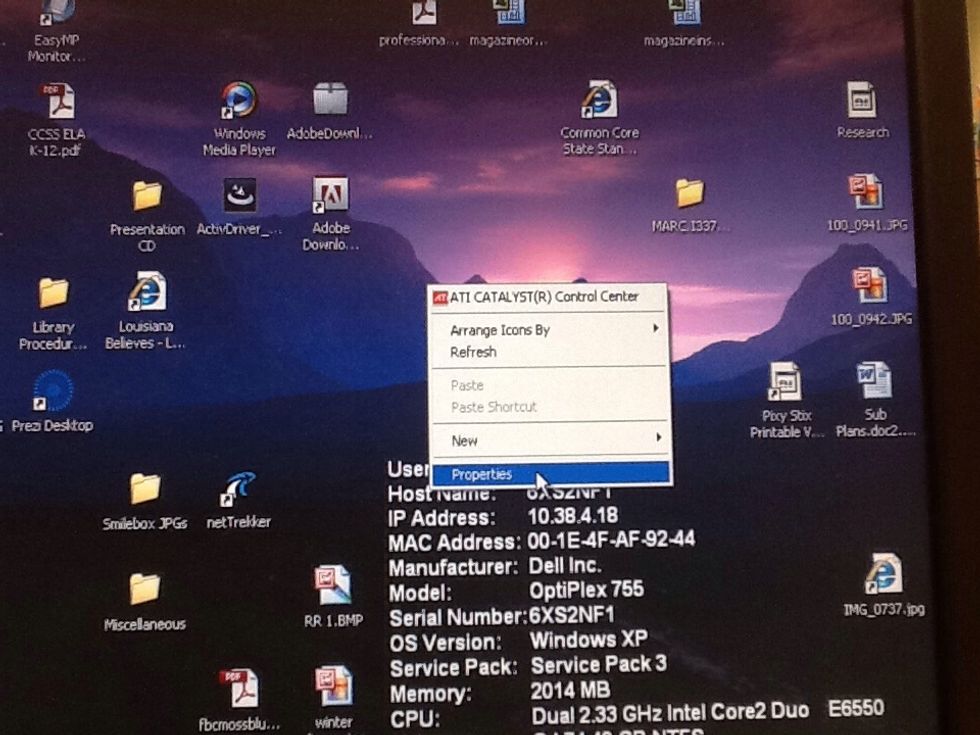
Right click on the desktop; click on properties
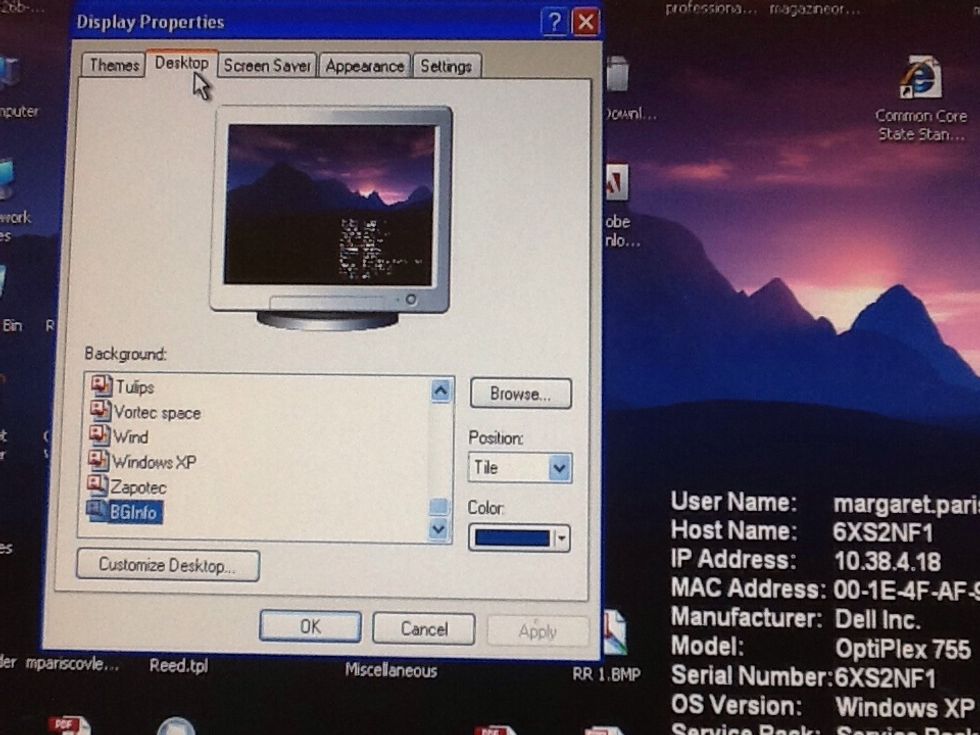
To remove the split screen appearance click on desktop tap under properties
Make sure that the boxes for "extended my windows Is checked. Also monitor icons are chosen correctly. Under settings
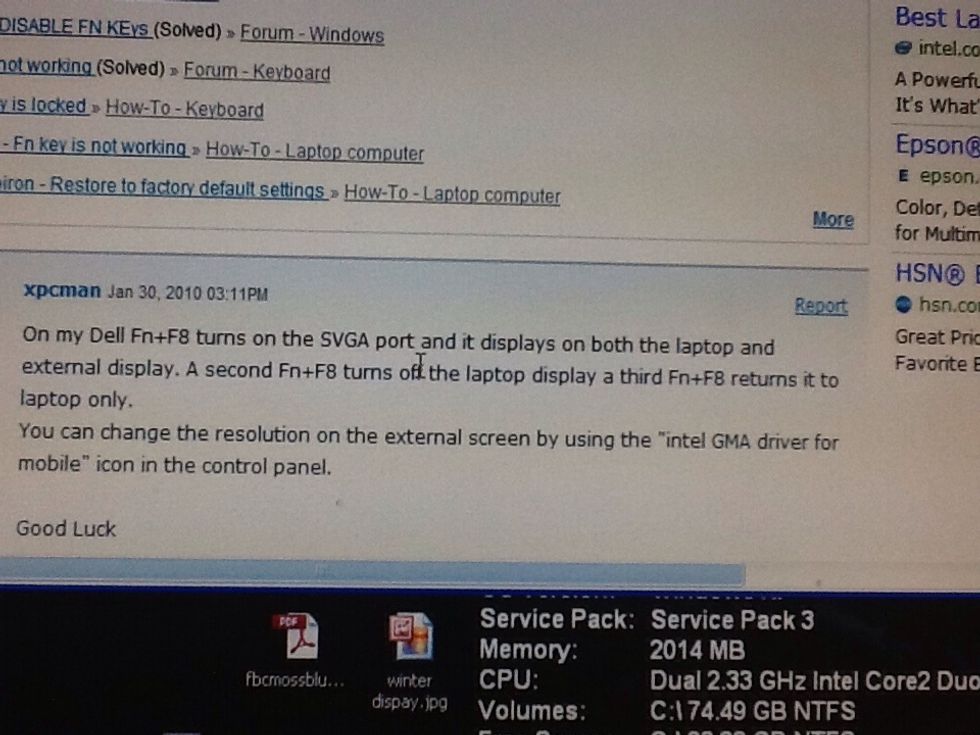
If the picture is not displayed on the screen follow these instructions.