The Conversation (0)
Sign Up
I got this from http://www.iphonestuffs4u.com/iphone-home-button-not-working/ it shows you how to switch on 'Assistive Touch'.
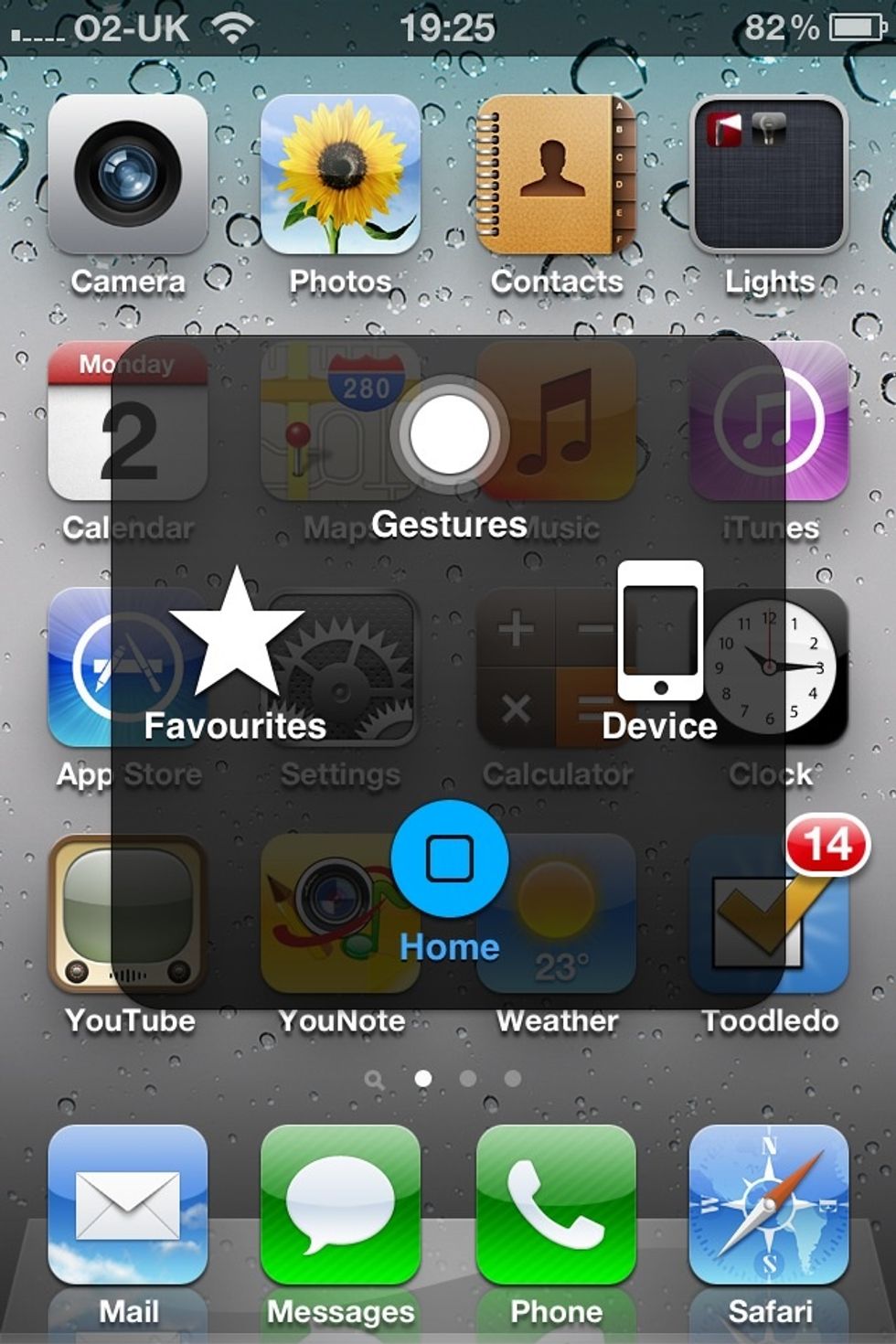
Assistive touch is a floating button on the screen which works as a home button.

Got to Settings -> General -> Accessibility. Scroll down to bottom and tap on “AssistiveTouch” option. Set it ON to activate the option.
After setting AssistiveTouch to ON, you will see a transparent round button at the bottom right of the screen. Tap on that round button to bring the touch menu.
You will find the Home button option that works just like as the physical home button.
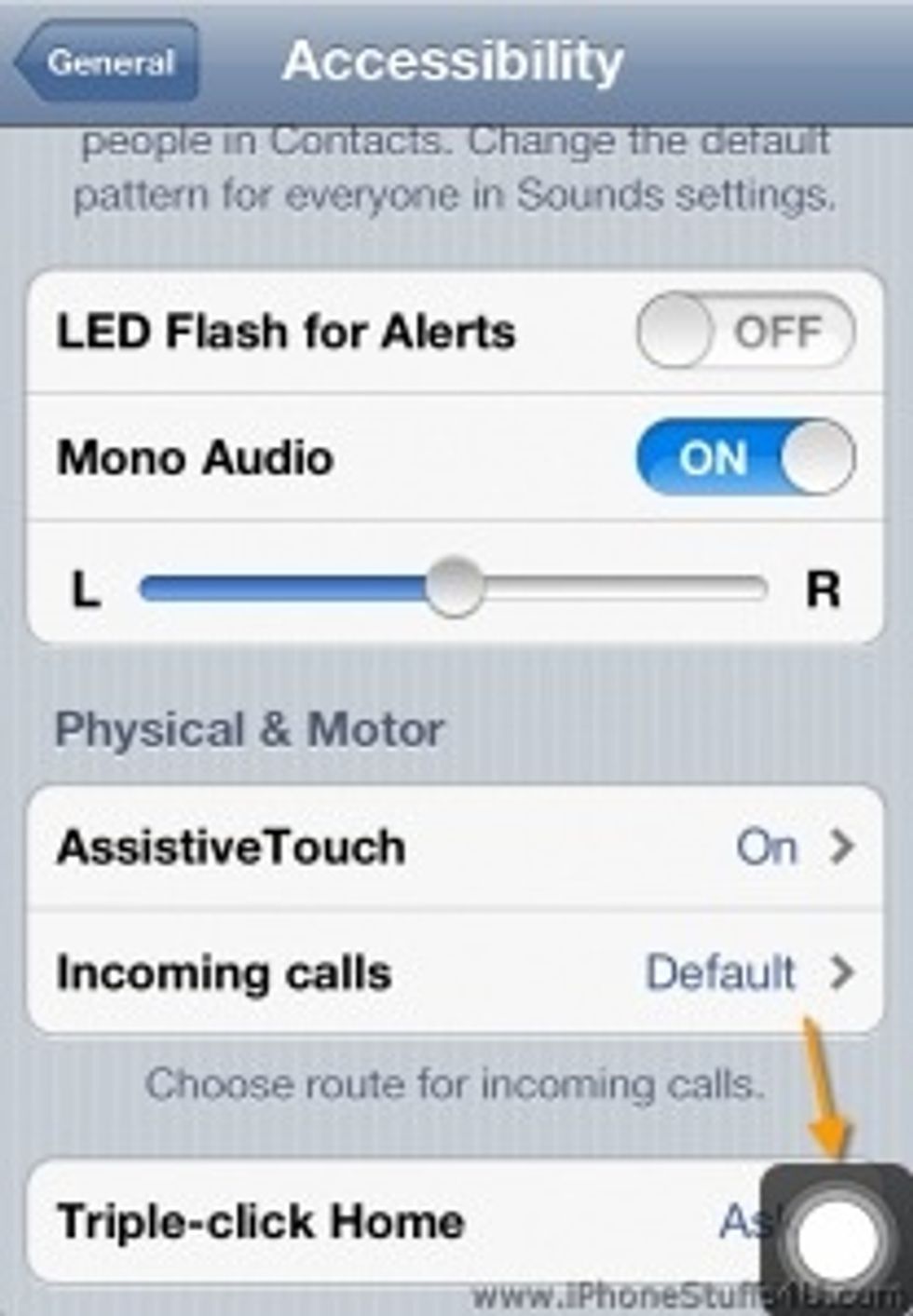
Like this.
This will keep you going until you get to the Apple Store.