The Conversation (0)
Sign Up
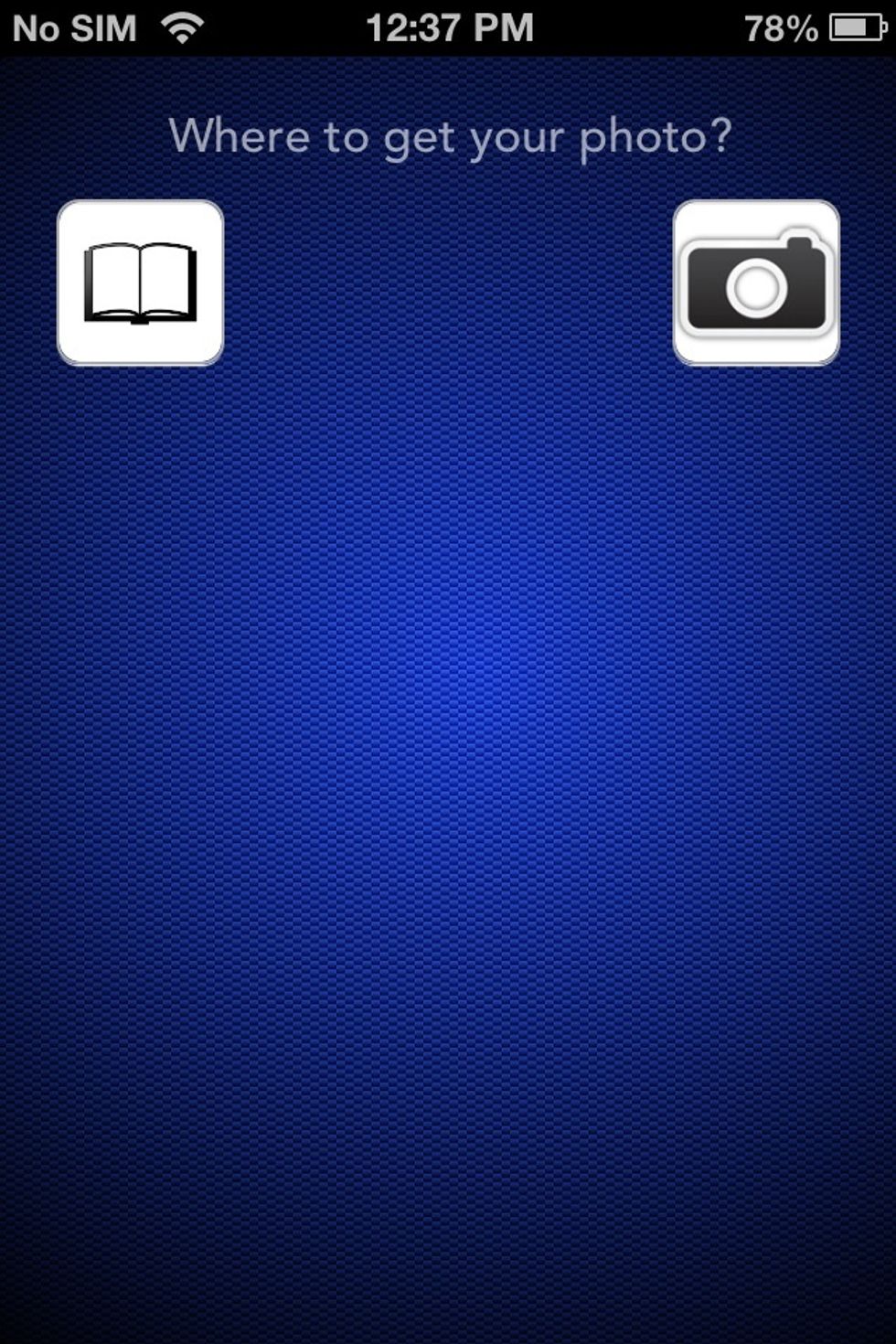
Open the Easysquare iPhone app (currently $0.99; it's free from ads!!) & select a picture from photo library or take from camera.
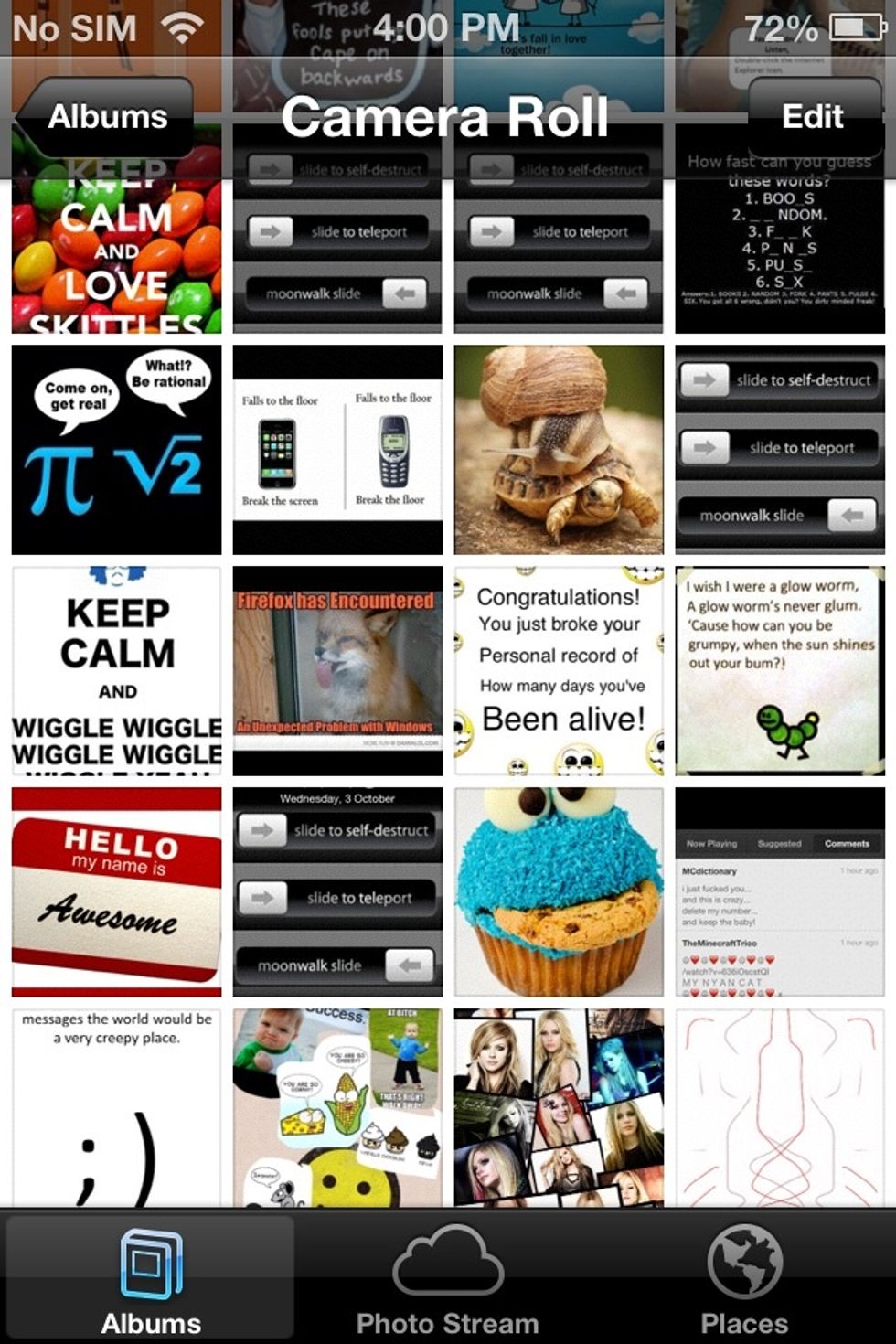
Let's select Cookie Monster from our library.

Boom! The app takes care of all the resizing work for you! Be sure to leave the background to the default (white) if you want it to blend into the background on Instagram. Press the Instagram button.

Tap to confirm sending to Instagram app

Leave the filter on Normal or else the white background may be tinted another colour (unless you specifically want that)

Voila, that's all you need to do! Your full photo is now on Instagram for all your friends and followers to see!