The Conversation (0)
Sign Up
In most Mac apps, there is a ‘Help’ menu in the menu bar at the top of your screen. Just click the help menu, and you'll find a text field. Now, type the name of what you want to do.
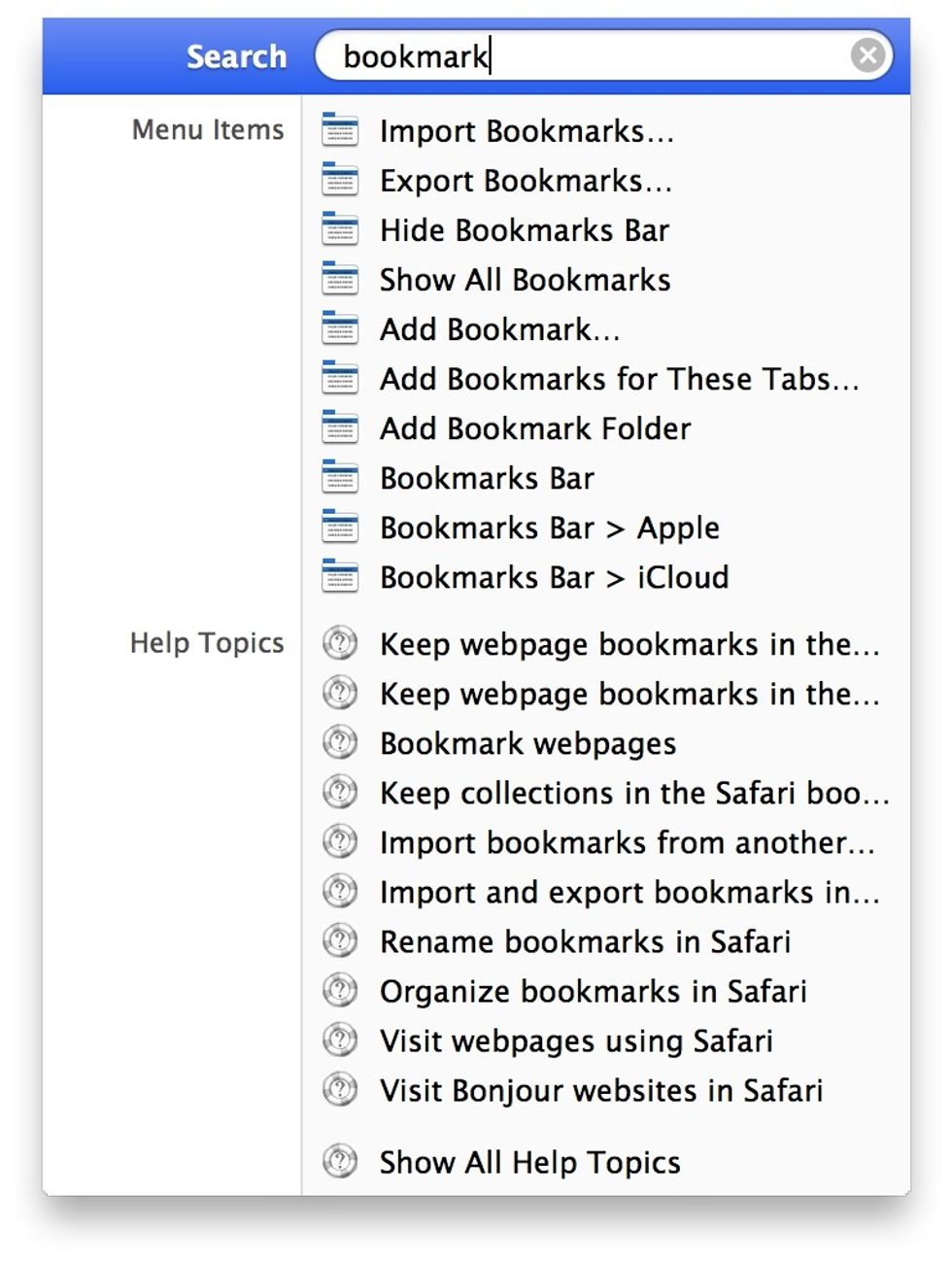
Say you're in a web browser and you want to add a site to your bookmarks. Just type “bookmark”. Search results will appear, with matches to the app's functions at the top, plus help topics below.
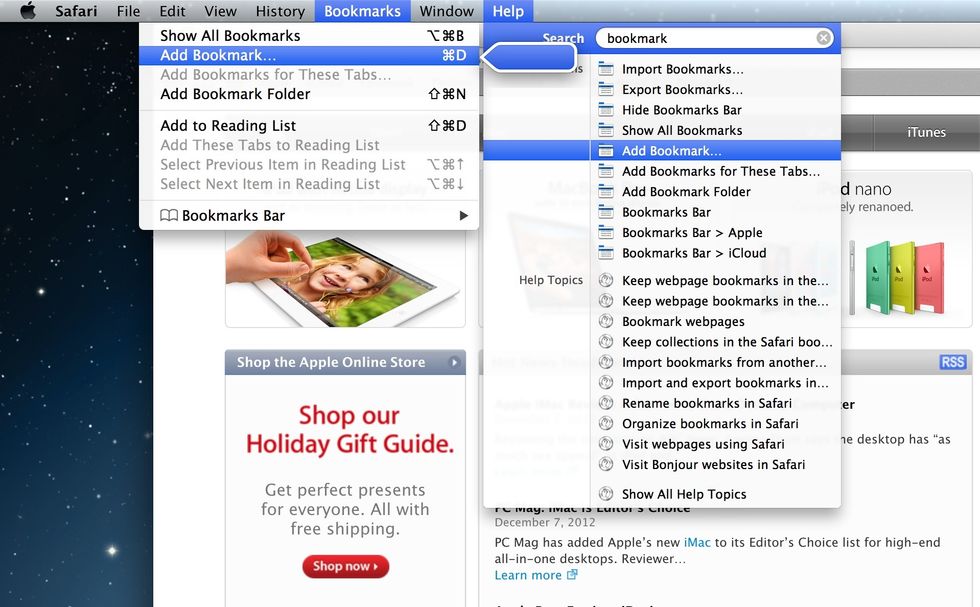
Hover your cursor over the result that matches what you’re looking for, in this case ‘Add Bookmark…’, & the menu that function is in will open, with an arrow pointing at the button you need to press!
Find more tips like this for the Mac, iPhone, and iPad at www.simpleiguides.com