STEPS
TOOLS
Facebook understandably wants to use paid ads on their service, but their decision to do this inline with your feeds is shady. .
Advertisements are listed inline with your feeds as 'Sponsored' items
Ads often attribute a valid connection to someone, attempting to legitimize intrusion. FB has no reason to change this practice if advertisers feel that the audience positively accepted the ad.

Example of a sponsored ad, unwelcome and violating my feed. In the top right, there used to be a spam button, which FB has conveniently hidden.. But it still exists, just click there anyway.

Choose the option to report spam. Doing so sends a message to FB and this info would be visible to the advertiser. It is a fairly important stat when proving views/click through.

You will see a confirmation page. Take it a step further and file an official report.. It is fast and easy.
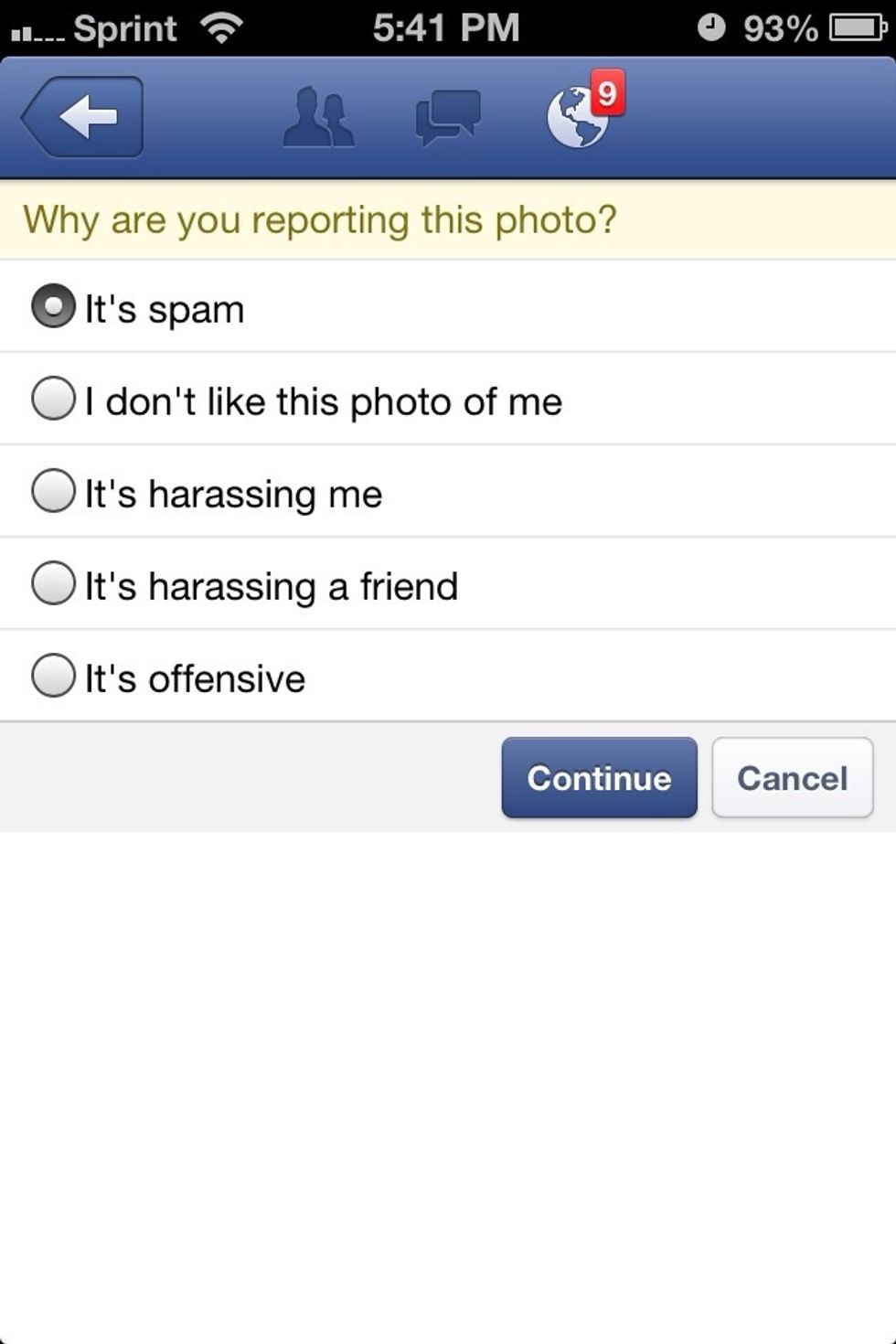
Call it what it is, unwanted advertising. If it were not shady, or were located in a more reasonable area, this would probably be viewed ISPs a better light. Click spam and press continue.
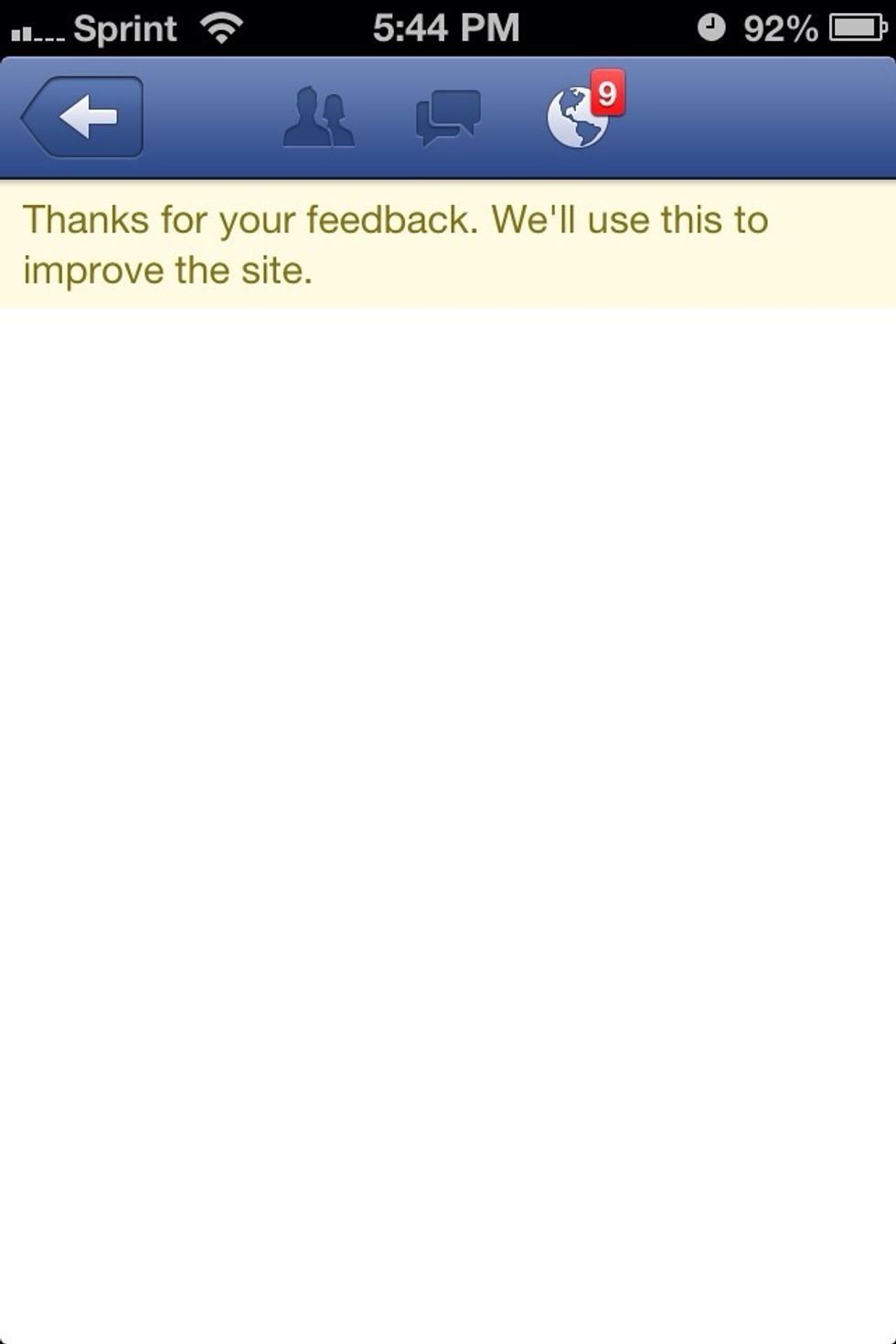
You will receive another confirmation. It could show like this screen shot, or advise that they will review the report. Press the back button, you have been at this for only about 15 seconds, Not bad!
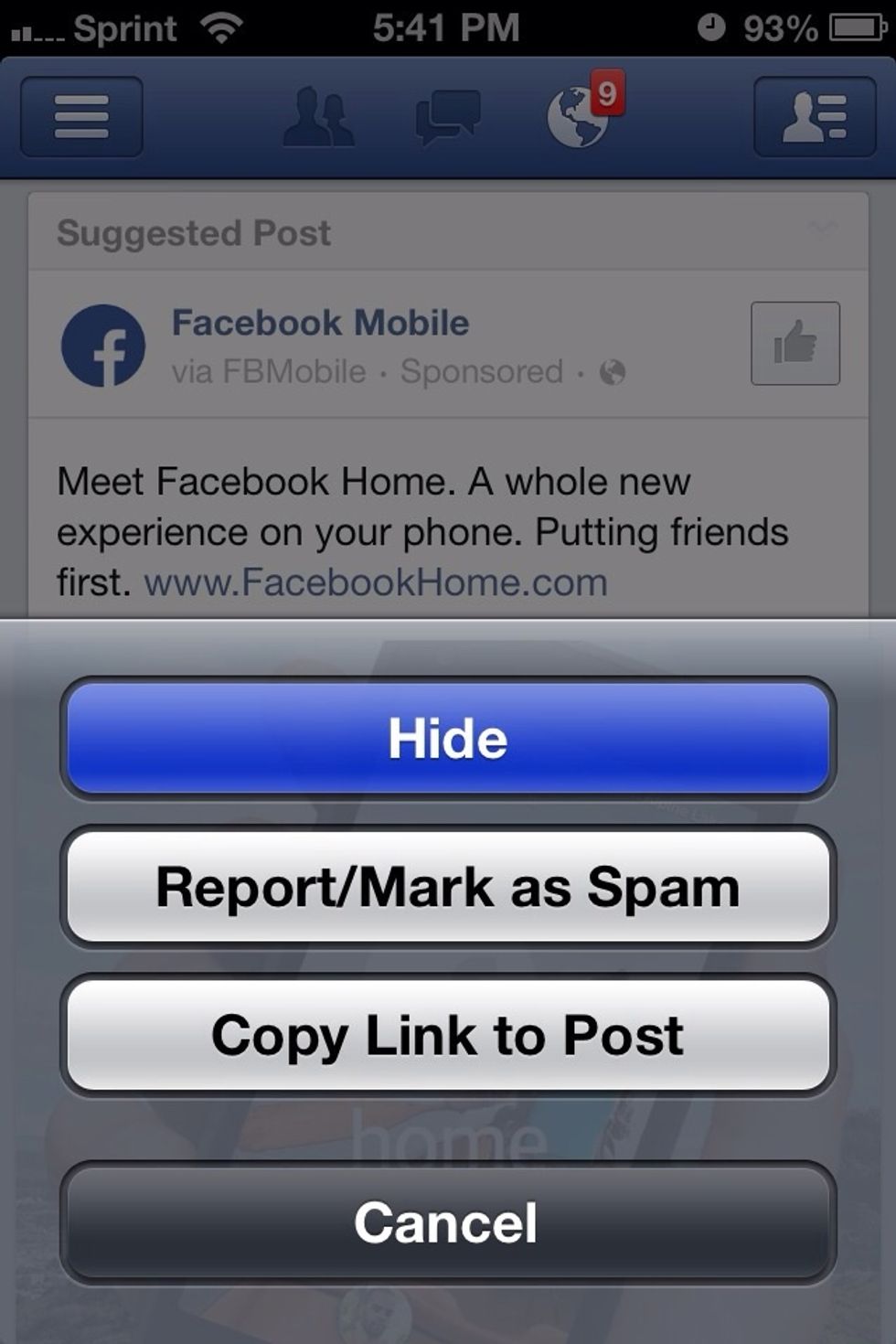
Click the shadily hidden button again, the click 'Hide'. This will remove the post from your feed going forward.

Congratulations! The next time you refresh the feed this message will disappear and you will no longer have the trash visible.
Be persistent and do this for EVERY sponsored Ad. Thousands of cumulative spam reports will frustrate advertisers. When they complain, FB will take action to protect their business.
Is this guaranteed? No. But it isolates a failure I'm good business practice and voices a valid complaint. So long as FB doesn't remove the button entirely rather than hiding it...
+ Fighting just feels good ;) This guide does not work for adverts to download an App. The hidden button just launches the App Store. I have not found a way to mark those as spam yet.
- Displeasure towards Facebook's ad practices
- iOS FB app, but works similar everywhere
- Approx 20 seconds of your time
- Repetition and persistence
- FB not changing the app to make this impossible
- This does NOT work for ads regarding app downloads