The Conversation (0)
Sign Up
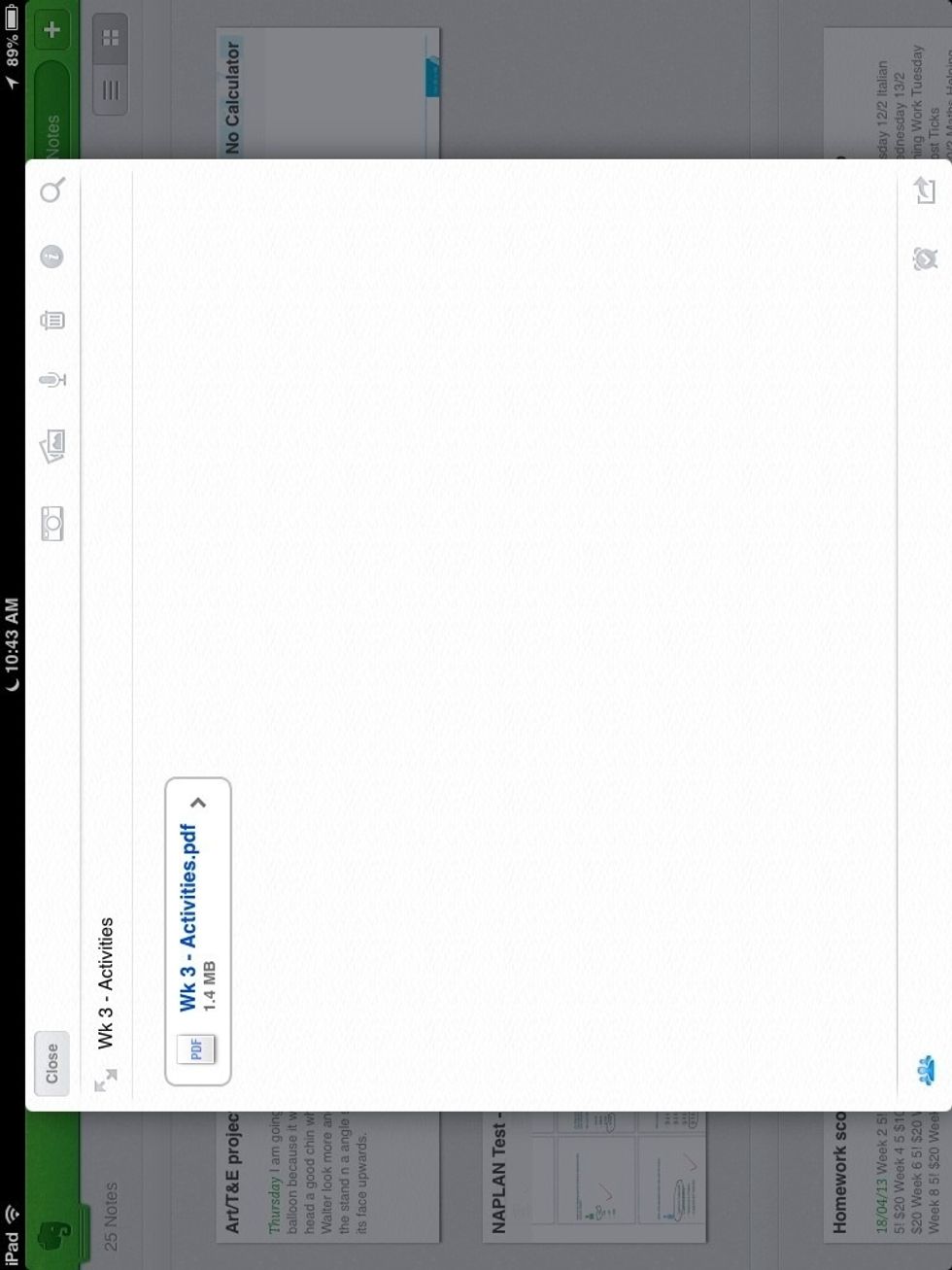
Select your project on Evernote.
Press the export icon at the bottom of the screen. Press copy.
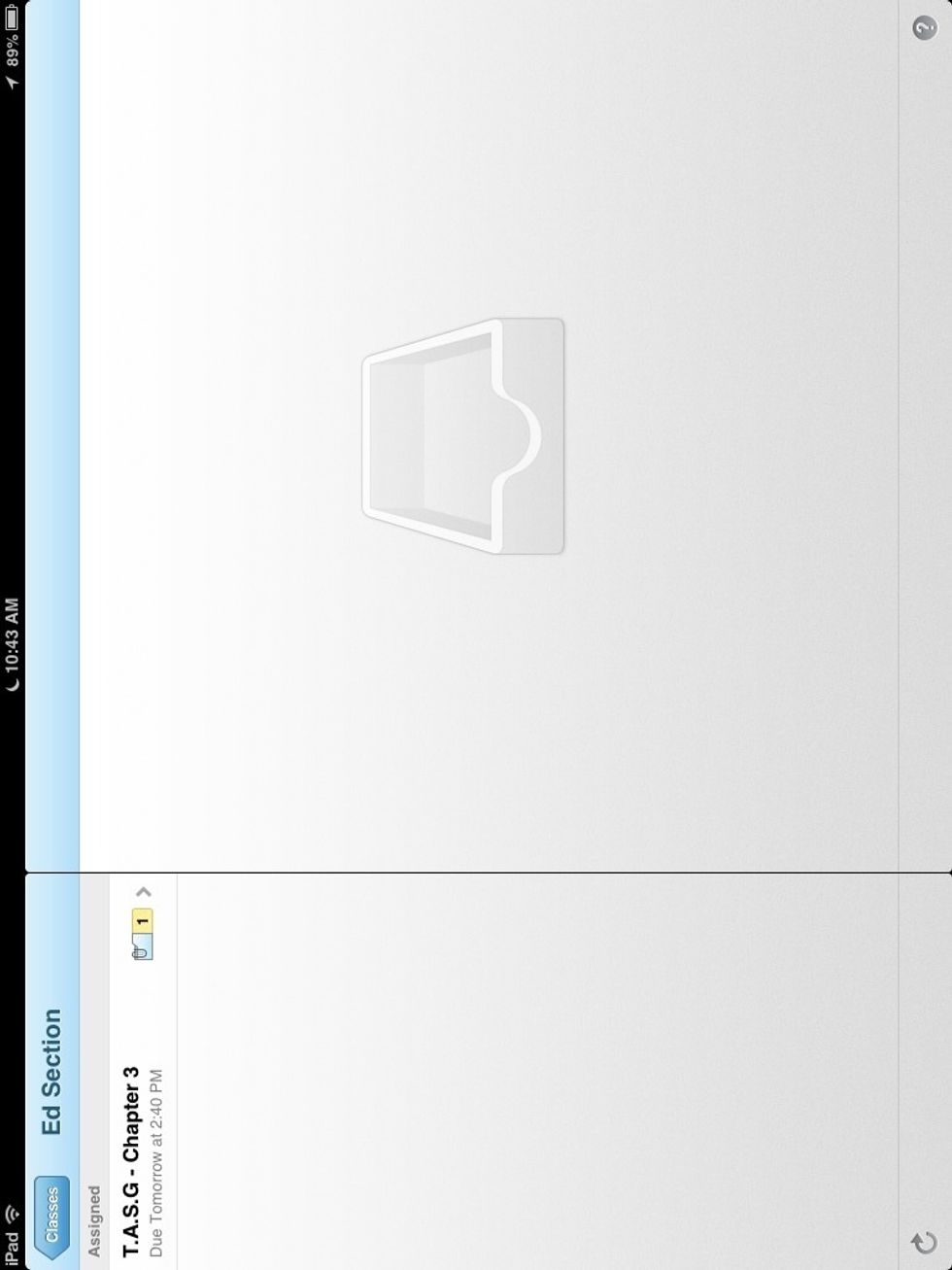
Go into the section on Showbie that you want to export in.
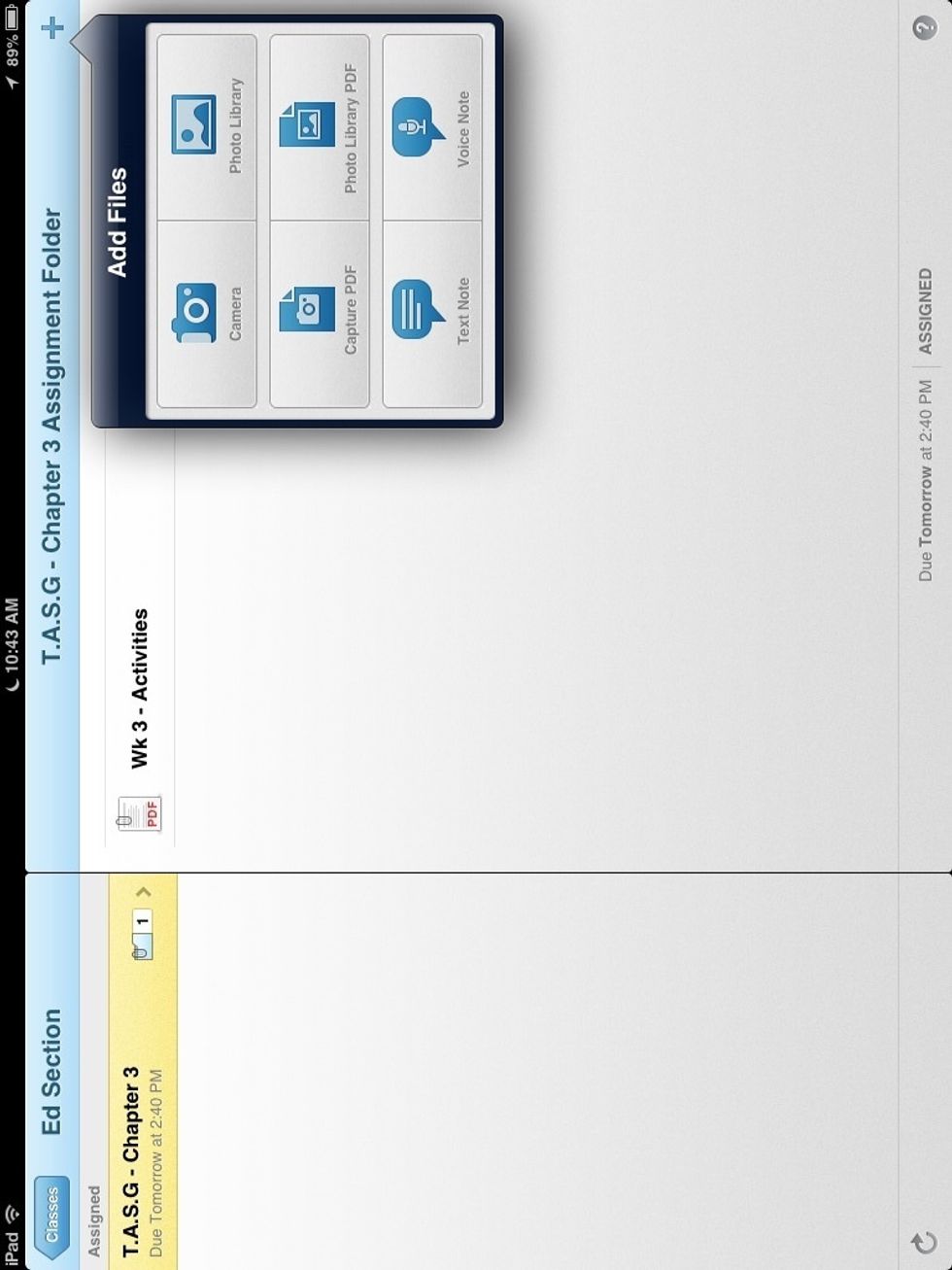
Press the add sign. Press text note in the options menu.
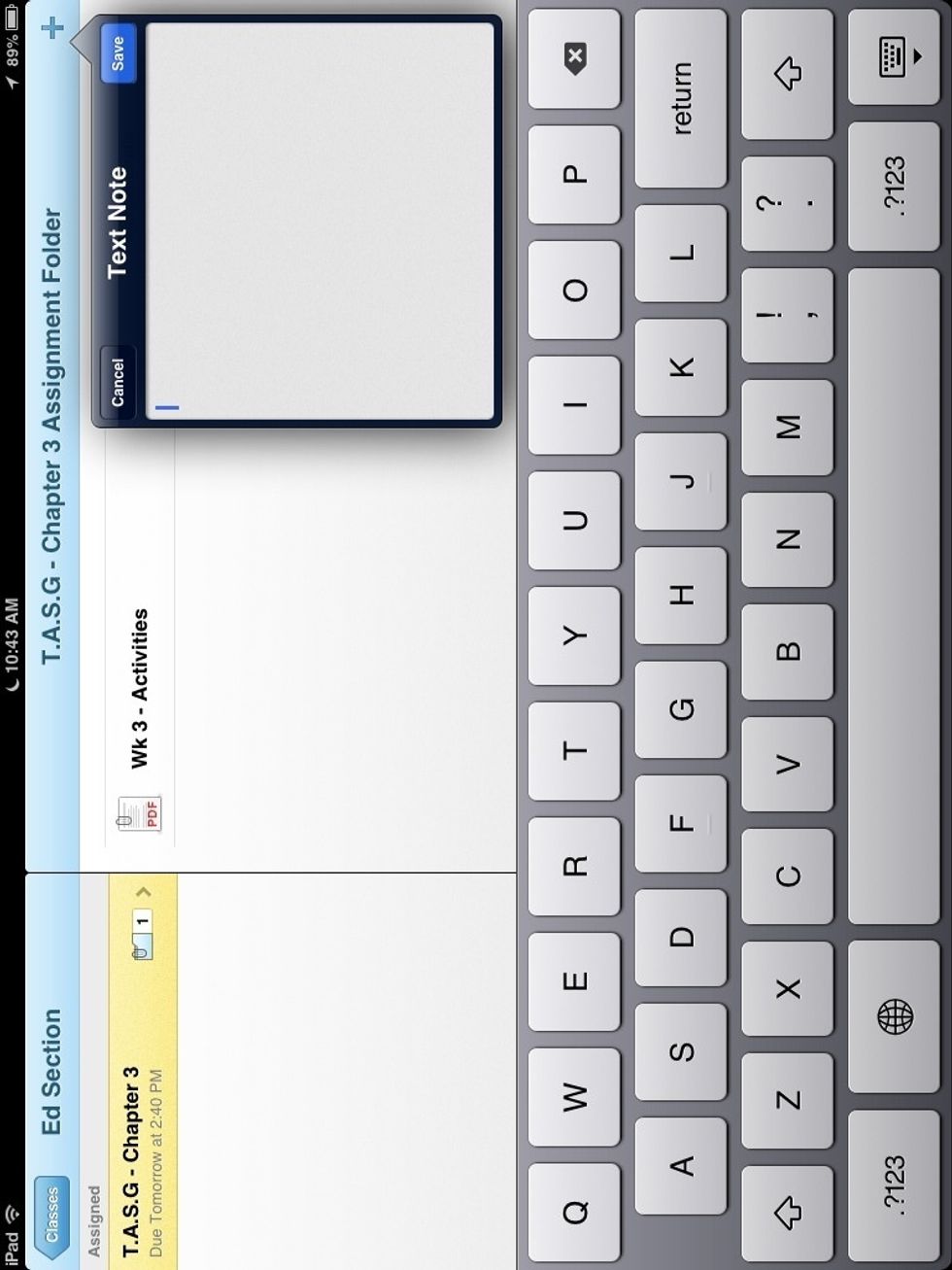
Paste your project into text note.
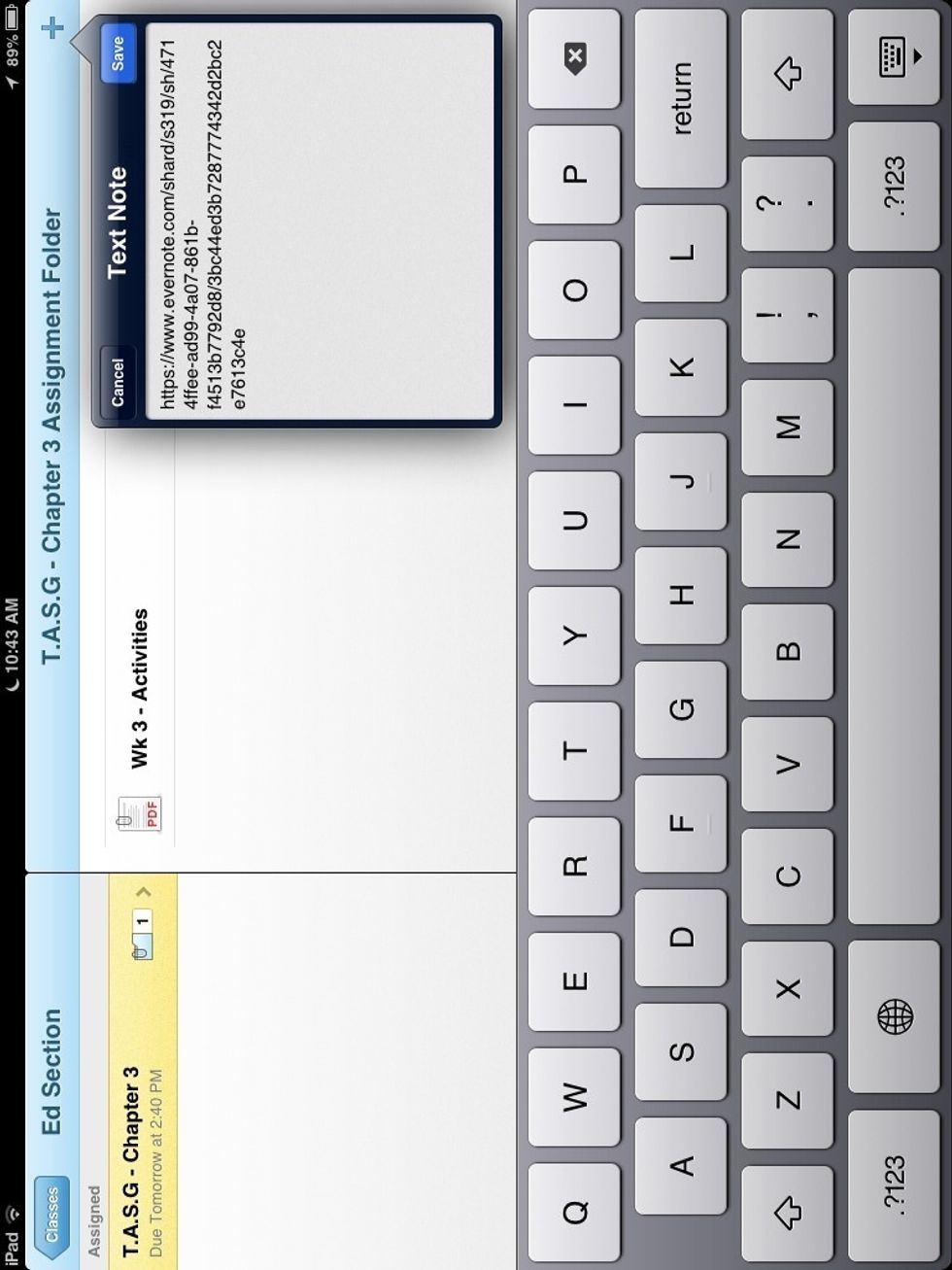
Once there is a link in the text box press save and your project will be expoted.
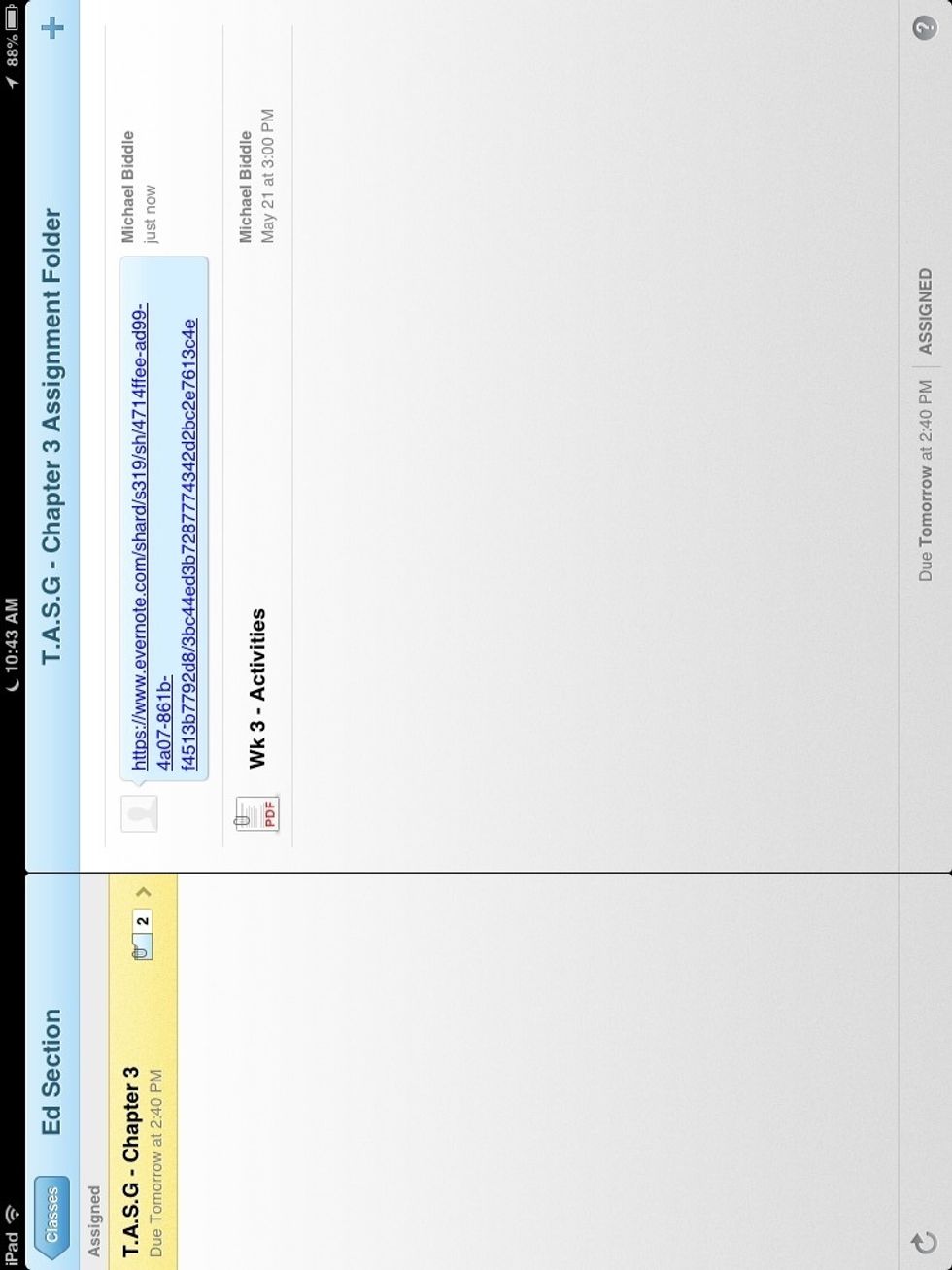
To check that it has exported properly you should see a caption on the right side of the screen.