The Conversation (0)
Sign Up
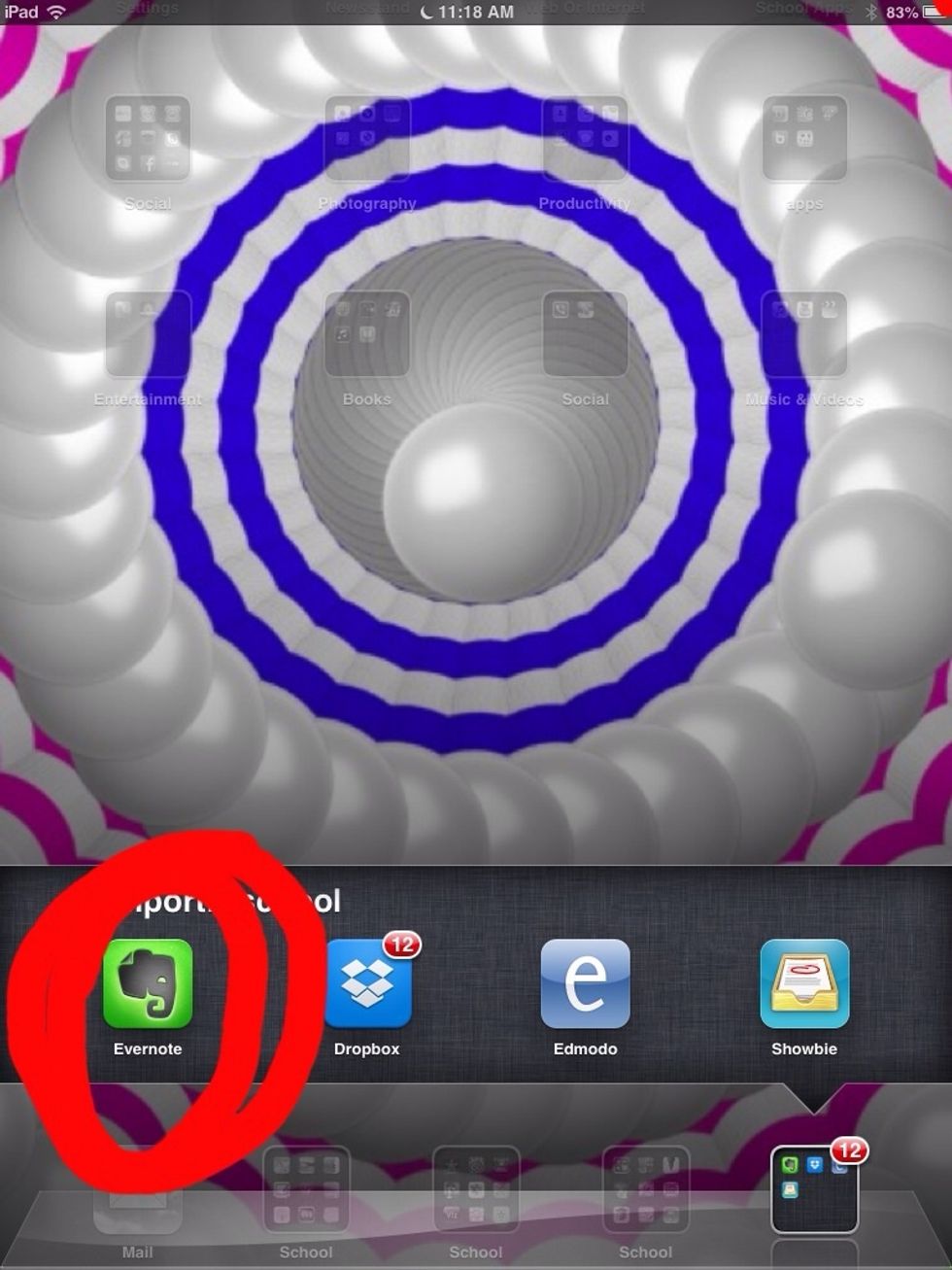
Tap on the app that says Evernote.
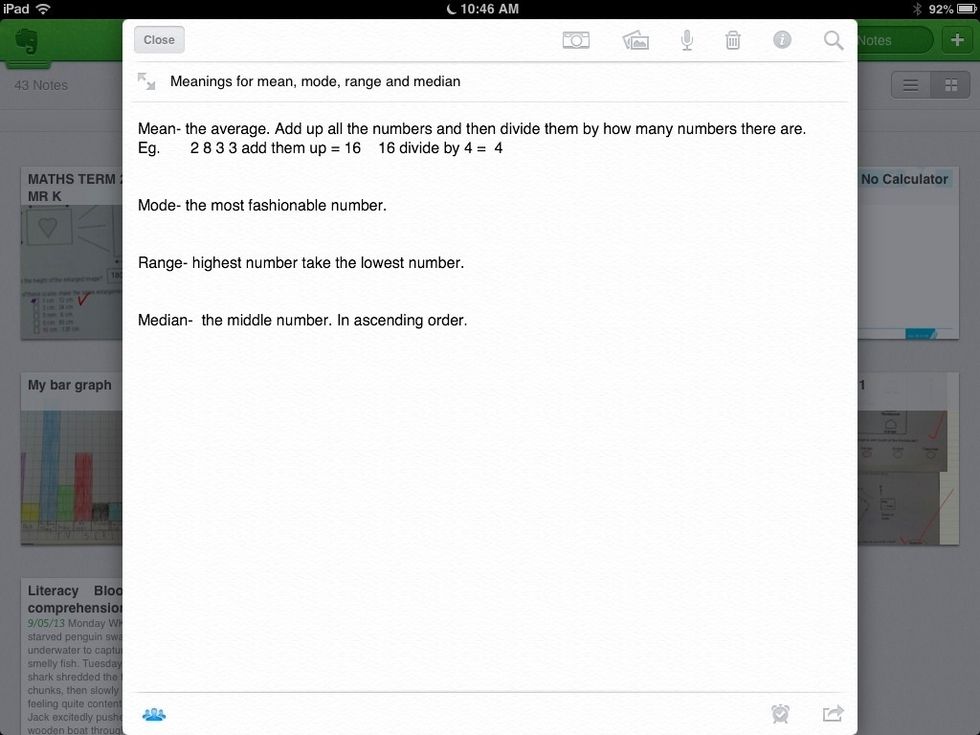
First you have to choose what you want to export.
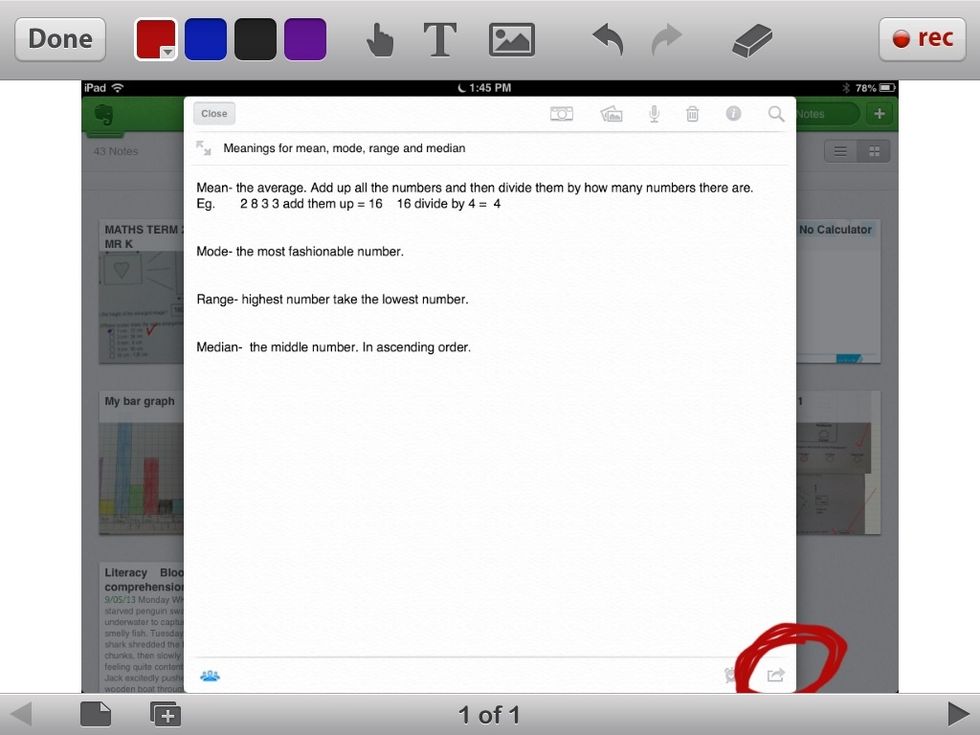
Press the button that has an arrow on it.
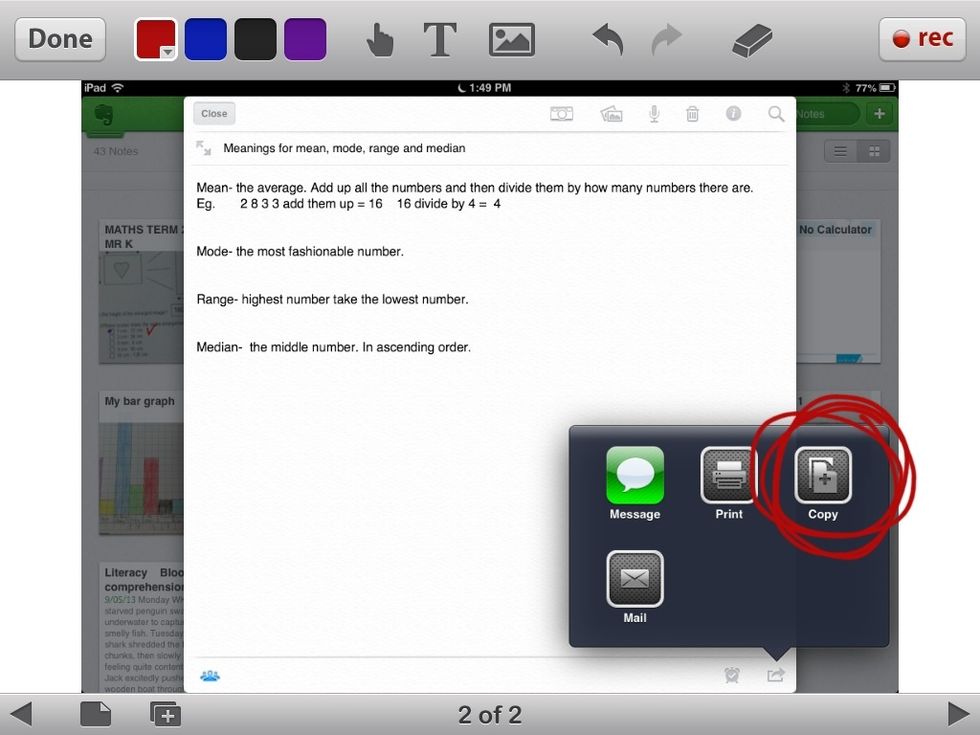
Click on copy to copy the URL.
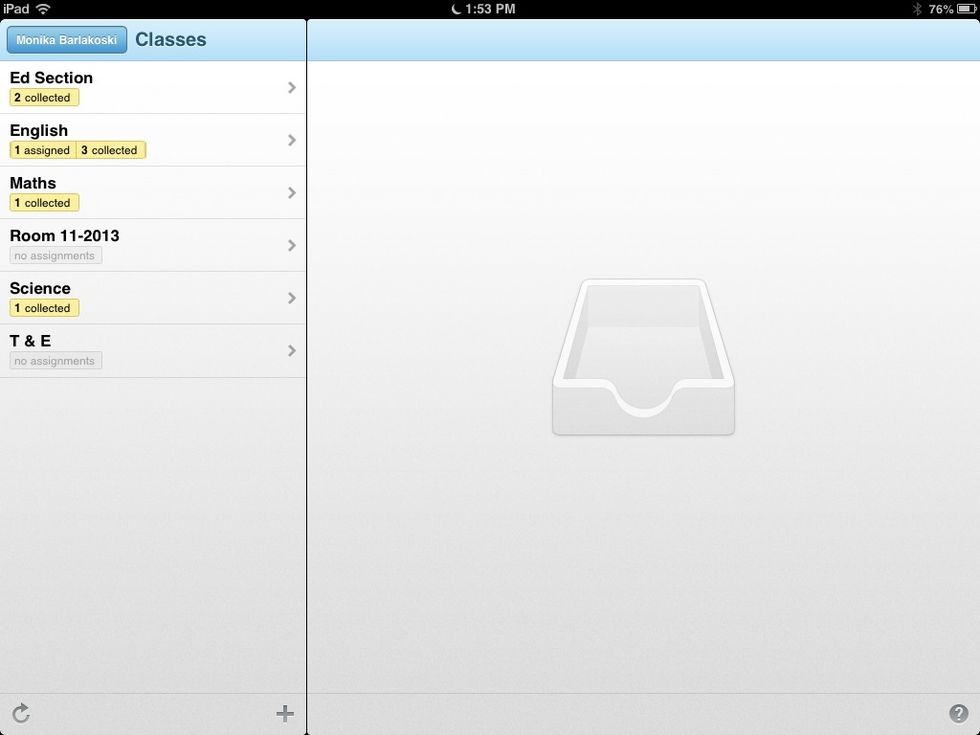
Then go into showbie.
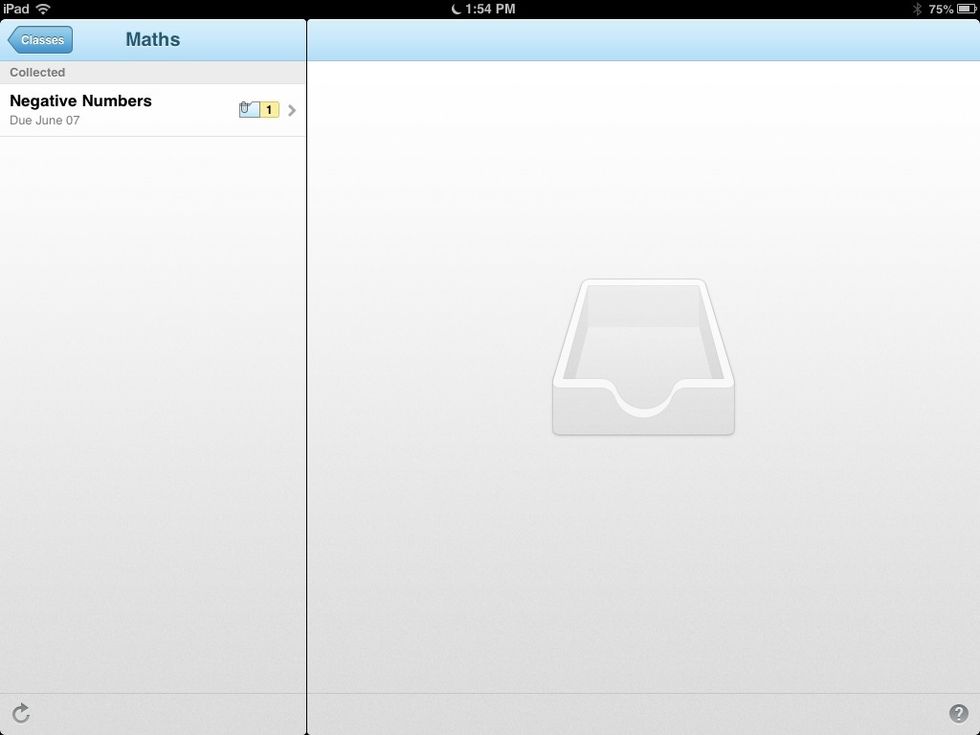
Now go into maths.
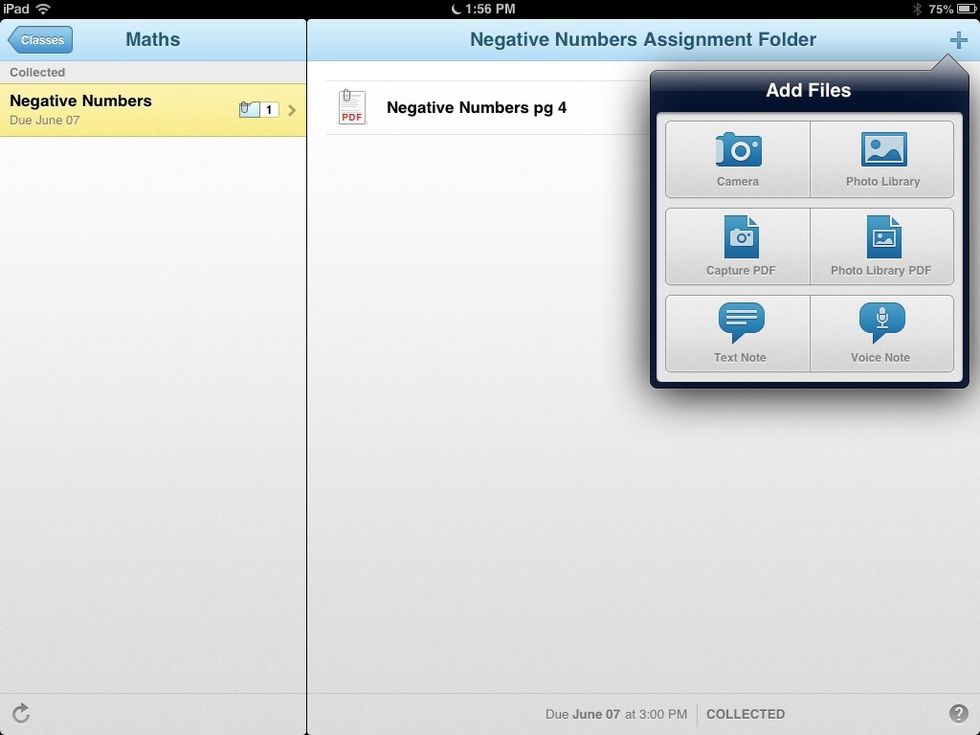
Now put in the copied link.
Now you are done. You exported a URL from Evernote to Showbie.