The Conversation (0)
Sign Up
Very important. First make sure you back up your iPhone. Sync your iPhone. In iTunes right click on your iPhone icon and select backup. I will cover a more thorough backup in a later guide.
Locate and tap on the settings icon
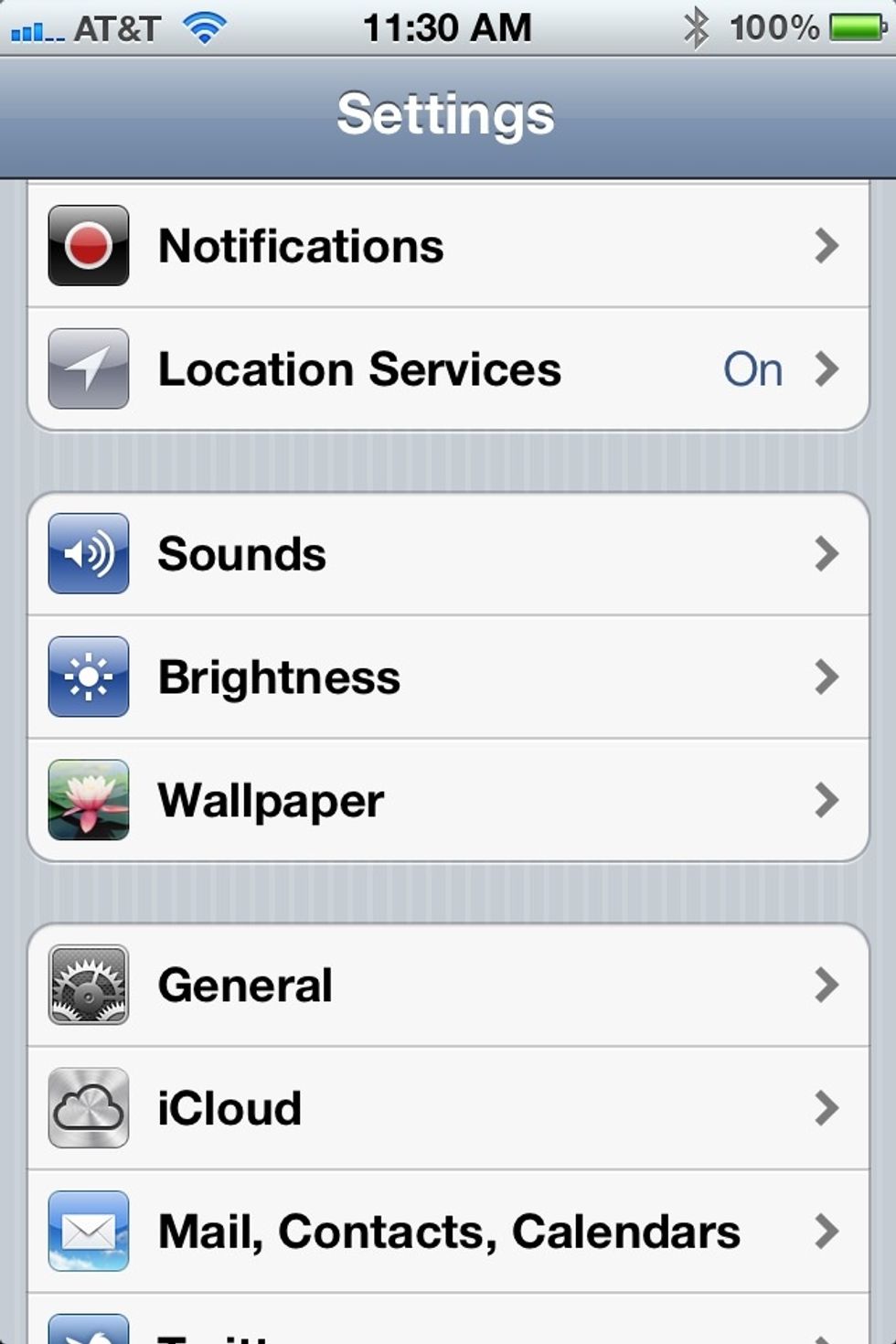
Tap on General

Scroll to the very bottom and tap on Reset
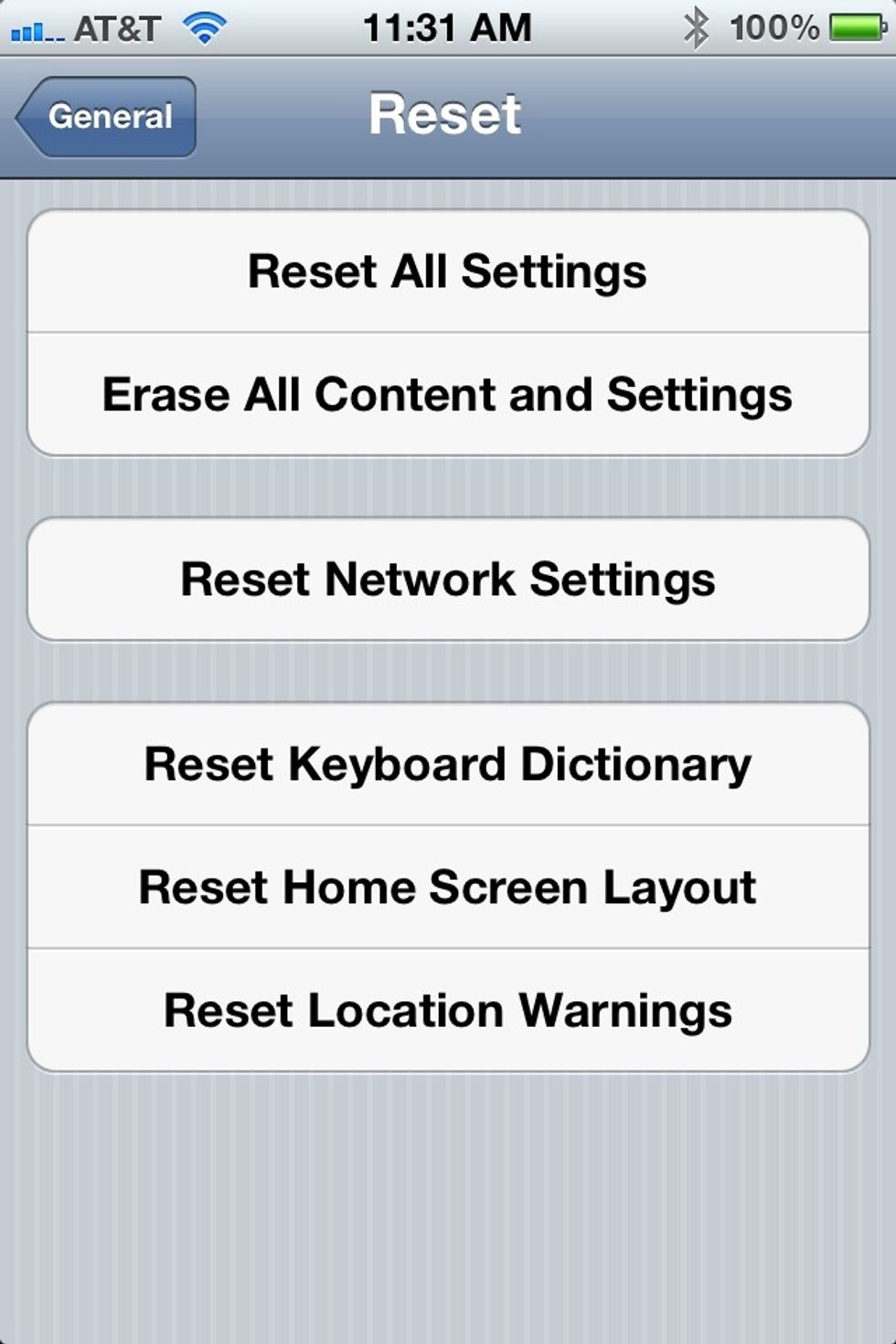
Tap on Erase all content and settings
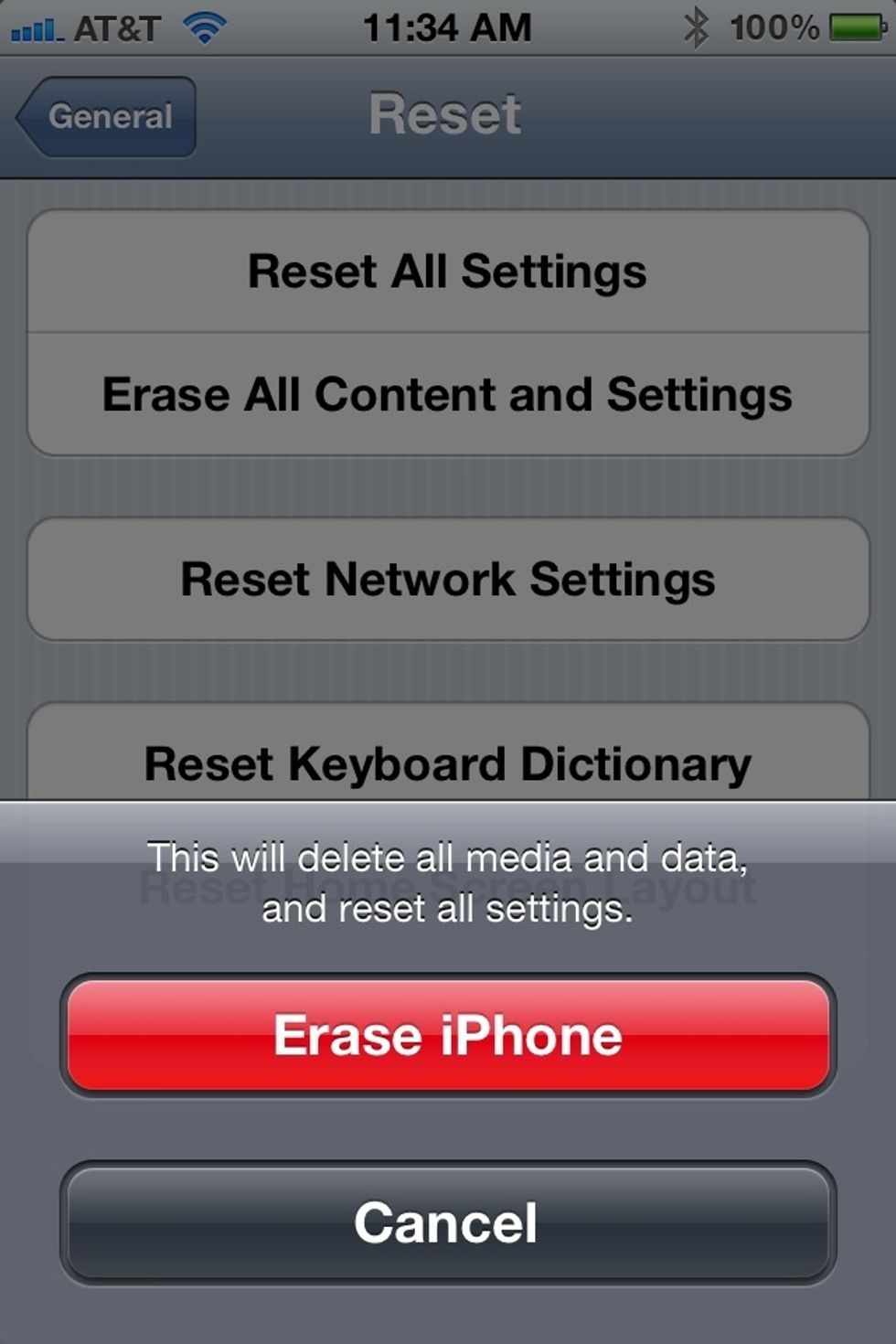
Tap on Erase iPhone. Your iPhone will now restore itself and when done you will have a fresh install just like it was when you first got it.