The Conversation (0)
Sign Up
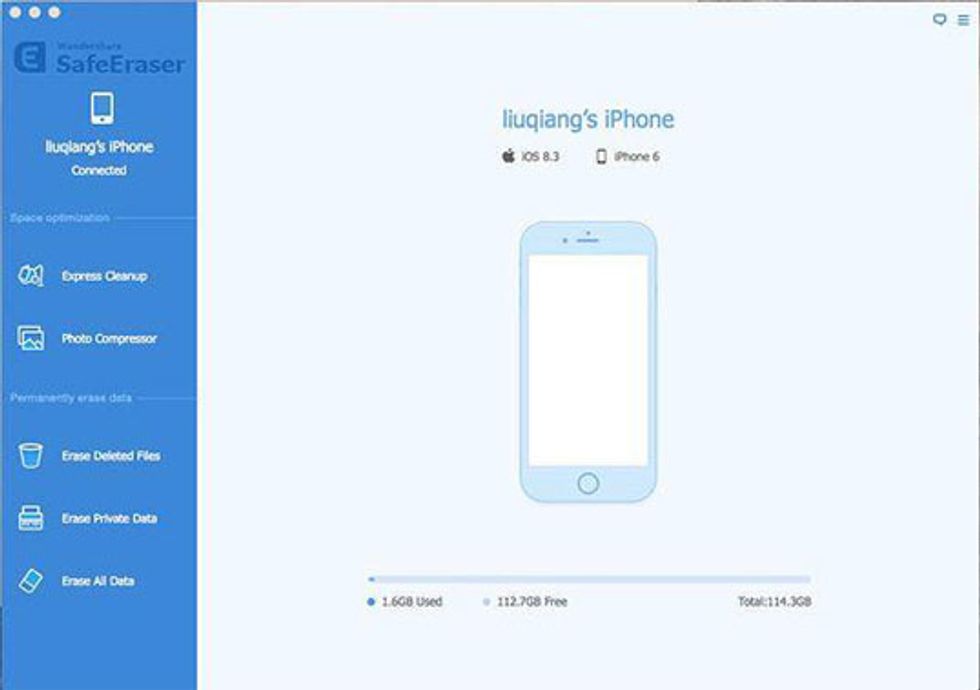
To start with, open the installed software on the computer and then connect your iPhone to the computer. You will then see the below interface. Choose the right mode as you wanted to continue.
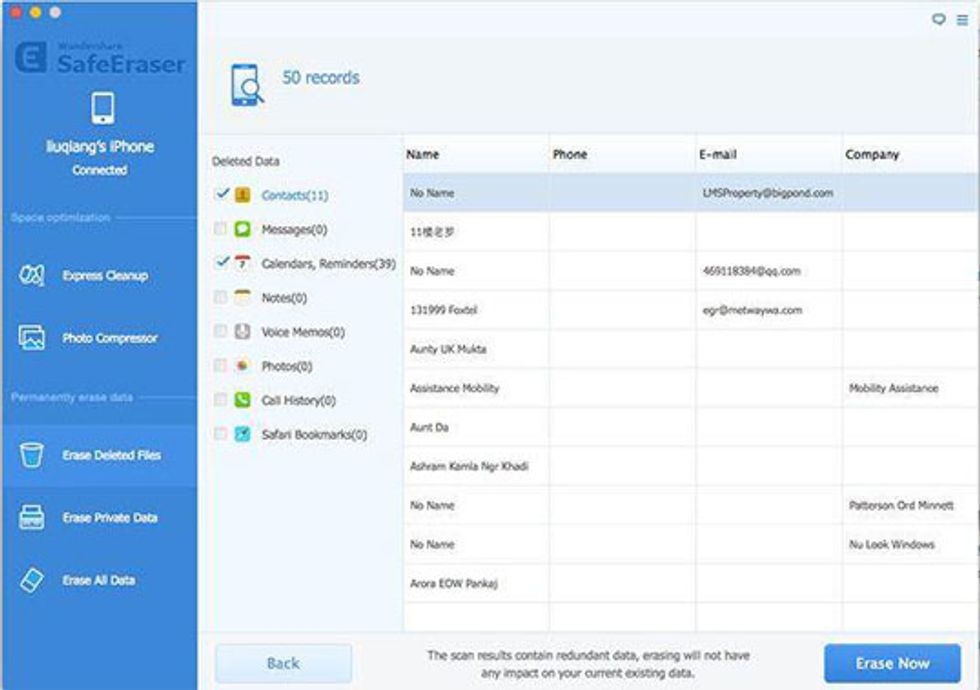
Then you will see an interface asking you to choose the erasing level. And now you will see this interface. Select all crash files and begin the erasing process by clicking on the Erase options.