The Conversation (0)
Sign Up
Connect your iPhone to the computer and then, launch the program by double-clicking the desktop icon. Then you'll see the detailed information of your iPhone will be shown in the main interface.
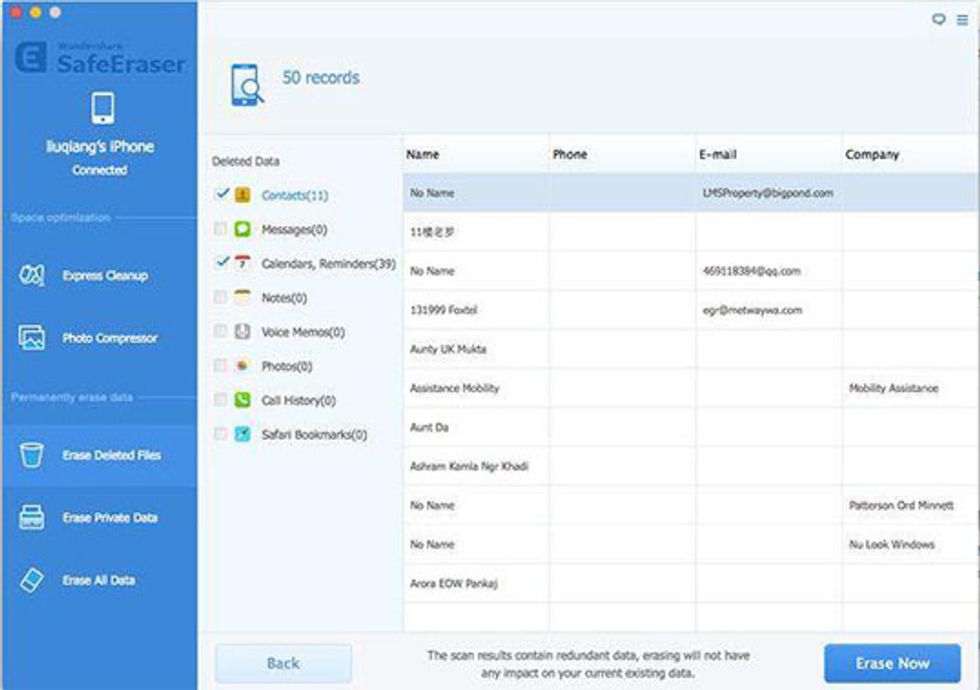
You can delete the photo from your phone firstly, and then select "Erase Deleted Files" to clear all traces. When you have selected the erasing mode and level, click "Erase now" button.