The Conversation (0)
Sign Up

Launch a Nearpod presentation and share the PIN (located at the top of the screen) with your students.
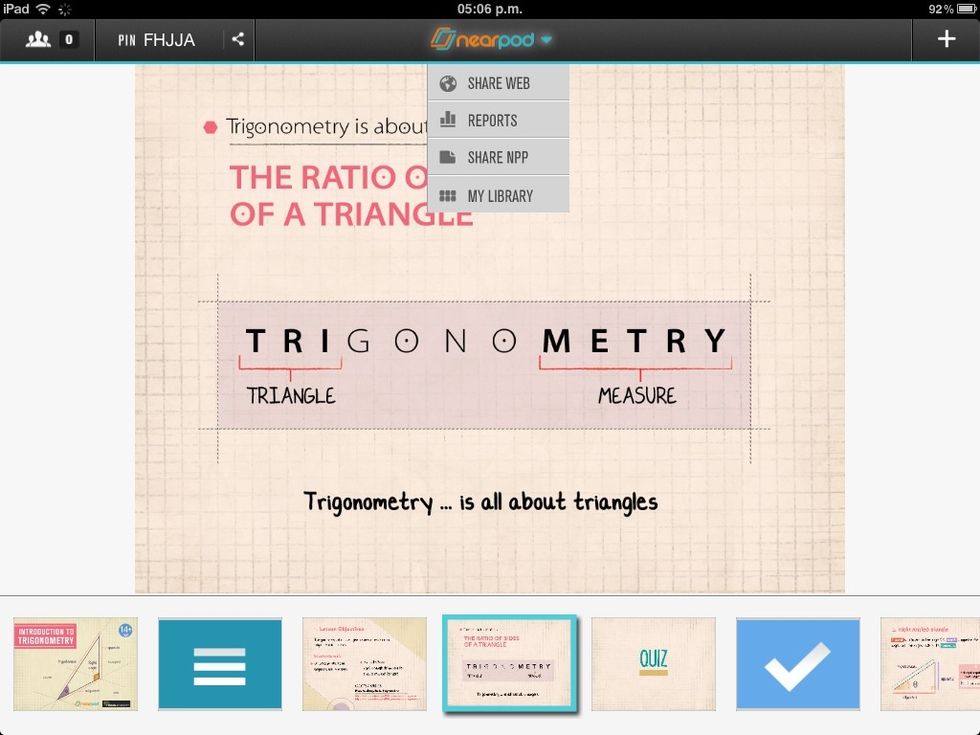
At any time, choose the Share Web feature from the Nearpod menu.
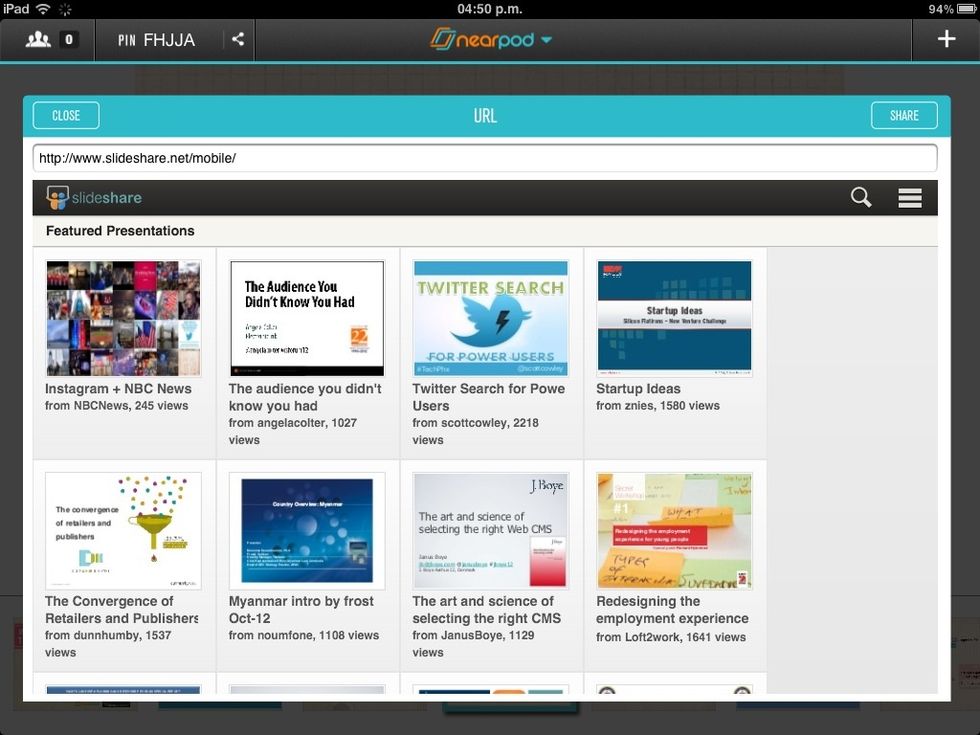
Choose the cloud based service where your own presentations are stored. We suggest Dropbox, Slideshare or Google Docs.
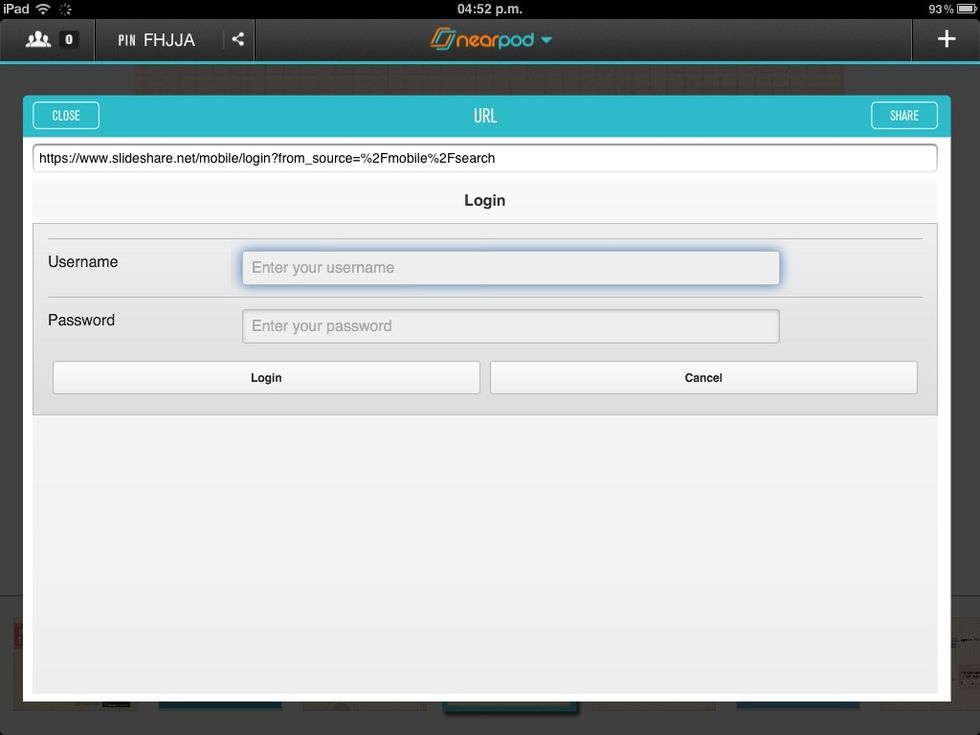
Log in to access your presentations.
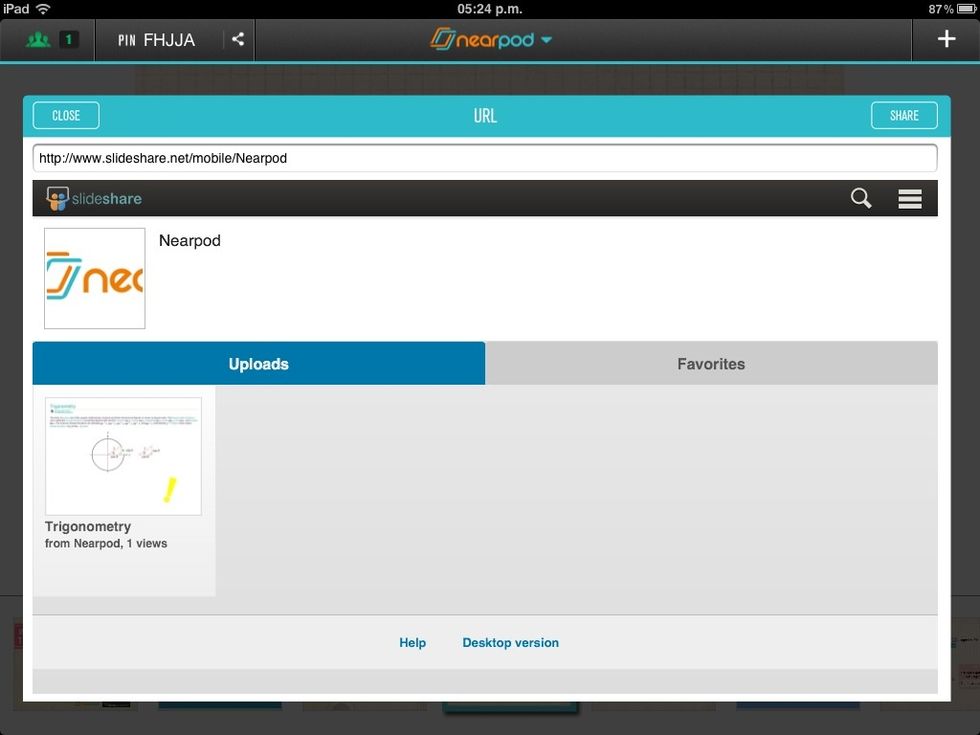
Choose the presentation you want to share with your students.
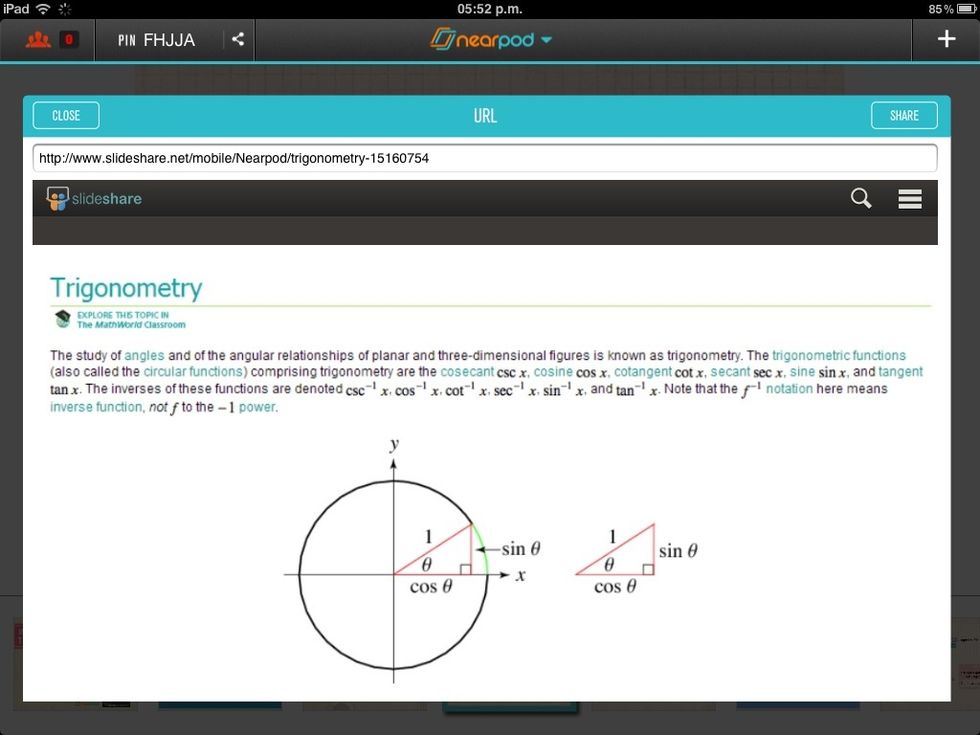
Once on the presentation, tap on the Share button to let your students access the lesson.
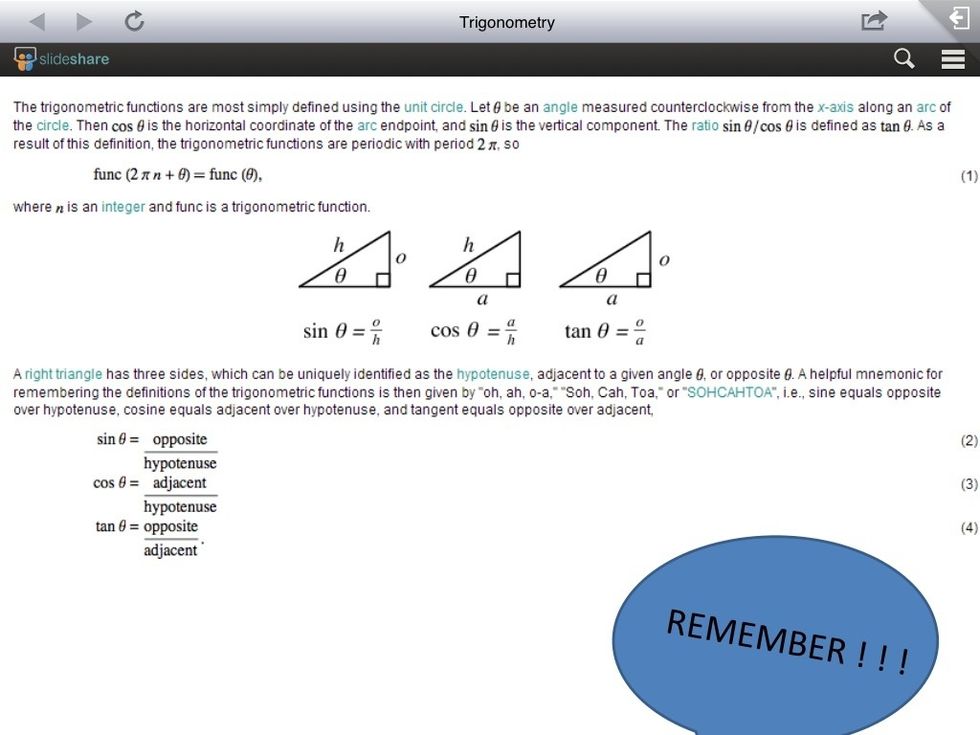
Ready :) They can go through it at their own pace! Learn more about this and other possibilities you can experience with Nearpod at www.nearpod.com