How to enhance your workflow using tags in os x mavericks
Instead of using just folders to organize my files, I wanted to enhance my workflow. Here is what tags in Mac OS X Mavericks can do for you
43
STEPS
TOOLS
We're using folders on our computers for decades now. But you bury stuff in folders and sub-folders and spend your time searching for whatever you're working on. Here is a fix for that:
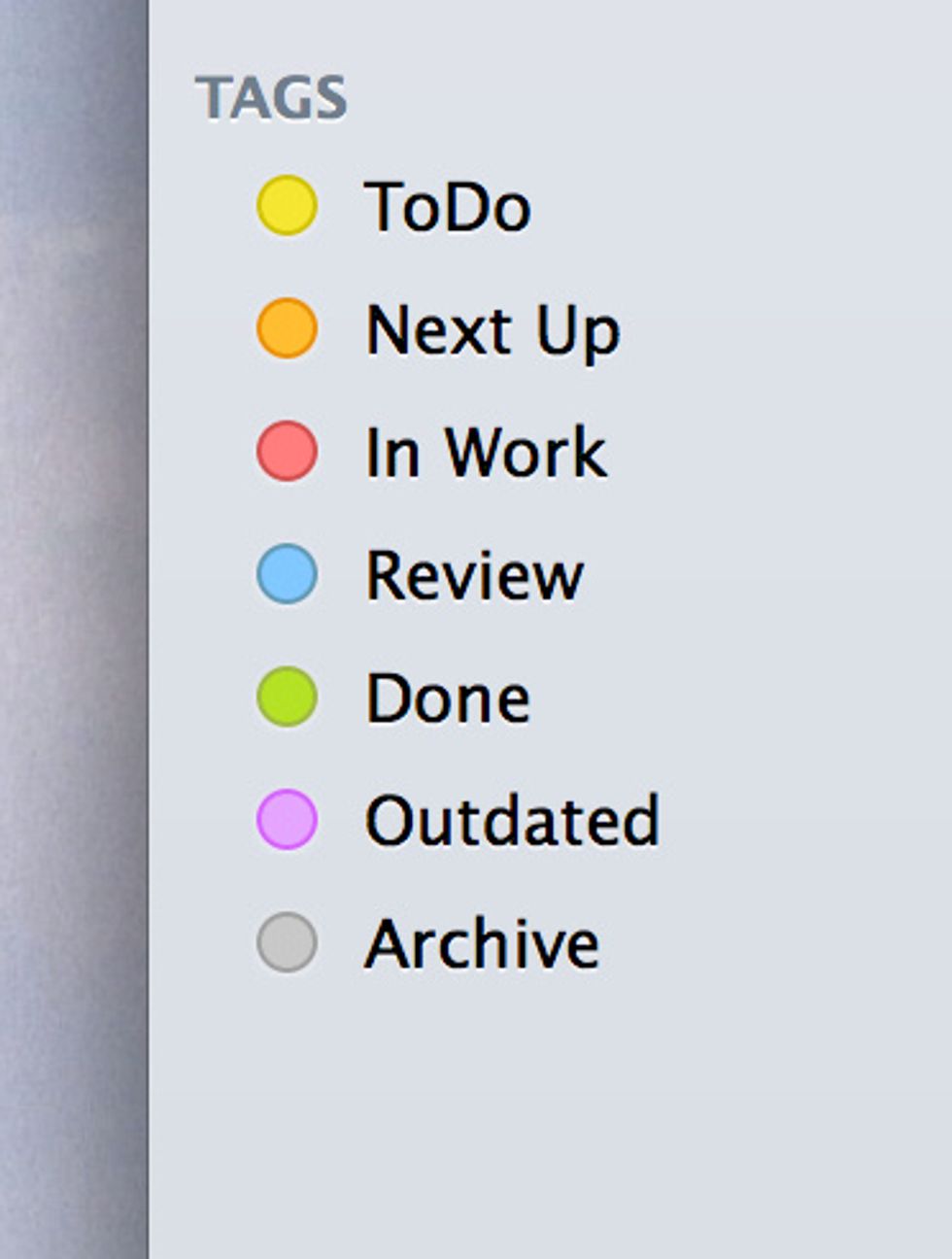
I created these tags in the finder: ToDo, Next Up, In Work, Review, Done, Outdated, Archive
![You'll find all your tags in the Finder Preferences window (open Finder and press [CMD] [ , ] ). There you can manage your tags and create new ones](https://guides.brit.co/media-library/you-ll-find-all-your-tags-in-the-finder-preferences-window-open-finder-and-press-cmd-there-you-can-manage-your-tags.jpg?id=24129249&width=980)
You'll find all your tags in the Finder Preferences window (open Finder and press [CMD] [ , ] ). There you can manage your tags and create new ones

As you know you can assign the tag by right-clicking a file or folder and assigning the tag.
So here is how to enhance your productivity & workflow by using these tags:
Please note: For the following steps my file choice might seem silly, but these are just dummy files I tagged because I cannot show you my actual client's files.
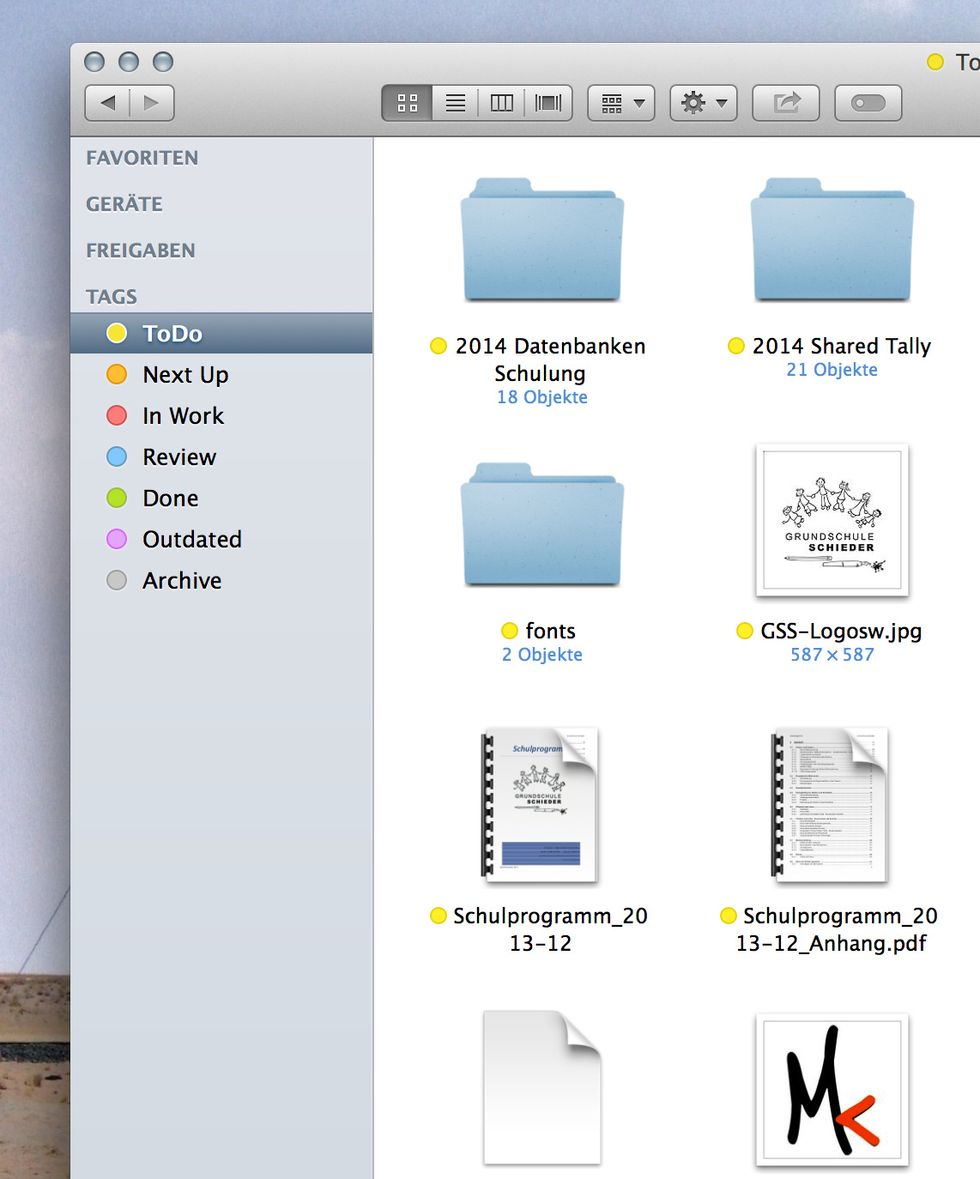
Tag all the files & folders you have to work on in the near future with "ToDo" (or create blank files/folders and tag them). This gives you a pretty good overview on which work is waiting for you.

In case some deadline for a few things gets closer, I add the tag "Next Up" to those files need to be worked on. So whenever I have an hour and don't know what to do now, I just have to look there.
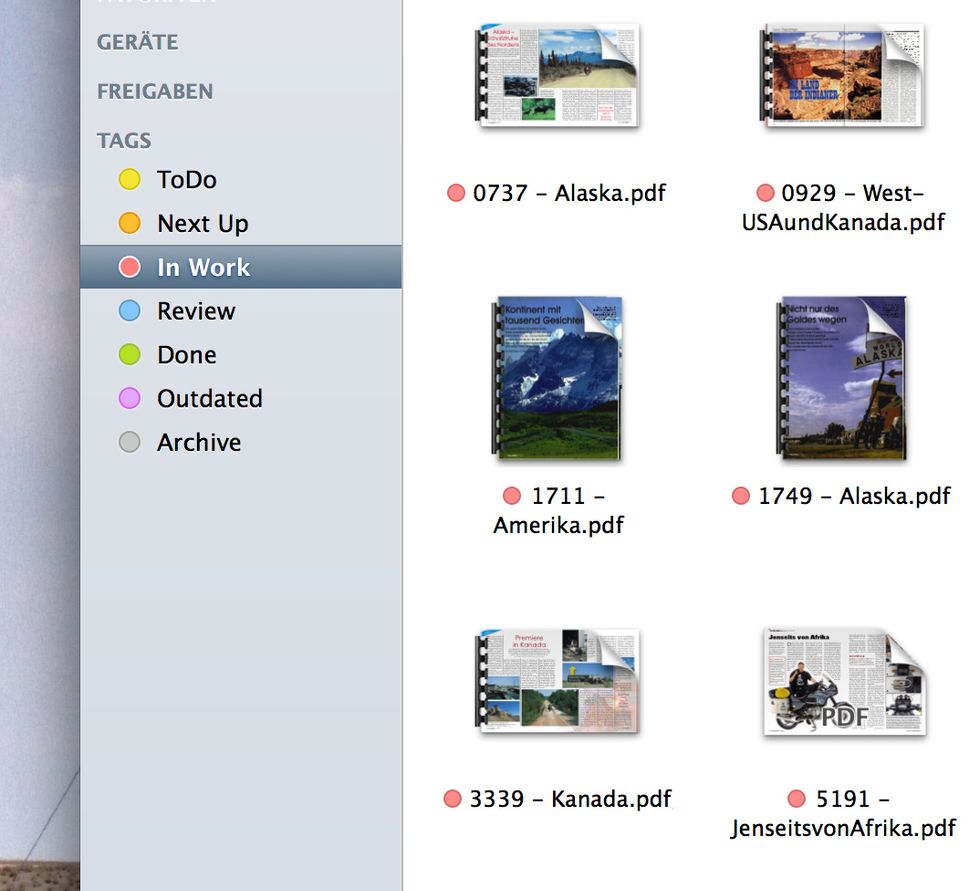
The tag "In Work" gives you a pretty good overview on all stuff you are currently working on. Assign it to any file you are actually working on at the moment.

Whenever you think you're done with working on a file, put them in "Review". After a few days, have a look at those files to check if they are really done or if you need to put in a little more effort
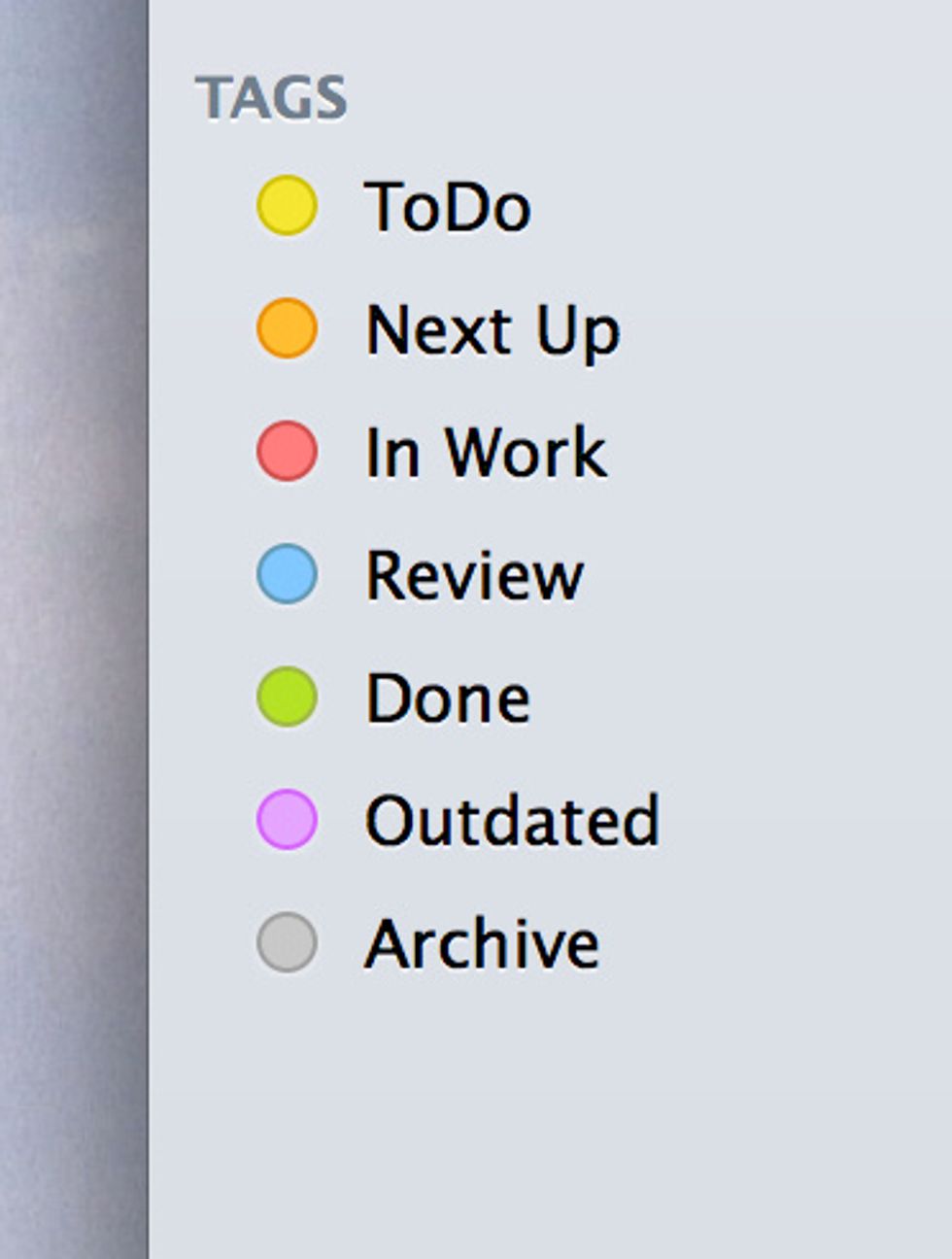
I guess you get it by now. After review, the files and folders get moved to "Done". This is when you can show stuff to a client or whoever you were doing it for.

"Outdated" is a little special tag, because I do not tag the current step in my workflow, but the 'Why' I have to work on it. I guess I'll have more tags like these in the future...

Archive is simply another step in the process: Whenever a certain file or folder is done and you do not need it anymore, it is tagged "Archive". This way, you can put it away, e.g on an external hdd
- Mac OS X Mavericks
Martin Storbeck
I'm an IT-Consultant by day, but at night (and on weekends) I become a biker, IKEAhacker and LEGO-enthusiast, currently bringing the qlib to life
Böblingen, Germany
The Conversation (0)
Sign Up