How to enhance your music experience on iphone/ipod
Enhance Your Music Experience on Iphone/ipod
102
STEPS
TOOLS
Here's a quick step by step guide to make your music experience better
What most people don't know is that apple have made some hidden features of the music app easily accessible from settings
Go to Settings-Music
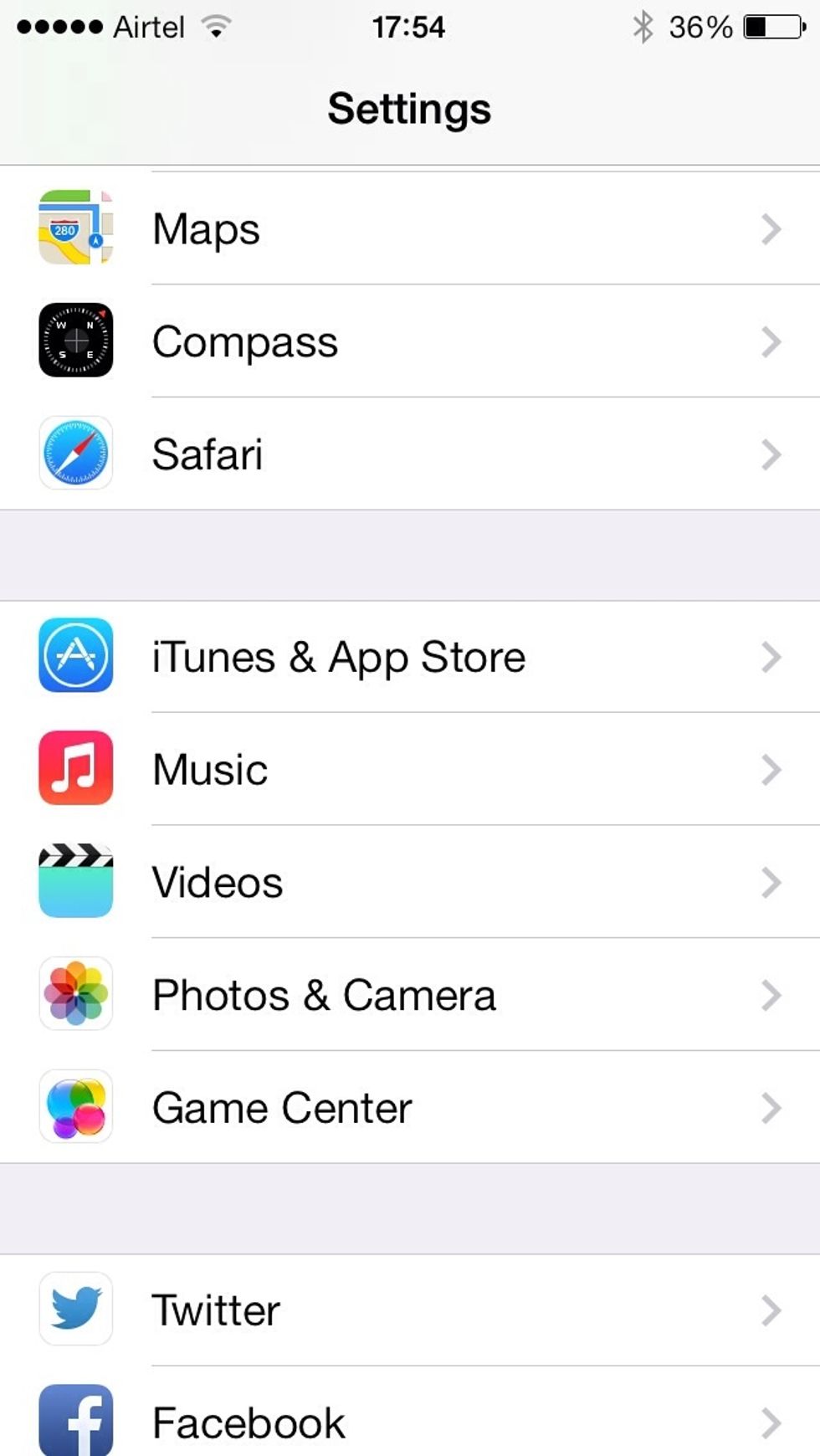
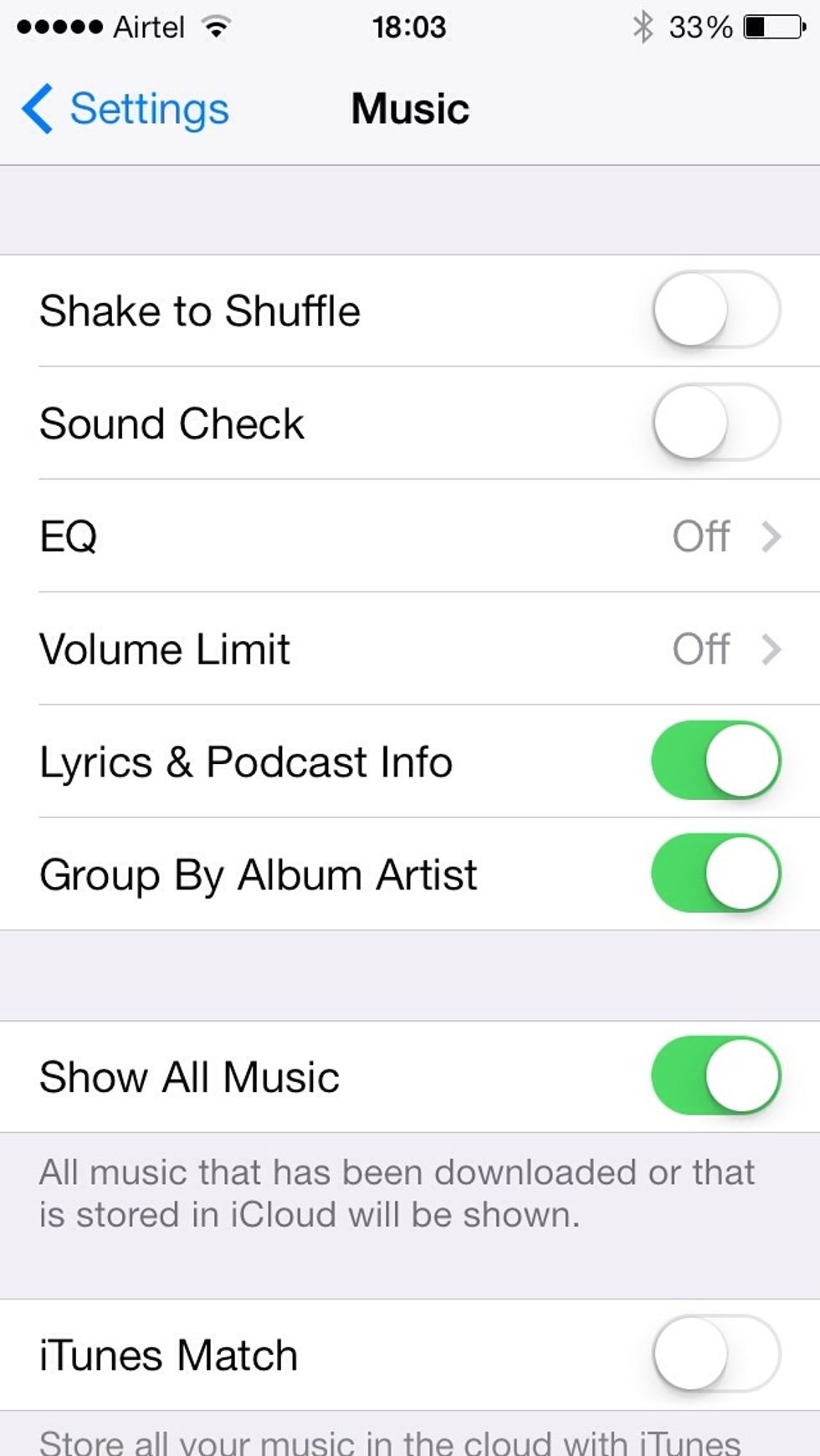
First of all is the shuffle feature that lets you shuffle music just by a quick shake
Go to settings, music, and turn on shake to shuffle
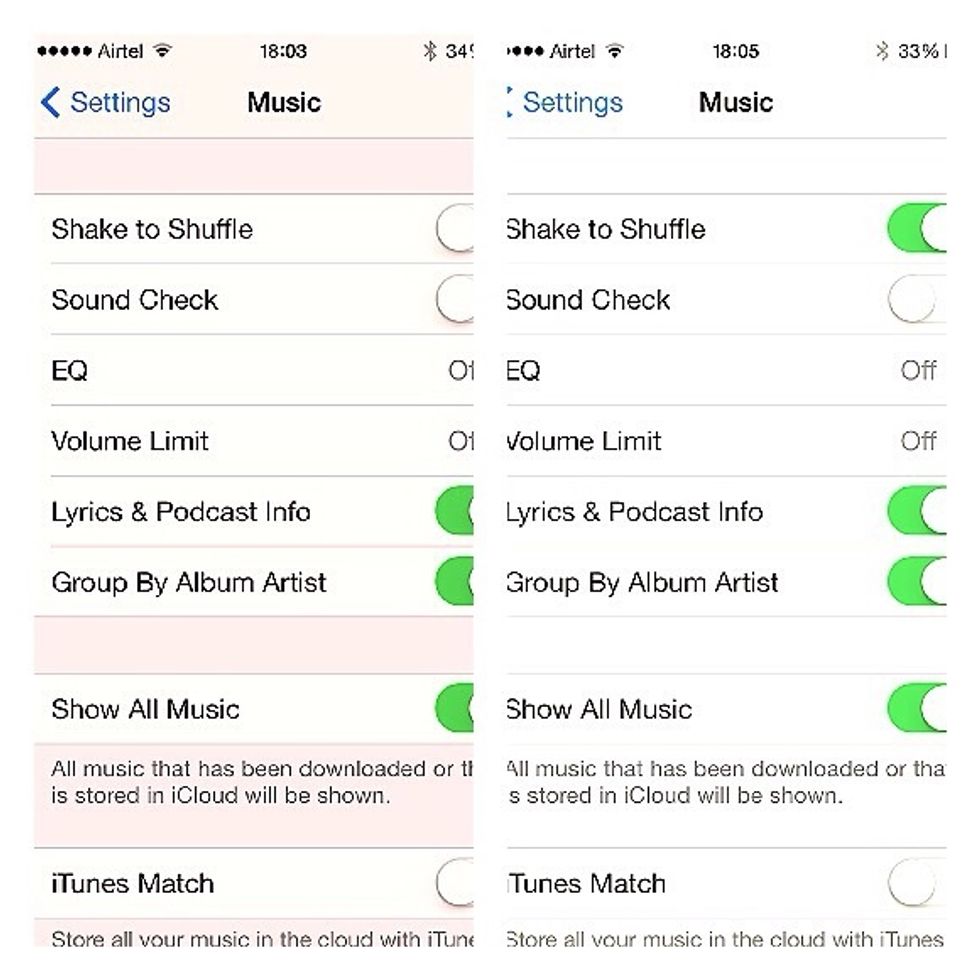
Second is the sound check feature. Sound Check is a feature of iTunes, that can be used on the iPod, that normalizes the volume of the songs in your iTunes library.
Go to settings, music, turn on sound check
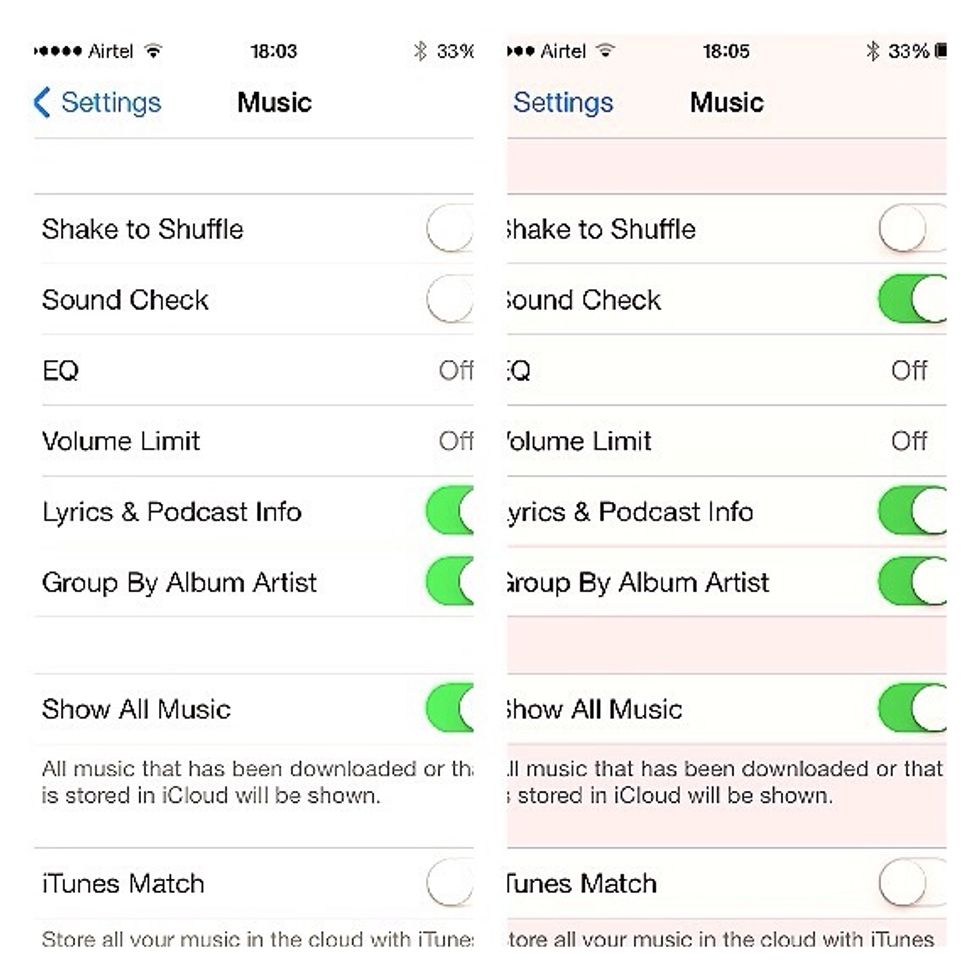
Because songs are recorded at different volumes and with different technologies over time, the volume that they play back at can be different.
Sound Check scans your iTunes library and attempts to bring the volume of all songs in it into rough equivalence.
EQ -You can adjust the equalizer settings on your iPhone. Consider changing your equalizer settings depending on the type of music you're listening to.
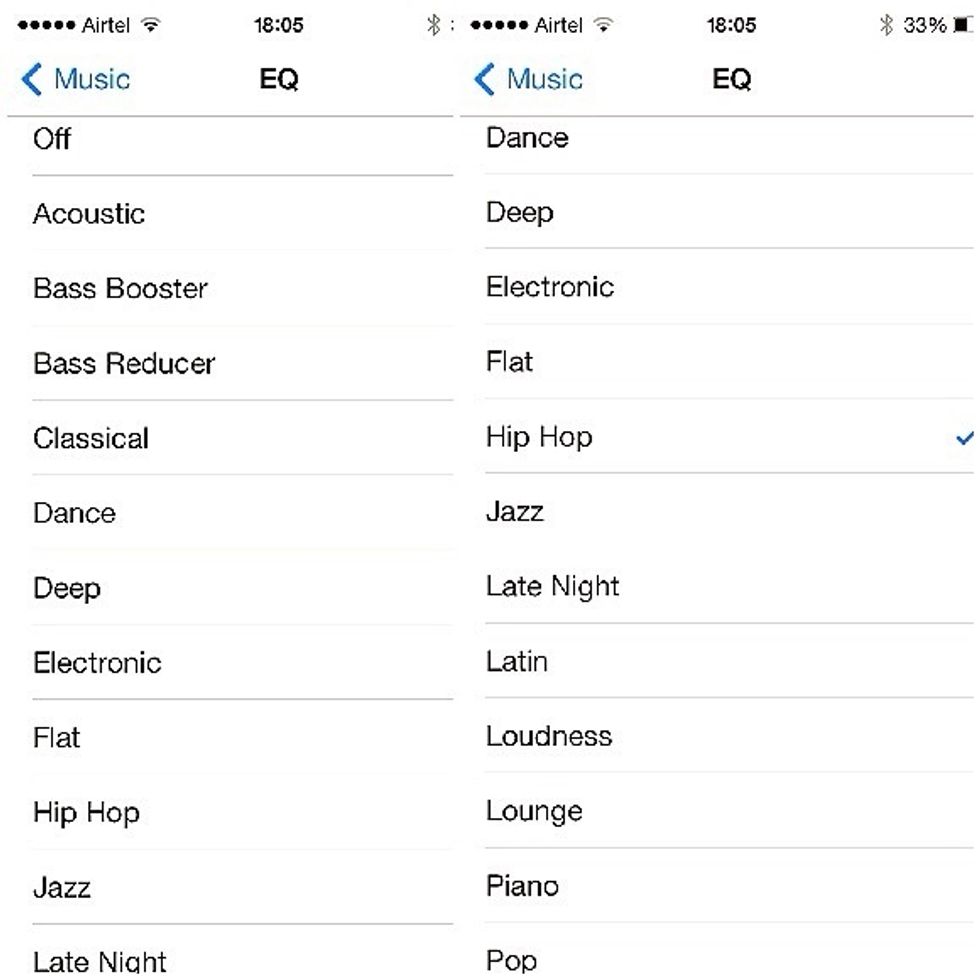
Rock and roll and dance music tends to sound best with heavy base, while classical and jazz might want a bit more treble
The Volume Limit- The Volume Limit adjustment lets you change the maximum volume at which your iPod will play music or other audio.
Hope you got to know some of the enhanced features of music app! Enjoy!
- iPhone/iPod
The Conversation (0)
Sign Up