STEPS
TOOLS

I'm going to show you how you can enhance simple photos on your Camera Roll into stunning eye catching photographs. iPhone 4/4S will be better for this due to the higher megapixel and Retina Display.
Let's get started!

I took this while I was out for a meal. There is no effects or enhancements nor the flash used, just the Camera app.

I use these apps for my photography, they're all free and quite straight forward to use.
Firstly - I imported the photo into 100Cameras.

Unfortunately you can't import the whole photo in. My advice is just to make sure the main subject is selected.
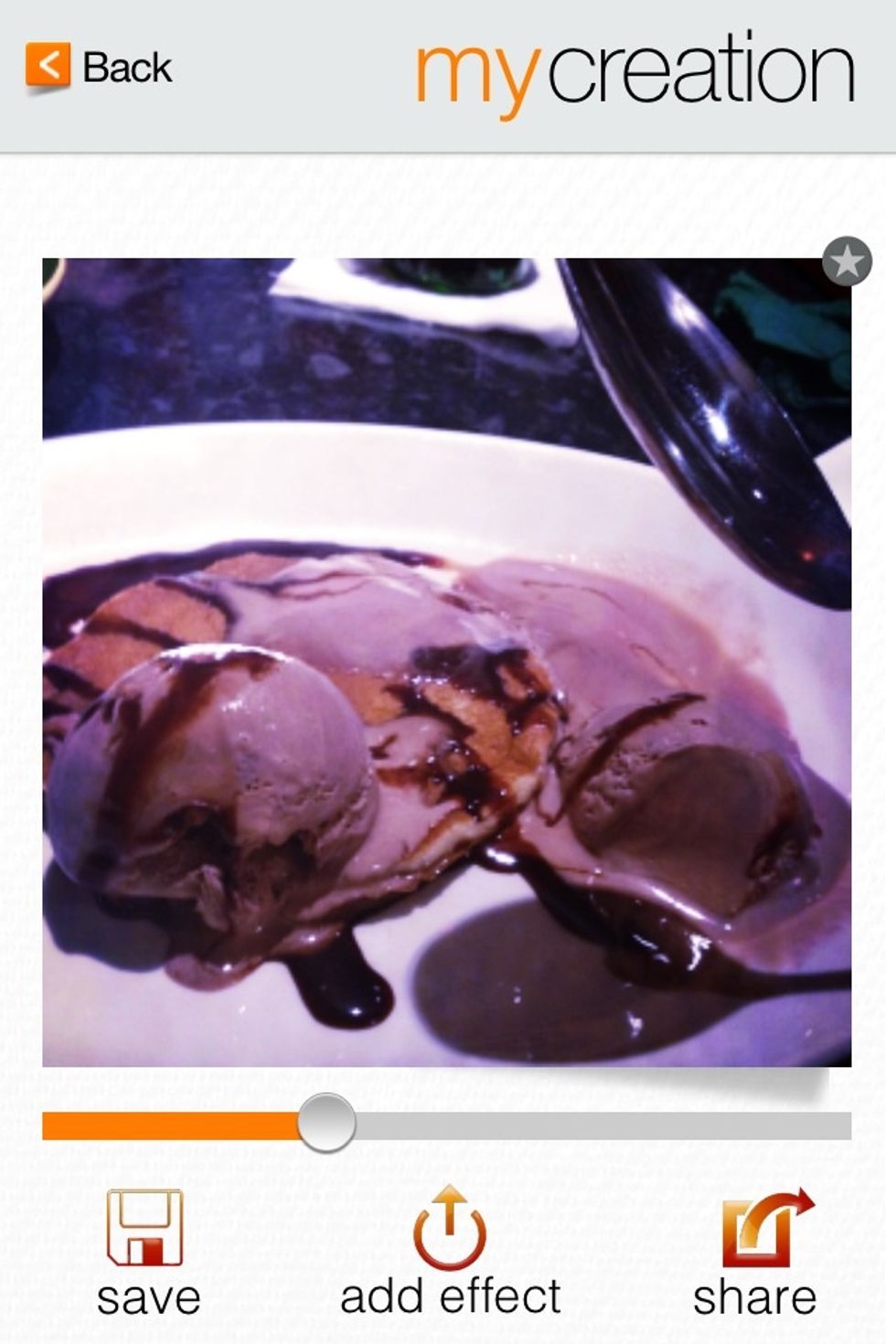
Then I started playing around with effects. I have the free version of 100Cameras, so not all the 100 effects can be used.

When I finished playing around with a couple of effects. I saved it into Photo Library. After that, I imported it into Instagram.
I put two more effects onto it what gave the photograph the right intensity e.g. Amaro and Lo-fi. Then I realised I wanted to enhance the subject more by using a Lens Burl on Camera360 - perfect!
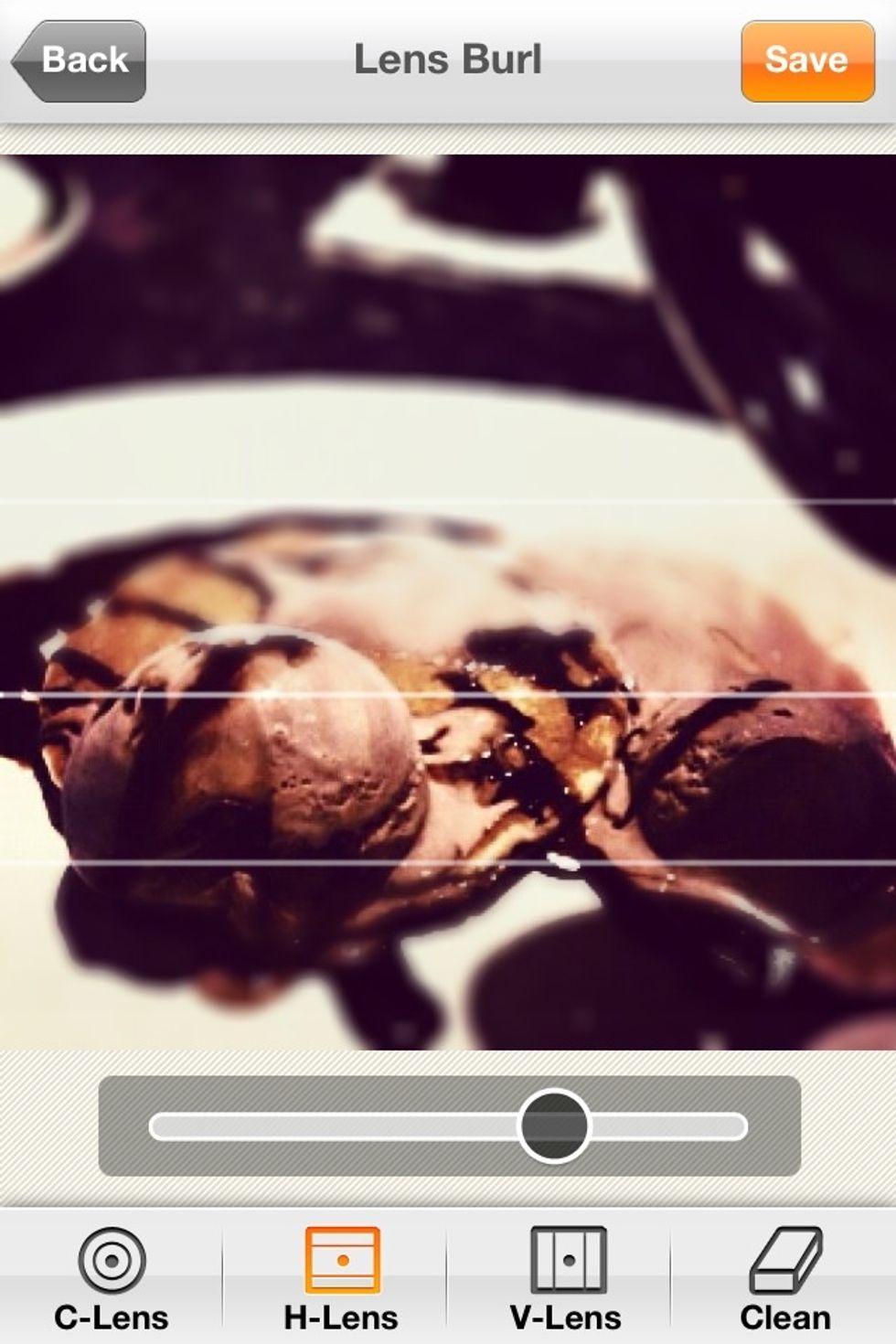
I just started playing around with the Lens Burl until it caught my attention. I ALWAYS export the photo in high-definition so it maintains sharp edges for when I share them.

This is the finished photograph. I also found a couple of apps which give a nice finished border, Adobe Photoshop Express and Instagram.
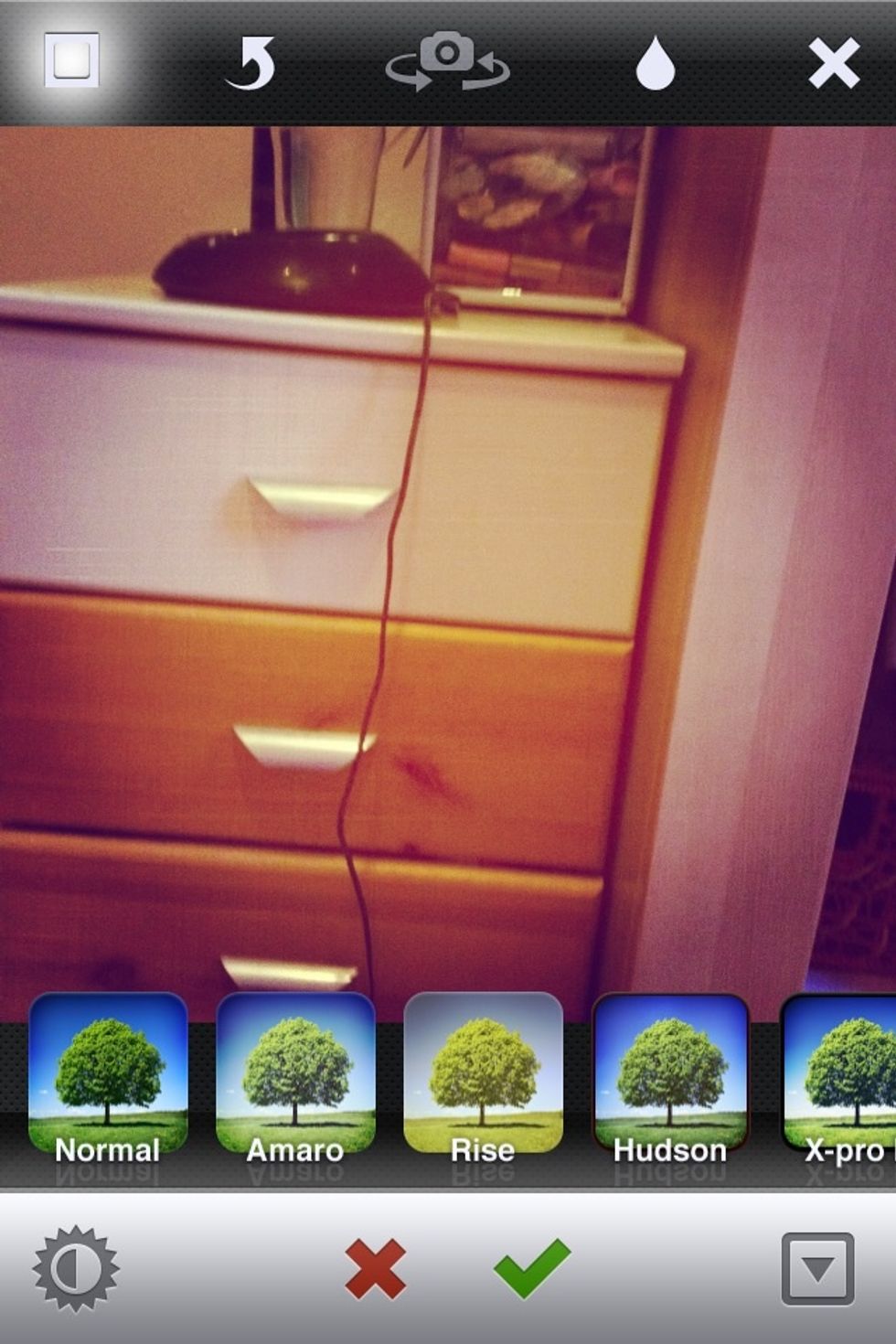
Instragram border Press the button in the top left corner and flick through the effects until you find one which suits your photograph.
That's all you need to know folks! Enjoy!
- iPhone 4/4S