The Conversation (0)
Sign Up
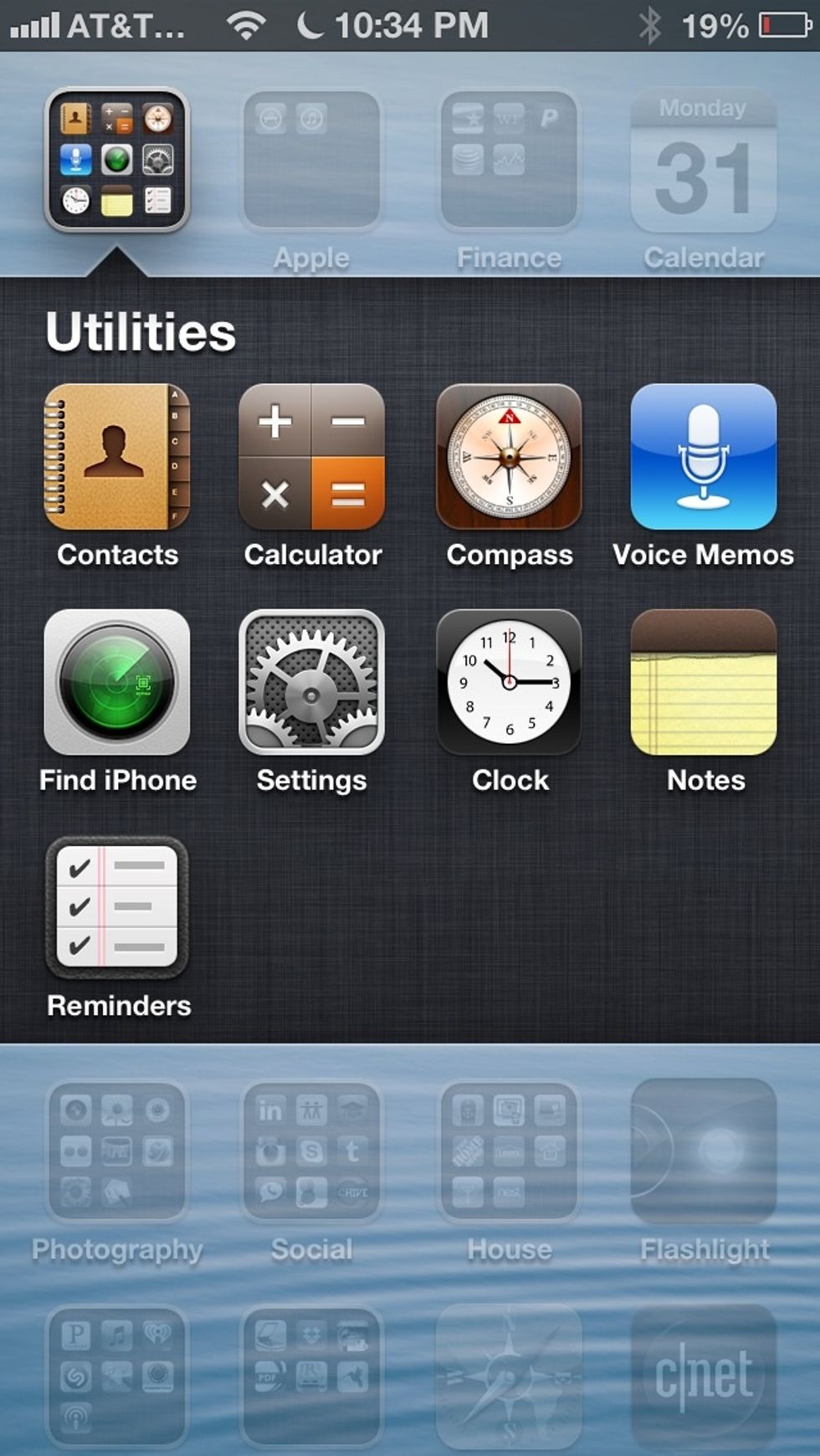
Tap Settings

Tap General
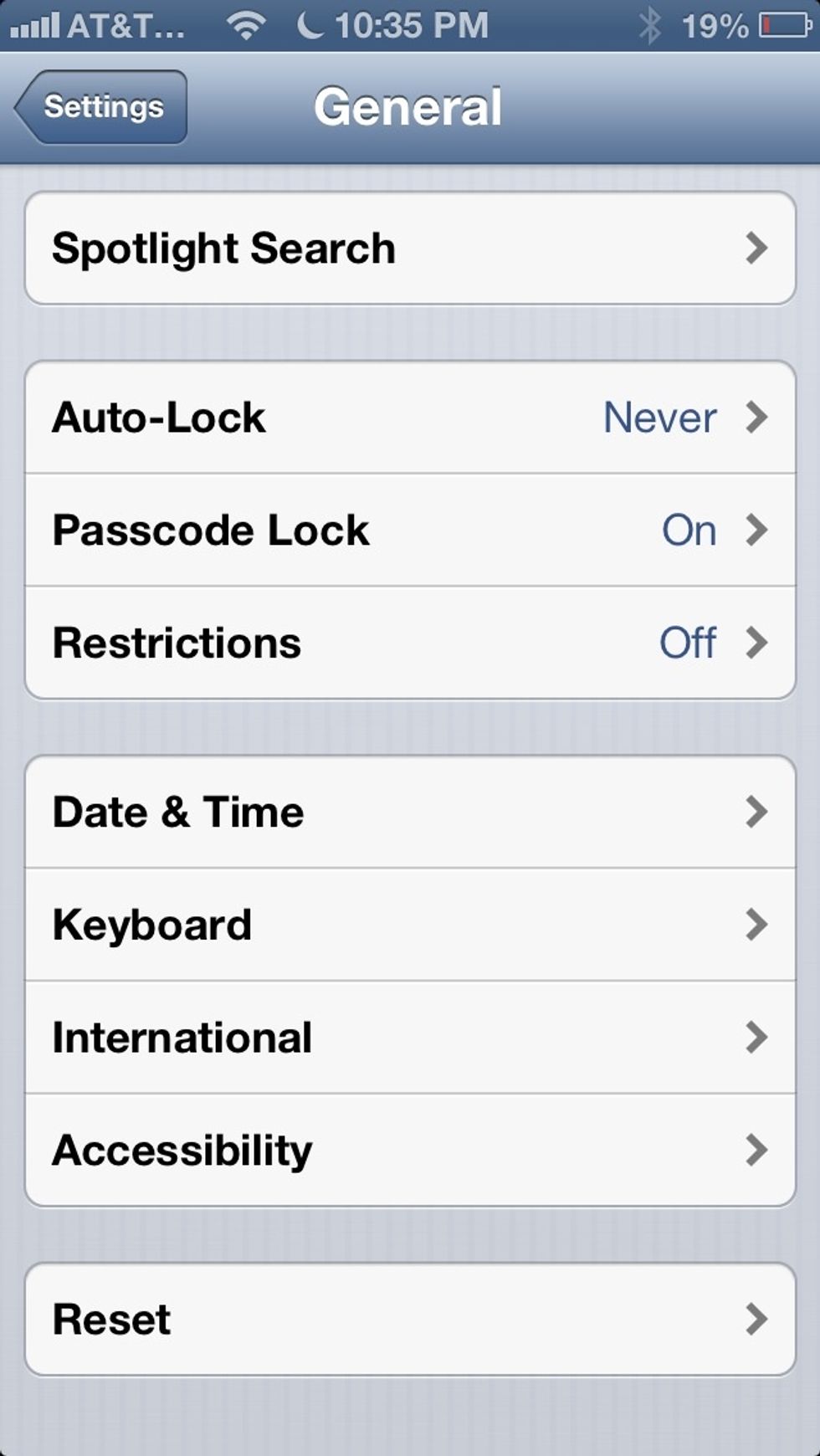
Scroll down and Tap Keyboard

Tap Keyboards
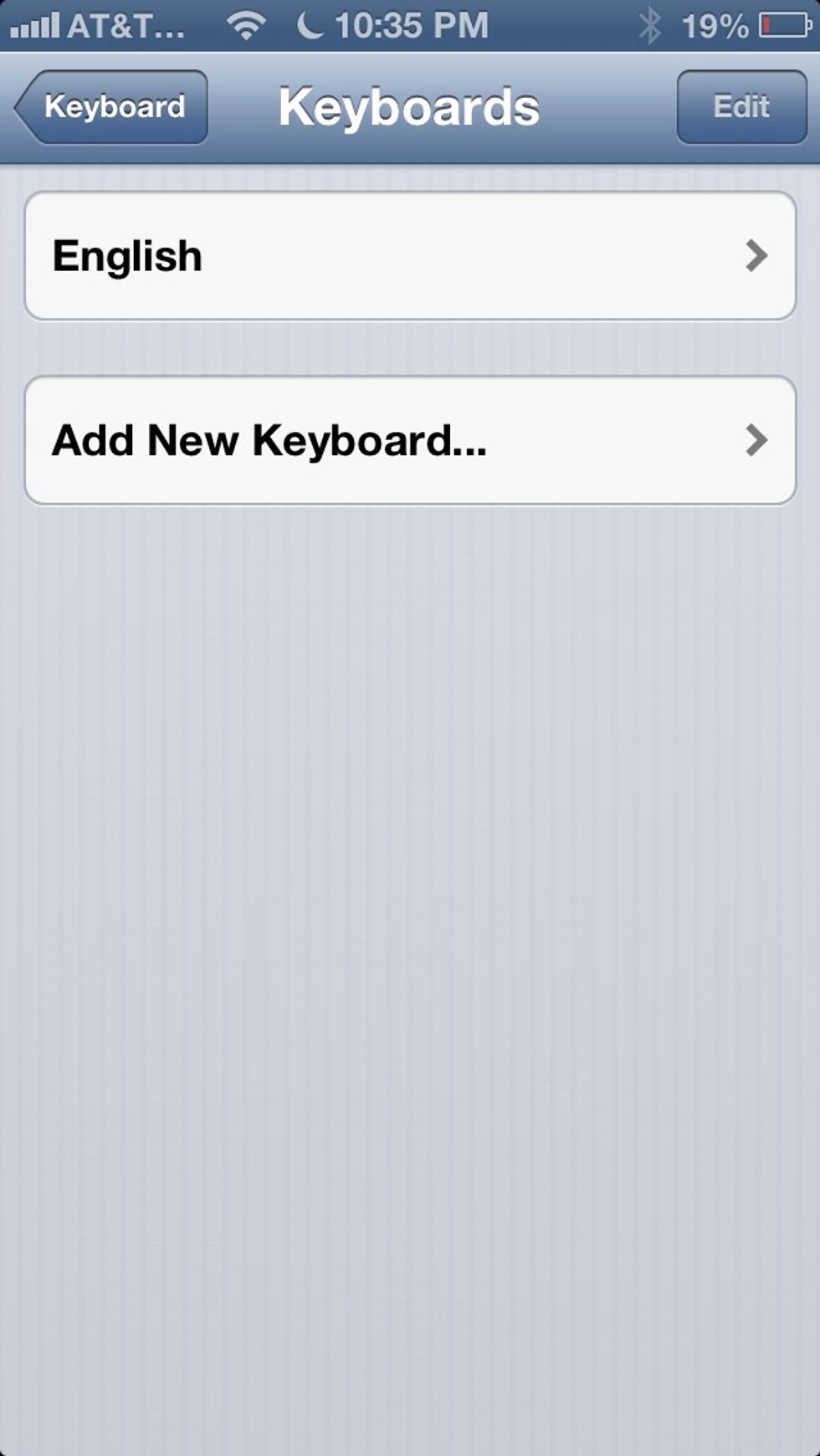
Tap Add New Keyboard

Tap Emoji, if you would like to add more keyboards just repeat steps 5 and 6
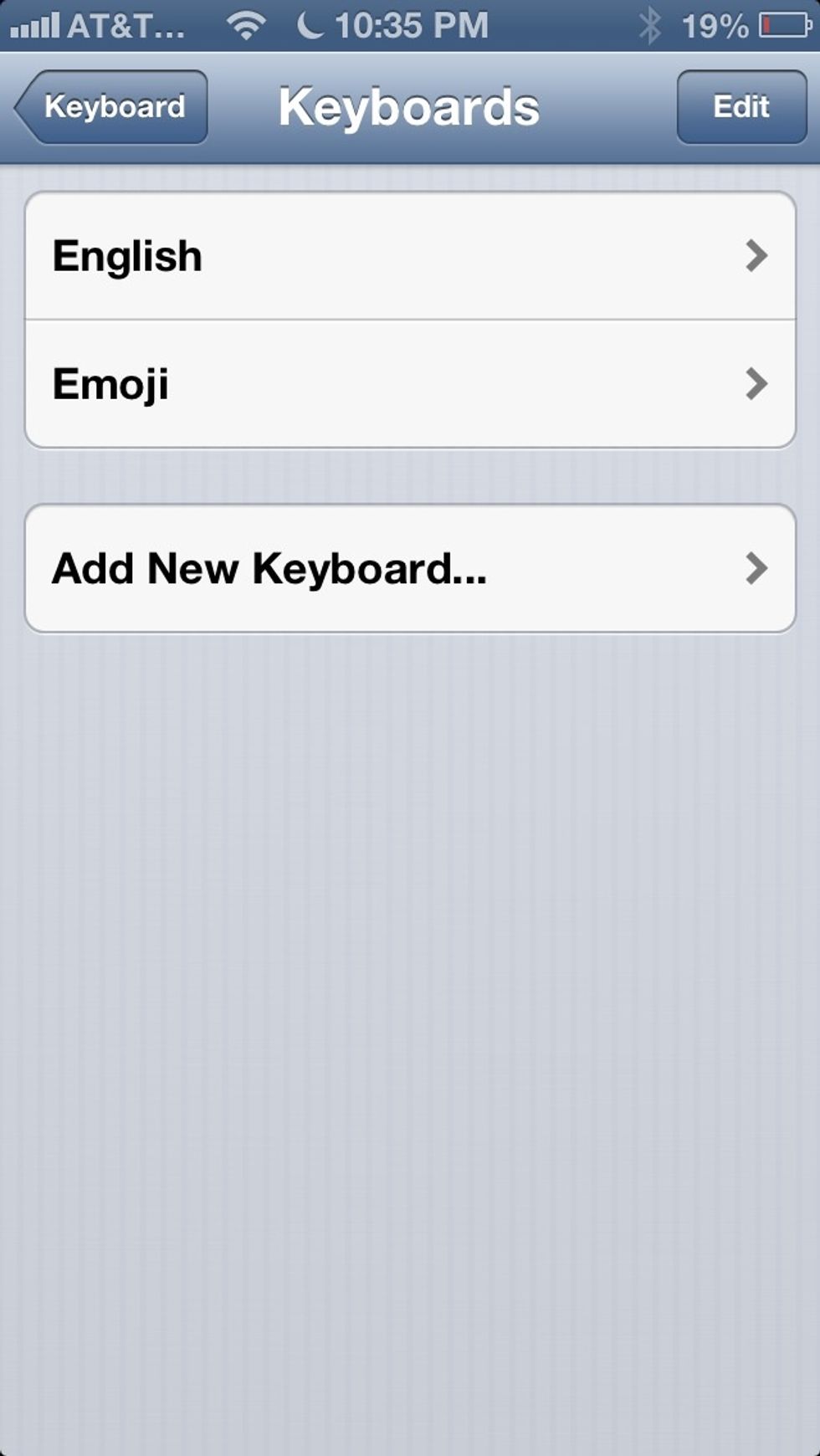
Now the Emoji keyboard is added
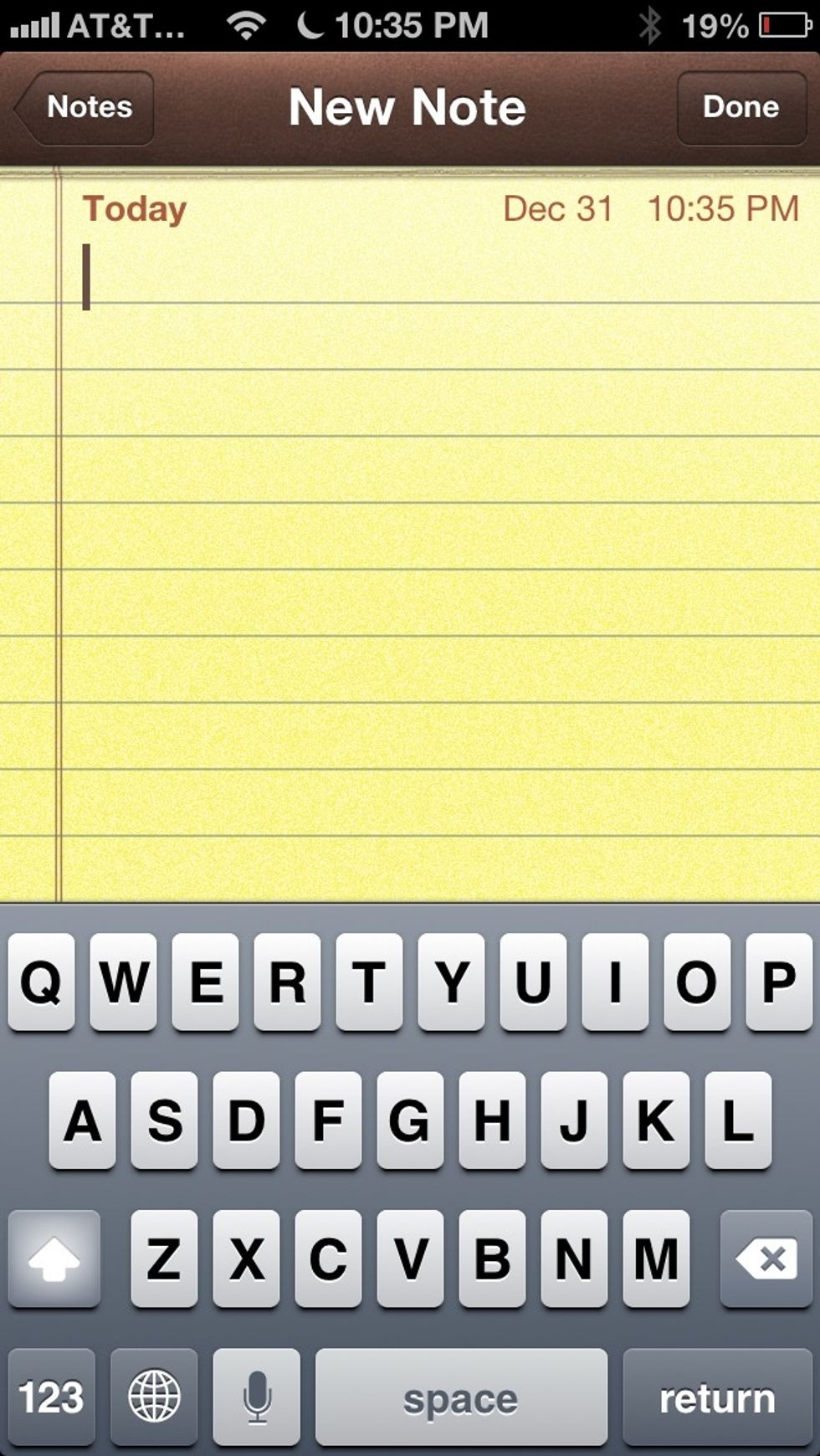
To use the Emoji keyboard just Tap the globe button in the bottom left
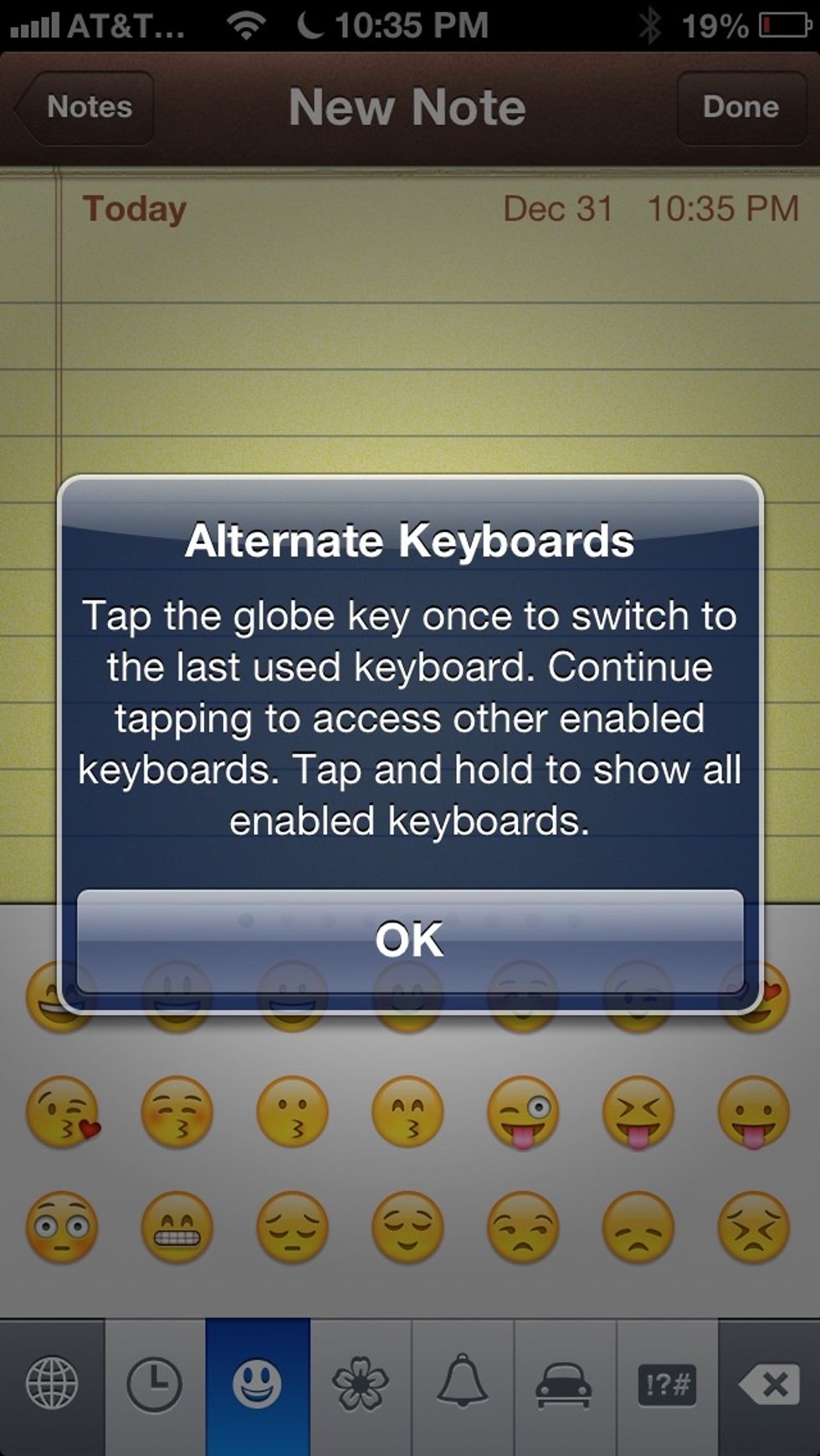
The globe button is a multifunction button, but if you have just the two keyboards enabled you should be able to switch around fairly easy.
There are many icons in the Emoji keyboard, some apps are unable to recognize these icons but they are still fun to use.