STEPS
TOOLS
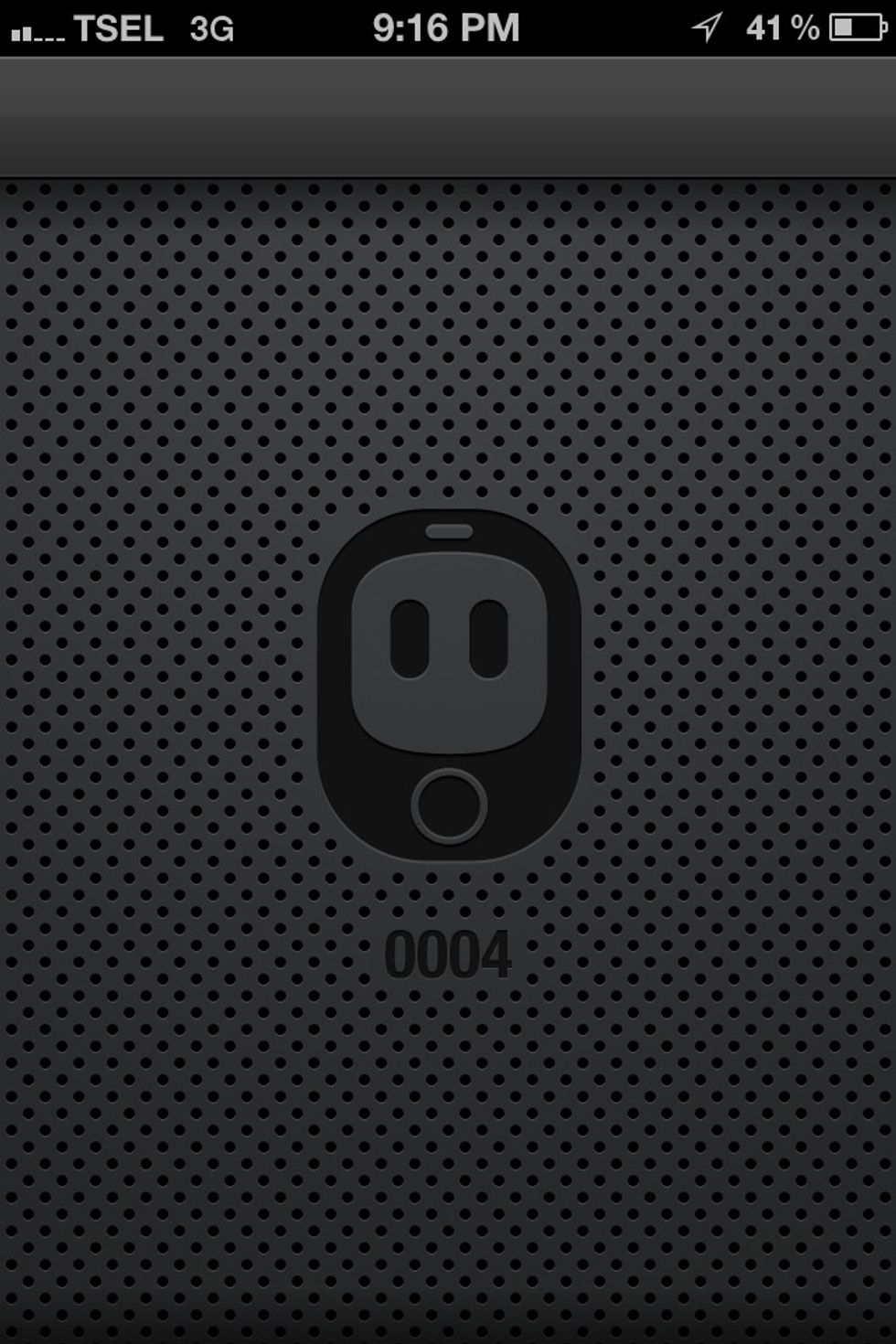
TweetBot is the best Twitter client for the iPhone. But, finding how to setup the push notification may not be a trivial task for everyone.
From your Timeline view, select the Accounts icon on the top left corner.
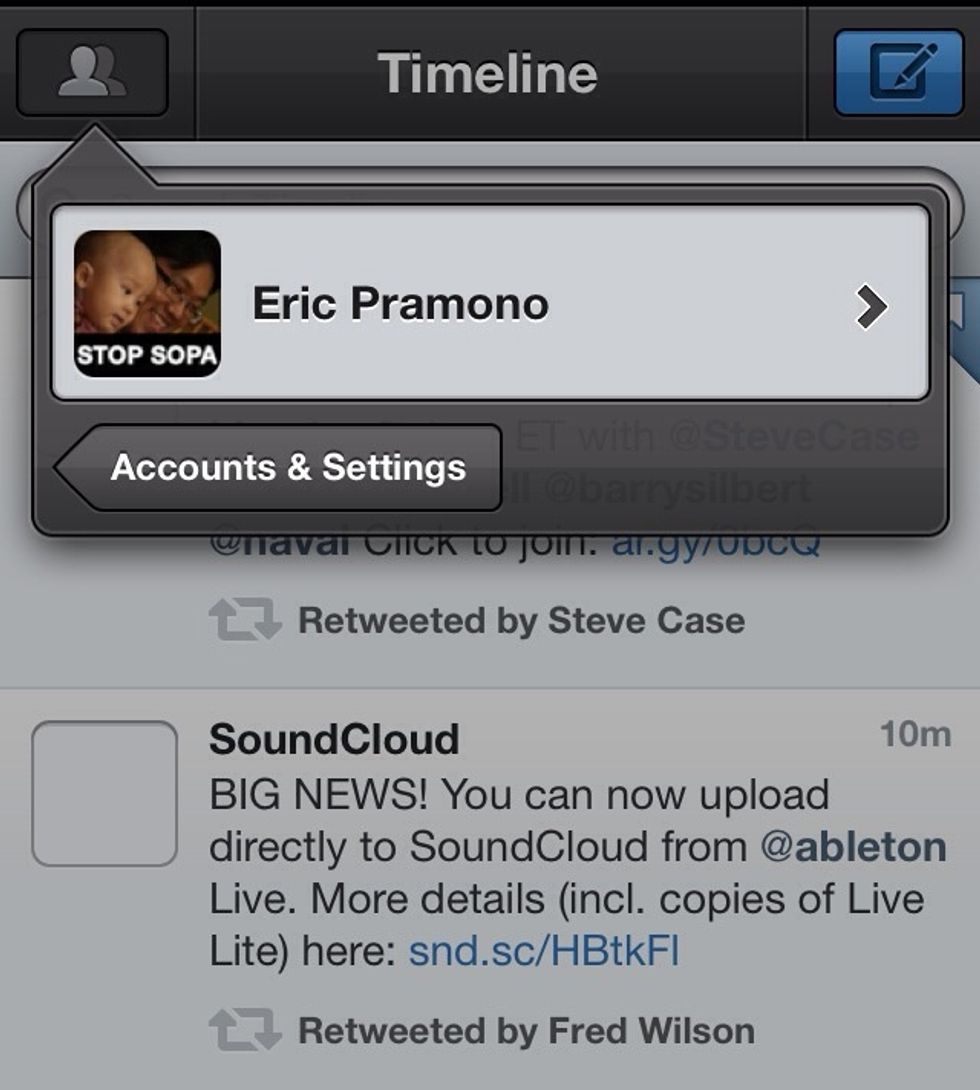
In the pop over menu choose the Accounts & Settings button.
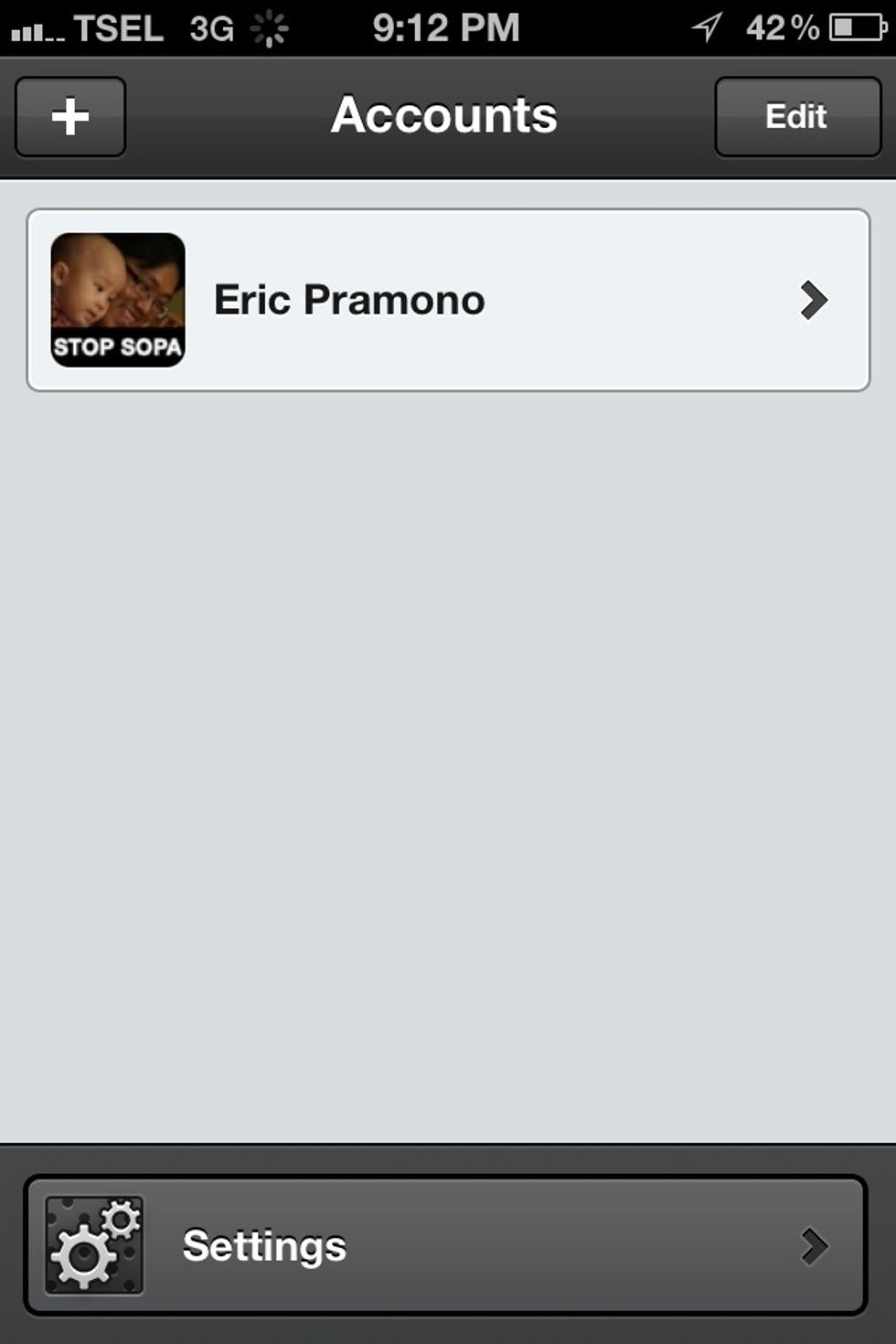
Select the Twitter account you wish to setup. TweetBot allows you to have different settings for different Twitter accounts you have.
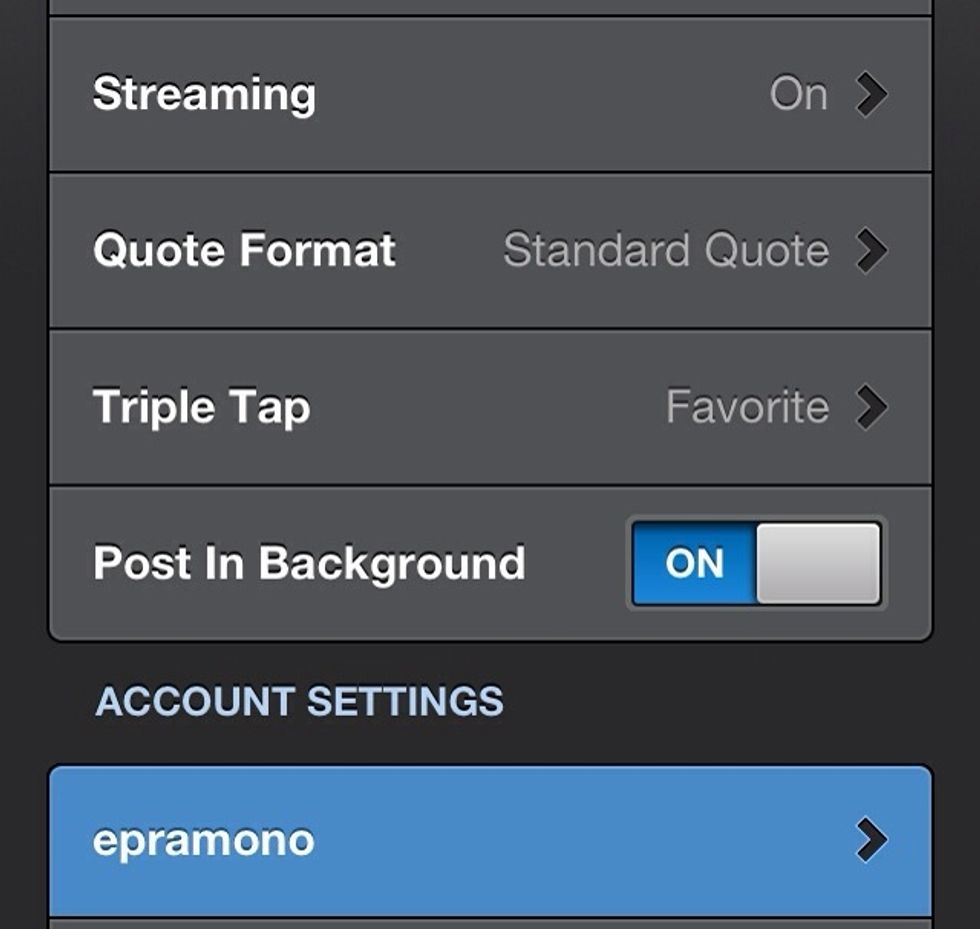
From the Settings view, select the Twitter account you wish to setup. Push notification is one of many account-specific settings you can fine tune in TweetBot.
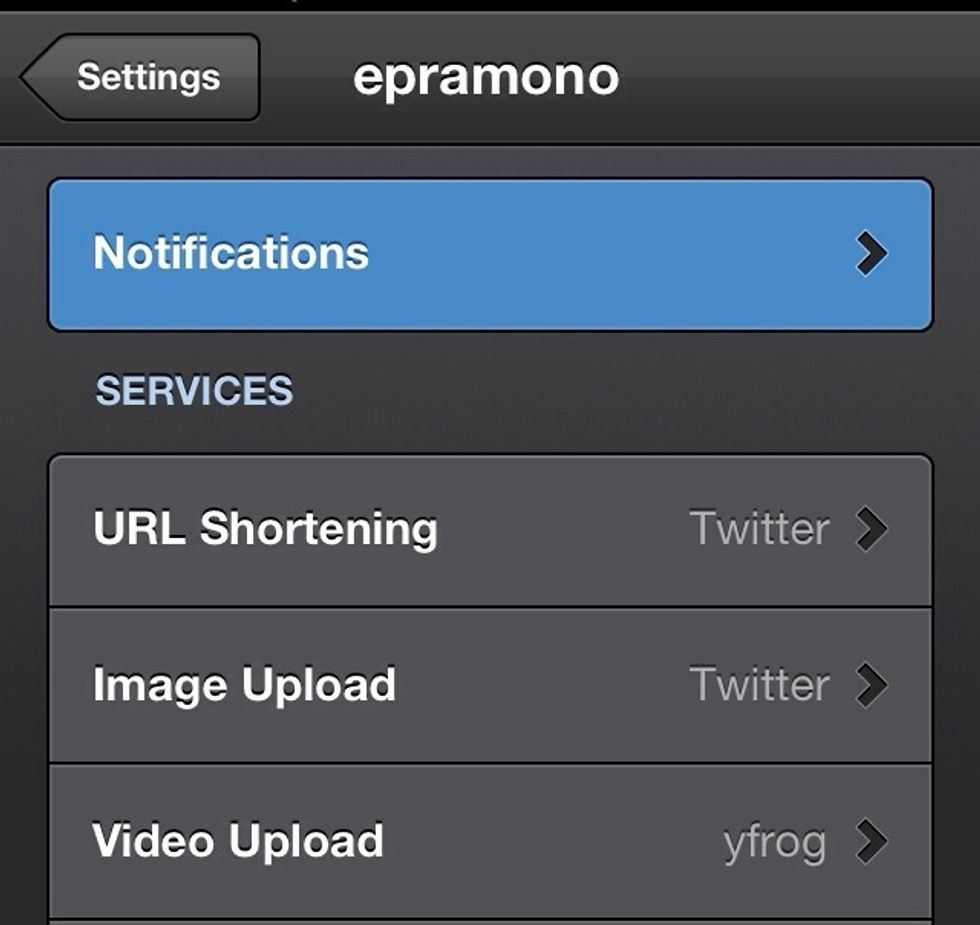
In the specific settings menu for each Twitter account, select the Notifications option.

Finally, we're there. There are 8 different settings you can apply. Once set up, they will be uploaded to TweetBot server allowing the push notification to function even when the app is not running.
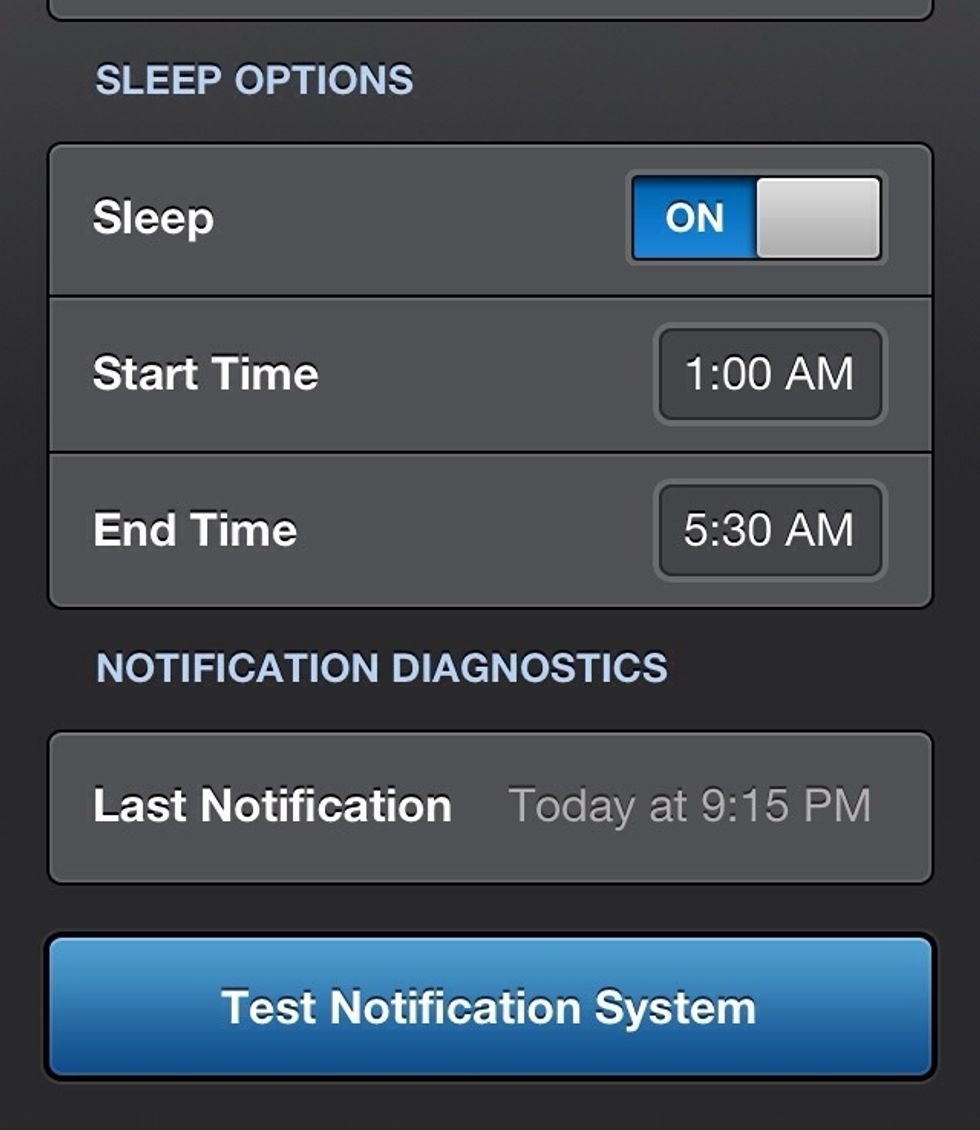
One last thing, when you're ready, you can find the Test Notification System button at the bottom to see whether your setup works as you want it to.
Great! I'm sure you'll enjoy using TweetBot more than ever now.
The creator of this guide has not included tools
Eric Pramono
Kauffman Global Faculty. iOS Developer. Entrepreneur. QA Manager. IT Lecturer. Servant of Jesus Christ. Father. Husband.
Surabaya, Indonesia
The Conversation (0)
Sign Up