The Conversation (0)
Sign Up

Open Settings from your home screen.

Tap Mail, Contacts, Calendar.

Scroll down and tap Signature.
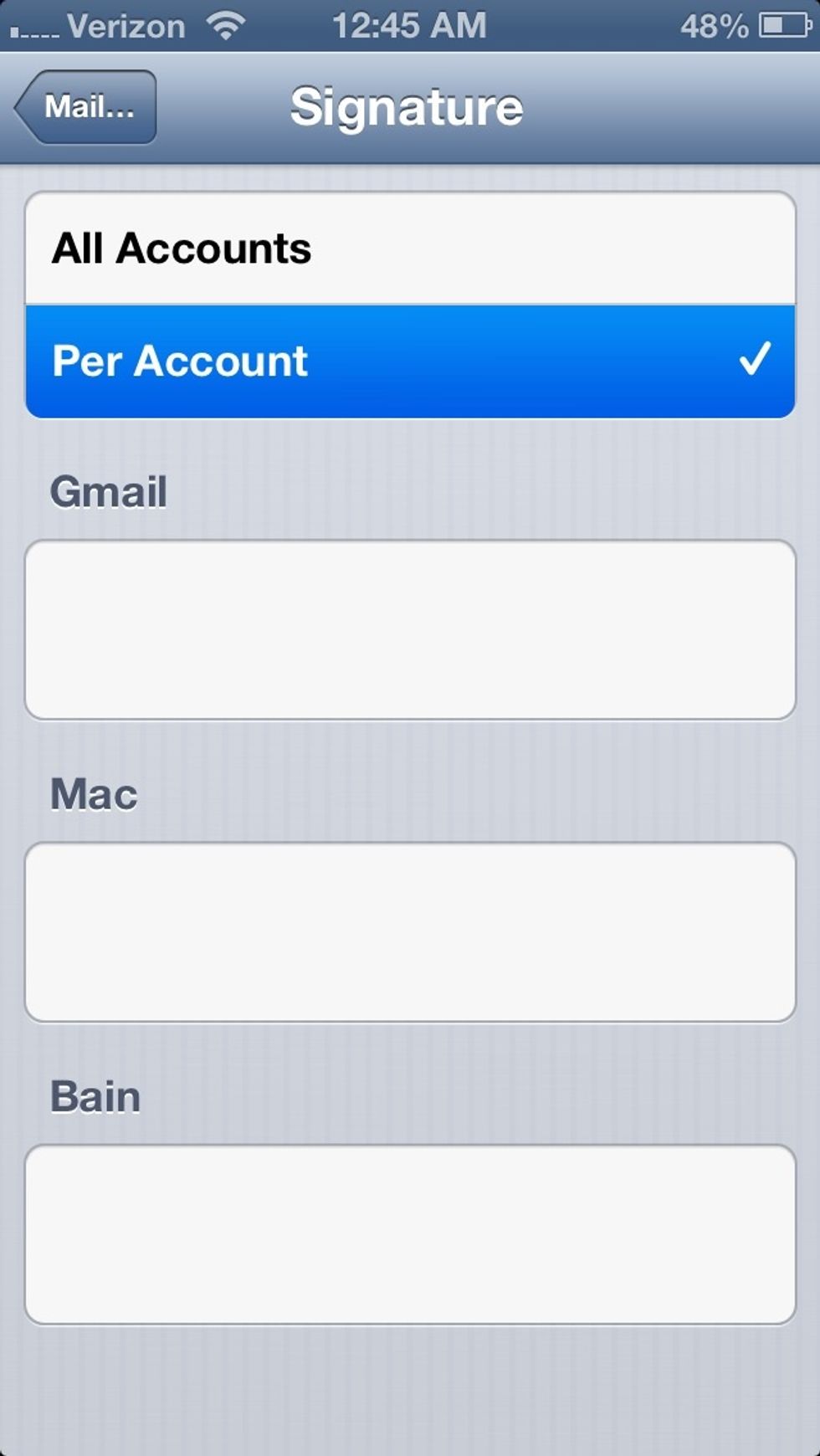
Tap Per Account and fill-in the signature you would like to use for each account.
Congratulations! You have enabled per-mailbox signatures. Use this as an effective tool for communicating different contact info for each of your accounts.