How to enable mobile hotspot on a samsung s4 device
This guide shows you how to enable your Samsung S4 device's mobile hotspot. Please make sure your plan allows this, and be aware all network traffic of all connected devices will go against this plan
63
STEPS
TOOLS
I am using an Andriod version 4.3 on a Verizon Wireless phone. Your exact screens may vary, but the process overall should be the same.
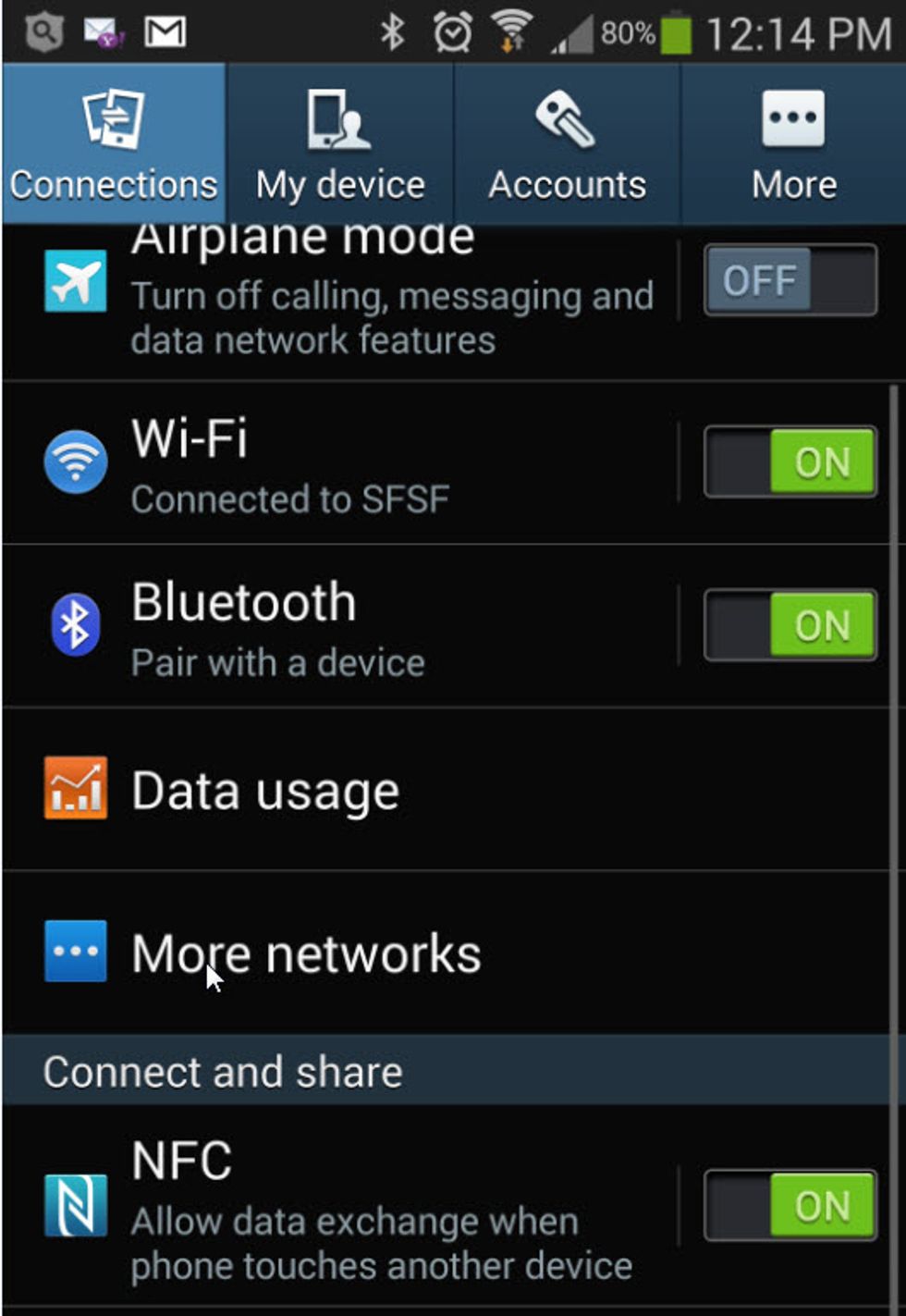
Go to your settings menu on your phone and select "More Networks"

In the Wireless and Networks menu, Mobile Hotspot will be "Off" initially. Don't turn it on yet (you already did, didn't you?) We'll configure it first. Touch "Mobile Hotspot"

At the bottom of he screen, touch the "Configure" button.

The SSID can be your device name. You can choose to keep your hotspot hidden by selecting "Hide my device". Next select to have this hotspot open or WPA security (recommended). Enter a password. Save
Note that there are also more advanced options you can select to use such as the gigahertz channel you want to broadcast on. I'm just keeping it simple but you can play around with different options.

You may also select to only allow access to specific devices by choosing "Allowed devices only" under the Allowed devices menu.

A warning that you can't use WiFi to be the source of WiFi. Please note that this means you will be using your mobile data plan for all network traffic on all devices connected to your hotspot!!

The device will now check your plan to ensure you have hotspot capability
You are now broadcasting a hotspot for other devices to connect. The hotspot icon appears at the top (Red antennae icon), and the instructions on how to connect are right on the screen.
- 1.0 Samsung S4 mobile phone
- 1.0 Hotspot enabled subscription plan