The Conversation (0)
Sign Up

Step 1: the first thing you need to do is open settings app.

Step 2: scroll down to the general tab and press it to open another screen.
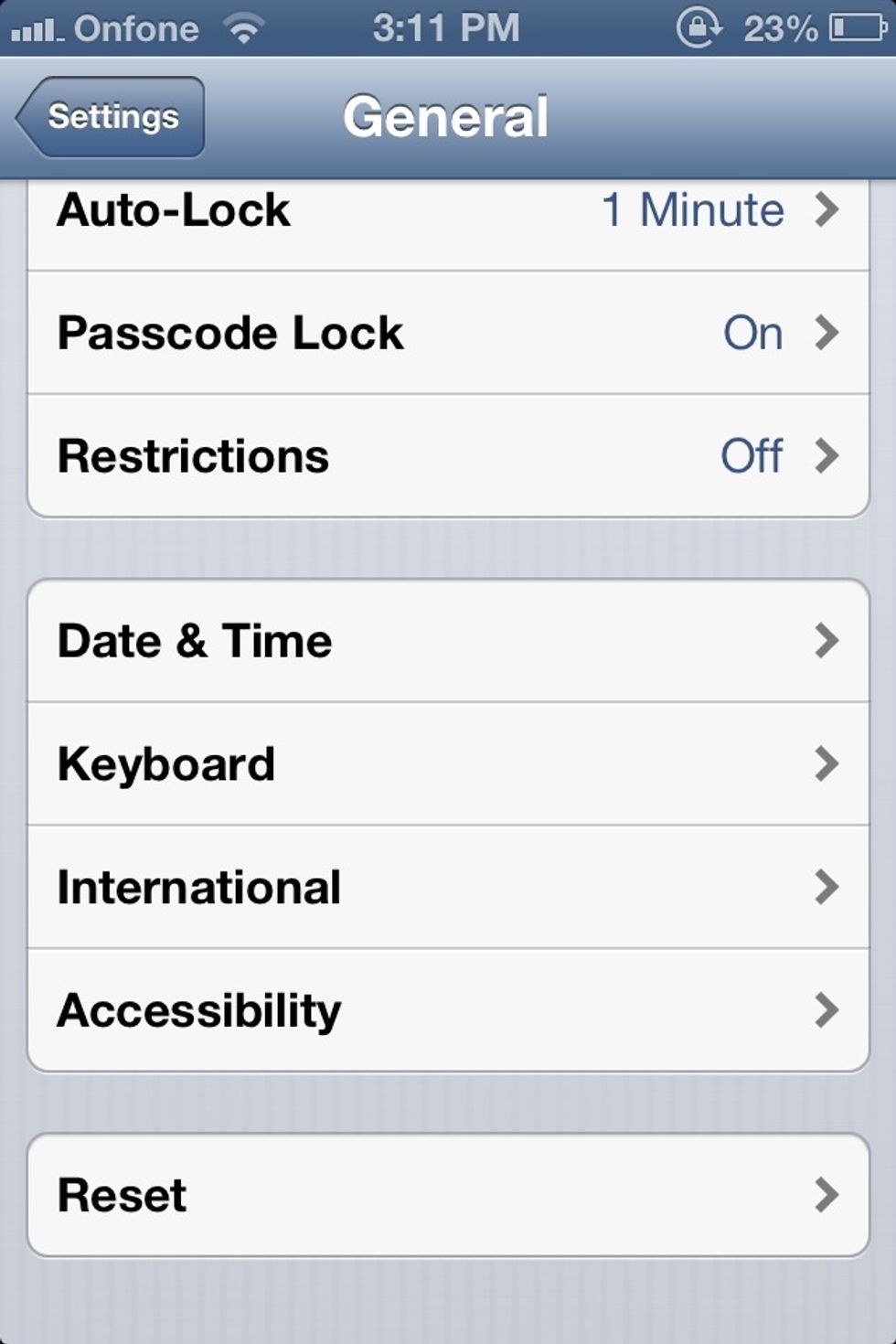
Step 3: Next you need to press the accessibility tab. This will open another screen.

Step 4: Lastly you need to scroll down to the tab where it says "LED Flash for Alerts" and switch it to the on position.
And now you will have flash when there comes an incoming call or text message.