The Conversation (0)
Sign Up

Go to "Settings"
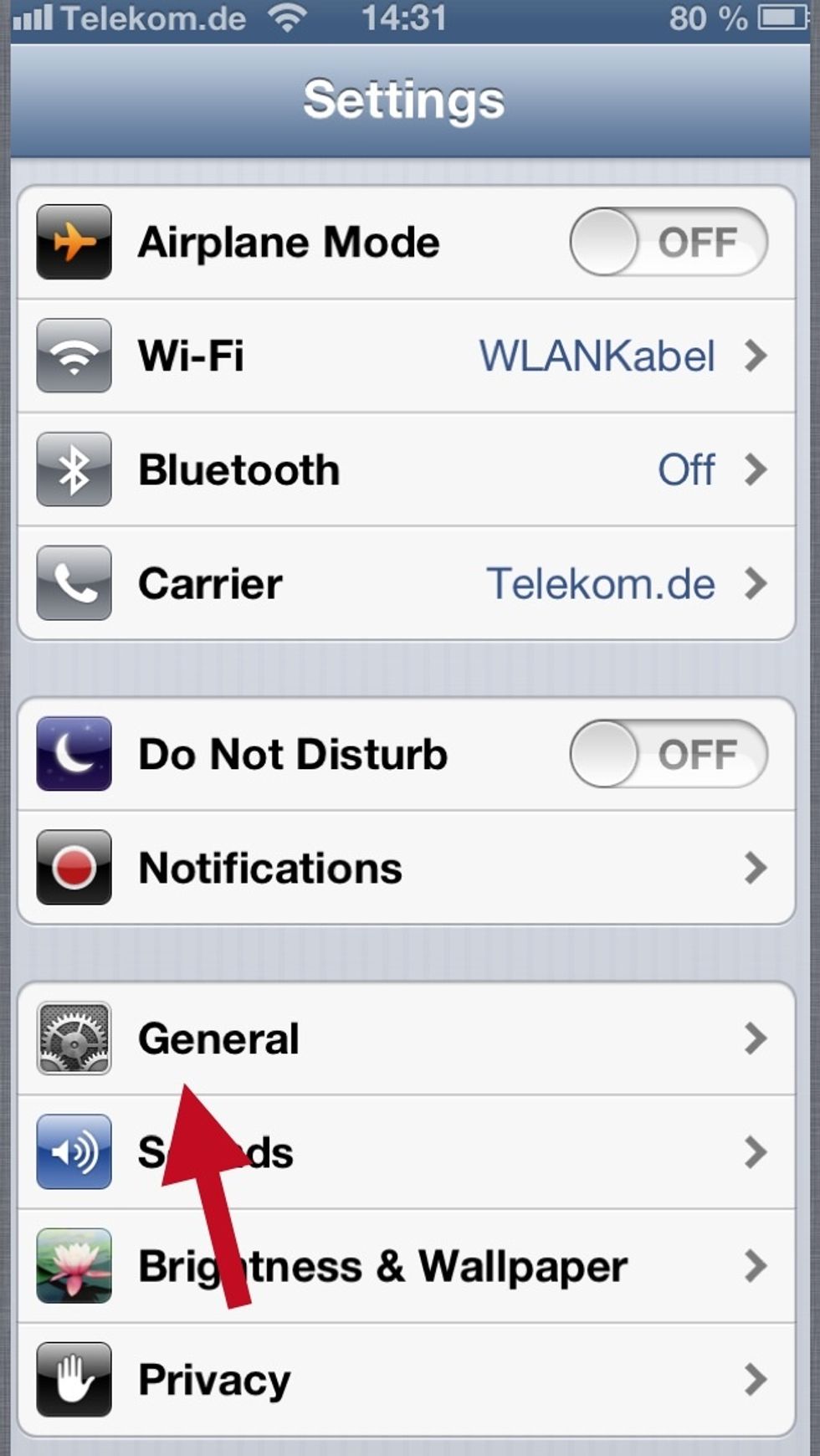
Go to "General"

Scroll down to "Keyboard" (inside "General")
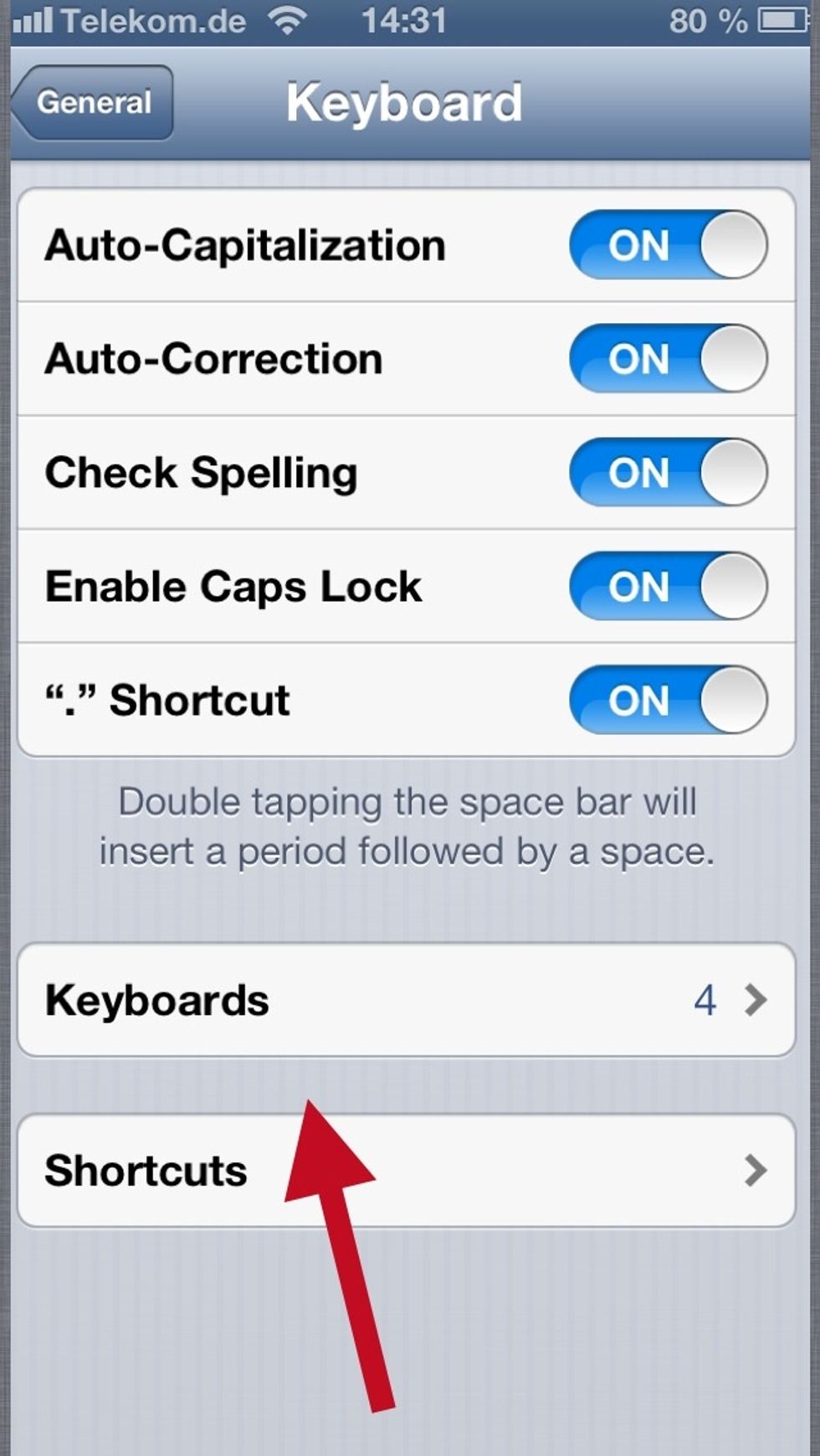
Click on "Keyboards"

And then "Add New Keyboard"

Inside that menu, scroll down to "Japanese/Kana" and click on it
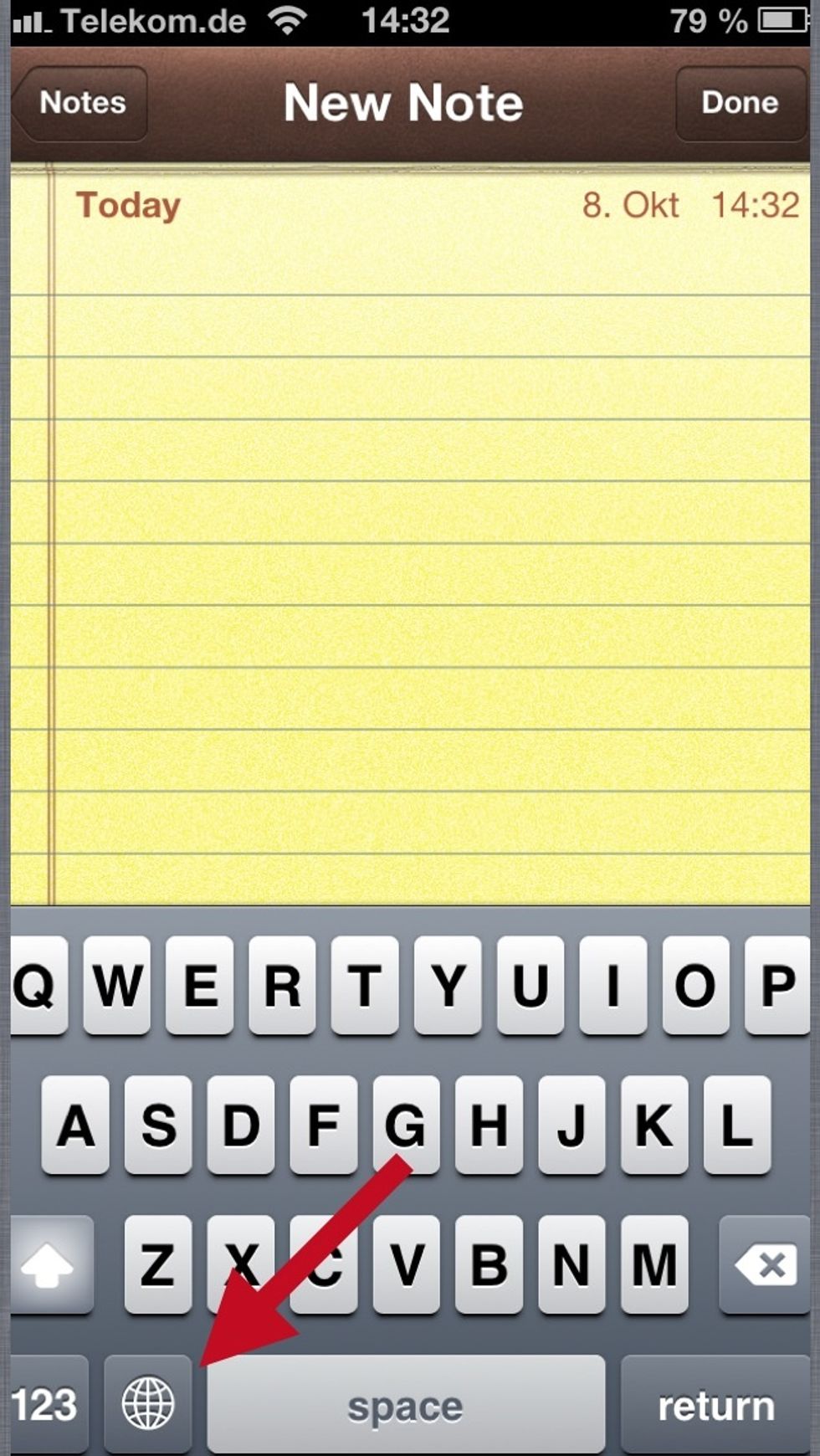
Now go to any app where you type, e.g. the "Notes" app. When the keyboard appears, press and hold the "Globe" button
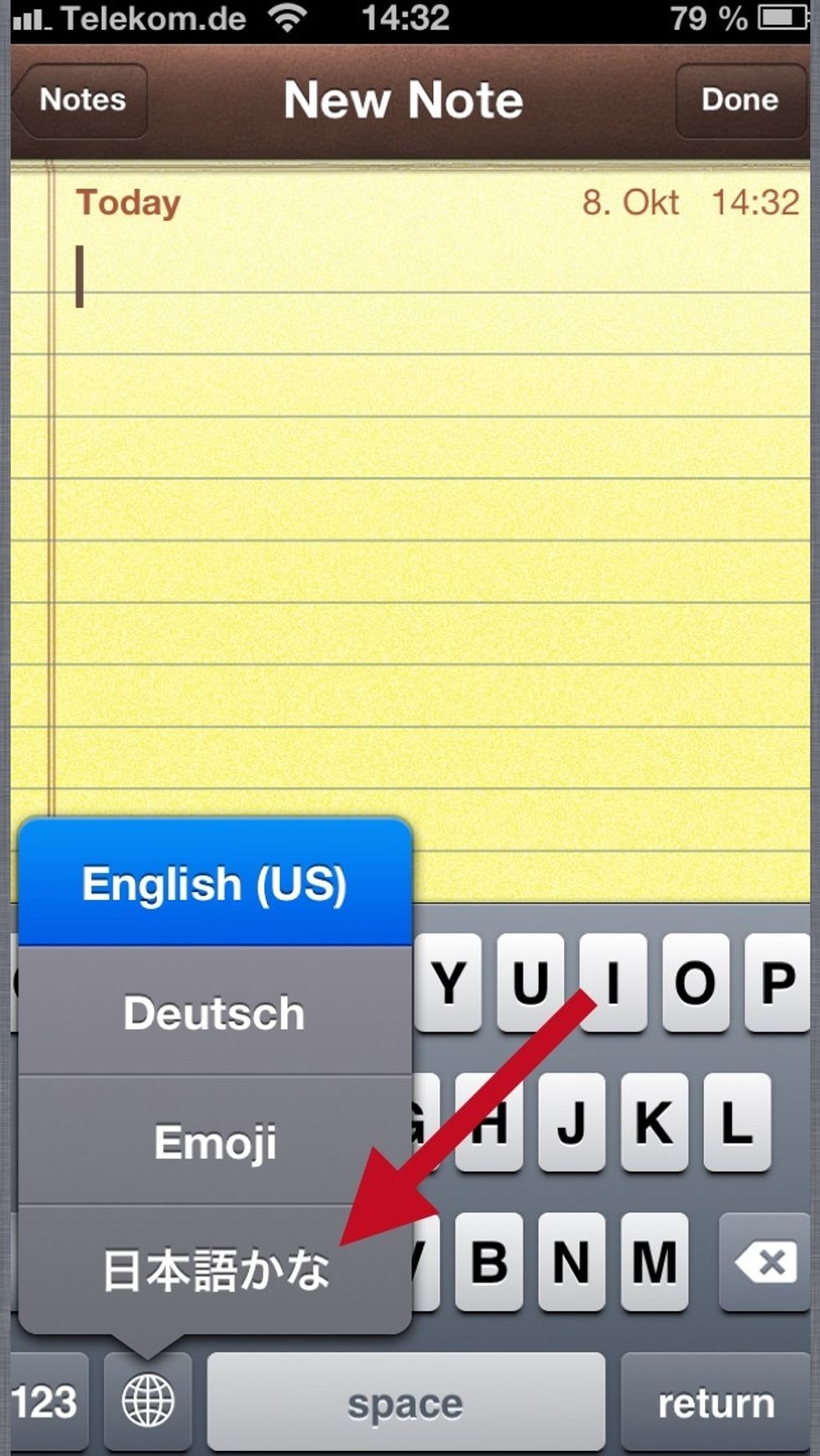
Inside this menu, flick down to the Japanese typography thingy
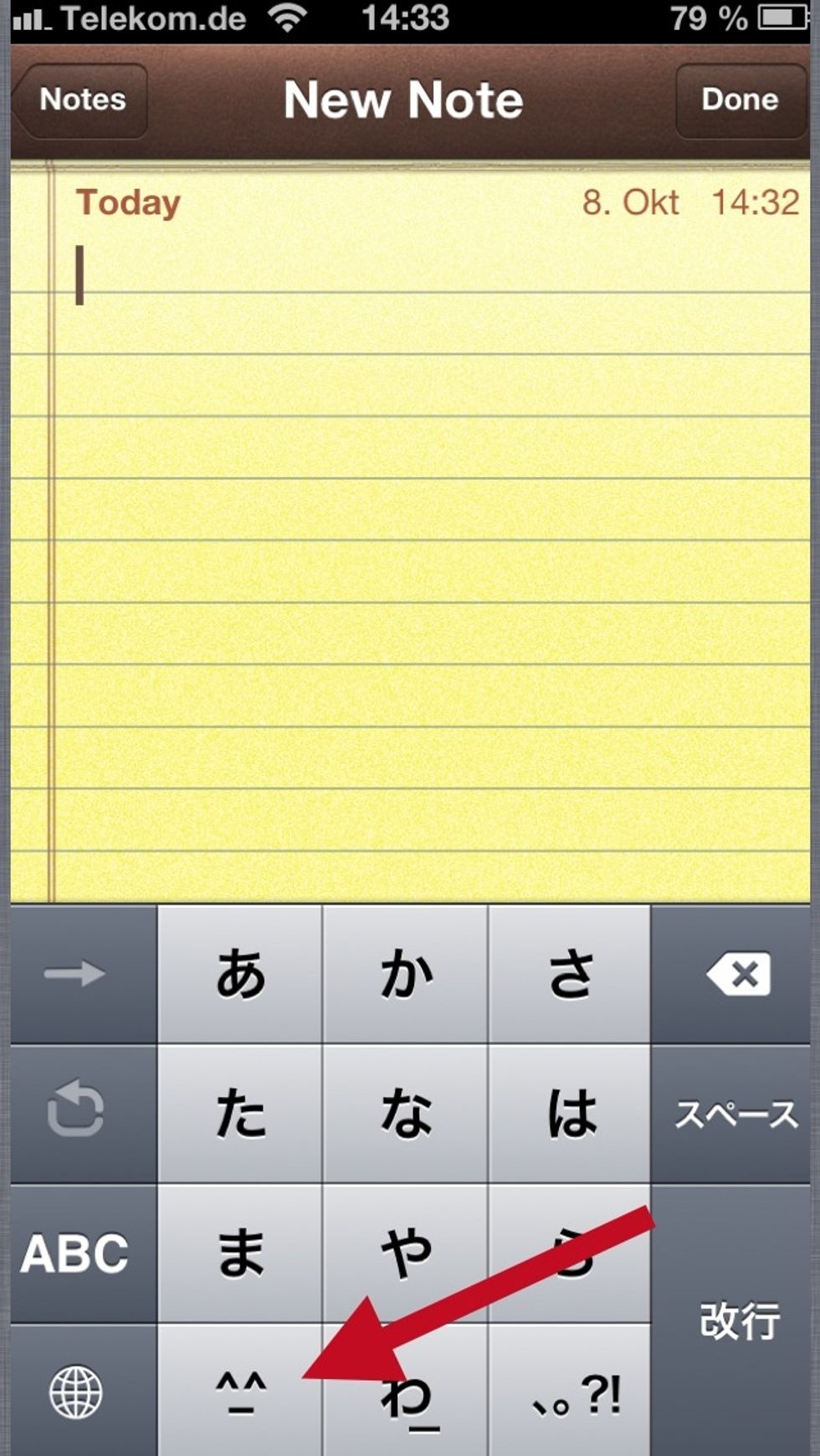
Click on "^-^" to open up the smileys/emojis
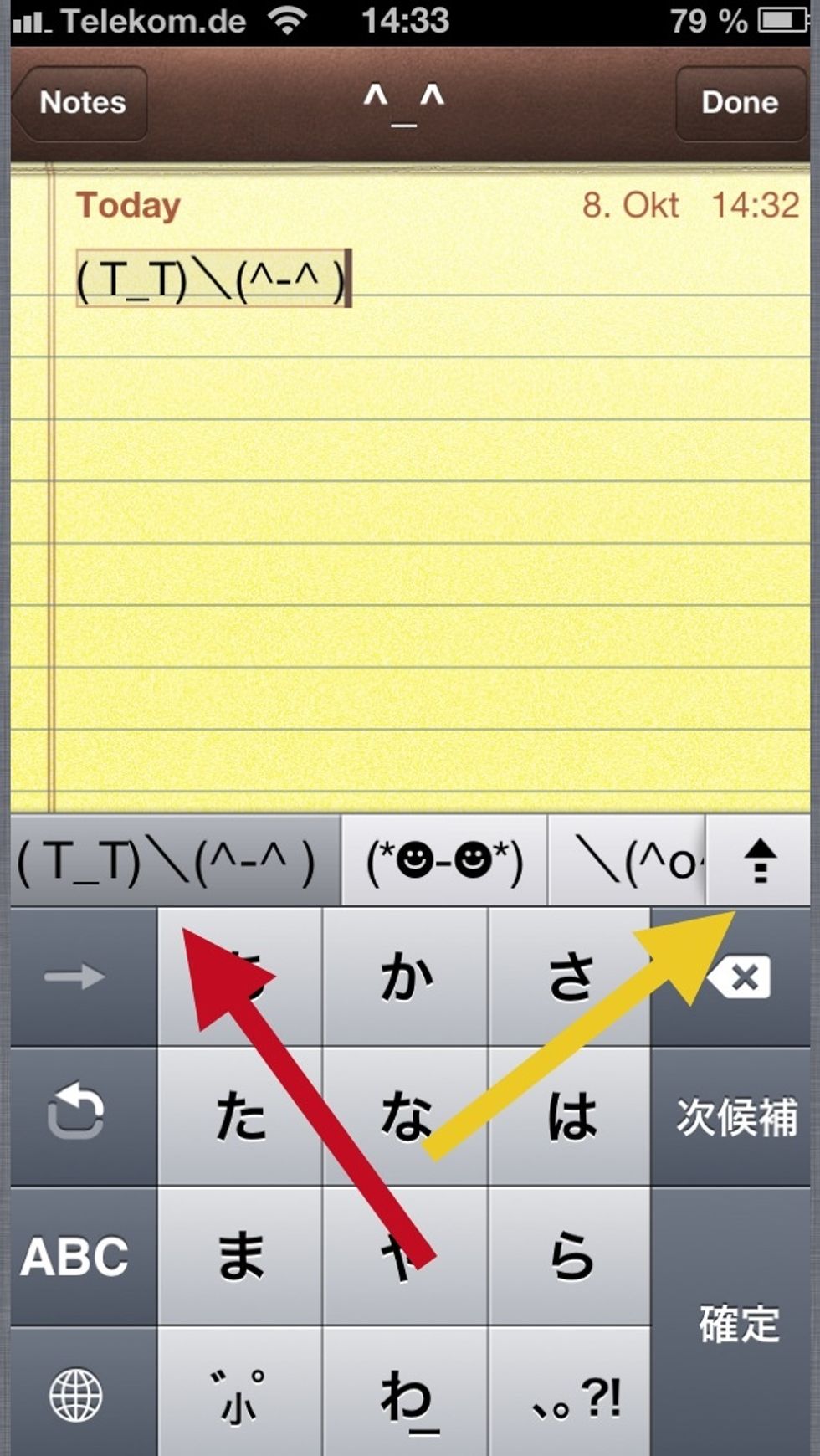
Red: this will appear. The recently used emojis bar Yellow: this will expand the emoji selection to full screen
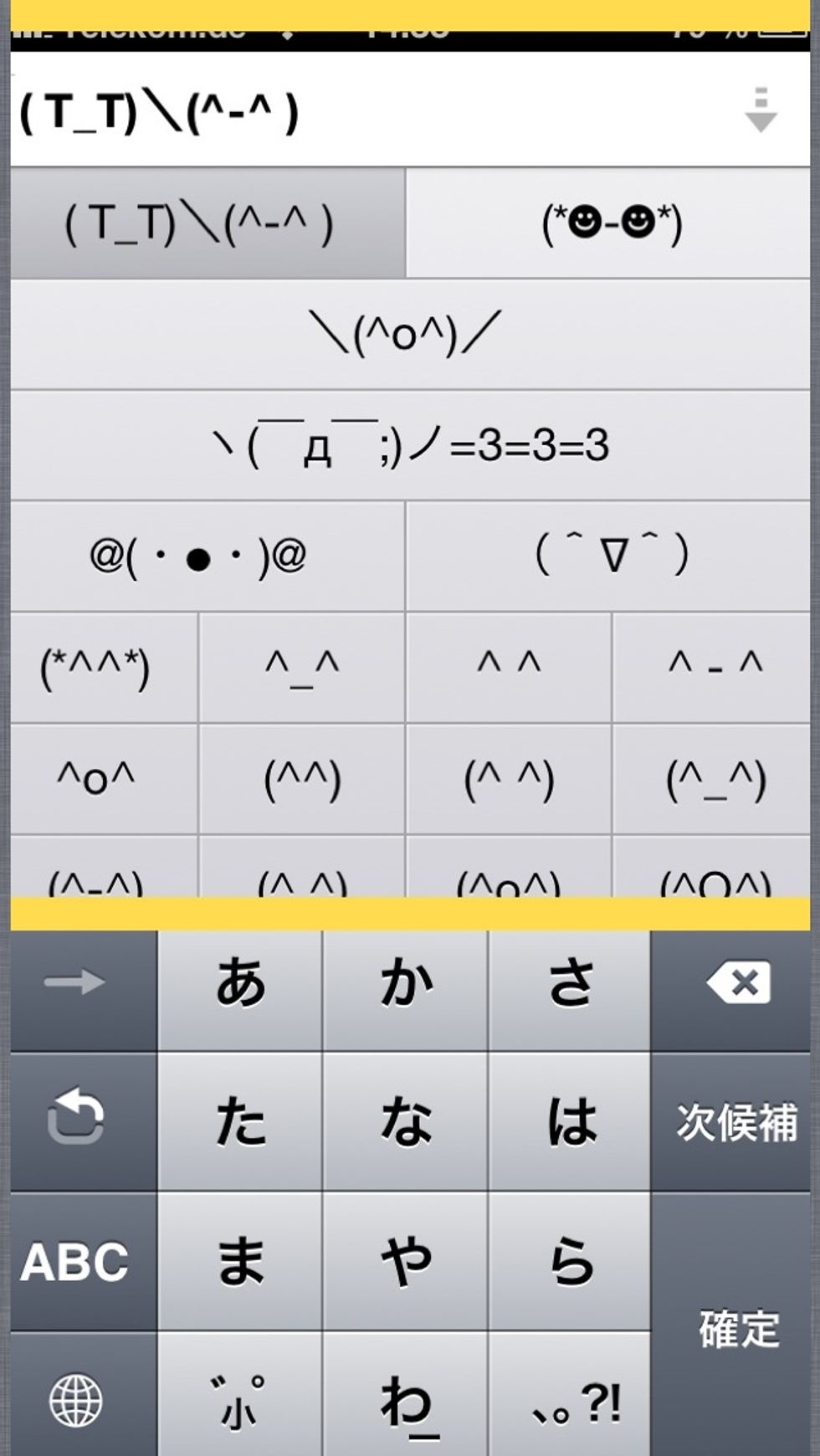
And there you go, a hundred emojis at your fingertip.