The Conversation (0)
Sign Up
Disclaimer: iOS 6 is needed for this guide. And, this does not include iPads.

Go to Safari.
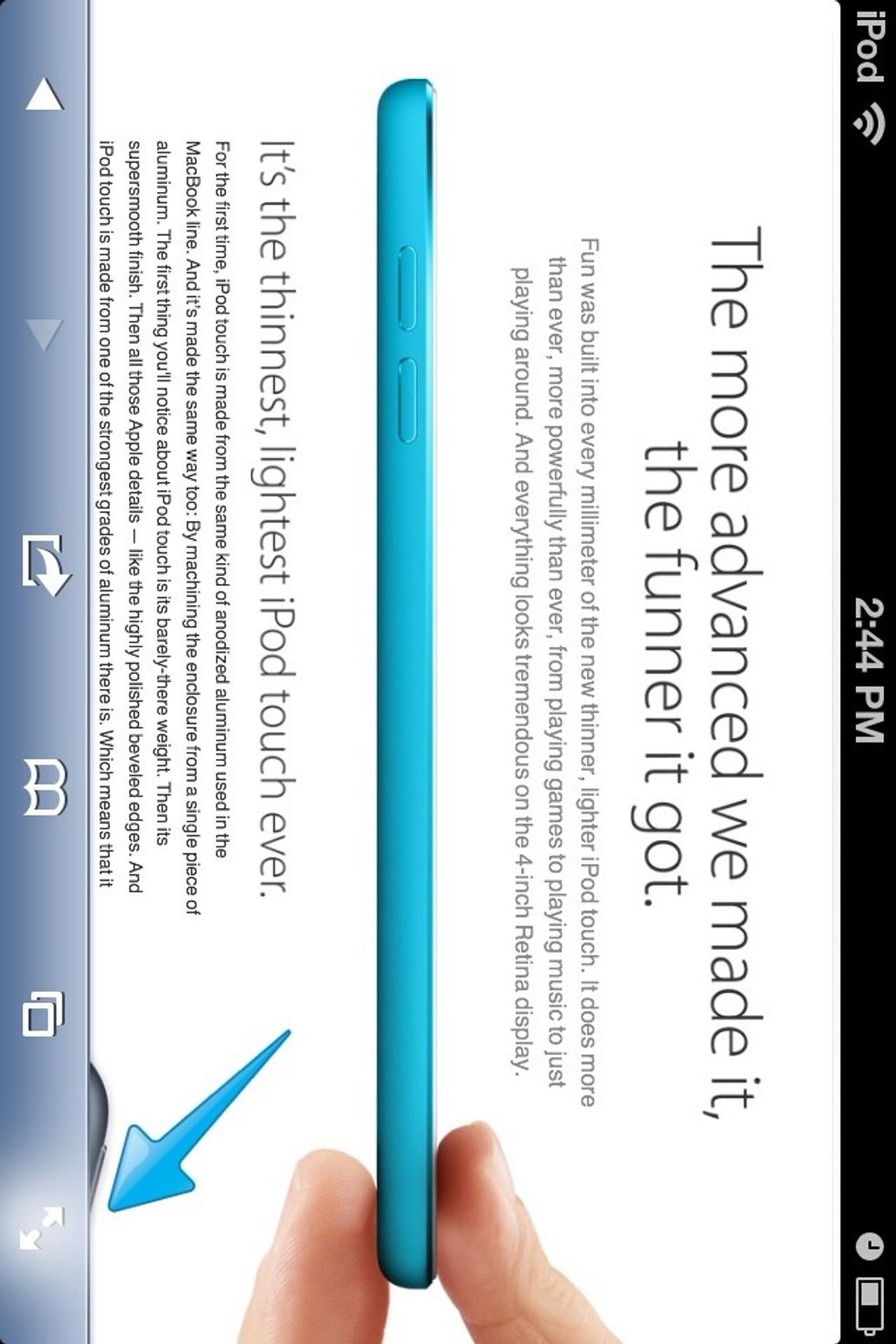
Turn your iDevice sideways. See those arrows?

Now the page is fullscreen.

You can still use the address bar, back/forward buttons, and the exit from fullscreen button.