The Conversation (0)
Sign Up

Find your Music app and select it.
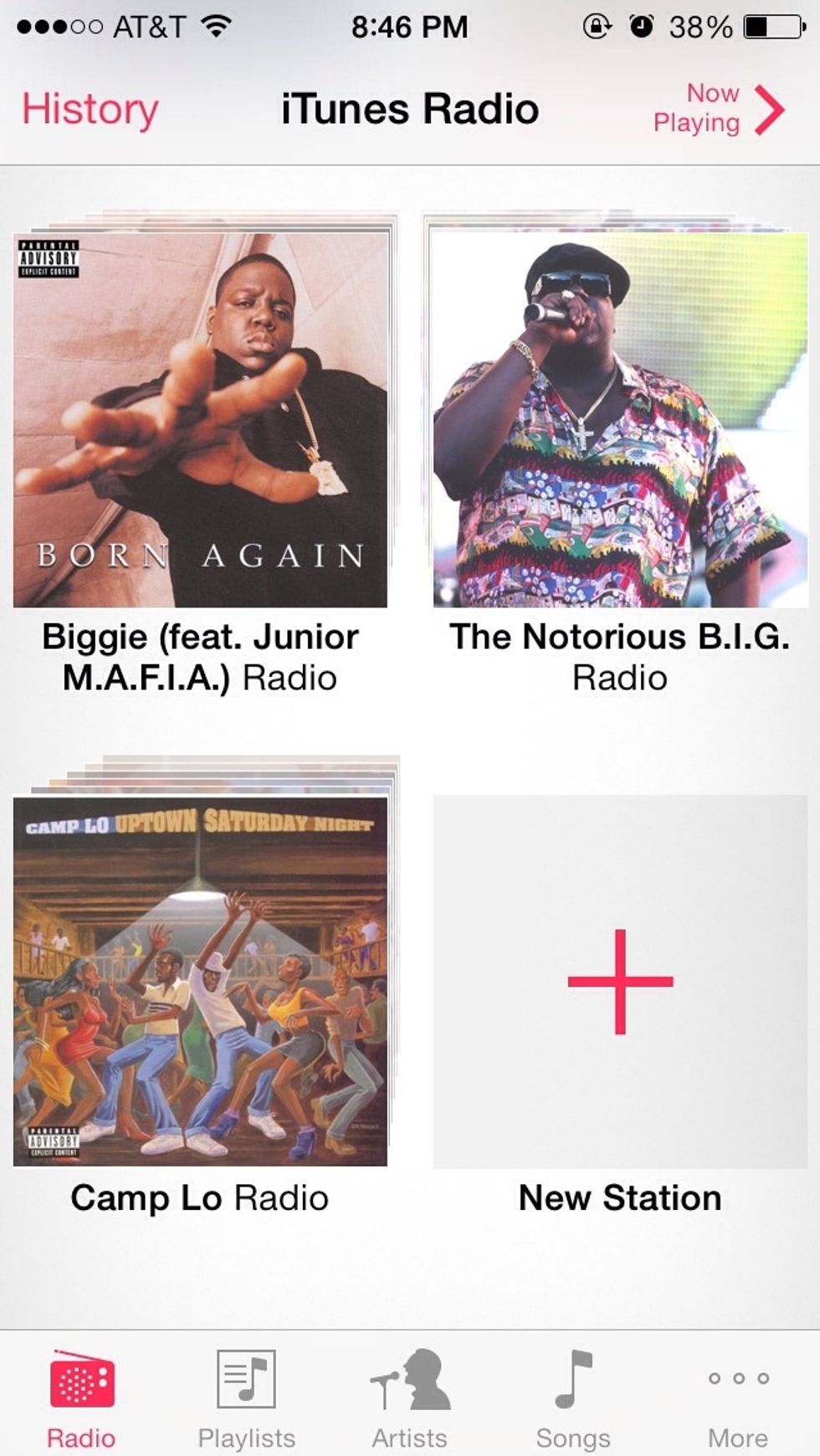
Select the radio station you would like to enable explicit lyrics on. If no stations are present, create one by pressing the +(Plus) icon.
Once the first song plays, press the red "i" icon located at the top (center)
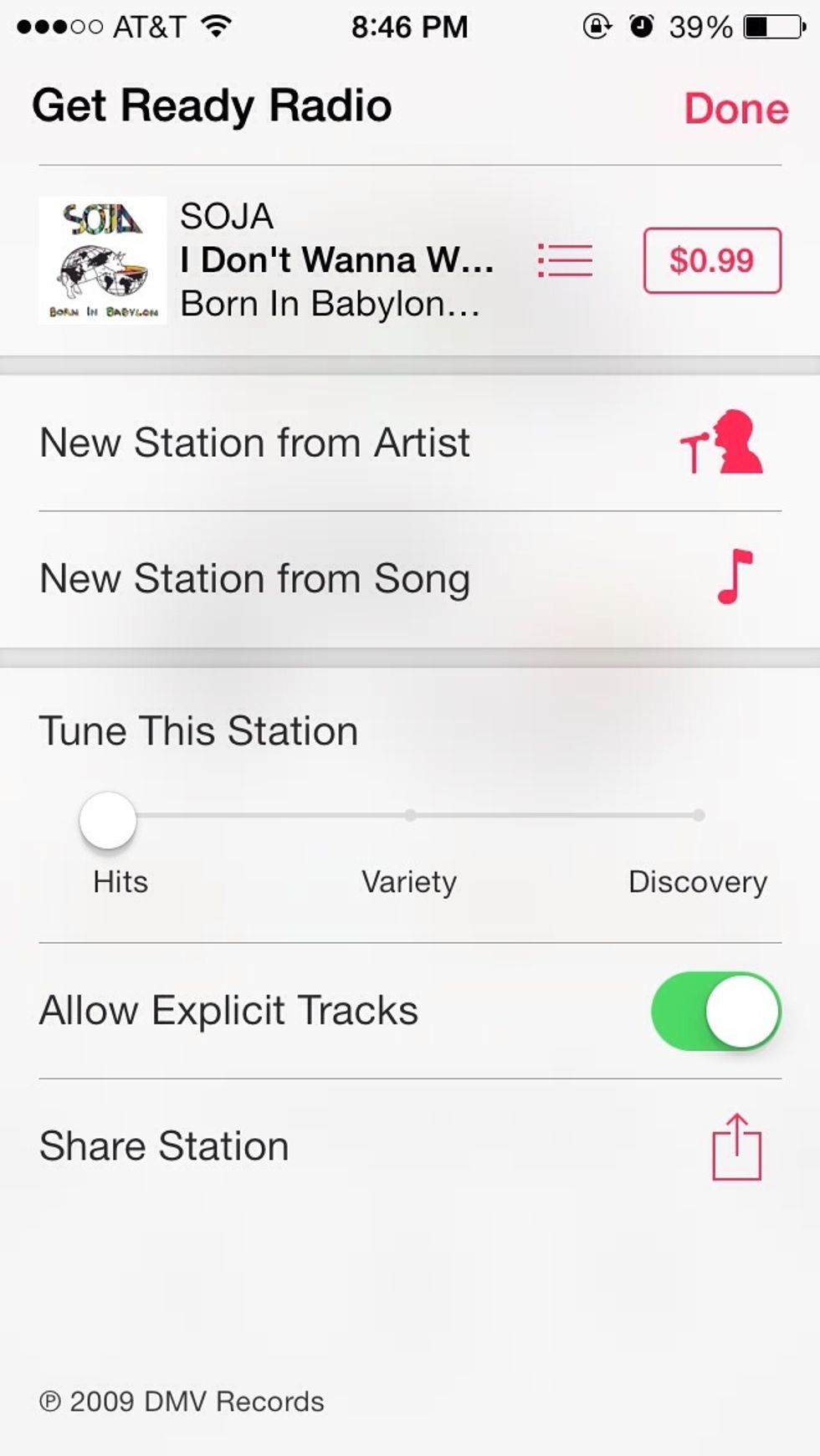
Flip the Allow Explicit Tracks switch. **Bonus: you can fine-tune the variety of the station with the slider above. Select "Discovery" to find interesting artists who you might not have heard before.