The Conversation (0)
Sign Up

Open the Settings application and tap on General
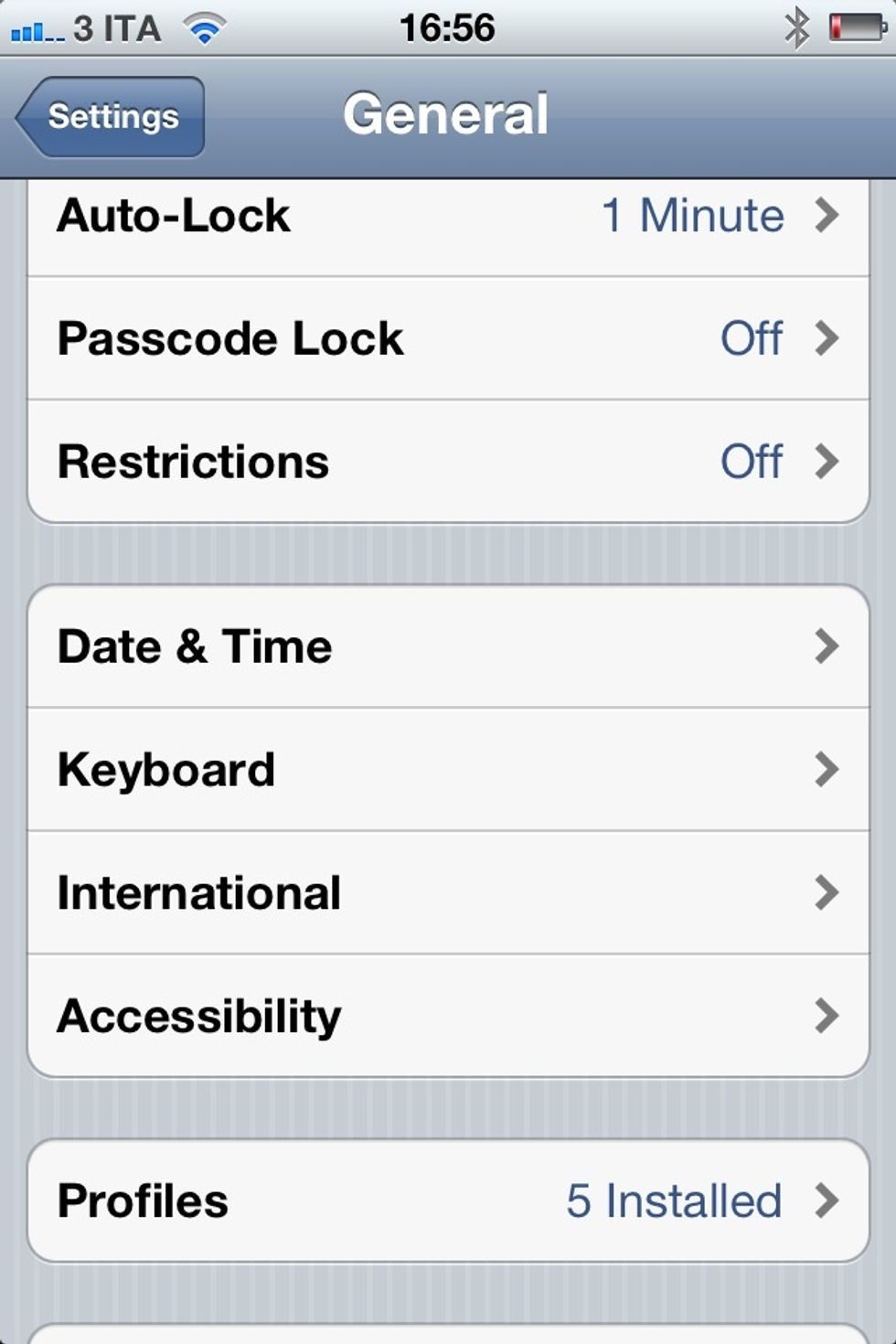
Scroll until you see Keyboard and tap on it

Tap on 'International Keyboards'

Tap on 'Add New Keyboard...'

Scroll the languages and tap on Emoji
Now, whenever you find a text field you can switch to the Emojii keyboard by tapping the world icon next to the 'space' button
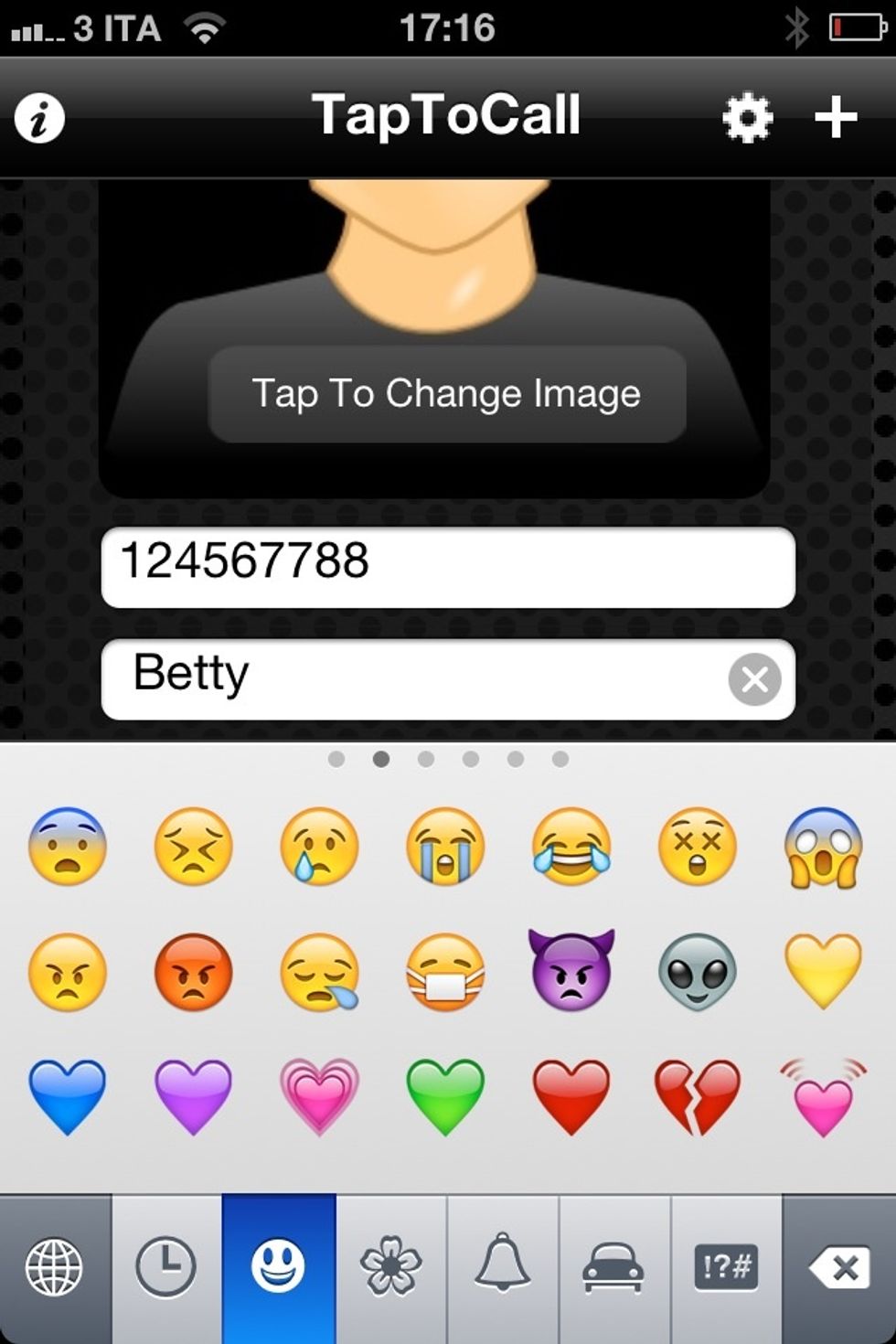
There are many pages of symbols...

You can freely mix them with standard text and use them in every application

With very nice results! 😃 Enjoy!🍻🎸🎃🎉🎈