The Conversation (0)
Sign Up
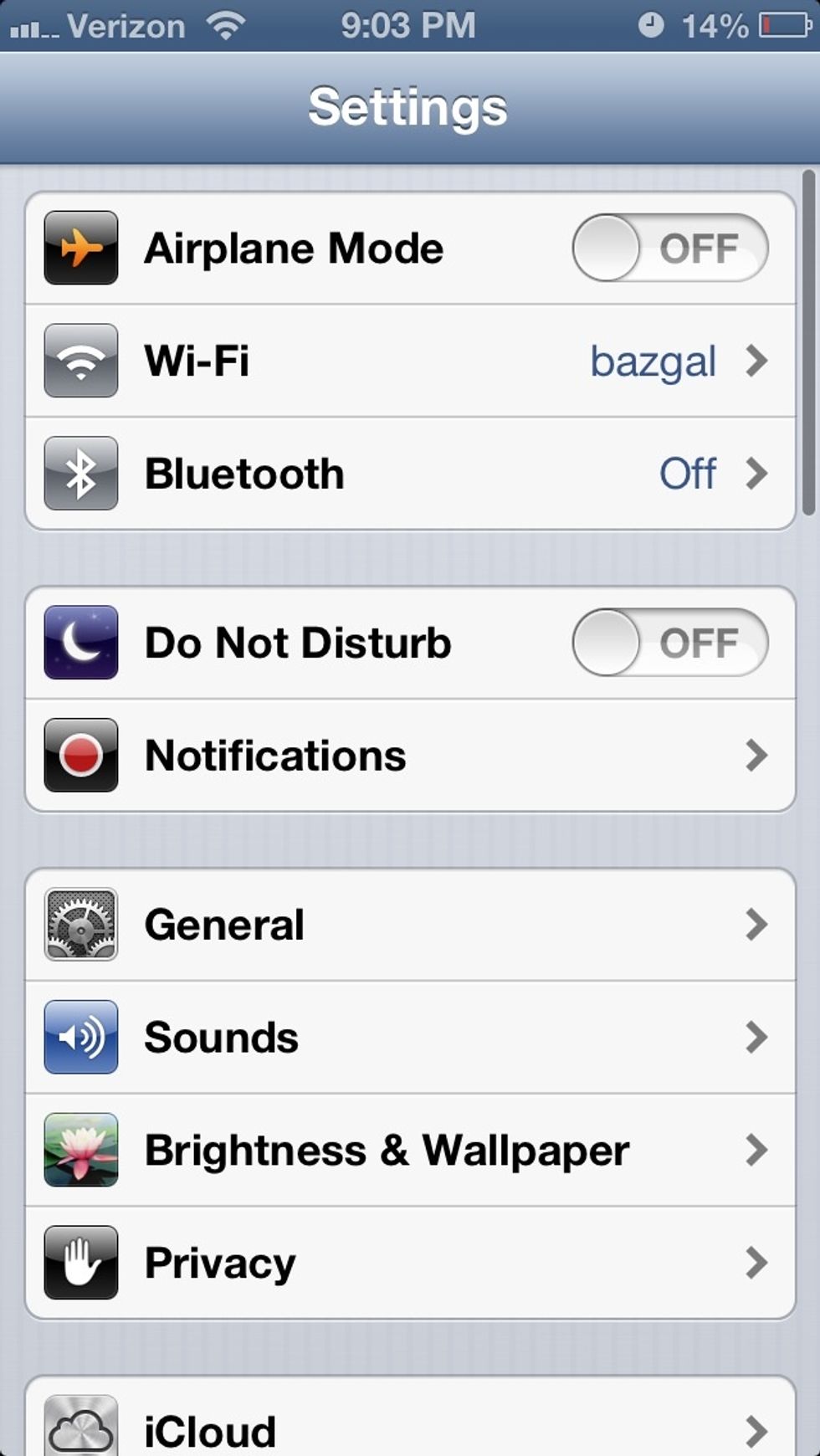
Open up settings and click General.
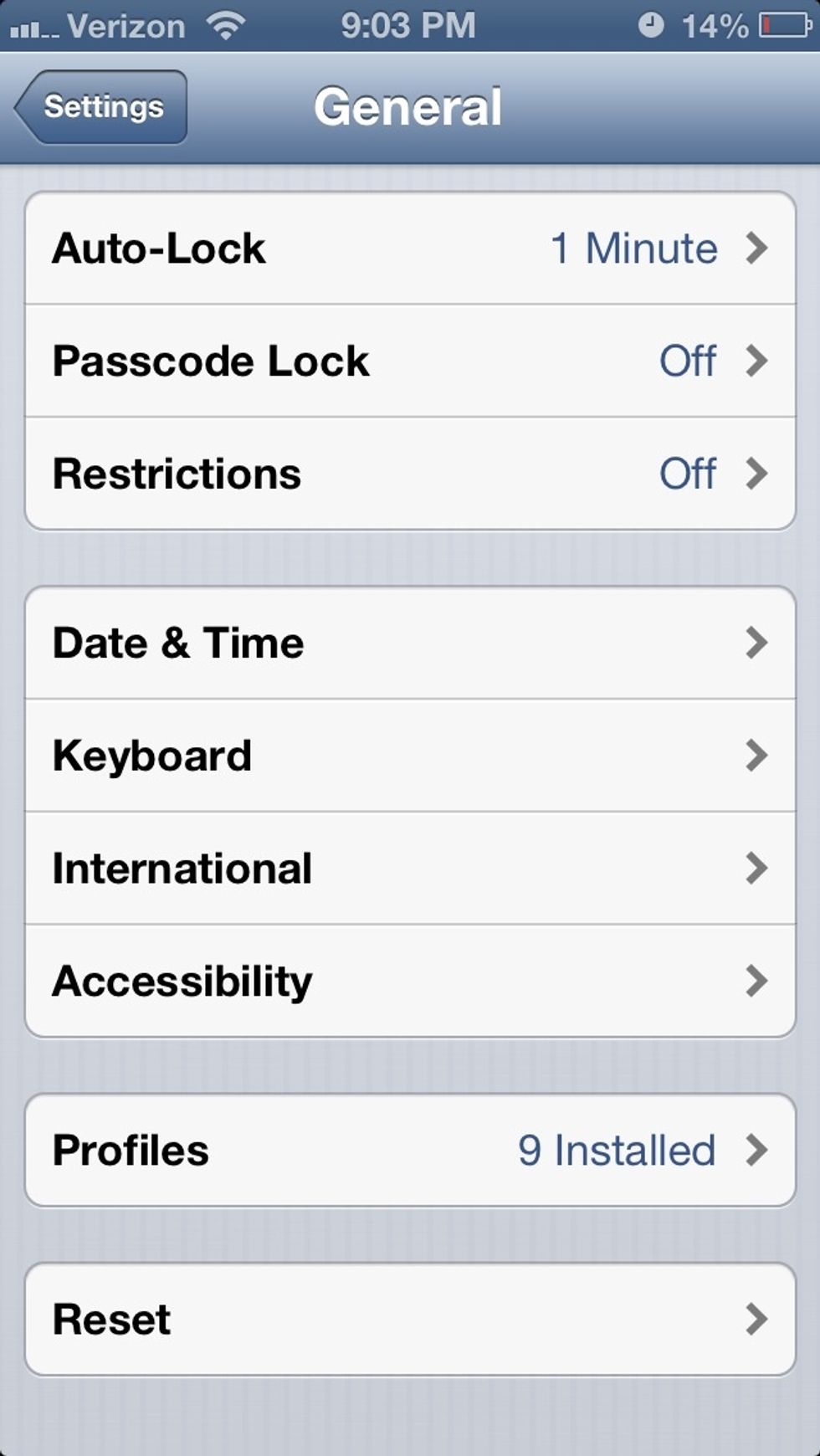
Scroll down to International and tap it.
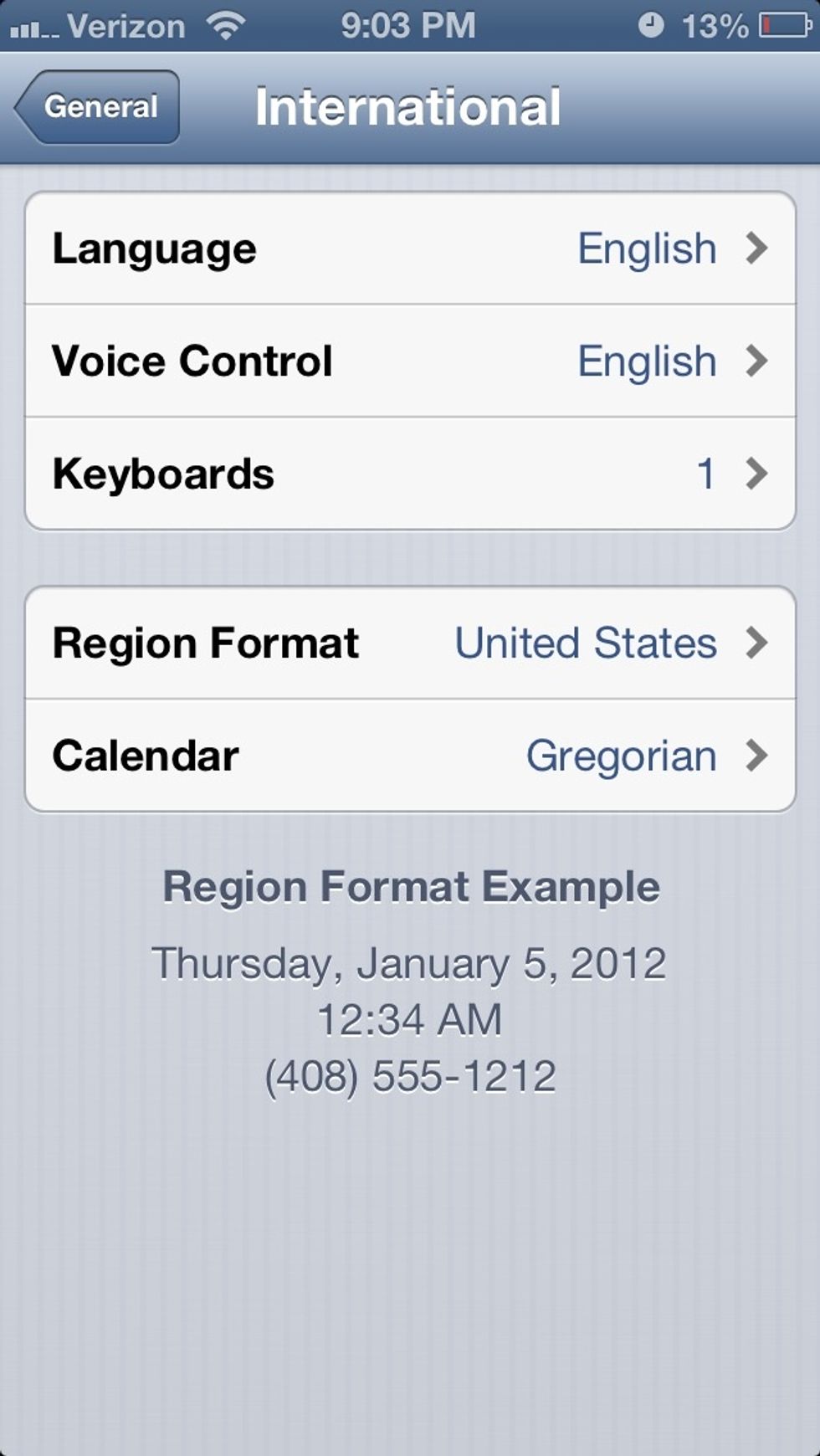
Than tap Keyboards.
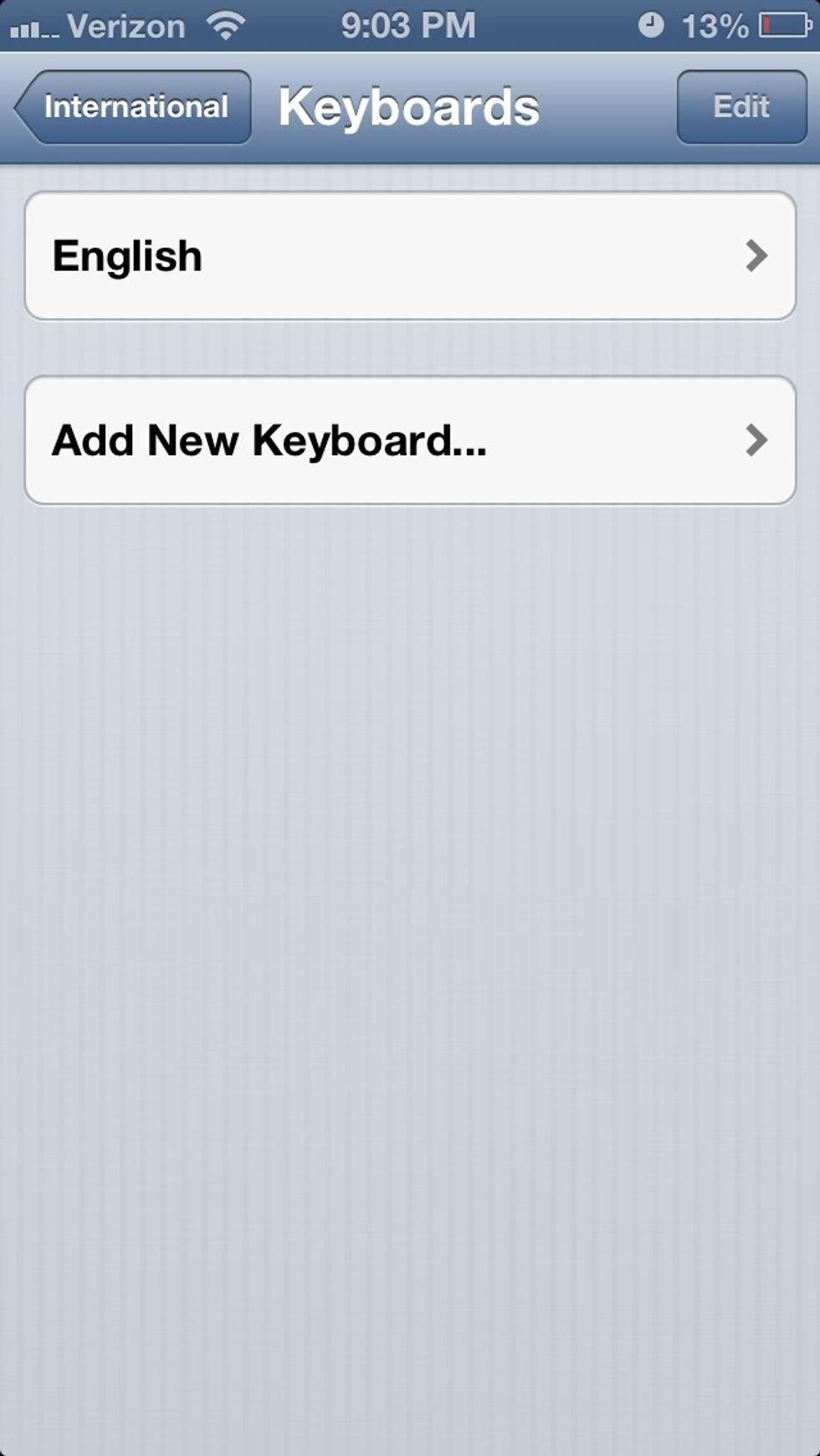
Add a new keyboard.

Scroll down to Emoji.
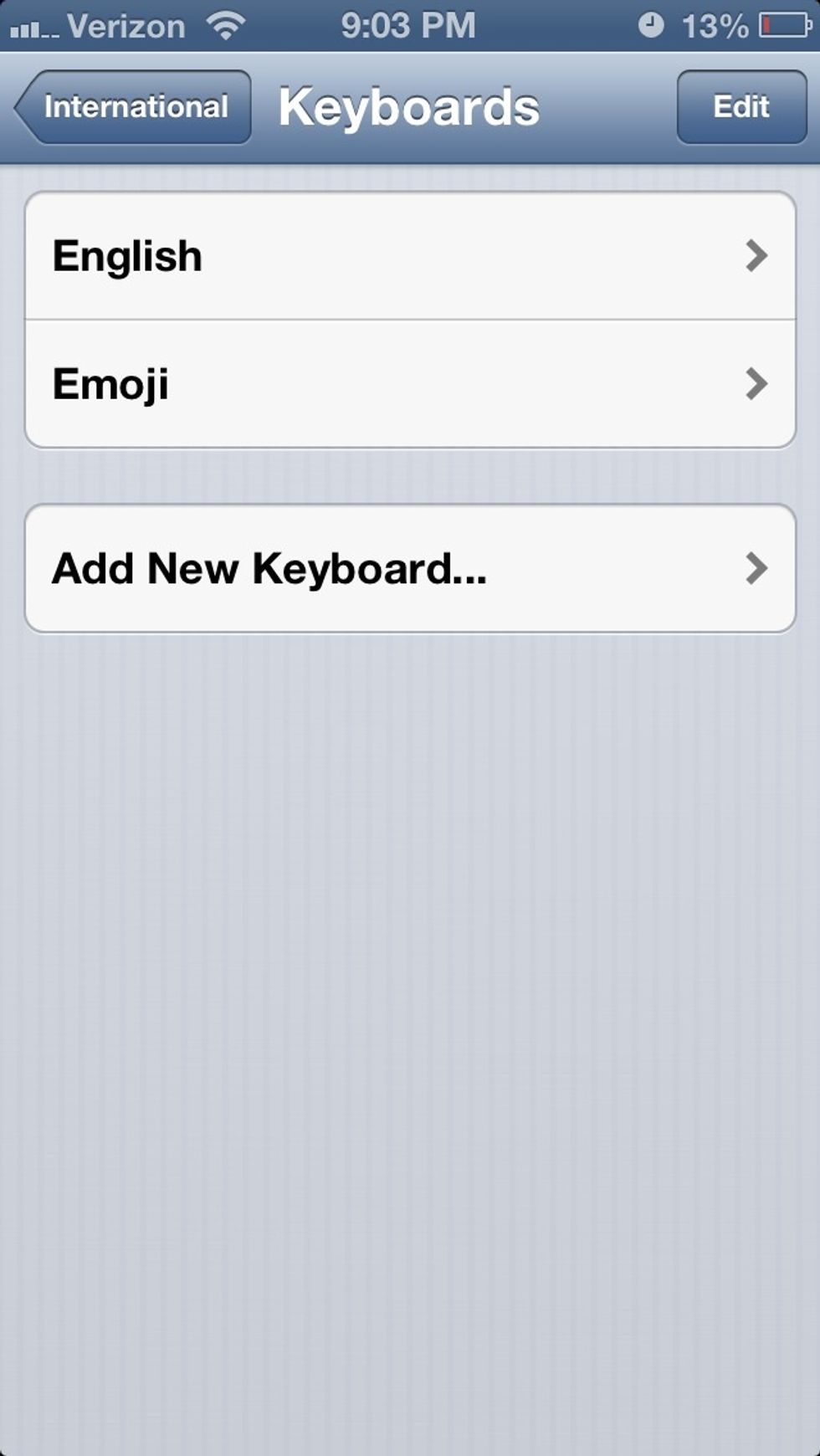
It should show up on your keyboards when it goes back.
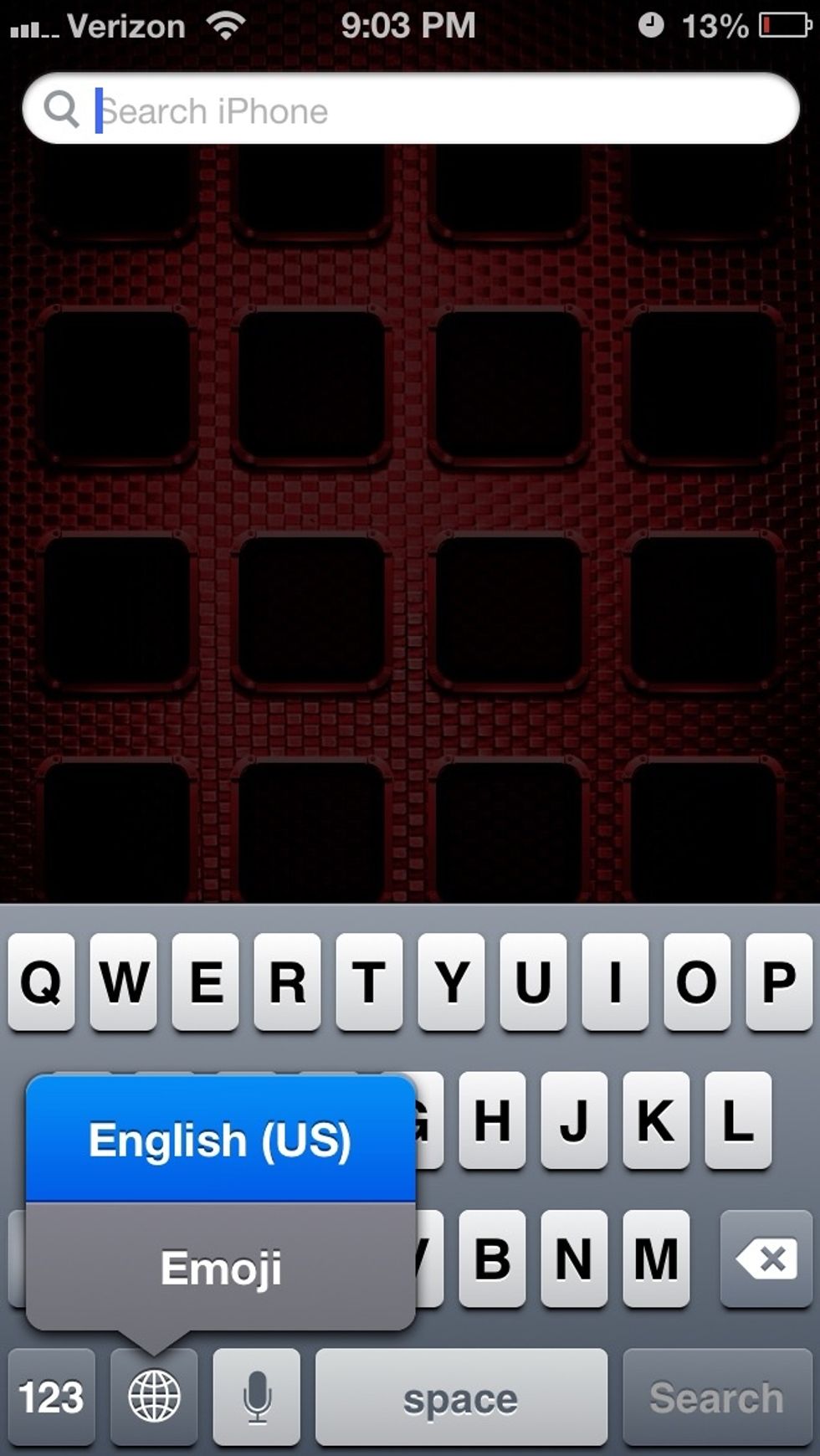
Go to somewhere where you can type. There should be a globe on the bottom left of your keyboard. Tap, or hold it down and you should come to Emoji.
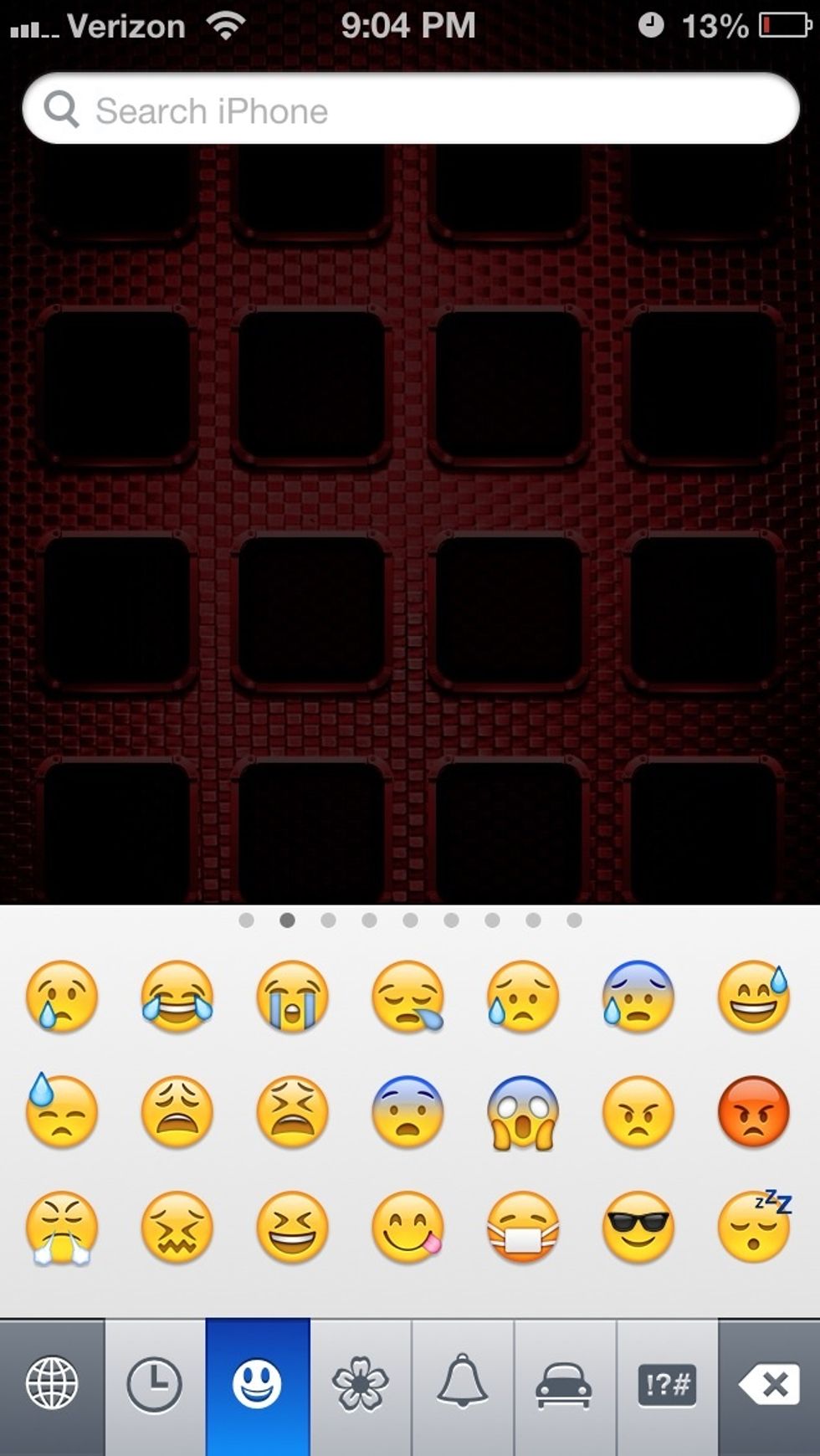
😋