The Conversation (0)
Sign Up
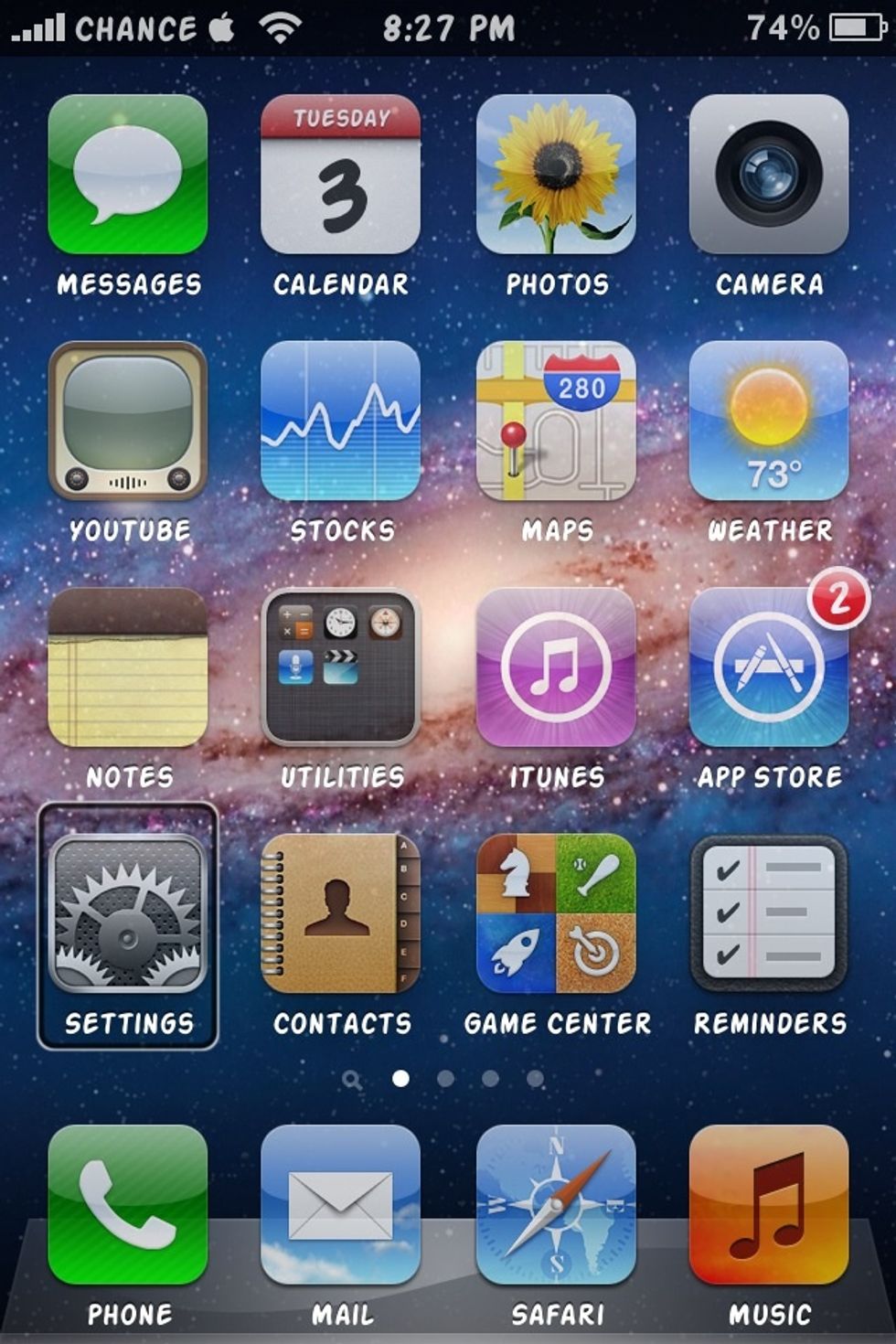
First go to "Settings"
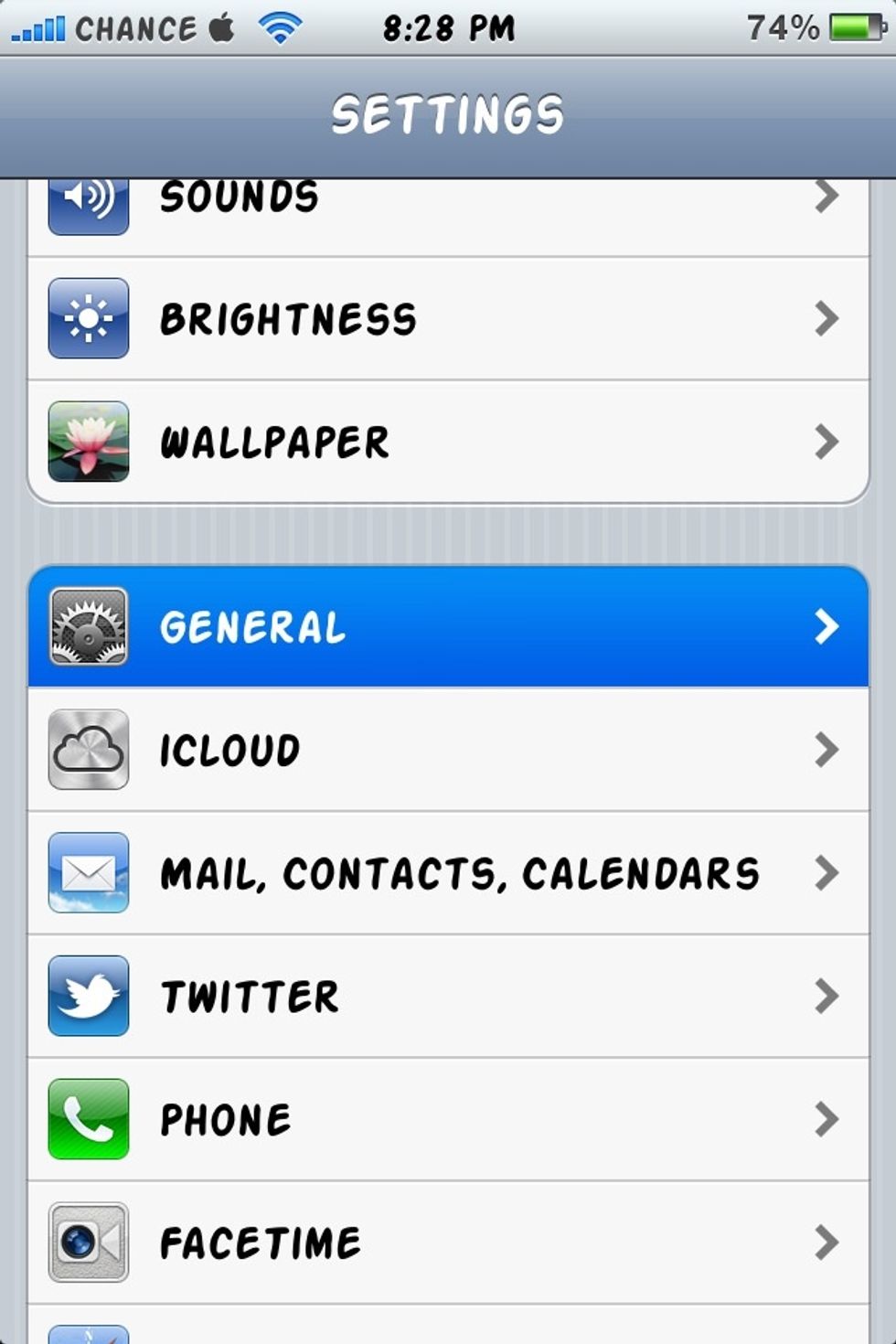
Then click on "General"
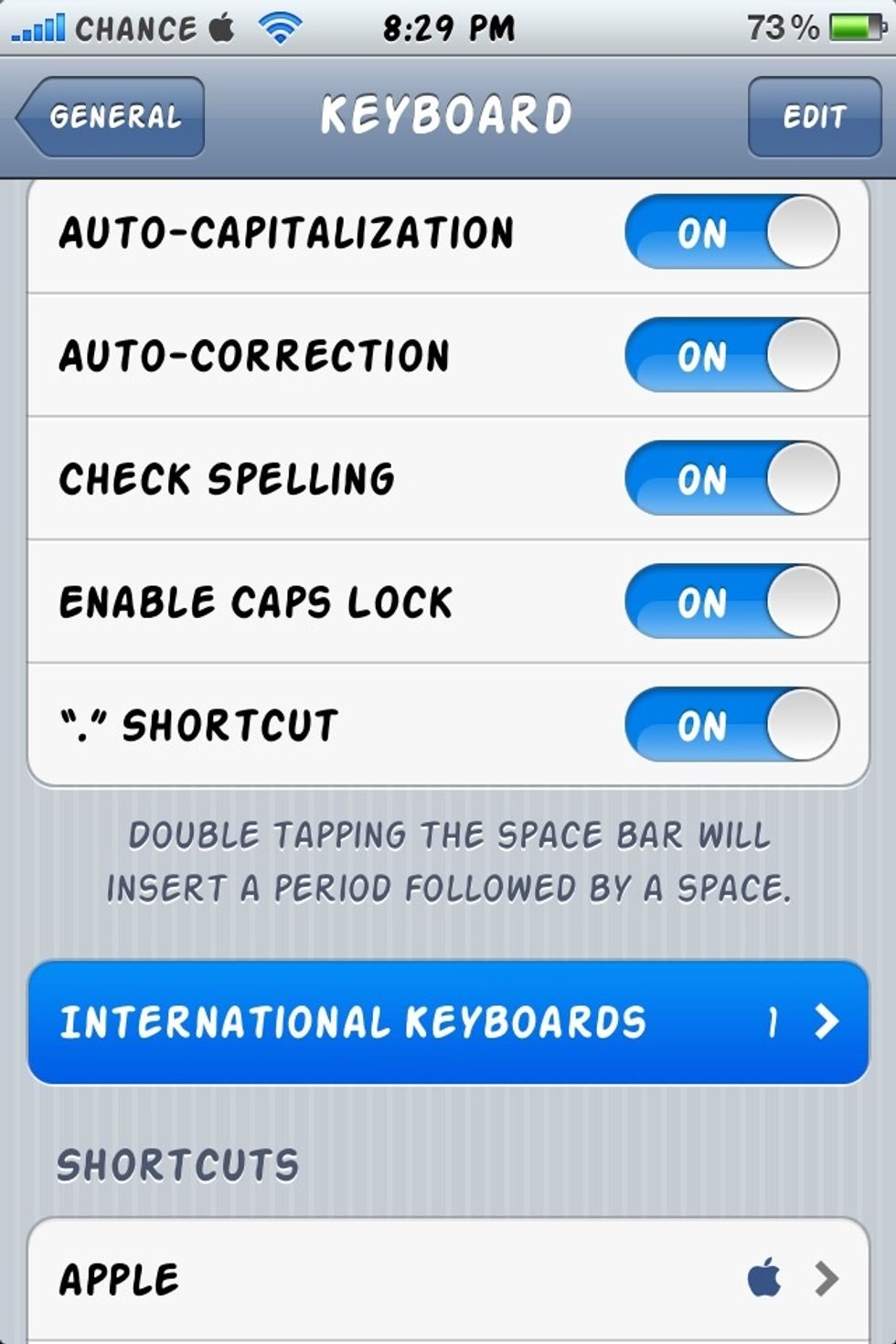
Now go to "International Keyboards"
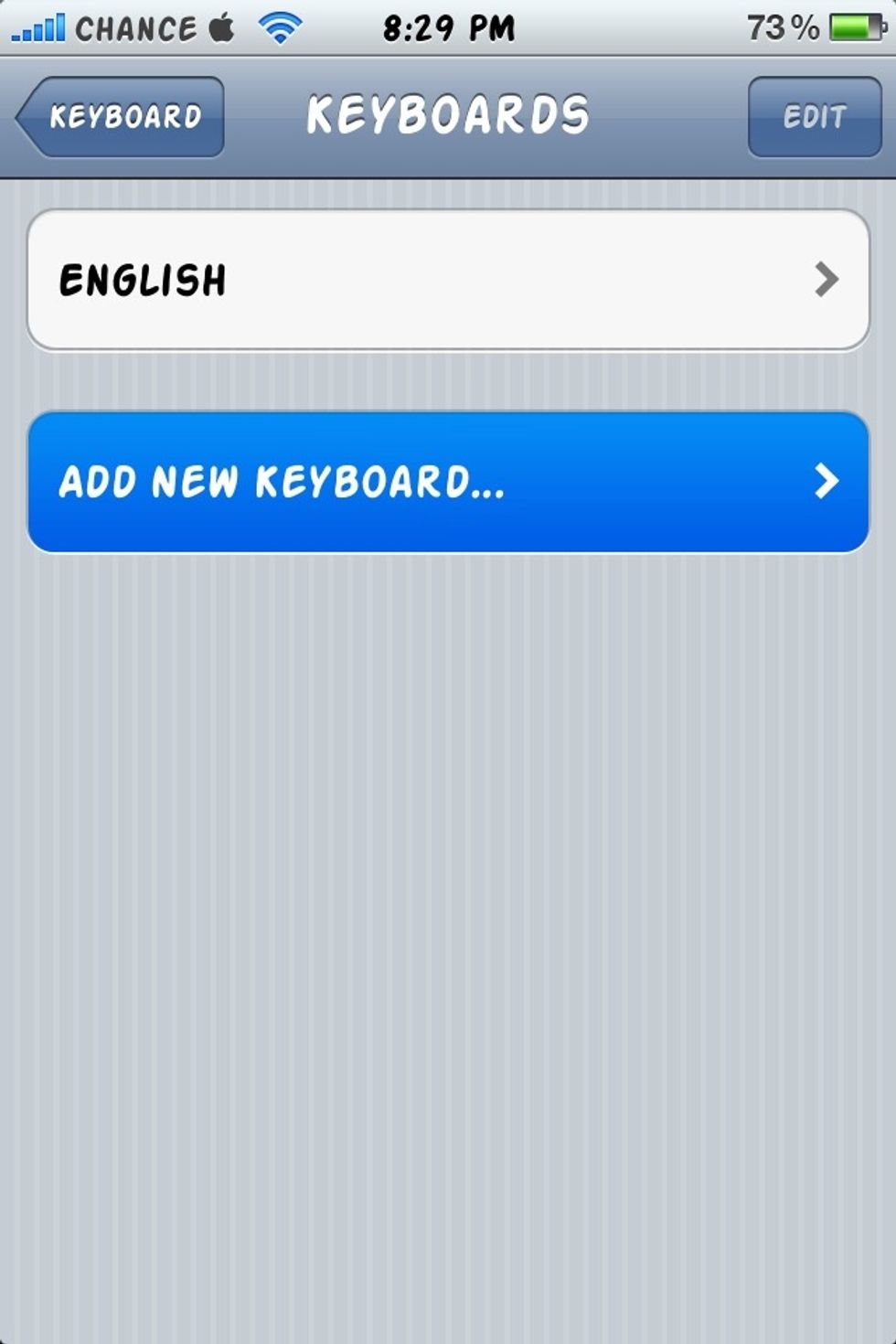
Next go to "Add New Keyboard"
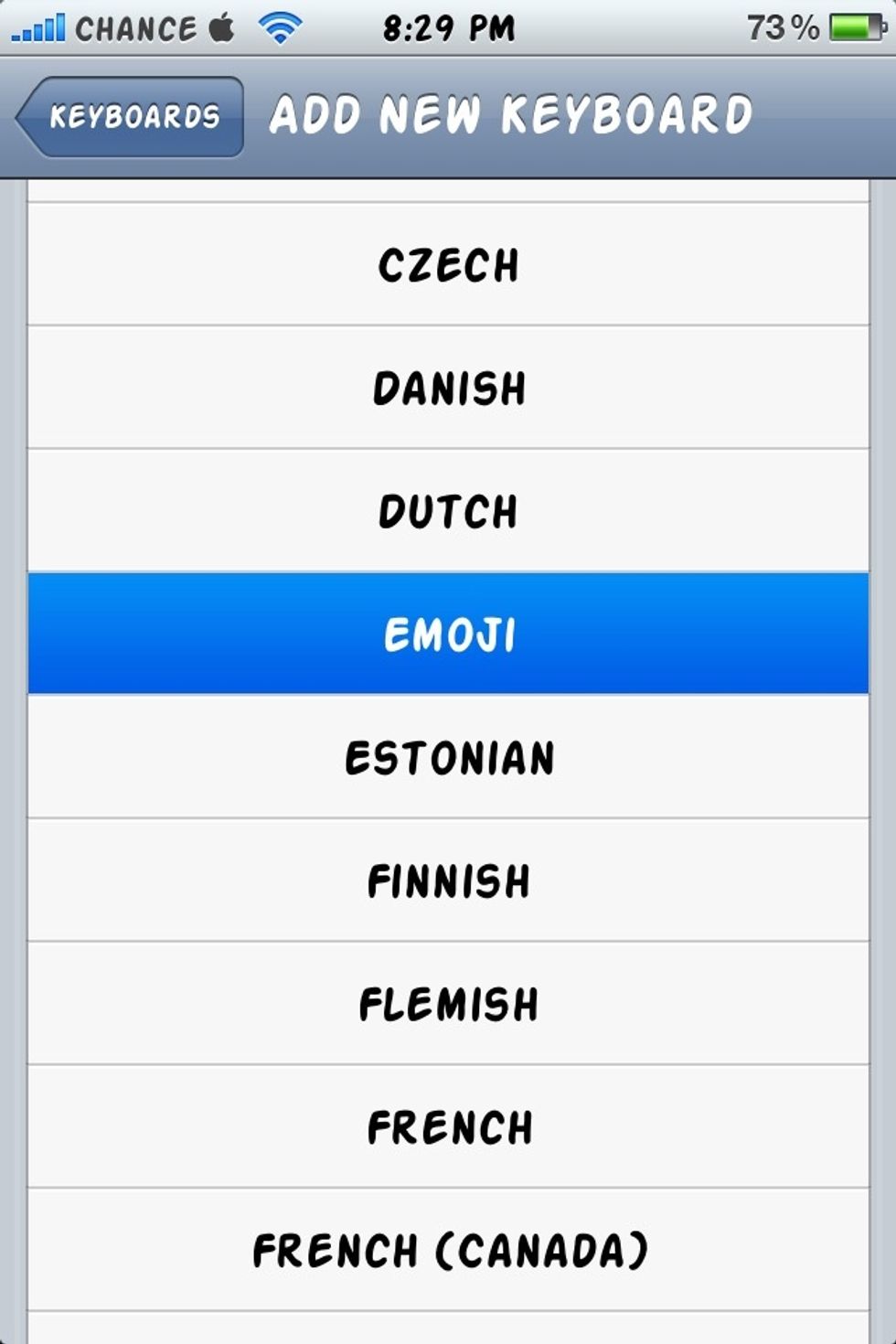
Select "Emoji" from the list.
You will notice there's a new icon on your Keyboard towards the bottom left that looks like a globe. Click on that and explore your Emojis! 😊
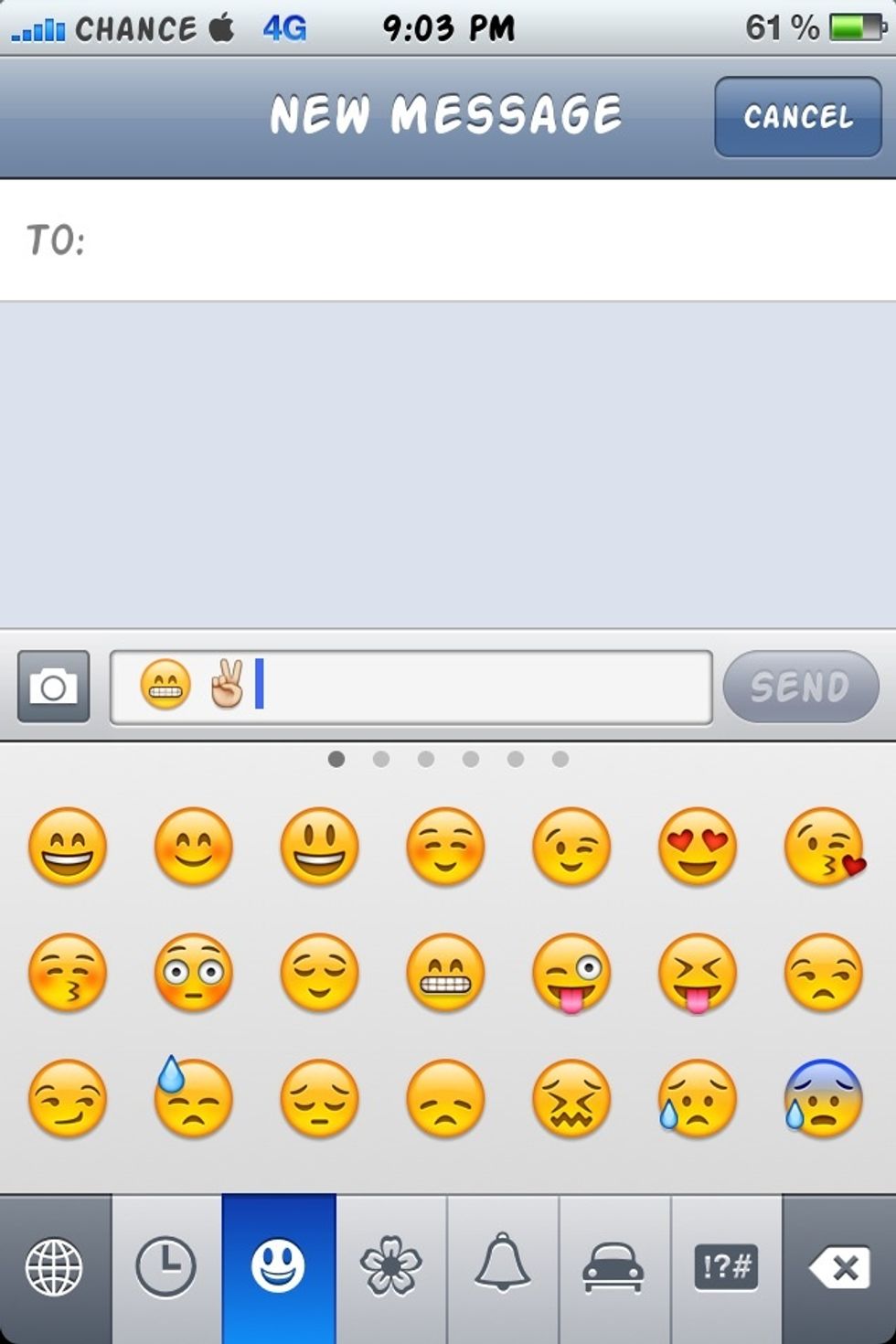
Enjoy your Emoji Keyboard! Be creative (: