The Conversation (0)
Sign Up
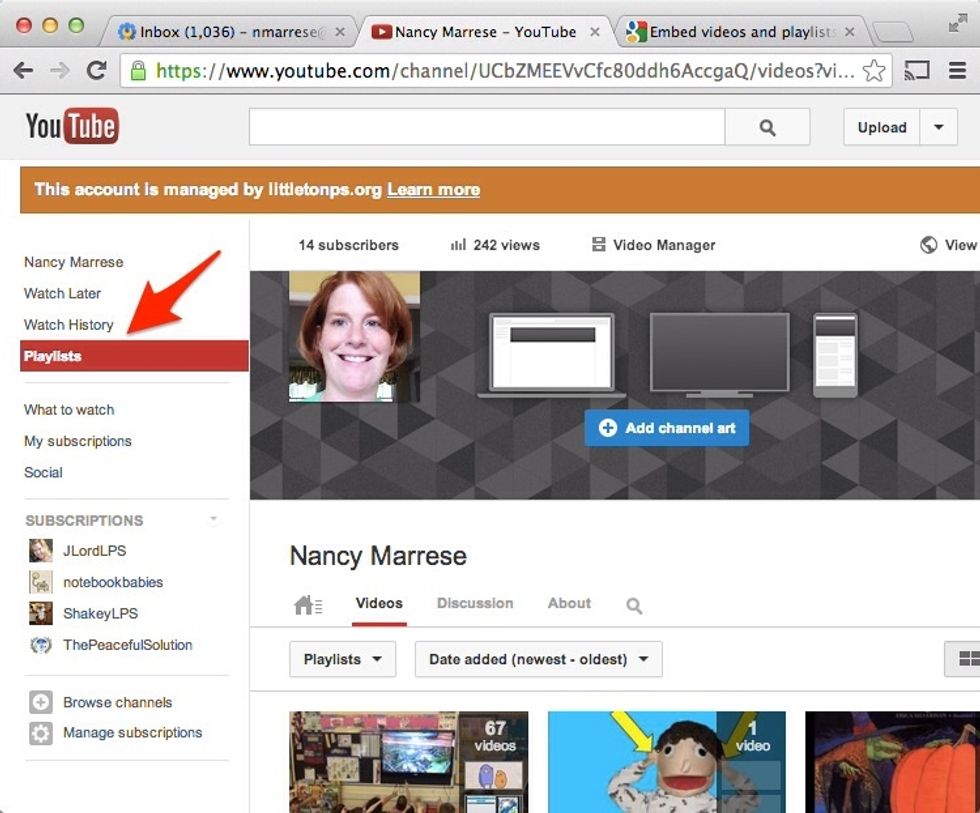
Sign into You tube and click on Playlists
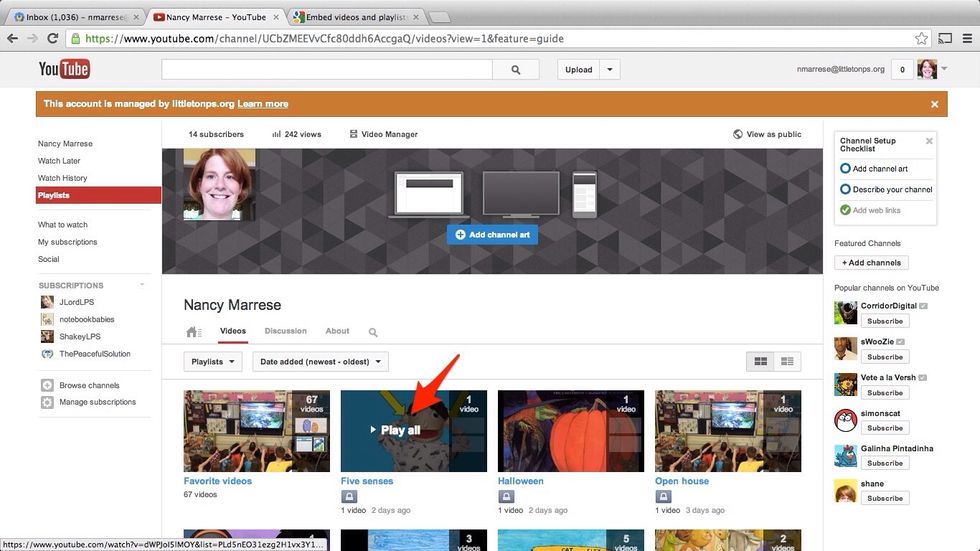
Choose the video you want to embed.
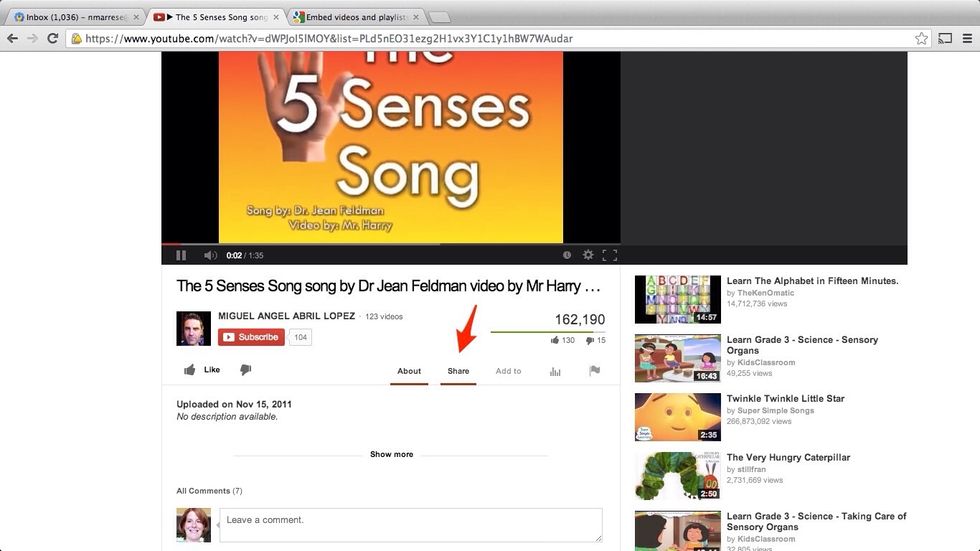
Click share
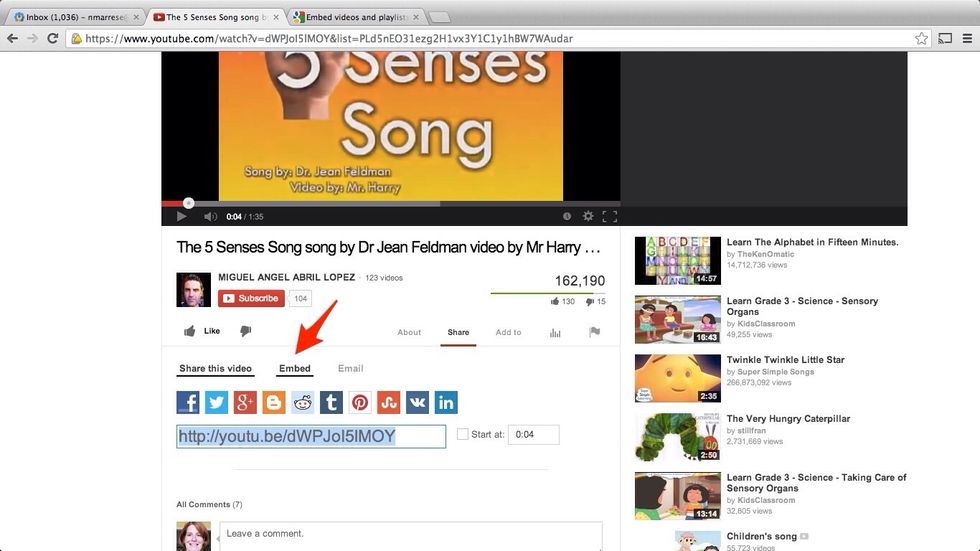
Click Embed
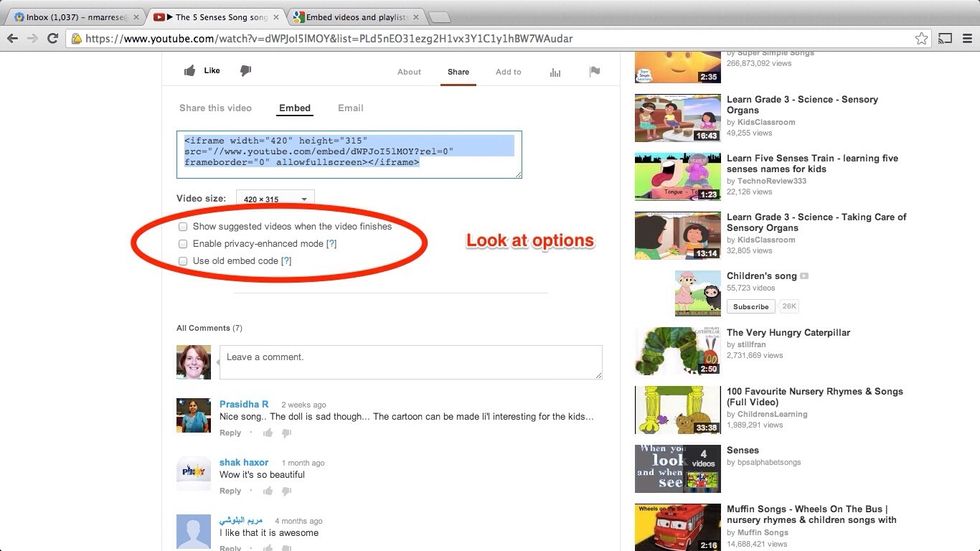
Check you settings
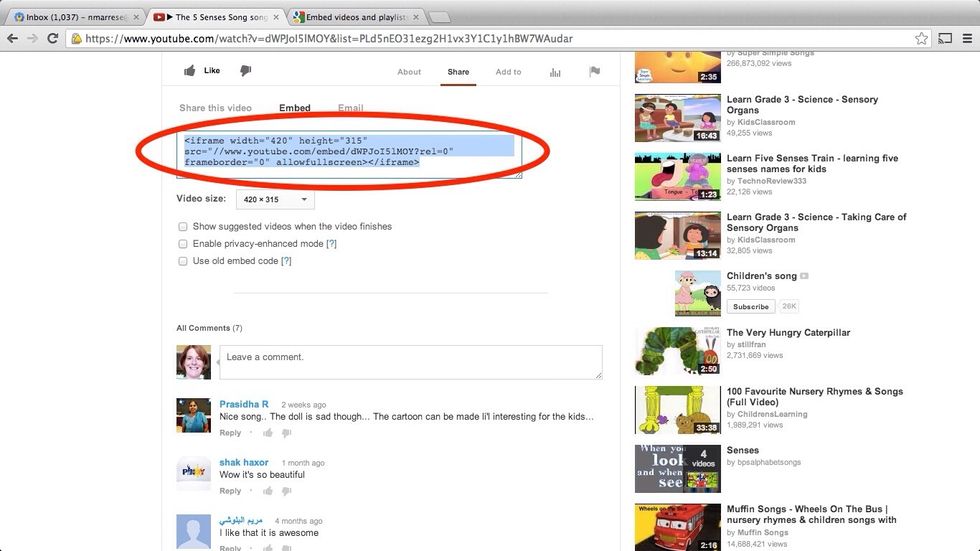
Copy embed code

Go to you blog

Click Post
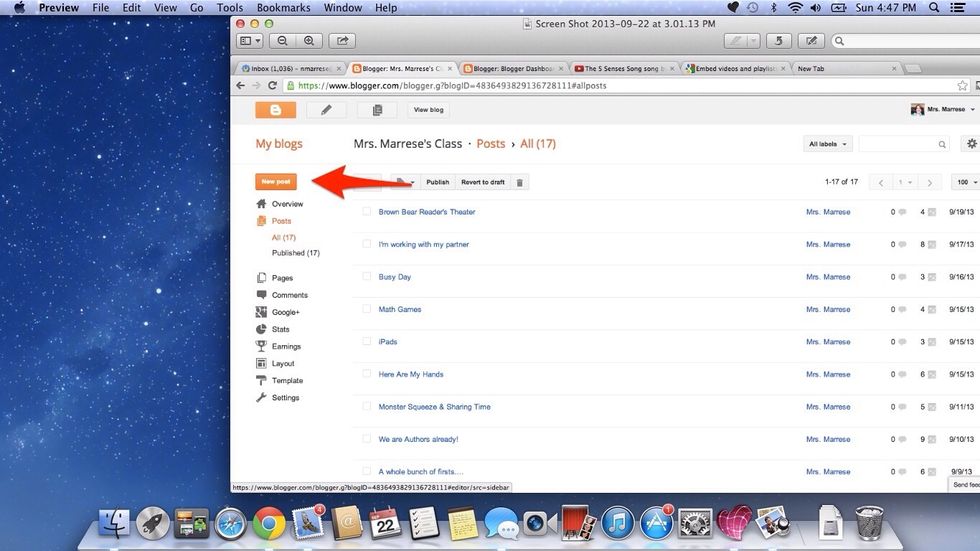
Click New Post

Name your post and add text. Your are in the compose tab.
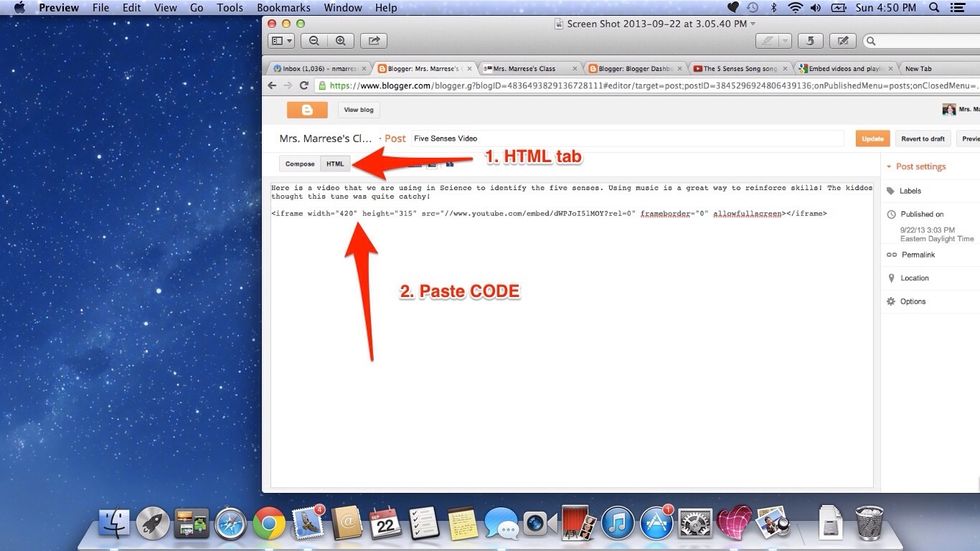
1. Click HTML tab. 2. Paste CODE

Click Update
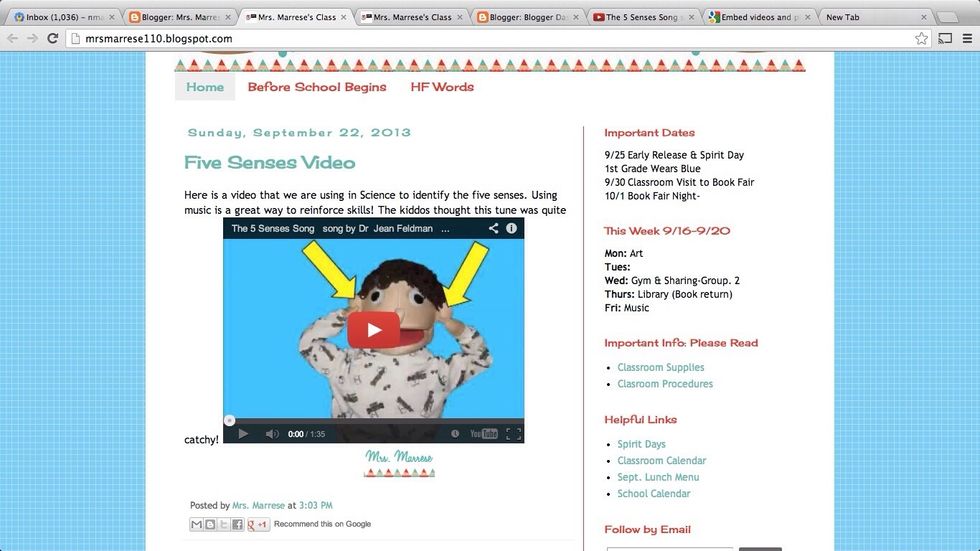
View your blog and enjoy your video!