The Conversation (0)
Sign Up
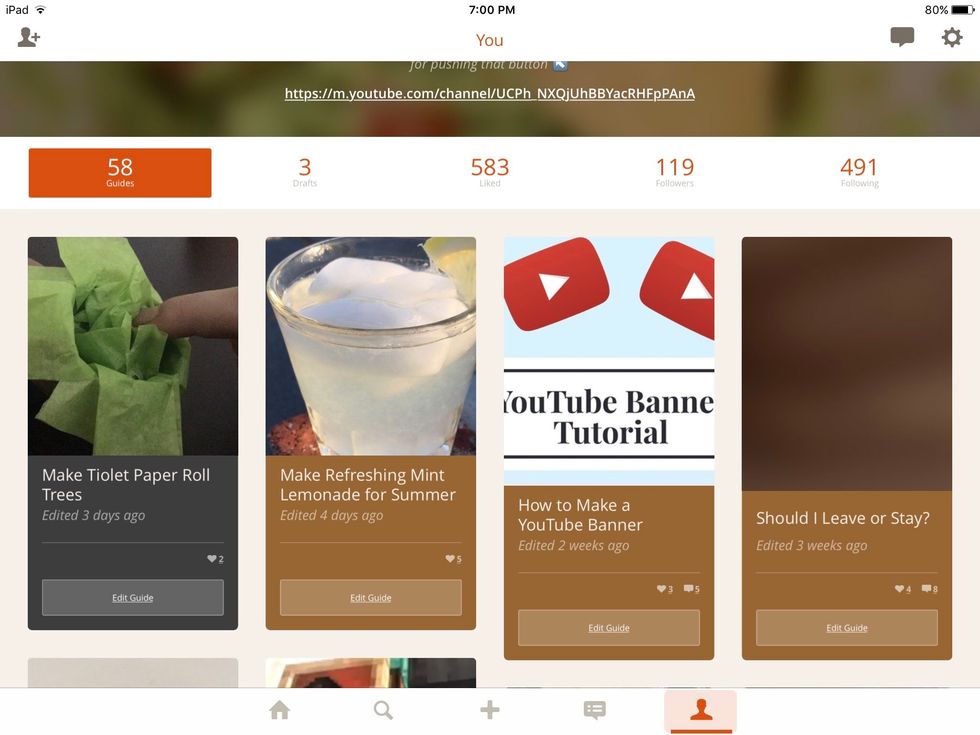
Let's say I wanna change a guide, click the "edit guide" button under each one
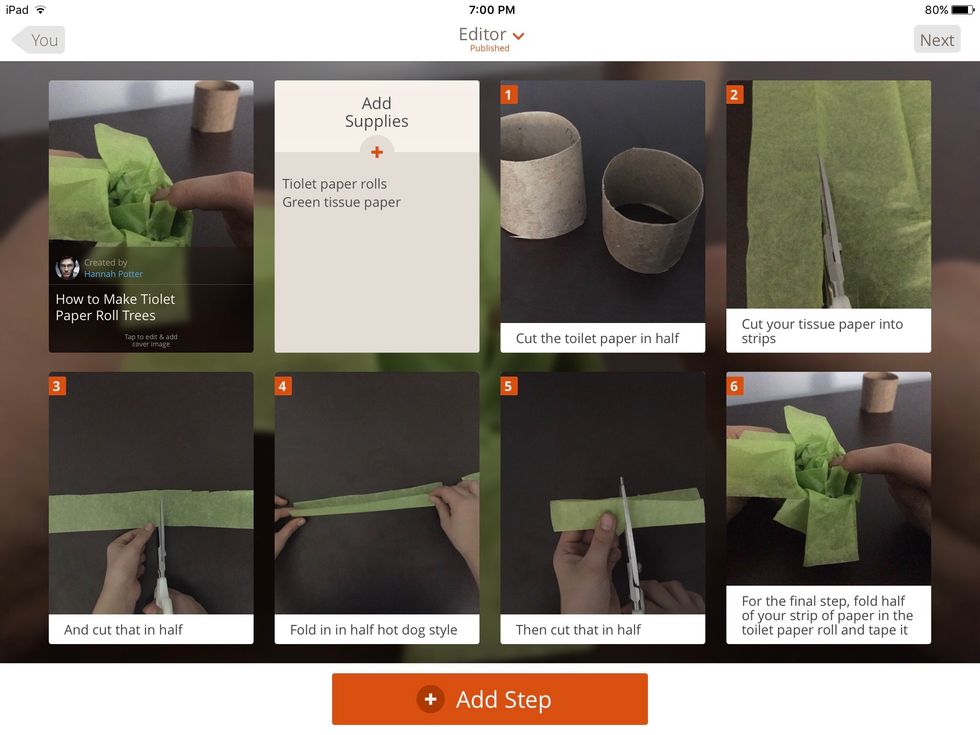
Then this should appear
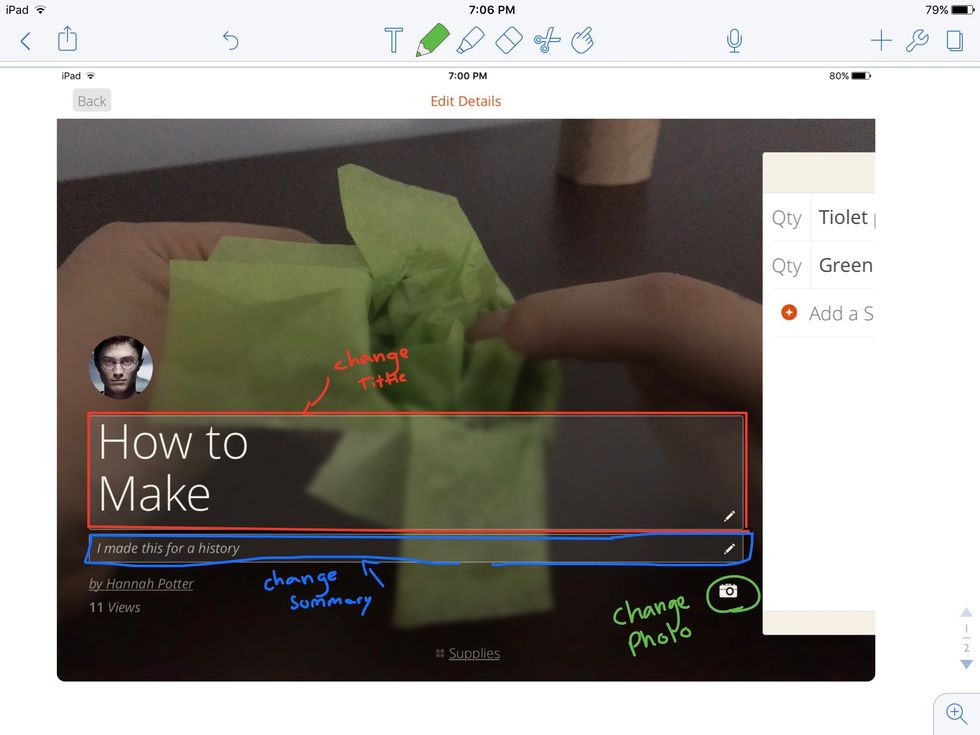
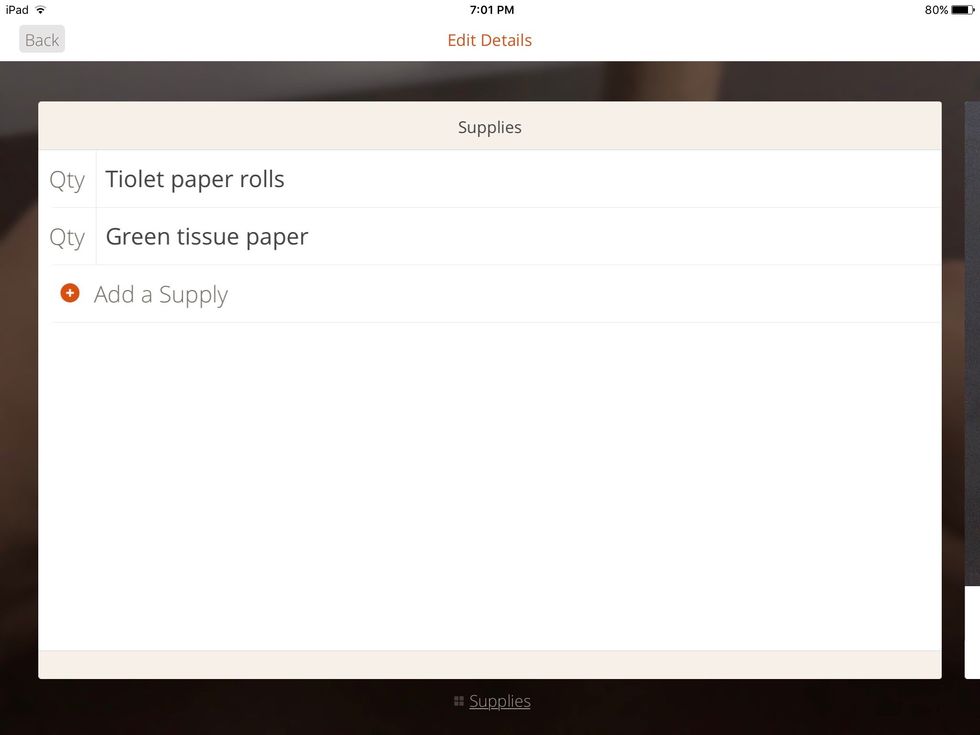
If you want to add another supply, click "add supply"
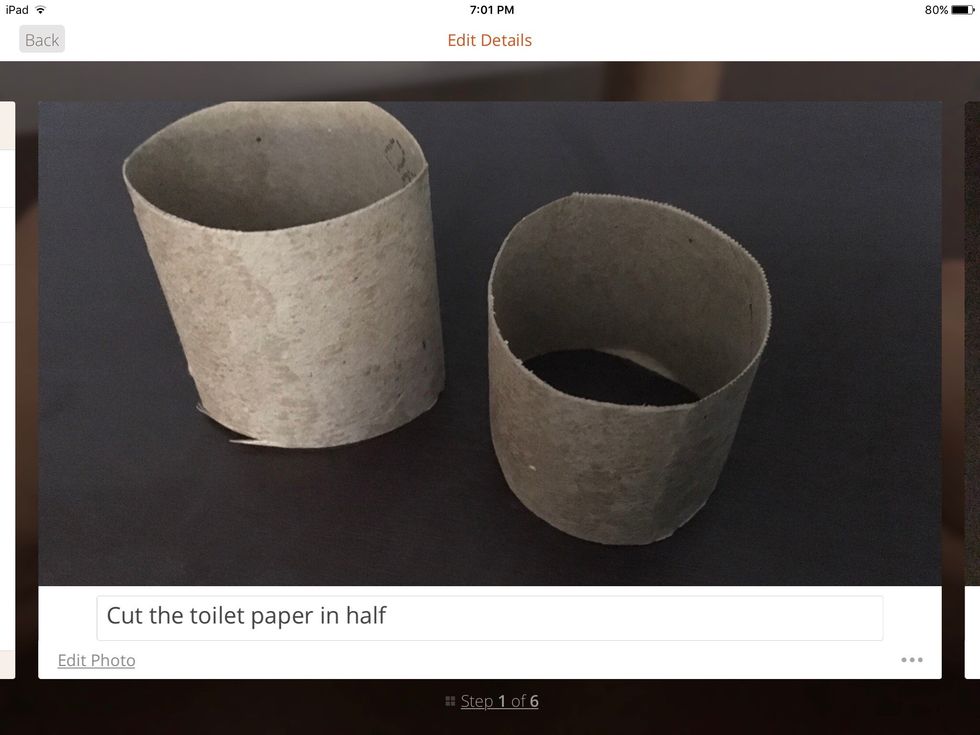
And if you want to edit the text, click the text box
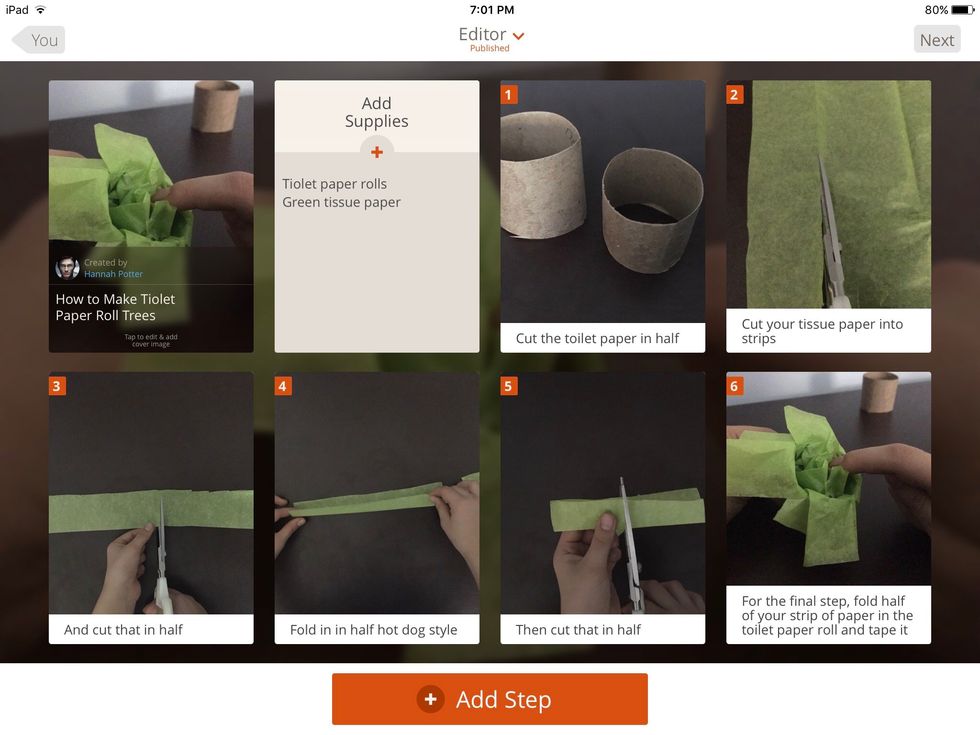
And if you want to change the order of the steps, hold down one step and drag it to where you want it