How to edit video with pinnacle studio for ios
Add titles, transitions, and effects to your video clips and photos.
123
STEPS
TOOLS
PINNACLE STUDIO BY COREL IS THE IDEAL VIDEO EDITING APPLICATION FOR THE IPAD. NOW AVAILABLE FOR THE IPHONE.
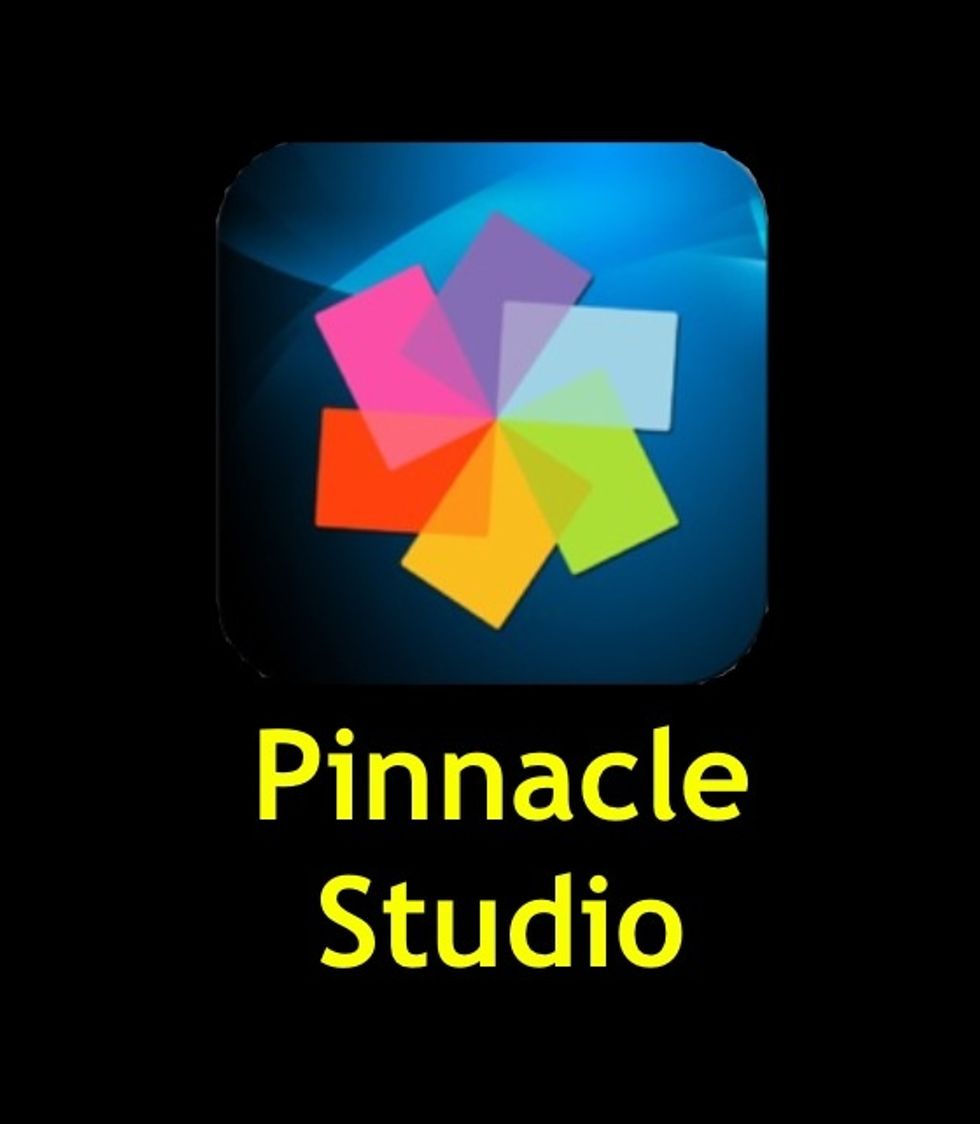
Purchase and download Pinnacle Studio from the iTunes App Store.

Open Pinnacle Studio on your iPad.
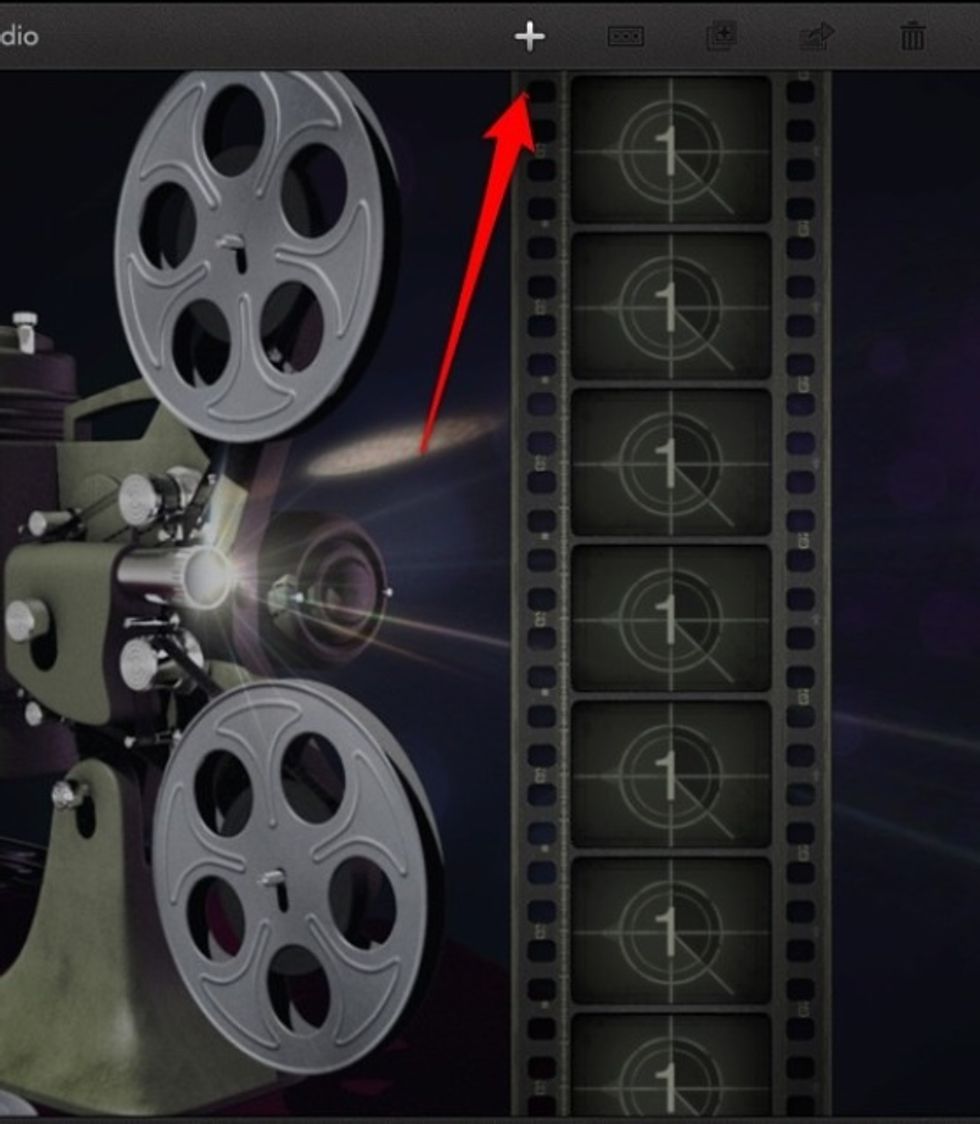
Tap on the + sign to start a new project.
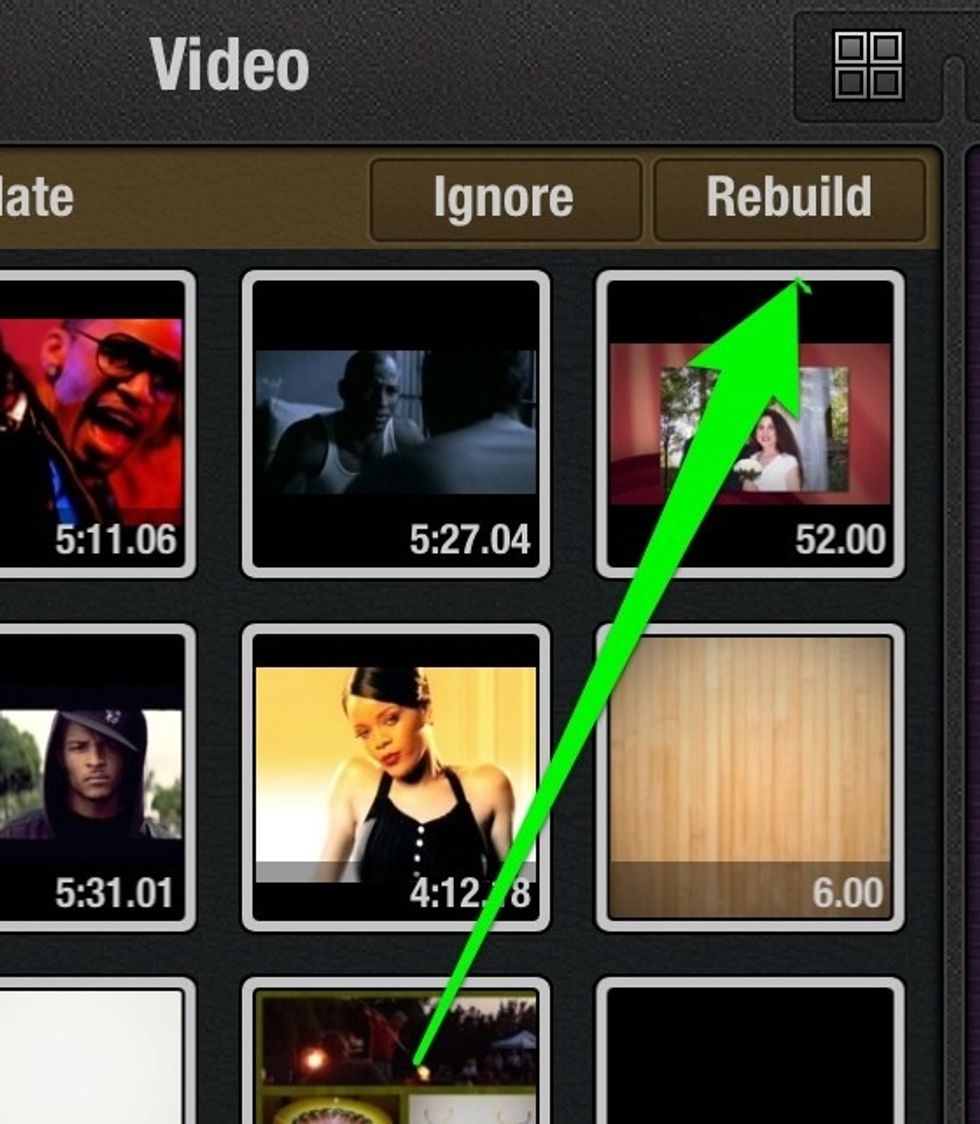
Click "rebuild" to update your library.
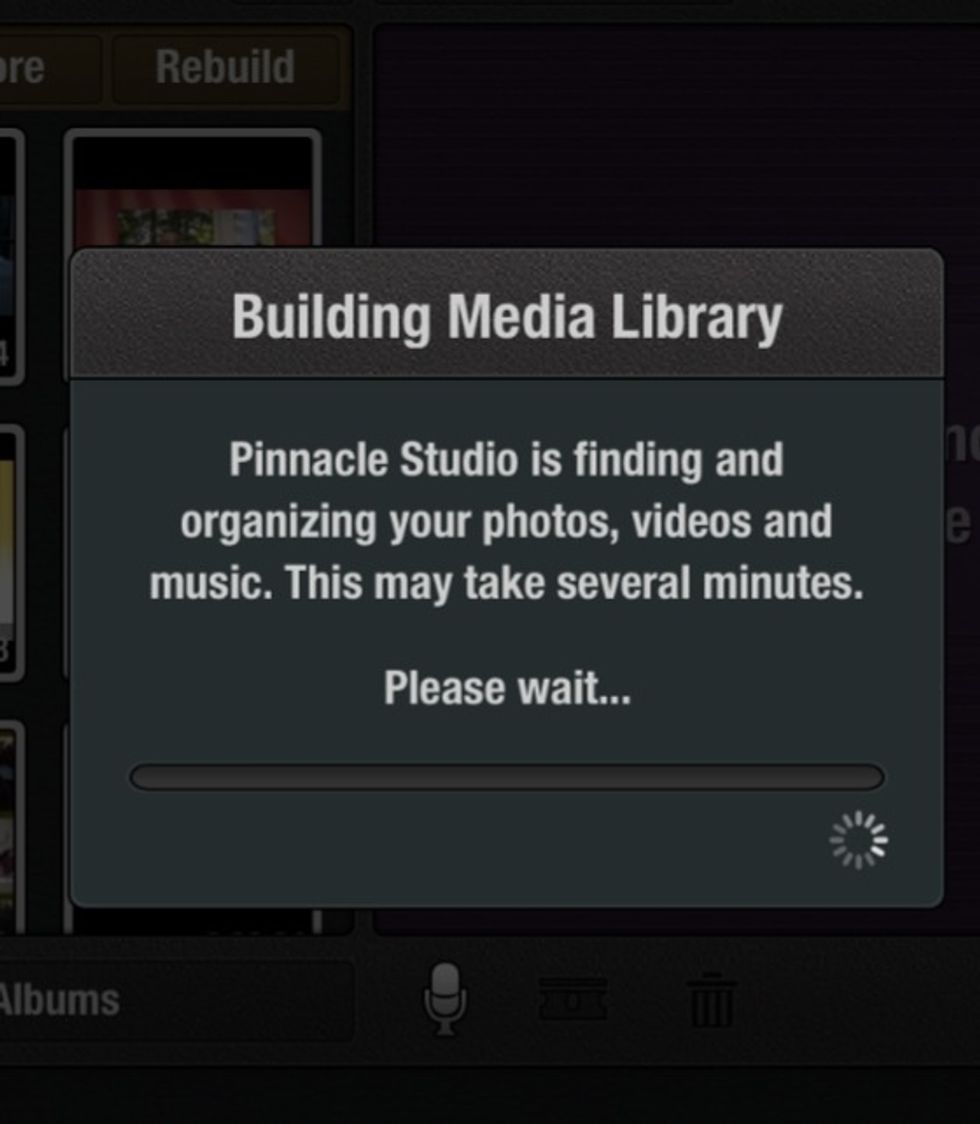
Takes a few seconds to rebuild.
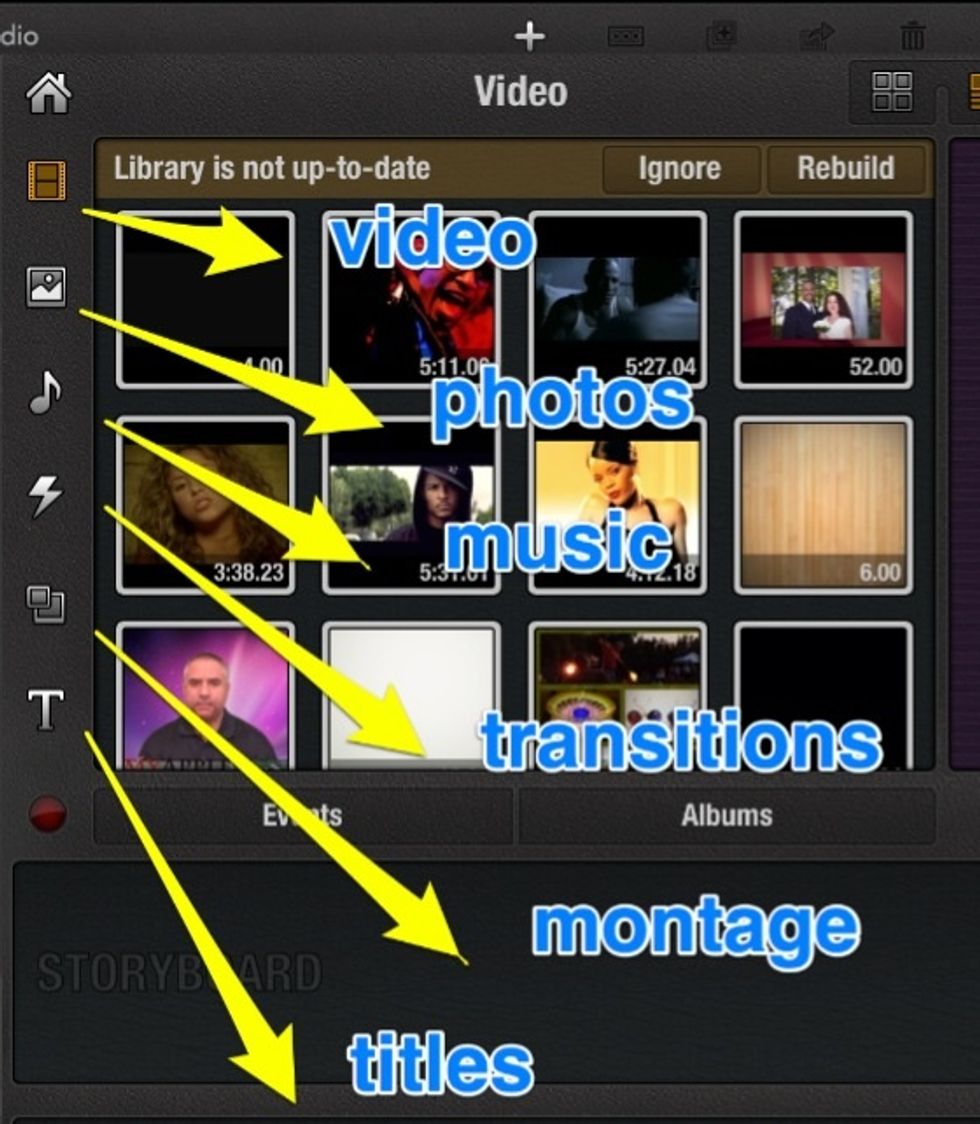
A menu of elements to add to your project.

Drag a video clip from your library to the storyboard (it also appears on the timeline).

View of project screen, storyboard and timeline.
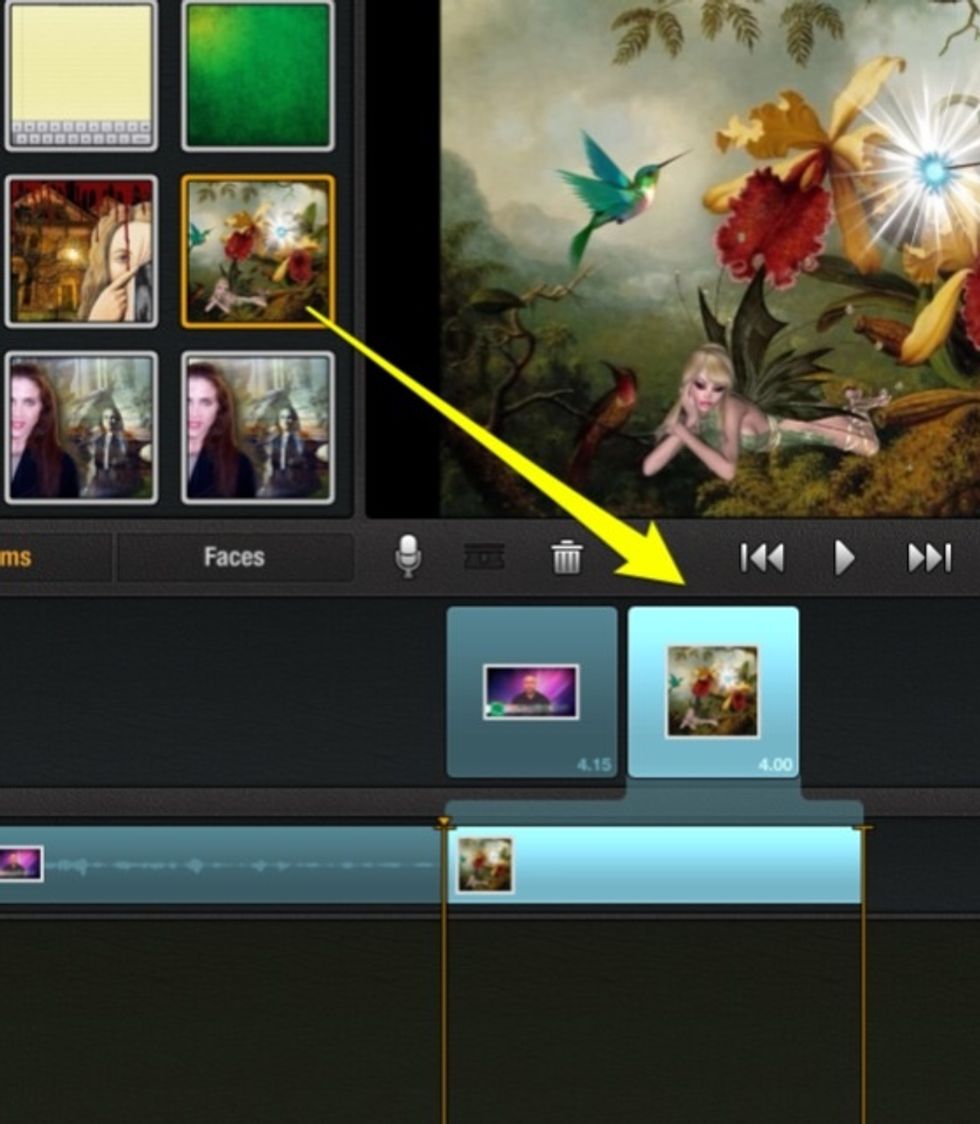
Drag photos from photo library to the storyboard/timeline.
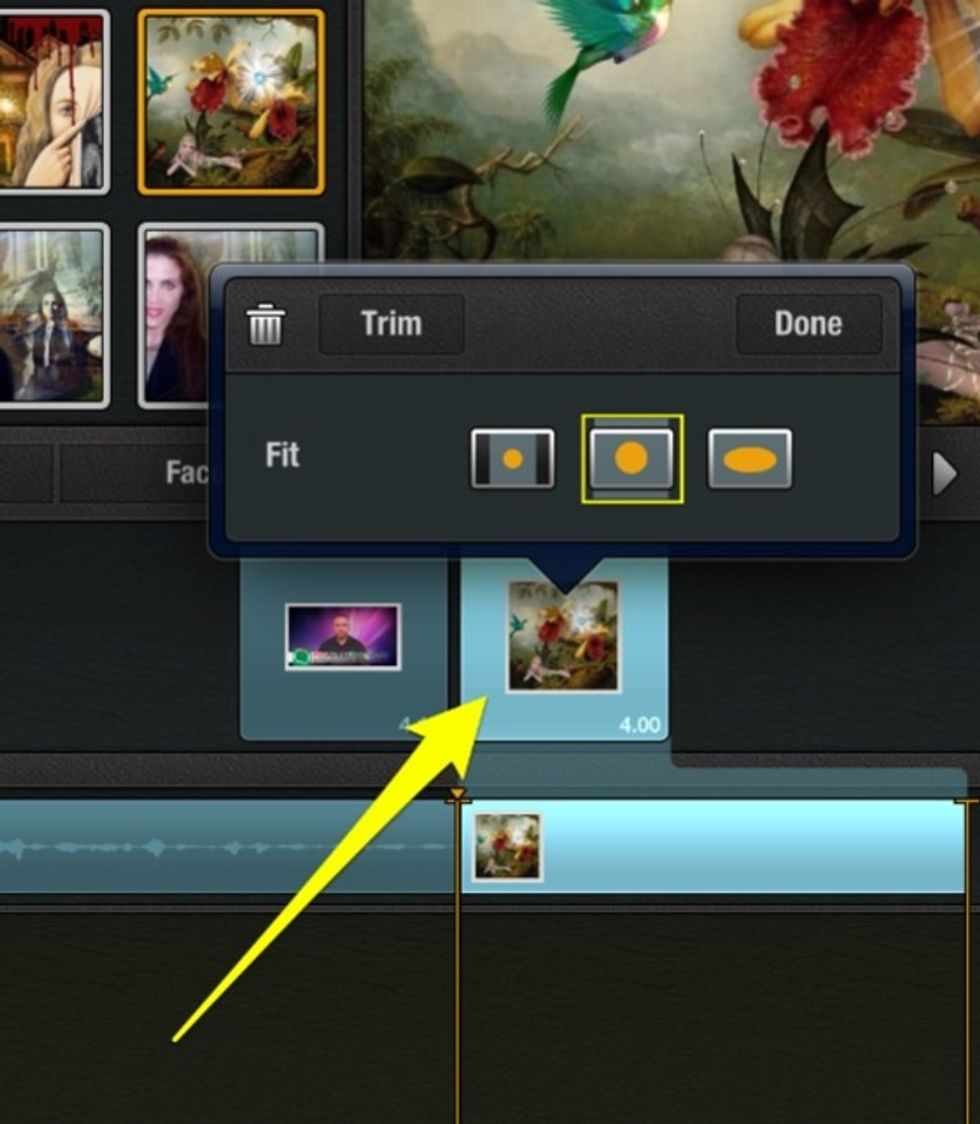
Double tap on photo to fit the screen.
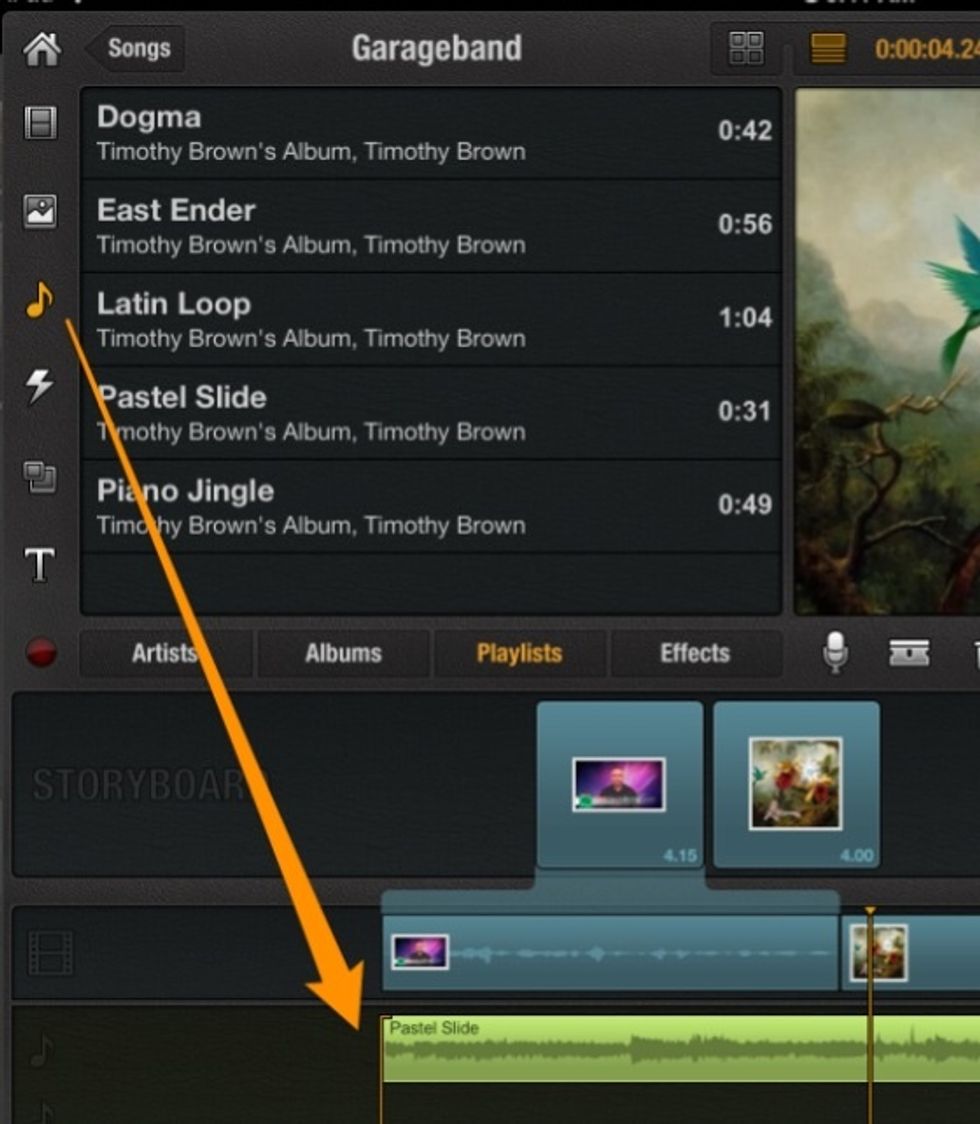
Drag music file to timeline.

Double-tap to make adjustments.

Drag a transition to storyboard/timeline. They consist of basics, pushes, and slides.

Drag a montage to storyboard/timeline (multiple photos added to a single clip).
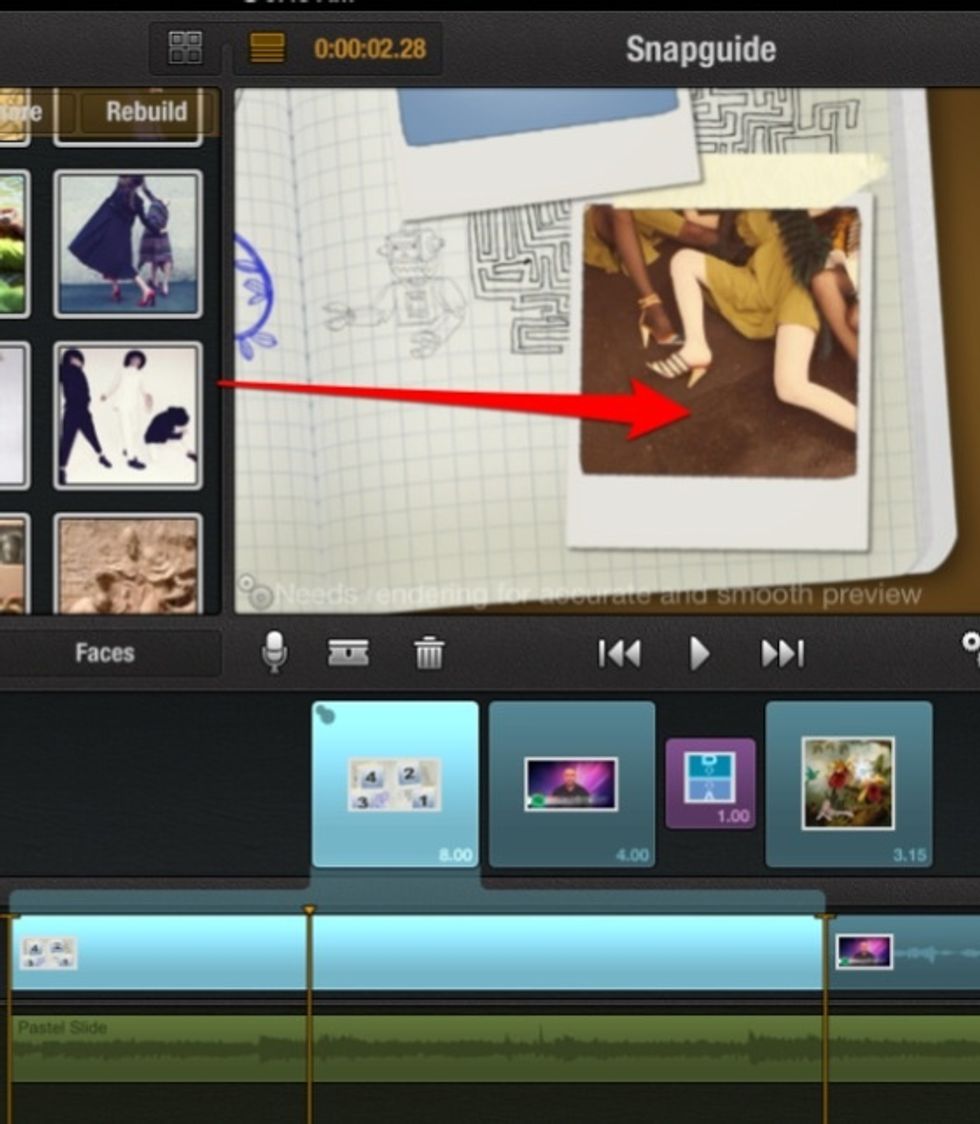
Drag photo to location in montage placeholder.
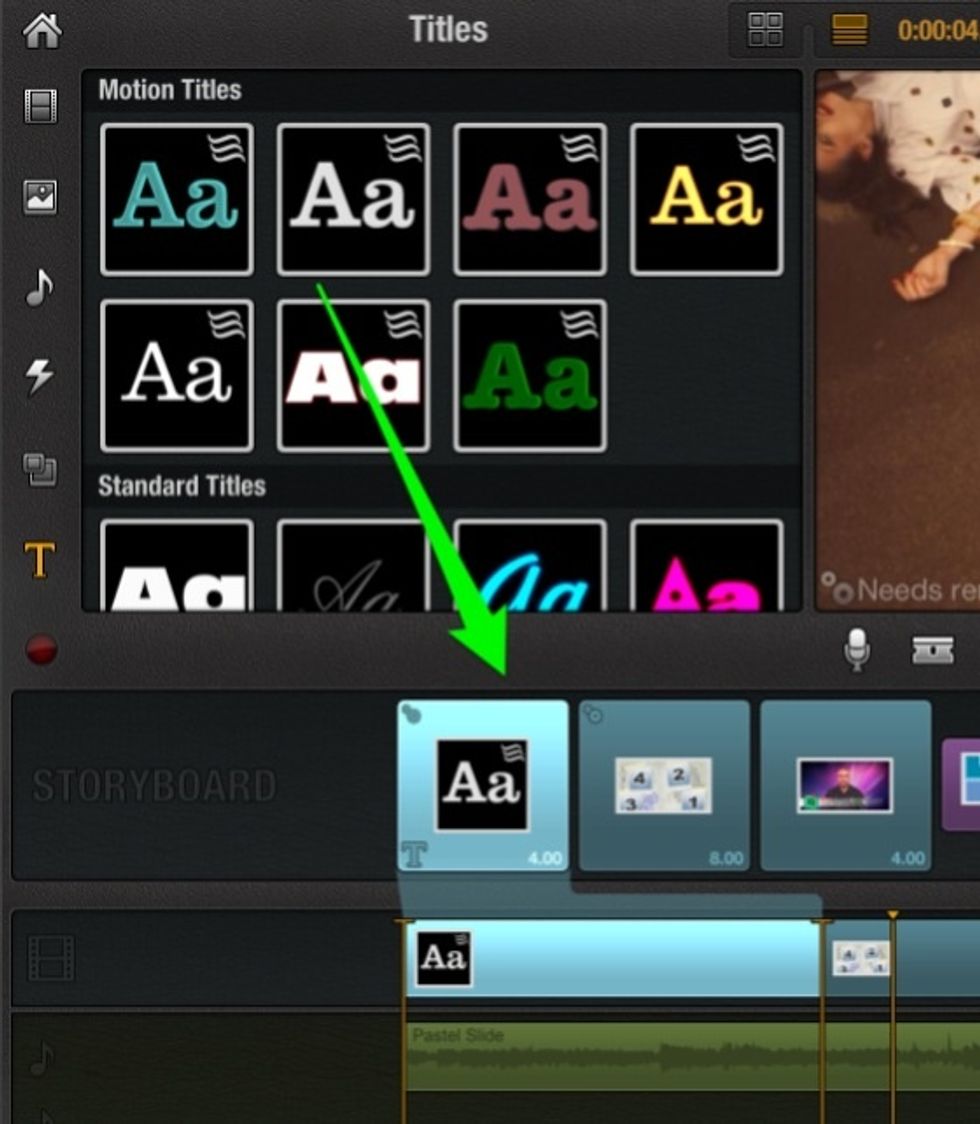
Drag a title to your project. They consist of motion and standard titles.
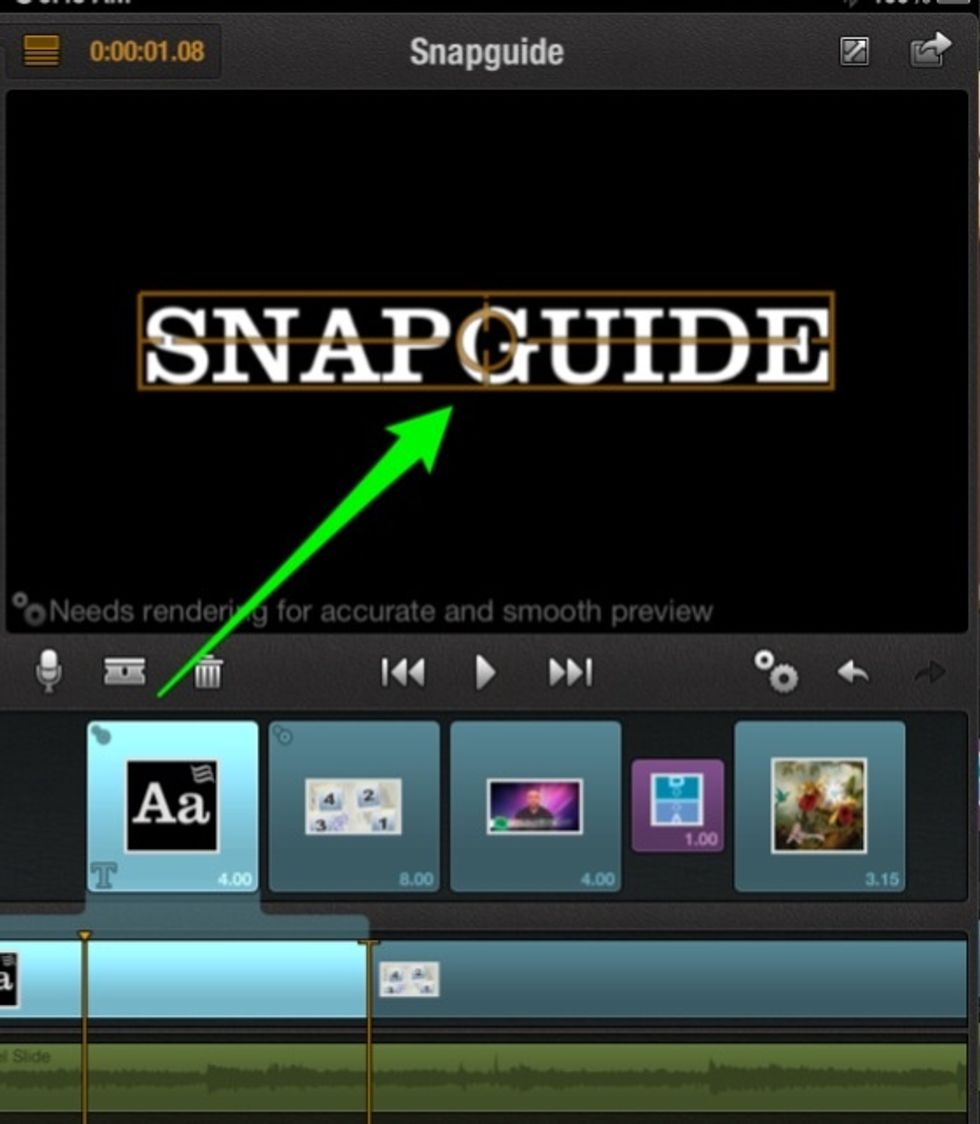
Tap on title in project window and add your text. Pinch and zoom to adjust size.
Tap the settings icon to render project.
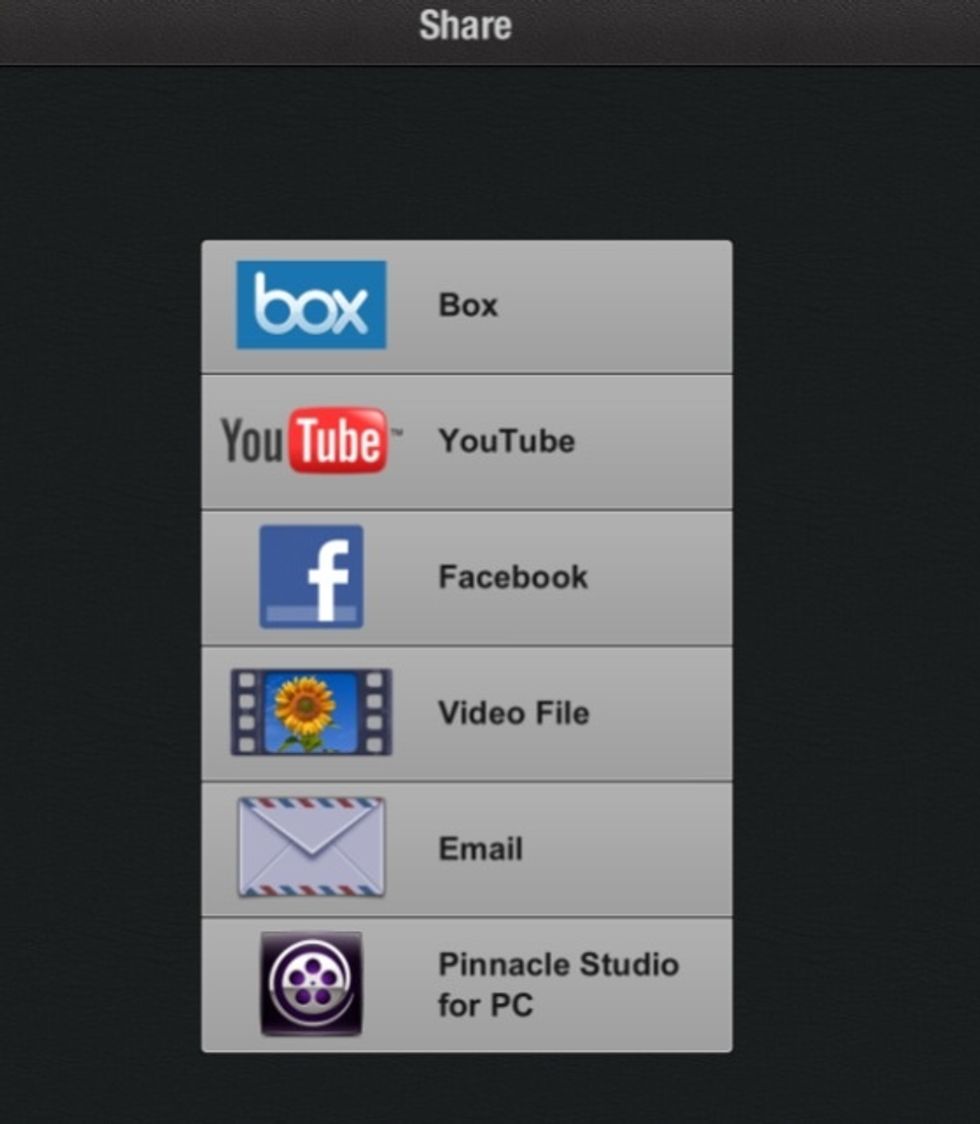
Save your final project.
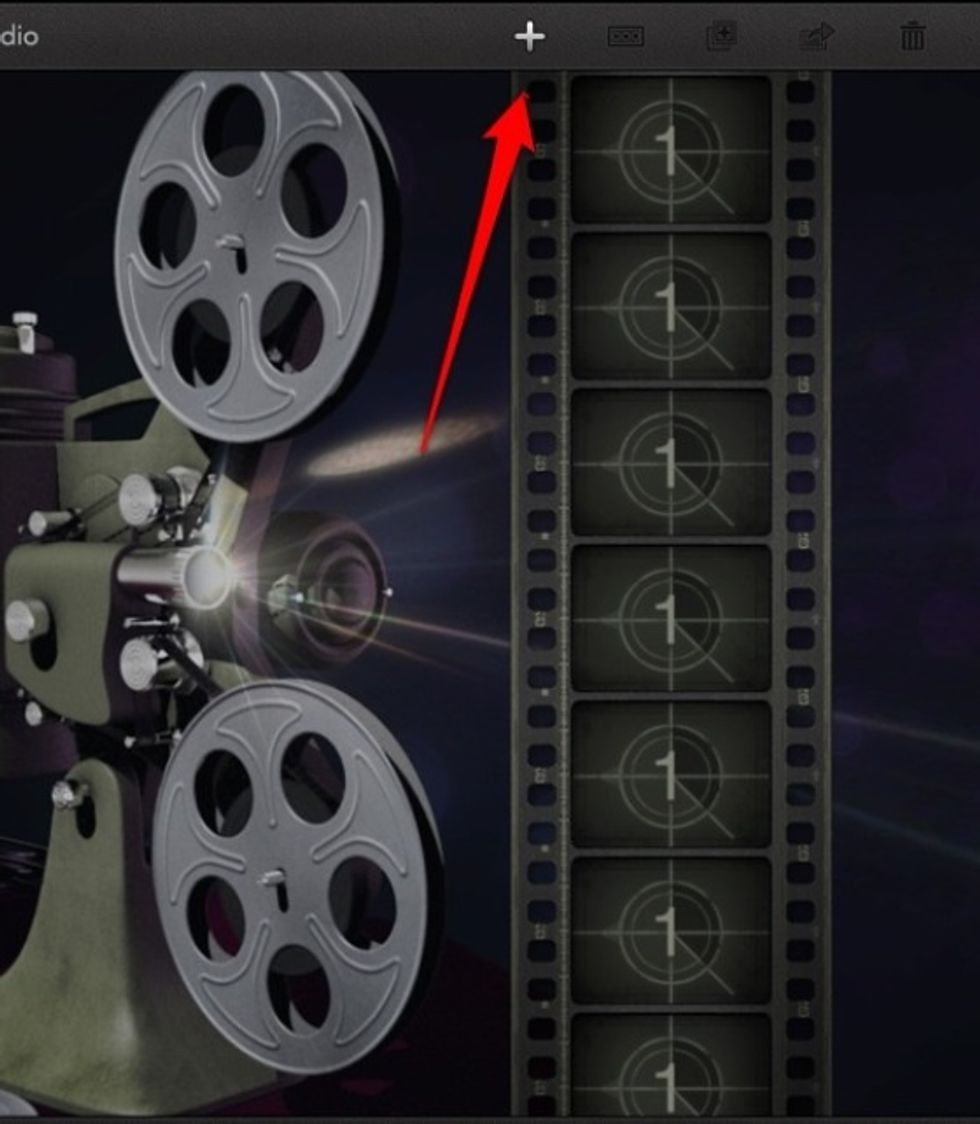
PS is by Corel, Inc. It's $12.99 , and worth every penny. Watch video tutorial at: youtube.com/myapplepodcast
- IPad
- Pinnacle Studio