The Conversation (0)
Sign Up
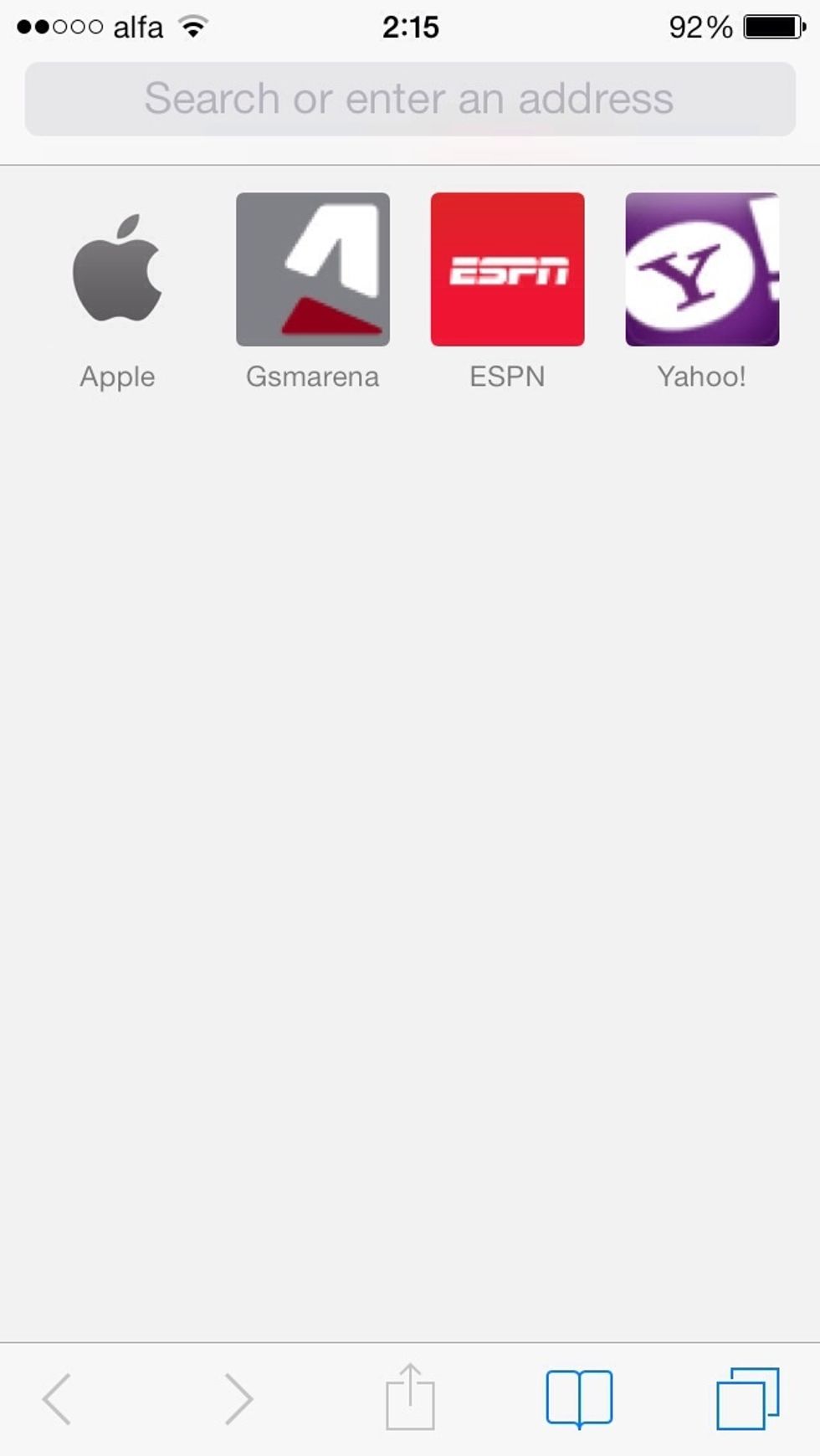
Open safari browser
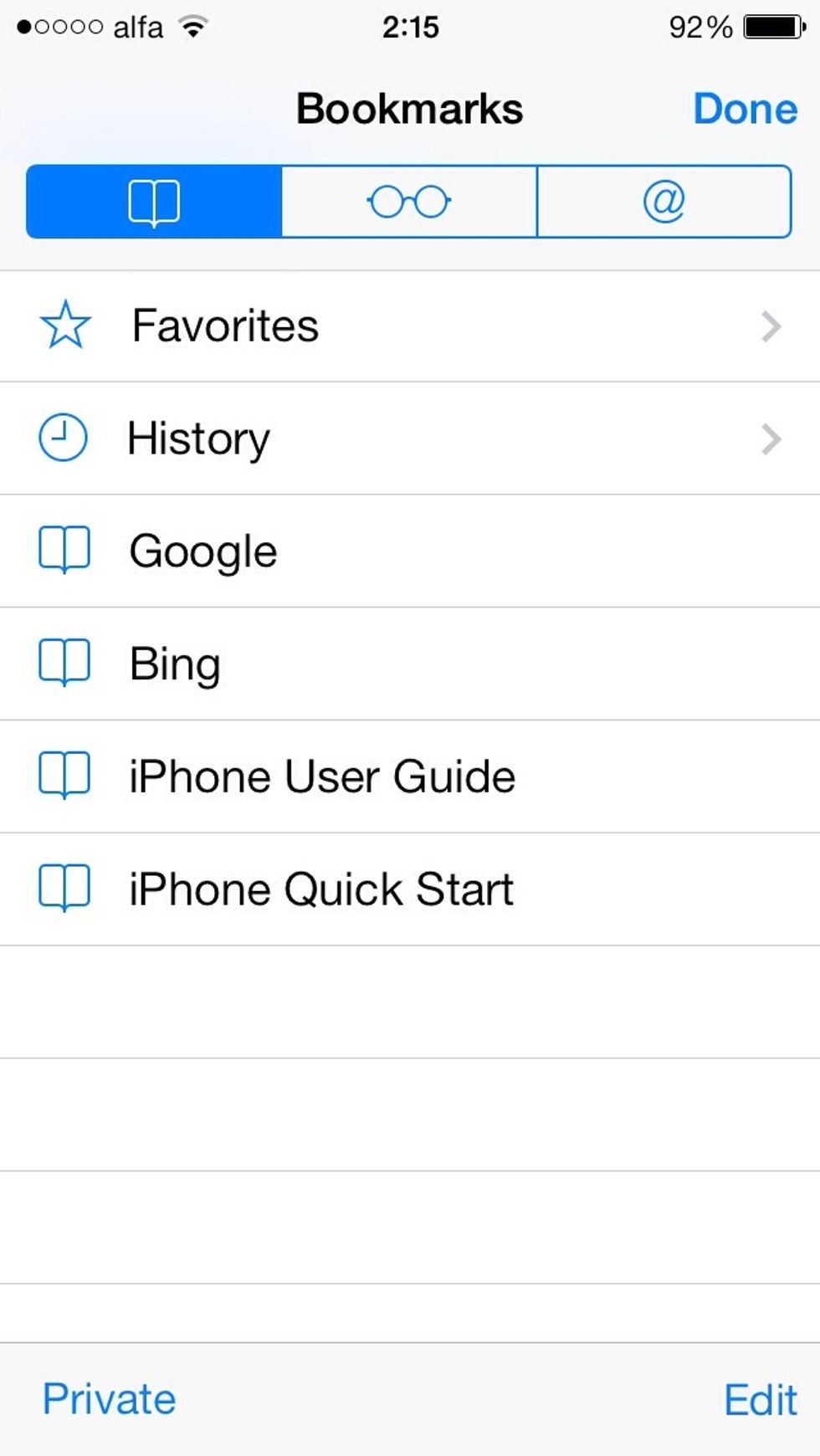
Go to bookmarks
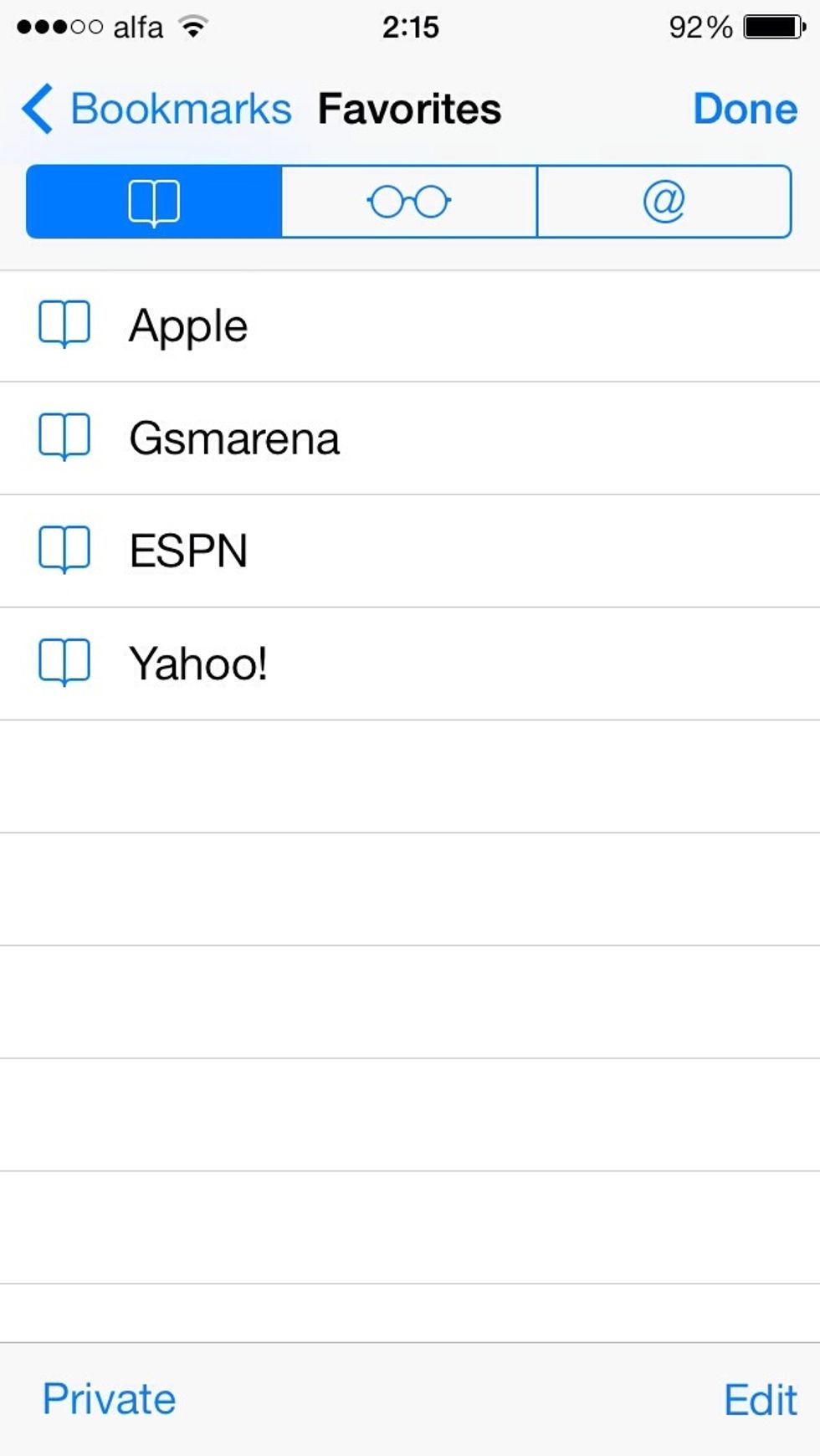
Choose Edit
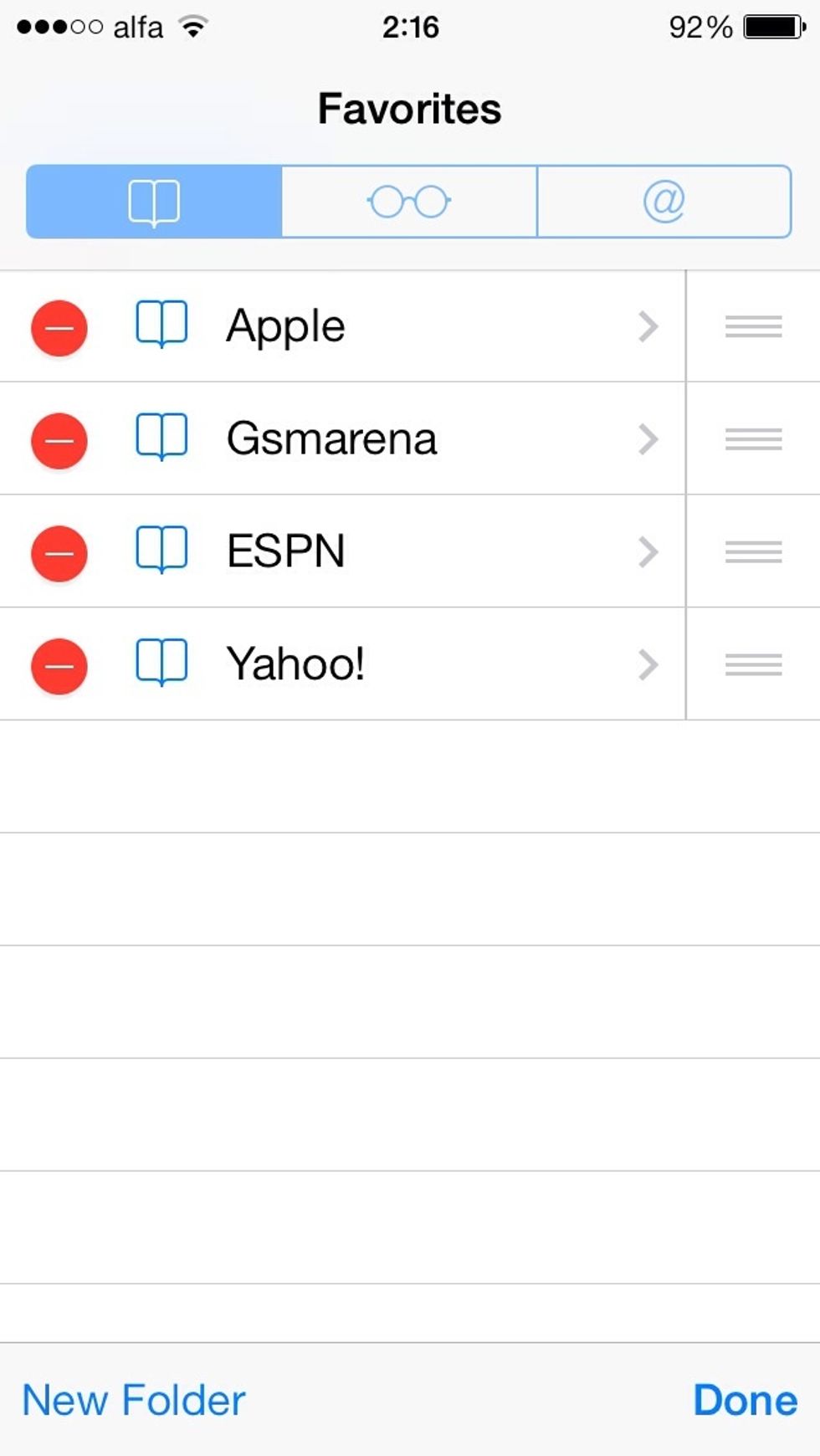
Choose your site to edit it
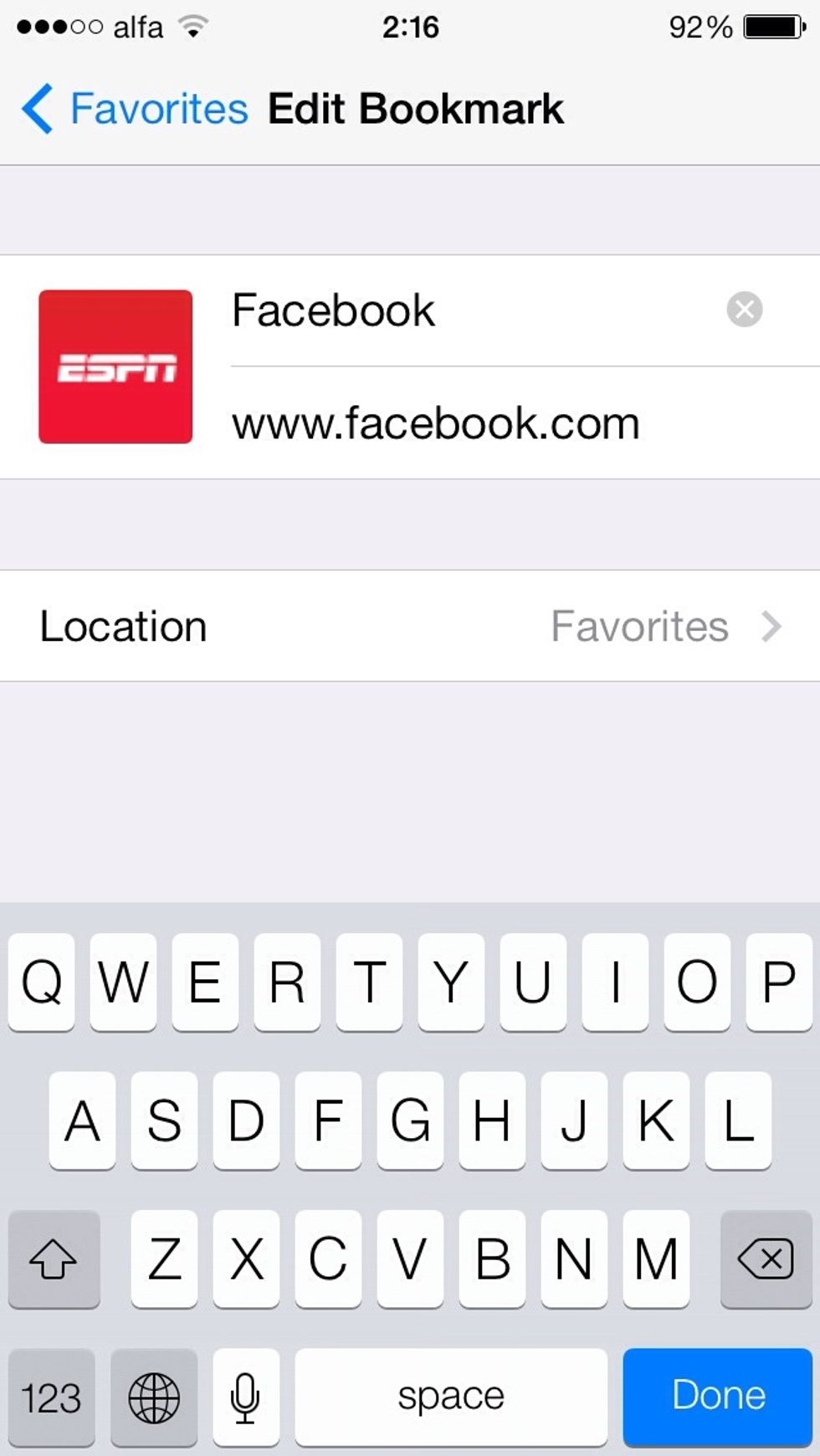
Enter the new name of site and the link ex: www.facebook.com and choose done

Back to your home screen and press two times on your Home button and remove "Safari"
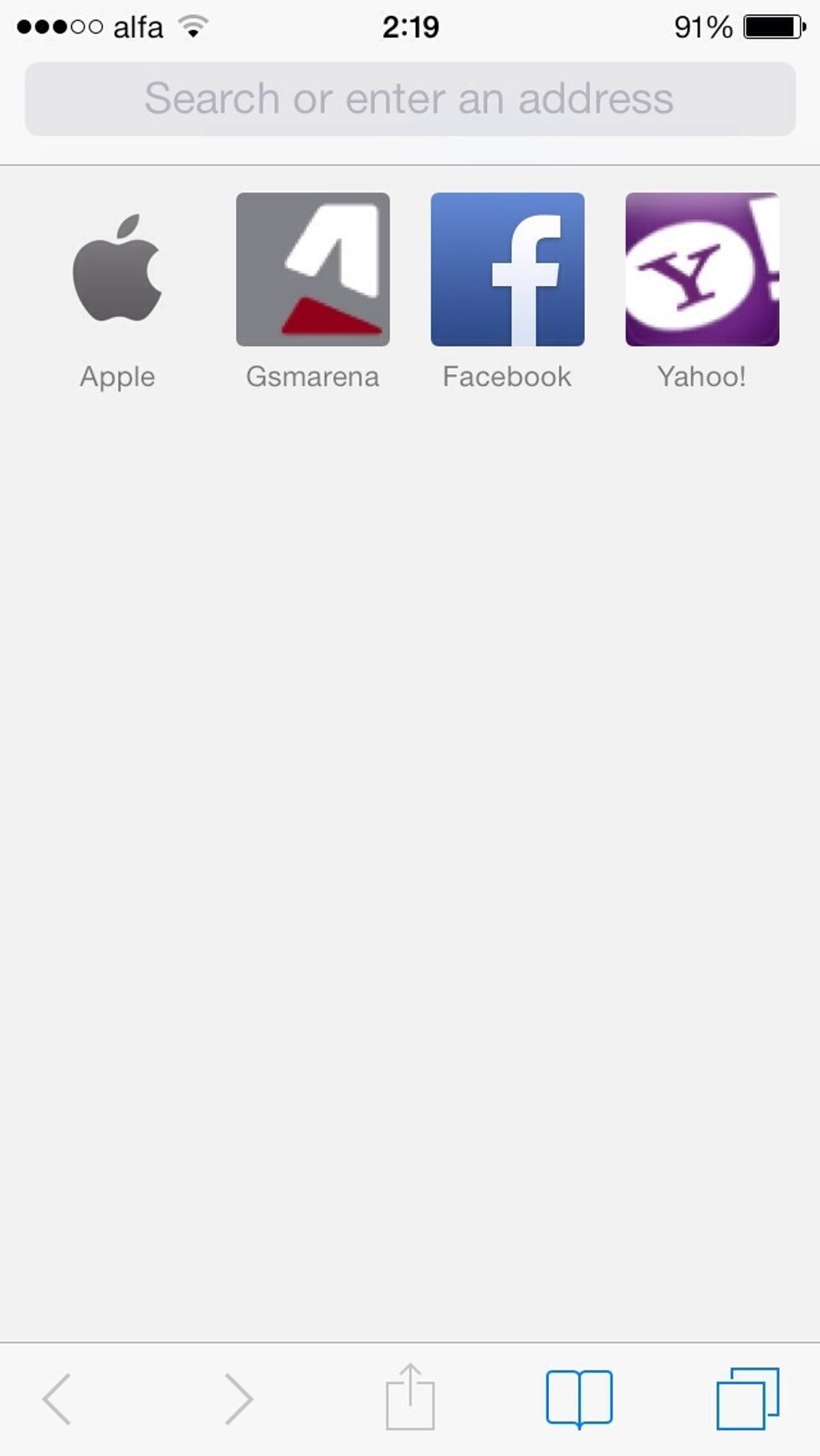
Open safari again and see the Facebook icon :) If it doesn't work with you try again and remove safari by clicking two times on your home button Thank you all :)