STEPS
TOOLS
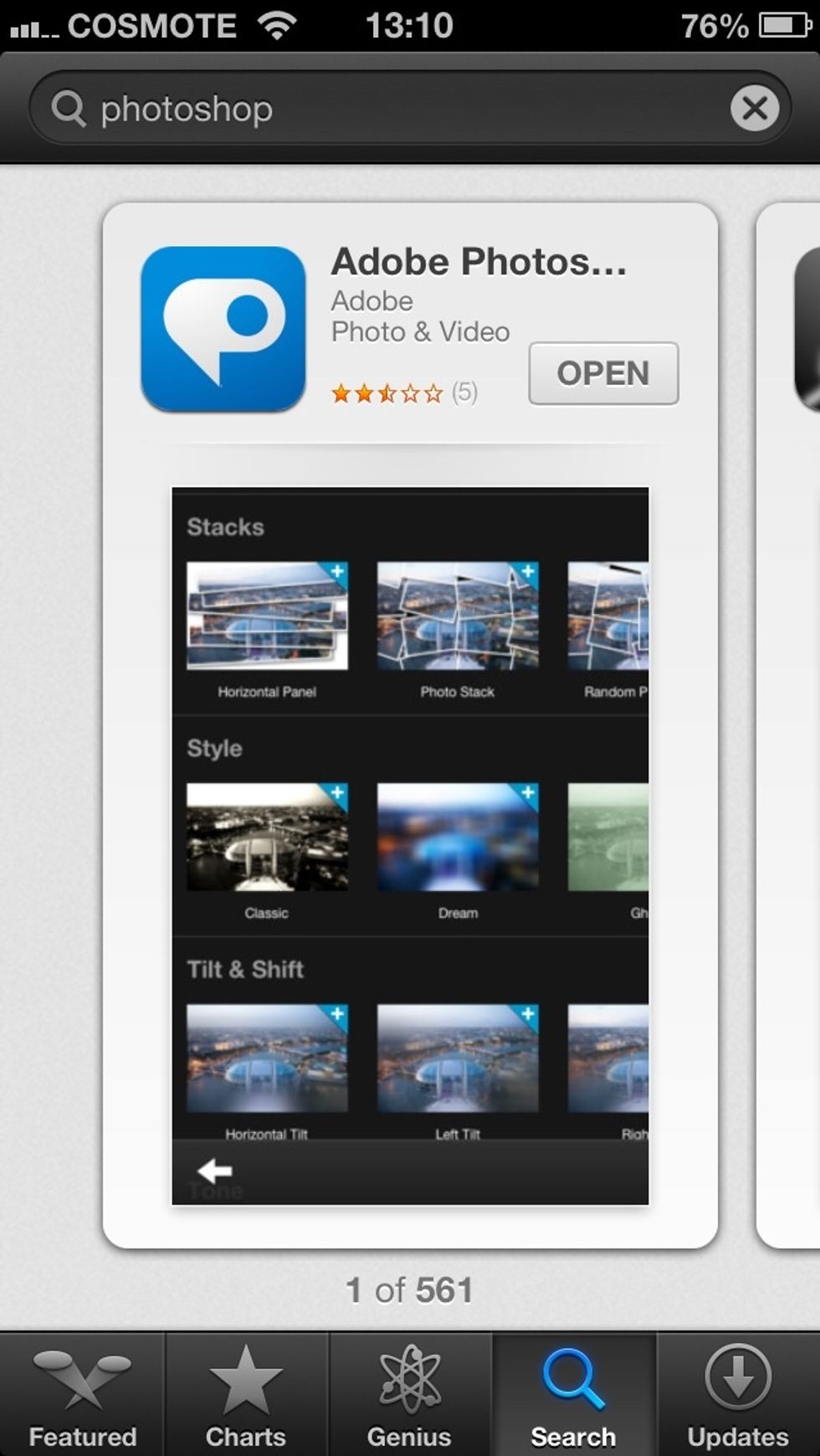
Head to the App Store and download Photoshop express. Its free and doesn't take much memory.

As soon as you open photoshop, you must either take a picture or load one from your library in order to edit.

For example, I opened this photo from my library. Here you can review your selected photo before you start editing.

Now click on the Pencil on the bottom right.
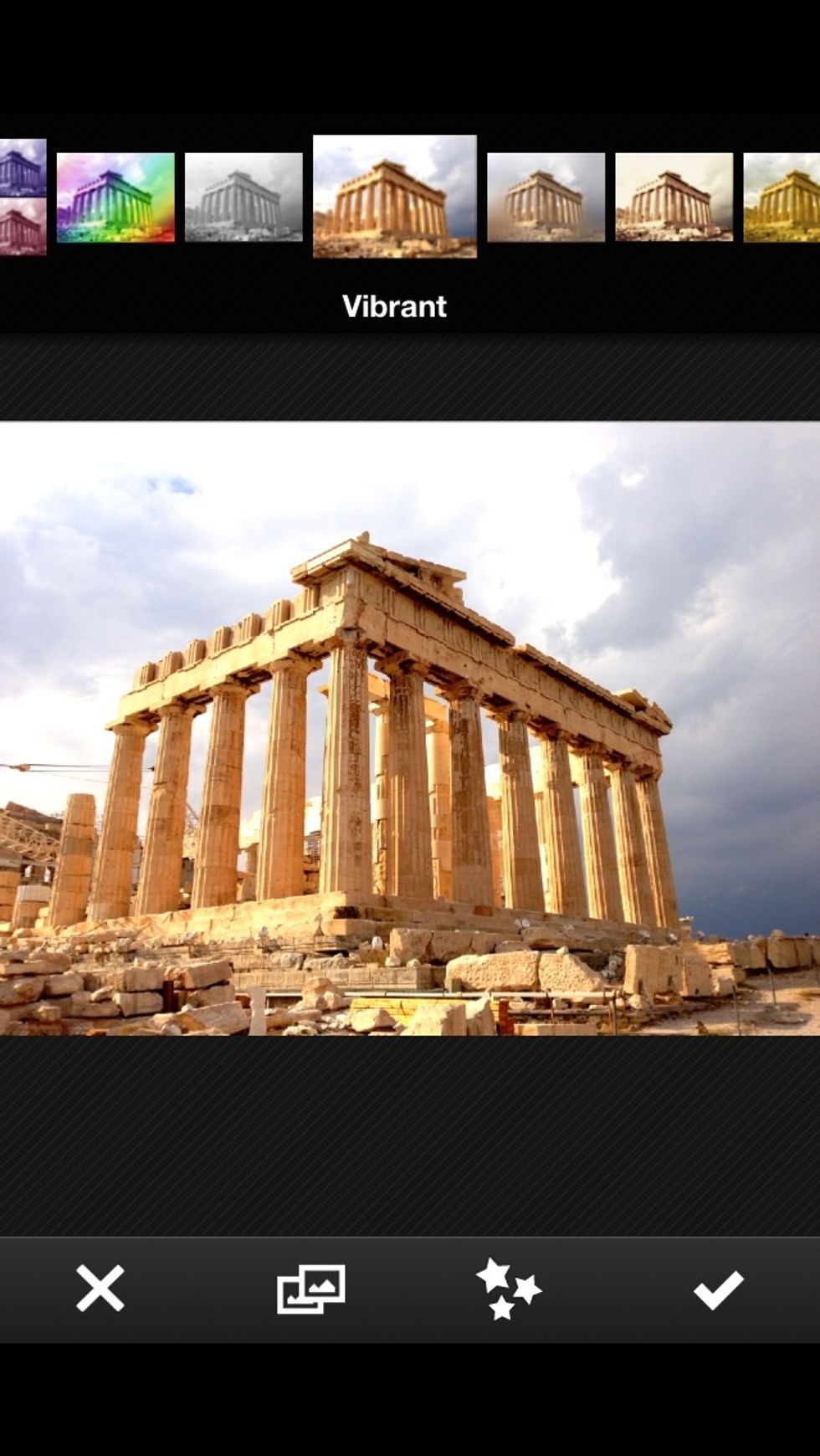
If you hit on top right, where there are the effects you can add filters on your selected photo. For example I used vibrant because I wanted more heat in my picture.
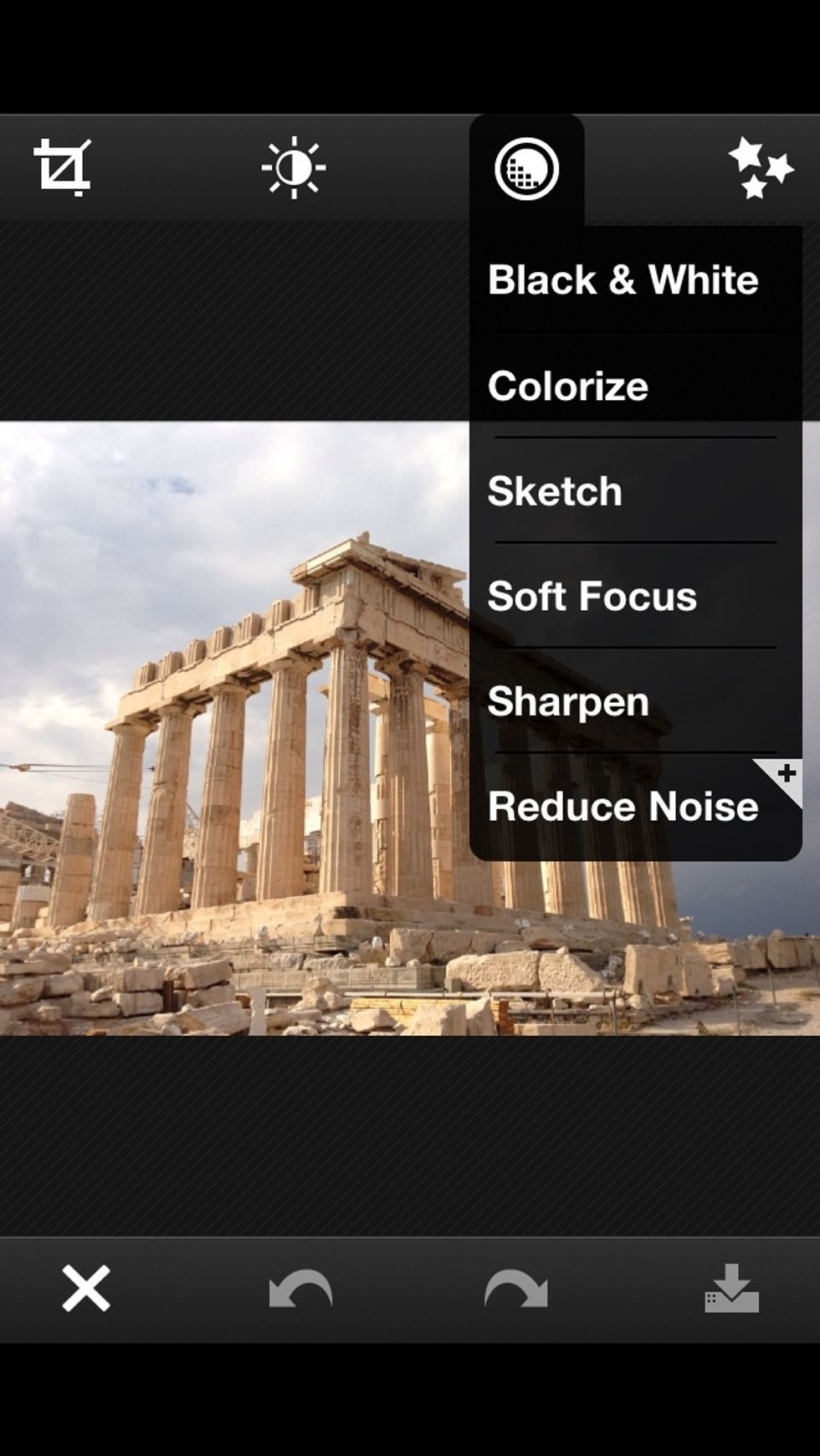
Alternatively, you can just make some minor adjustments as shown in the picture. For example black and white, etc. You can also crop your picture by using the crop tool(top left).

As soon as you are happy and ready with your picture, hit save on the bottom right. Thats about it, you are done !
If you are satisfied with my quick guide follow me for more :)
The creator of this guide has not included tools
Pavlos N Addimando
Studying computer science, 18 years old. Greek/Italian, love video games,football and cycling ! \n@p_addim follow me on instagram !
Athens
The Conversation (0)
Sign Up