The Conversation (0)
Sign Up
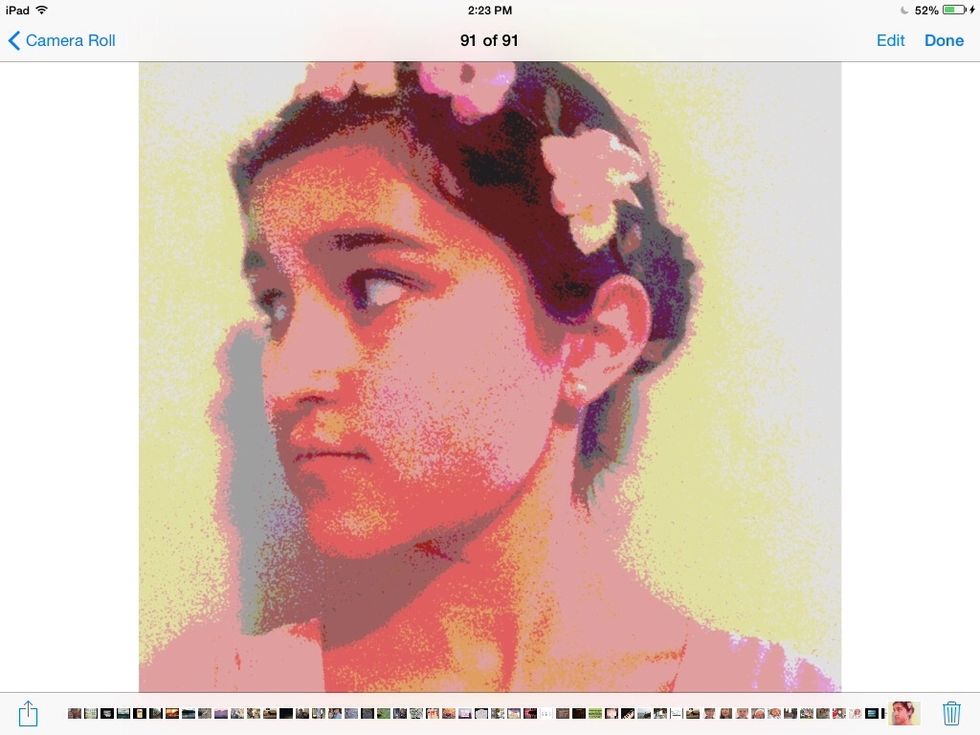
Tap the picture of your choice in the camera app
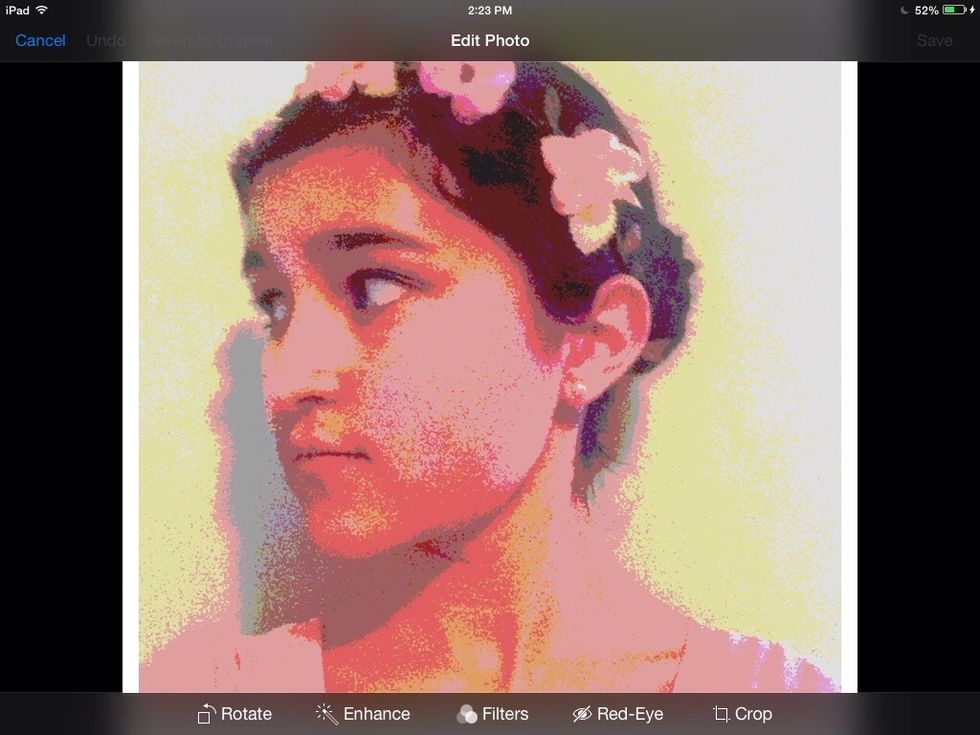
Tap edit in the upper right corner
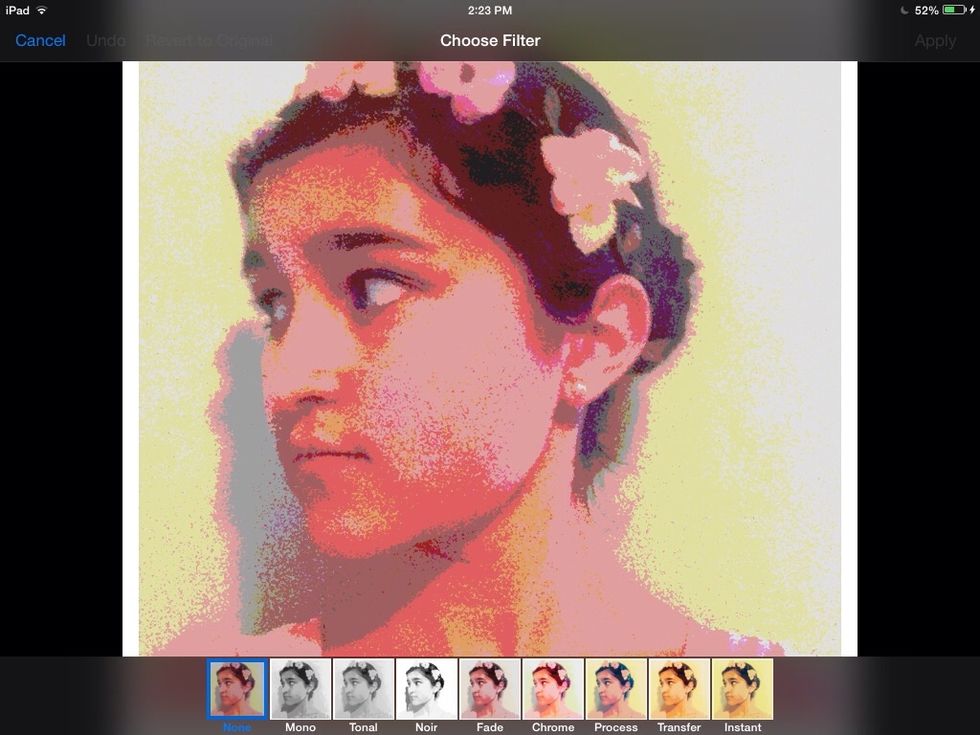
Tap filter and choose your adjustment
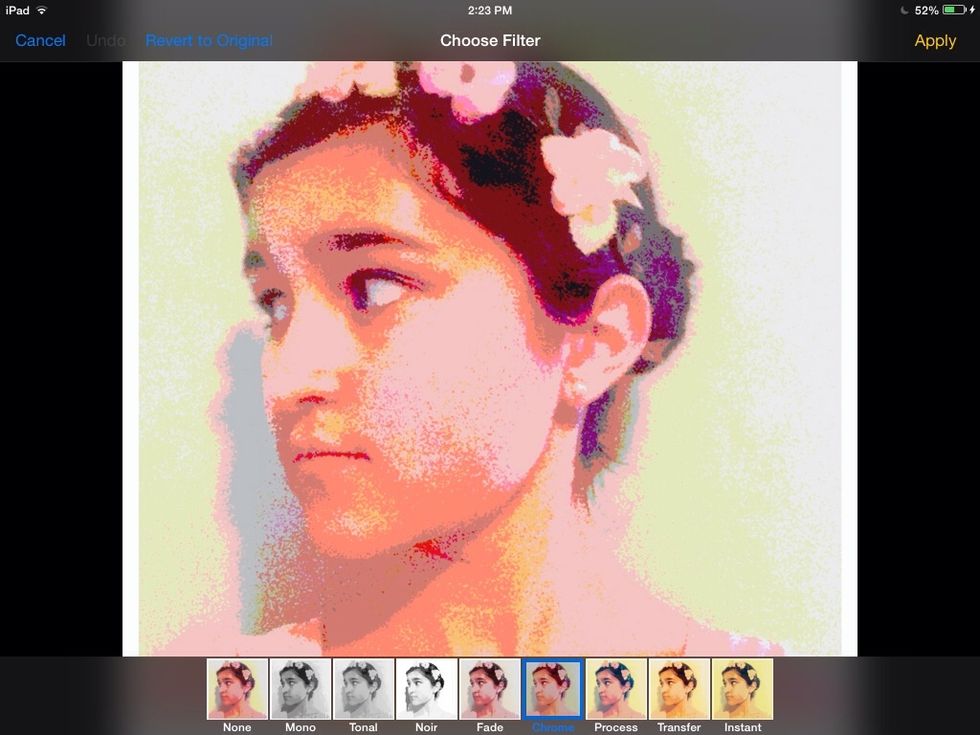
Tap apply, then save in the upper right corner
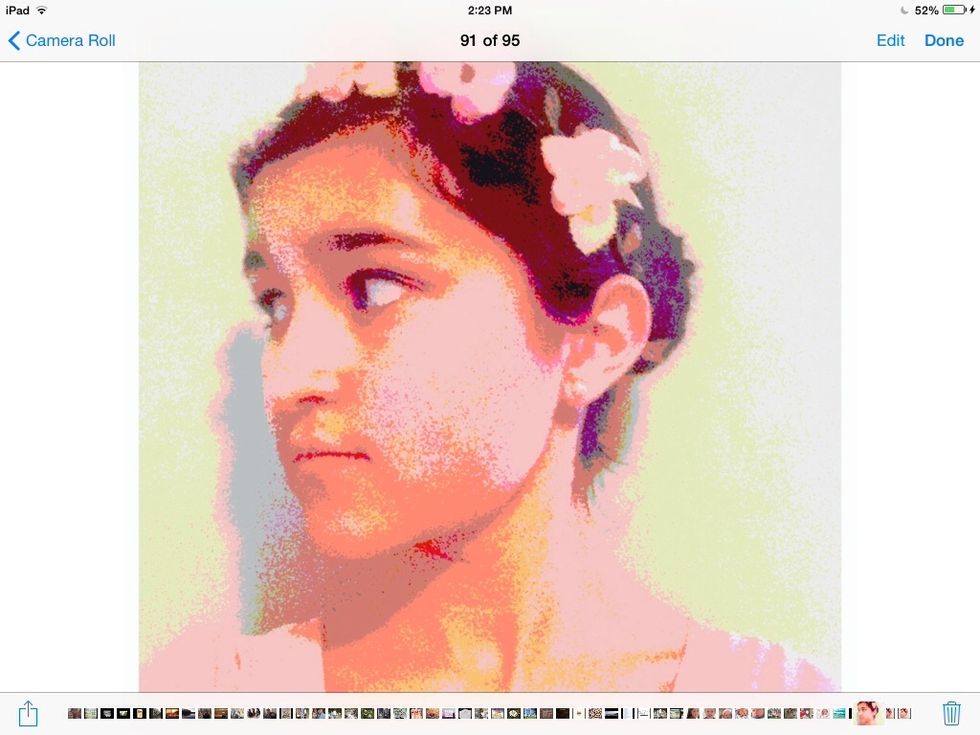
And your done
I hope that this guide has helped. Please comment or follow me. If you have any questions please ask me in the comment section. Thanks for clicking.