The Conversation (0)
Sign Up
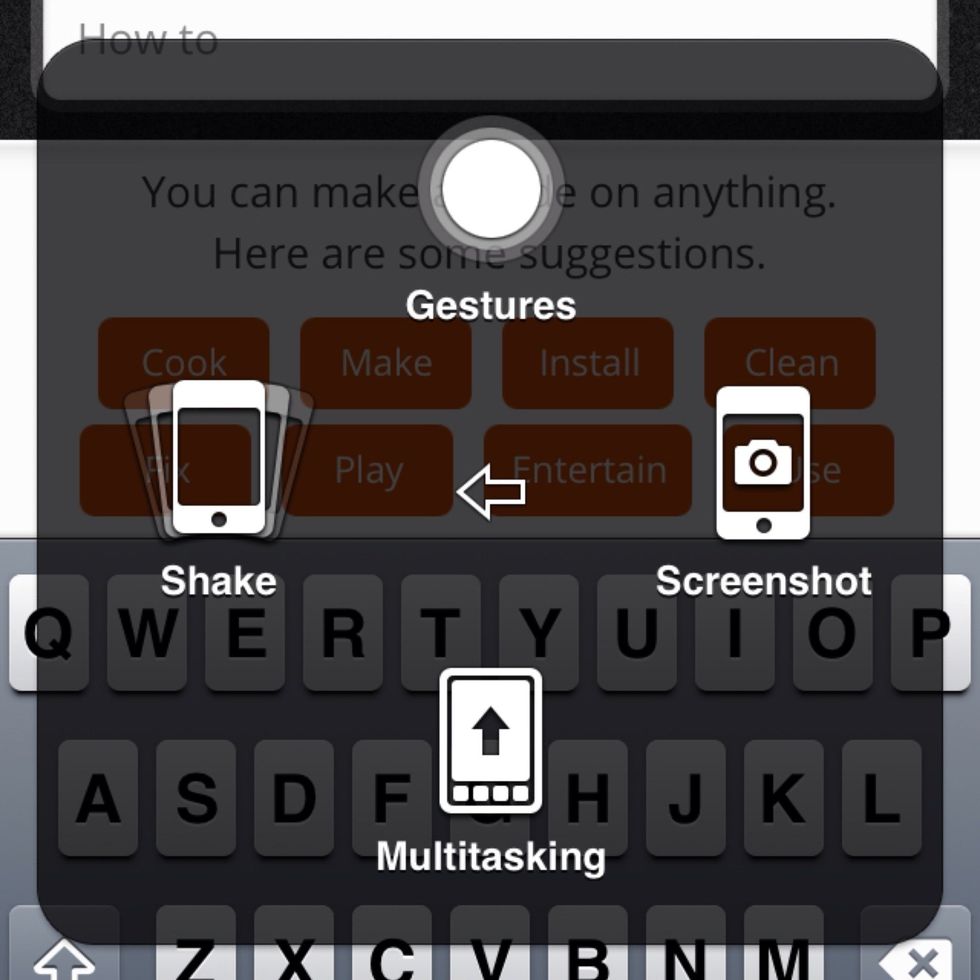
My friend thought the only way to access multitasking on iPhone was either through pressing the home button on the phone, or going through a lot of options on AssistiveTouch (above). Well no...
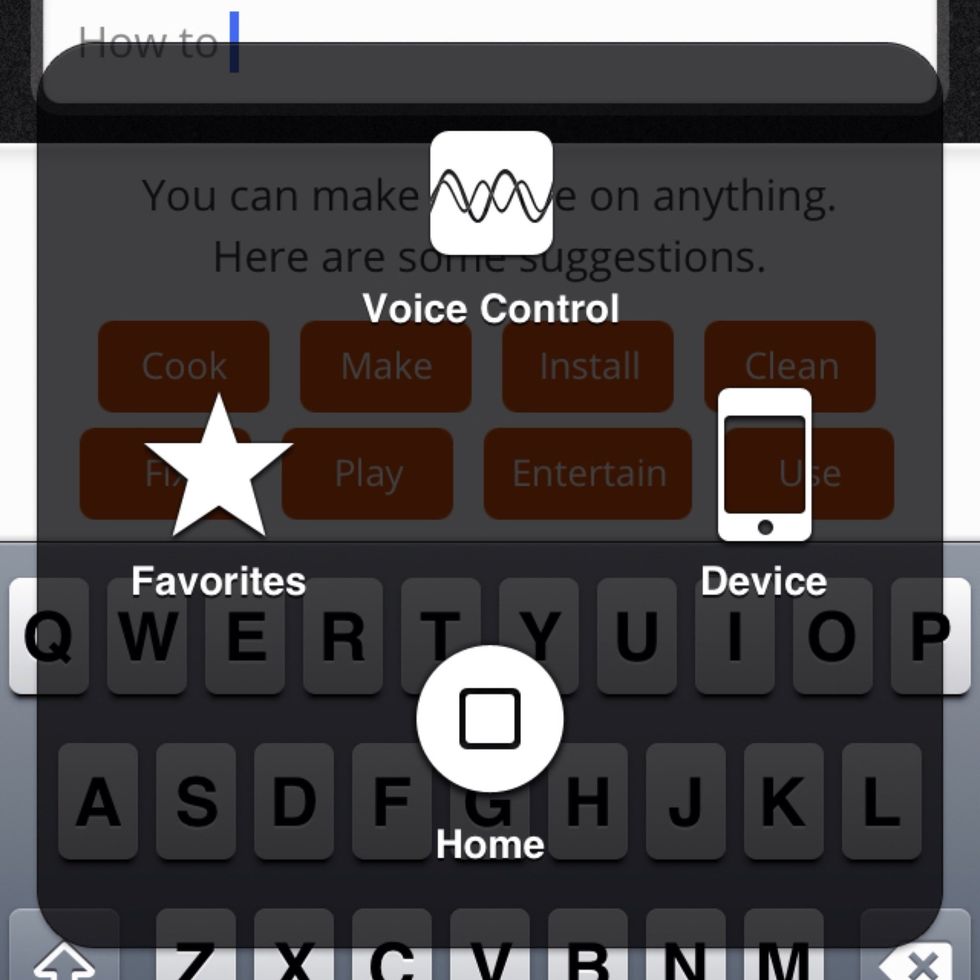
Simply double-tap the home button on AssistiveTouch quickly...

And you're done!
This also works for other features in AssistiveTouch- for eg, holding down the lock screen button for super long will cause the power off screen to appear.